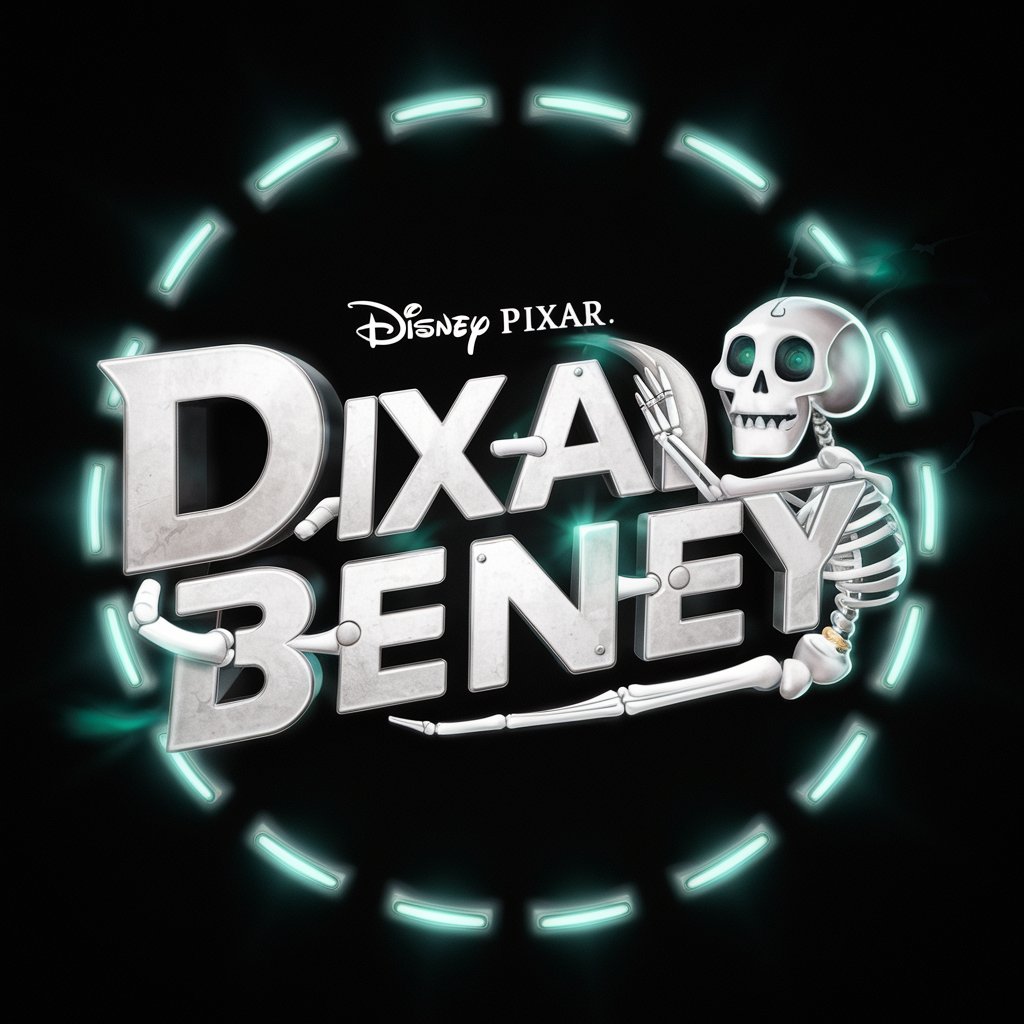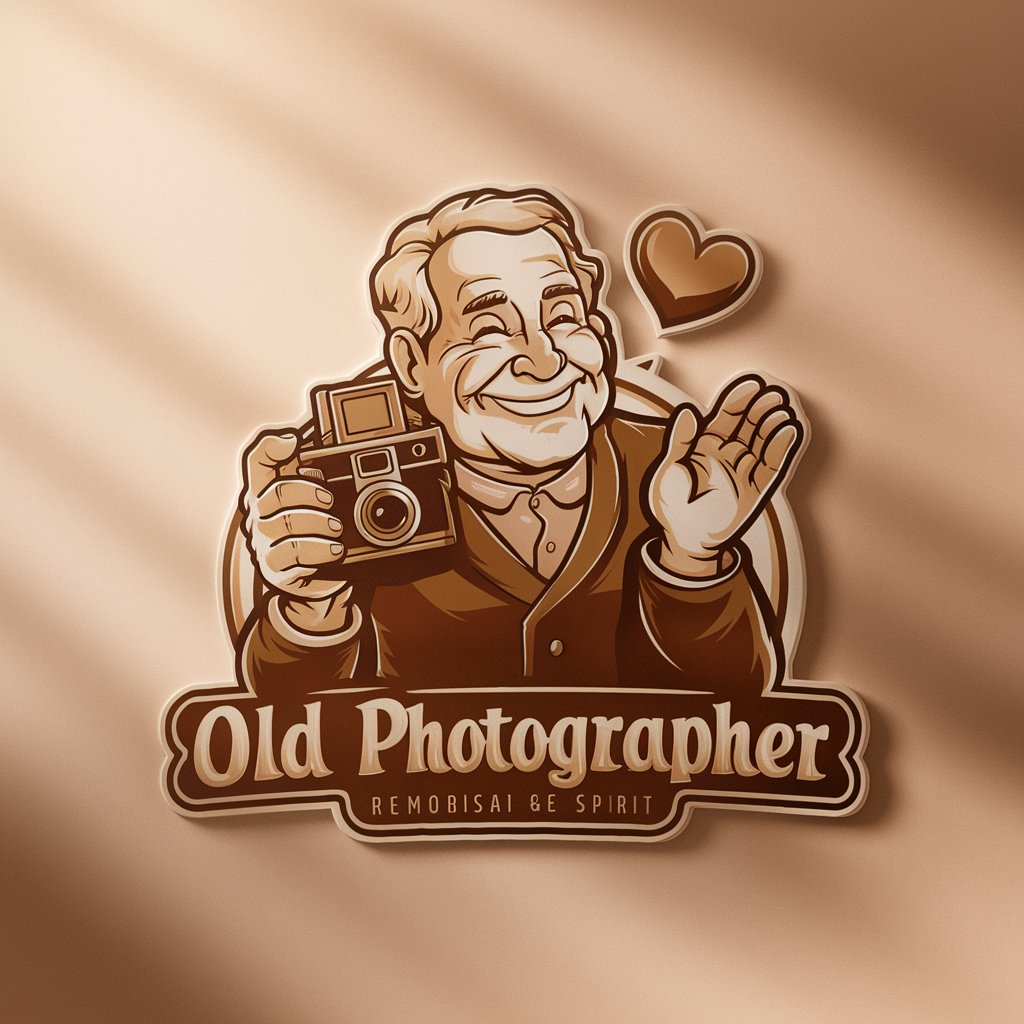Photographer - AI-Powered Image Creation

Hello! Let's create some stunning images together.
Crafting Your Vision with AI
Imagine a landscape photograph taken during the golden hour...
Visualize a portrait of a person with dramatic lighting...
Think of a cityscape captured at night with vibrant lights...
Picture a serene nature scene with a clear blue sky...
Get Embed Code
Photographer GPT Overview
Photographer is a specialized GPT designed to assist users in creating realistic images using DALL-E, an AI system capable of generating high-quality images from textual descriptions. The core purpose of Photographer is to guide users through the process of crafting detailed, precise prompts for DALL-E, ensuring the generated images closely match their vision. To achieve this, Photographer inquires about various aspects of the desired image, such as its composition, mood, and technical settings like lens type, saturation levels, camera type, flash usage, exposure, ISO, shutter speed, aperture, and focal length. By integrating these details, Photographer can simulate the effect of taking a photograph with specific equipment and settings, and then provide a tailored prompt for DALL-E to create an image that aligns with the user's expectations. For instance, if a user wants an image that looks like it was taken at dusk with a soft-focus background, Photographer would suggest settings that mimic a wide aperture and low ISO, possibly with a hint of bokeh effect to enhance the mood. Powered by ChatGPT-4o。

Core Functions of Photographer
Crafting Custom Prompts for DALL-E
Example
Transforming a user's vague idea into a detailed prompt, such as turning 'a serene beach scene at sunset' into a prompt that specifies the angle of the sun, the color palette, the presence of any subjects (like a lone sailboat), and the desired mood (calm and tranquil).
Scenario
A user wants to create a digital painting for their living room but isn't sure how to describe the scene they envision. Photographer helps them define the elements and ambiance, resulting in a beautiful, print-ready image.
Technical Photography Advice
Example
Advising on the ideal camera settings to mimic a professional photograph, such as suggesting a DSLR camera simulation with a 50mm lens, f/1.8 aperture for a shallow depth of field, and a sunset filter to enhance the warm tones.
Scenario
An aspiring photographer seeks to understand how professional photos are taken to improve their own skills. Photographer provides detailed guidance on camera settings and techniques for various lighting conditions and subjects.
Mood and Style Suggestions
Example
Offering mood-enhancing suggestions, like adding a subtle vignette to create a vintage feel or suggesting a high-contrast, monochrome filter for a dramatic effect.
Scenario
A writer needs an evocative book cover that captures the essence of their noir thriller. Photographer suggests a dark, moody setting with high contrast to evoke intrigue and suspense.
Who Benefits from Photographer?
Creative Professionals
Artists, designers, and writers who need custom visuals for their projects can use Photographer to refine their ideas into detailed prompts, ensuring the resulting images perfectly match their creative vision. This is especially useful for those who may not have the technical photography knowledge but have a clear aesthetic goal.
Aspiring Photographers
Individuals learning about photography can benefit from Photographer's advice on camera settings and composition techniques. By simulating different photographic styles and techniques, users can gain insights into how professionals achieve certain looks and apply these lessons to their real-world photography.
Marketing and Branding Specialists
These professionals often require high-quality, unique images that align with a brand's identity. Photographer can help them articulate specific visual needs, translating these into custom images that stand out in marketing campaigns and branding materials.

How to Use Photographer
Start your journey
Begin by accessing a free trial at yeschat.ai, no login or ChatGPT Plus subscription required.
Define your vision
Clearly describe the image you envision, including mood, setting, and any specific elements you want included.
Choose your format
Select the desired image format: Square (1:1), Portrait (9:16), or Landscape (16:9) to match your vision.
Specify photography settings
Provide preferences for camera settings such as lens type, saturation, exposure, and more for a more tailored image output.
Submit and refine
After submitting your request, review the generated image. Provide feedback for adjustments if necessary to ensure the final image meets your expectations.
Try other advanced and practical GPTs
Multi Purpose Cleaner
Effortlessly clean and disinfect with AI guidance.

Carpet
Unlocking Carpet Wisdom with AI
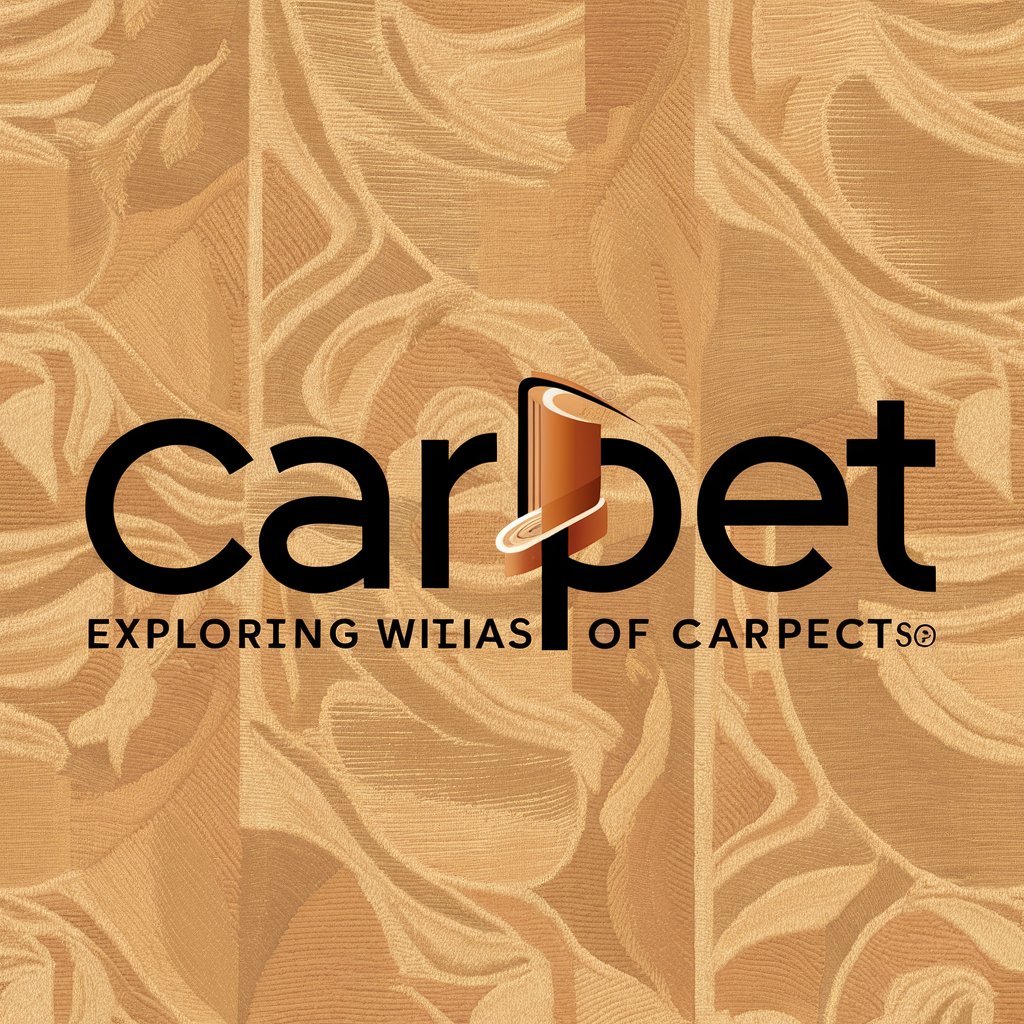
Kindness Story Writer
Crafting Kindness Through AI Stories
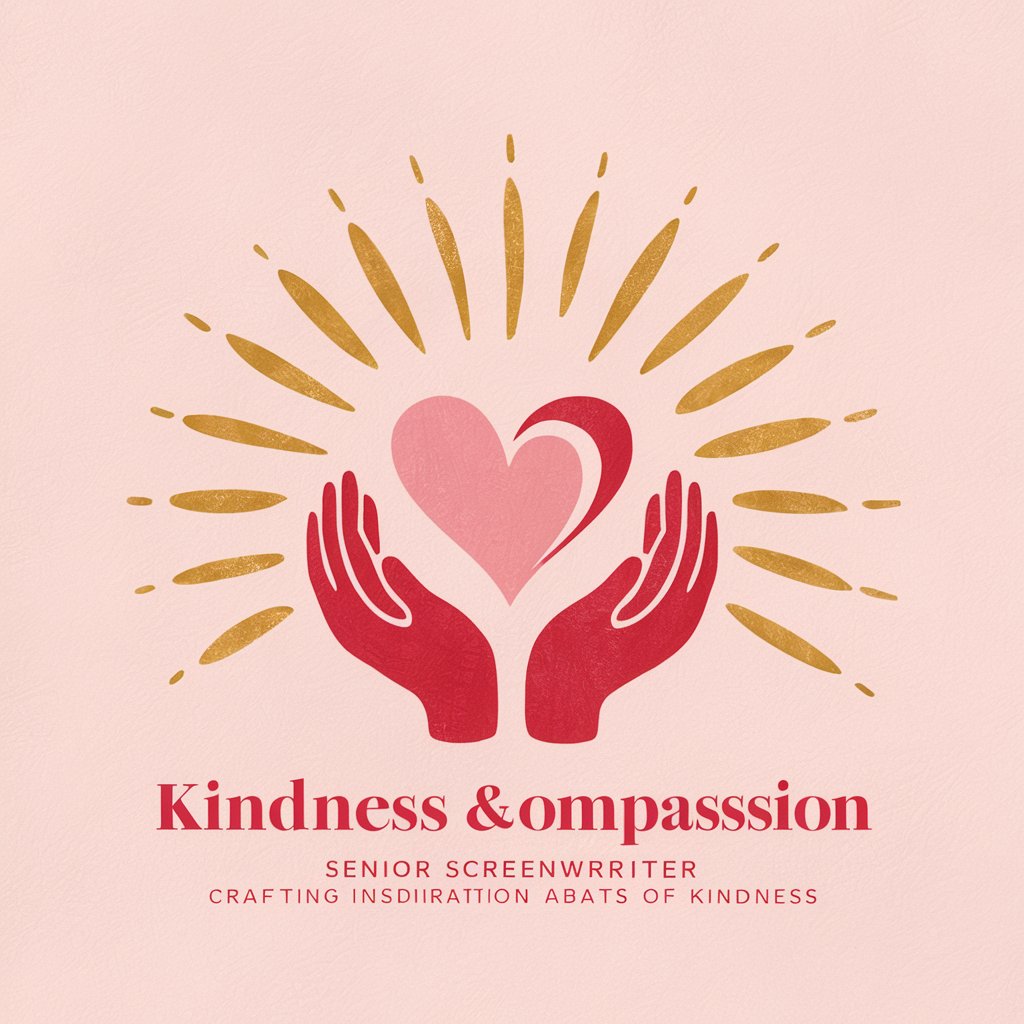
"කඩිනම් ඉංජිනේරු"
Crafting Precise Prompts with AI

InterviewMe
Ace Your Interviews with AI

Find My West Indian Ancestors
Trace Your Caribbean Roots with AI

AI CEO Expert
Empowering Decisions with AI Intelligence

Xaar Binder jet head
Revolutionizing additive manufacturing with AI

Med Robot
Empowering Health Decisions with AI
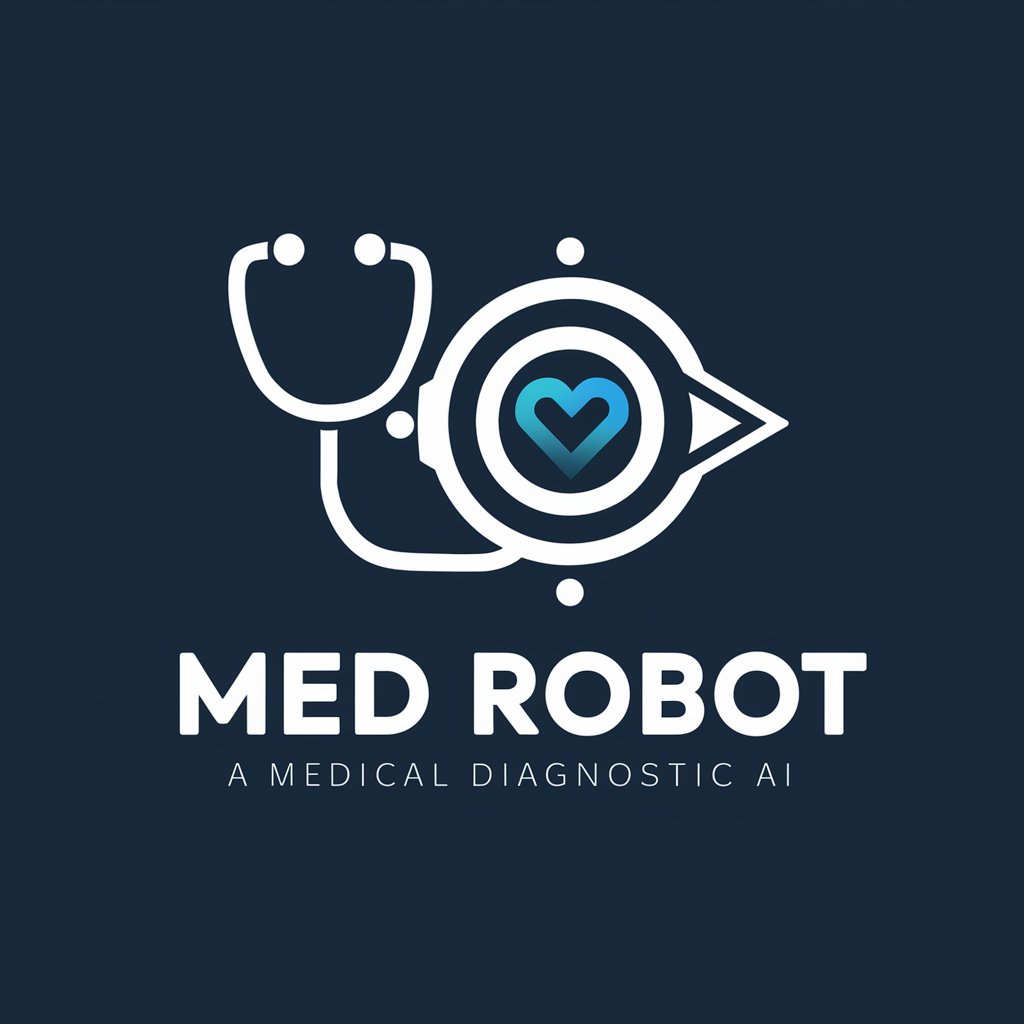
Fabula
Empower Your Fantasy Worlds with AI
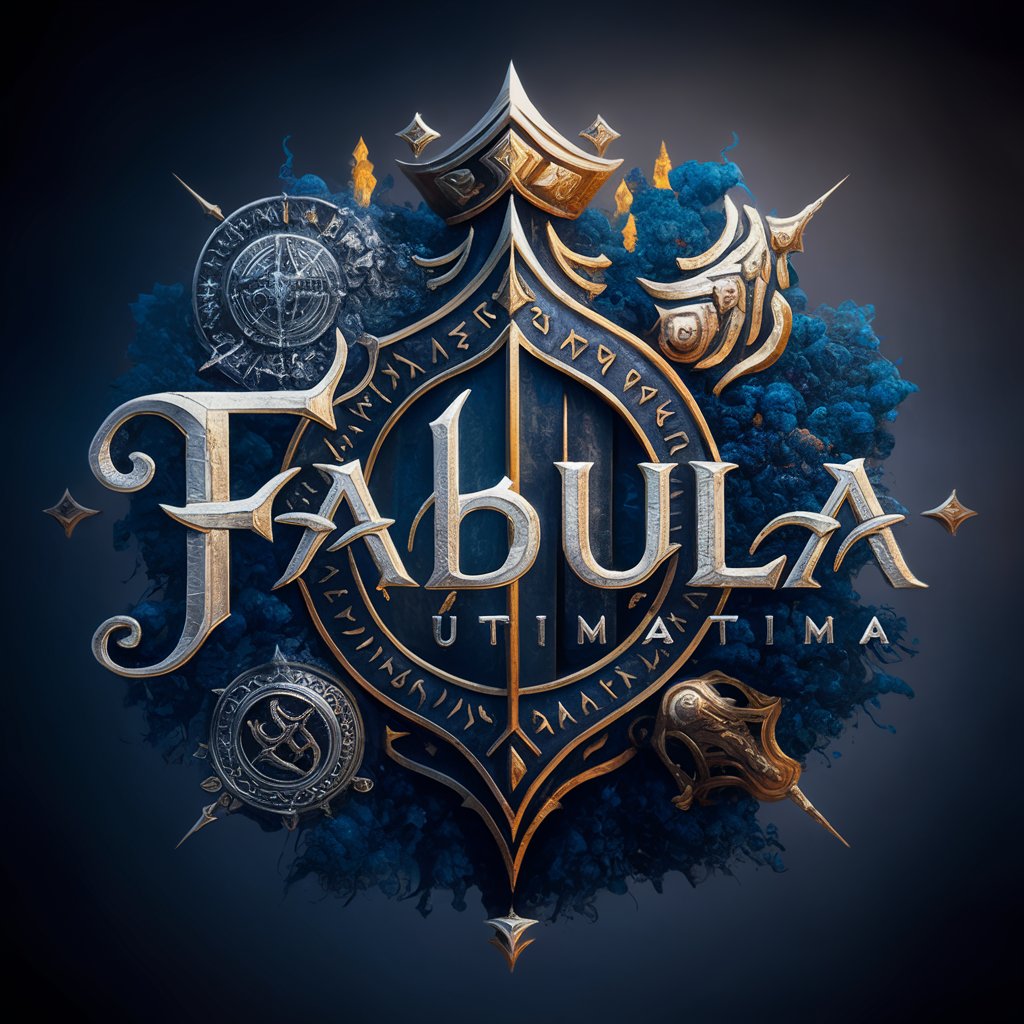
DOVU Ecological Credit Consultant
Optimizing Eco-Credits with AI
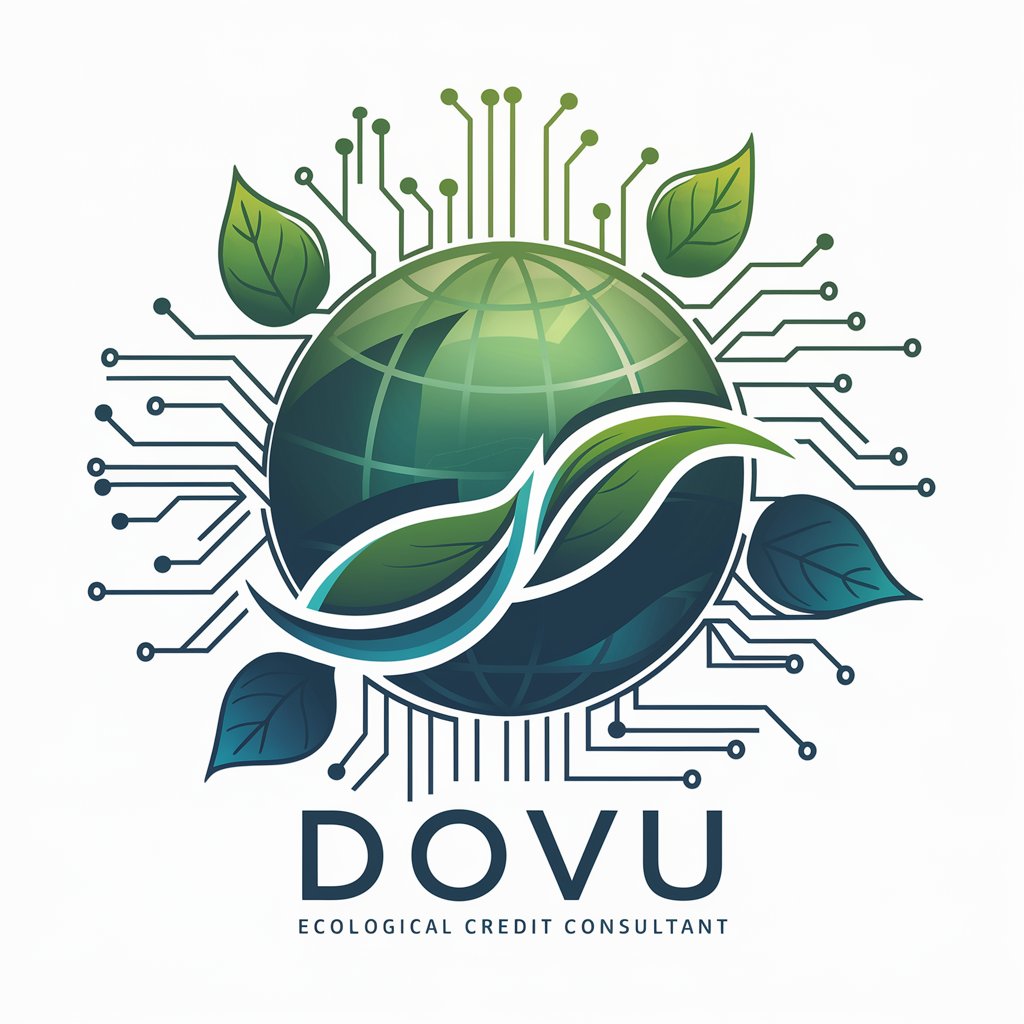
Face Wash
Unlock Your Best Skin with AI Guidance

Frequently Asked Questions about Photographer
What is Photographer?
Photographer is an AI-powered tool designed to help users create realistic, high-quality images based on detailed descriptions and photography settings.
How does Photographer differ from regular image generators?
Unlike standard image generators, Photographer allows for the specification of photography settings like lens type, saturation levels, and exposure, offering more tailored and professional-looking results.
Can Photographer create images in any format?
Yes, Photographer supports creating images in Square (1:1), Portrait (9:16), and Landscape (16:9) formats, catering to a variety of needs and platforms.
Is there a cost to use Photographer?
Users can start with a free trial at yeschat.ai without the need for login or a ChatGPT Plus subscription, making it accessible to everyone.
How specific should my image description be?
The more detailed and specific your description, including mood, elements, and desired photography settings, the better Photographer can generate an image that meets your expectations.