
Social Media Manager - AI-powered Social Media Management

Welcome! Let's elevate your social media presence together.
Empowering your social media journey with AI.
Generate a detailed social media strategy for a new product launch...
Create an engaging Instagram post for a summer promotion...
Develop a content calendar for the next month, focusing on...
Analyze the performance of our latest social media campaign and provide recommendations for improvement...
Get Embed Code
Introduction to Social Media Manager
Social Media Manager is designed to guide an organization's social media strategy, managing its online presence across various channels and ensuring interactions strengthen the brand identity. This entails a deep understanding of social platforms, content marketing techniques, community building dynamics, and the ability to analyze social data to inform strategies. It's responsible for creating engaging content, managing advertising campaigns on social media, and monitoring the brand's digital impact. Examples of these aspects include crafting a viral marketing campaign on Twitter to increase brand awareness, using Instagram stories to showcase behind-the-scenes content and enhance customer engagement, or analyzing Facebook ad campaign data to refine targeting strategies. Powered by ChatGPT-4o。

Main Functions of Social Media Manager
Strategy Development and Implementation
Example
Creating a comprehensive plan for all social platforms, aligned with the organization's marketing goals.
Scenario
Developing a strategy that focuses on increasing engagement on Instagram by leveraging user-generated content and influencer partnerships.
Content Creation and Management
Example
Overseeing the creation and scheduling of original content that reflects the brand's voice.
Scenario
Designing a content calendar for LinkedIn to position the brand as a thought leader in its industry by sharing insightful articles and company updates.
Analytics and Reporting
Example
Analyzing engagement and conversion data to assess the effectiveness of social strategies and preparing periodic reports.
Scenario
Using tools like Google Analytics and native platform analytics to measure the performance of a Facebook ad campaign, focusing on ROI and making adjustments based on data insights.
Community Engagement
Example
Stimulating and maintaining conversation with the community, increasing brand loyalty.
Scenario
Hosting a monthly Twitter Q&A session to directly engage with followers and answer their questions, fostering a stronger community.
Crisis and Reputation Management
Example
Actively monitoring and managing the brand's online reputation, including responding to crises or negative feedback.
Scenario
Implementing a rapid response strategy to address a potential PR issue on social media, mitigating negative impact through transparent and empathetic communication.
Advertising Campaign Management
Example
Planning and managing social media advertising campaigns to maximize visibility and engagement.
Scenario
Launching a targeted ad campaign on Instagram to promote a new product launch, utilizing demographic targeting to reach the ideal customer base.
Ideal Users of Social Media Manager Services
Marketing Professionals
Individuals or teams responsible for the marketing efforts of a business or brand, who require specialized expertise in social media strategy, content creation, and analytics to enhance their online presence and drive engagement.
Small Business Owners
Entrepreneurs and small business operators who need to establish or grow their brand's online presence but may lack the time or expertise to effectively manage social media channels.
Social Media Coordinators
Entry to mid-level marketing employees who manage day-to-day social media activities and can benefit from strategic guidance, content ideas, and analytical insights to improve performance and demonstrate value.
Digital Marketing Agencies
Agencies that offer social media management as a service to their clients and require scalable, expert strategies to deliver results across multiple industries and platforms.

How to Use Social Media Manager
Start Your Free Trial
Initiate your journey by visiting a designated website for a hassle-free trial experience, enabling access without the necessity for login credentials or subscribing to premium services.
Explore Features
Familiarize yourself with the platform's comprehensive features, including content scheduling, analytics, and engagement tools. Take advantage of tutorials or guides offered within the platform.
Define Your Strategy
Leverage the tool to outline your social media marketing strategy. Identify your target audience, set goals, and choose the social platforms that align with your brand's objectives.
Create and Schedule Content
Utilize the platform's content creation and scheduling capabilities to prepare posts in advance. Ensure content aligns with your brand's voice and marketing goals.
Analyze and Optimize
Regularly review analytics to gauge the performance of your social media activities. Use insights to refine your strategy, optimizing for better engagement and ROI.
Try other advanced and practical GPTs
연구소 설립 멘토
AI-powered Research Institute Foundation Assistant

Ebook Pro
Crafting E-books Made Easy with AI

SEO FAQ Integrator
Crafting SEO-Ready FAQs with AI Power

Mr. Hop
Savor Beer Wisdom with AI Expertise

Guide
Empowering Creativity with AI
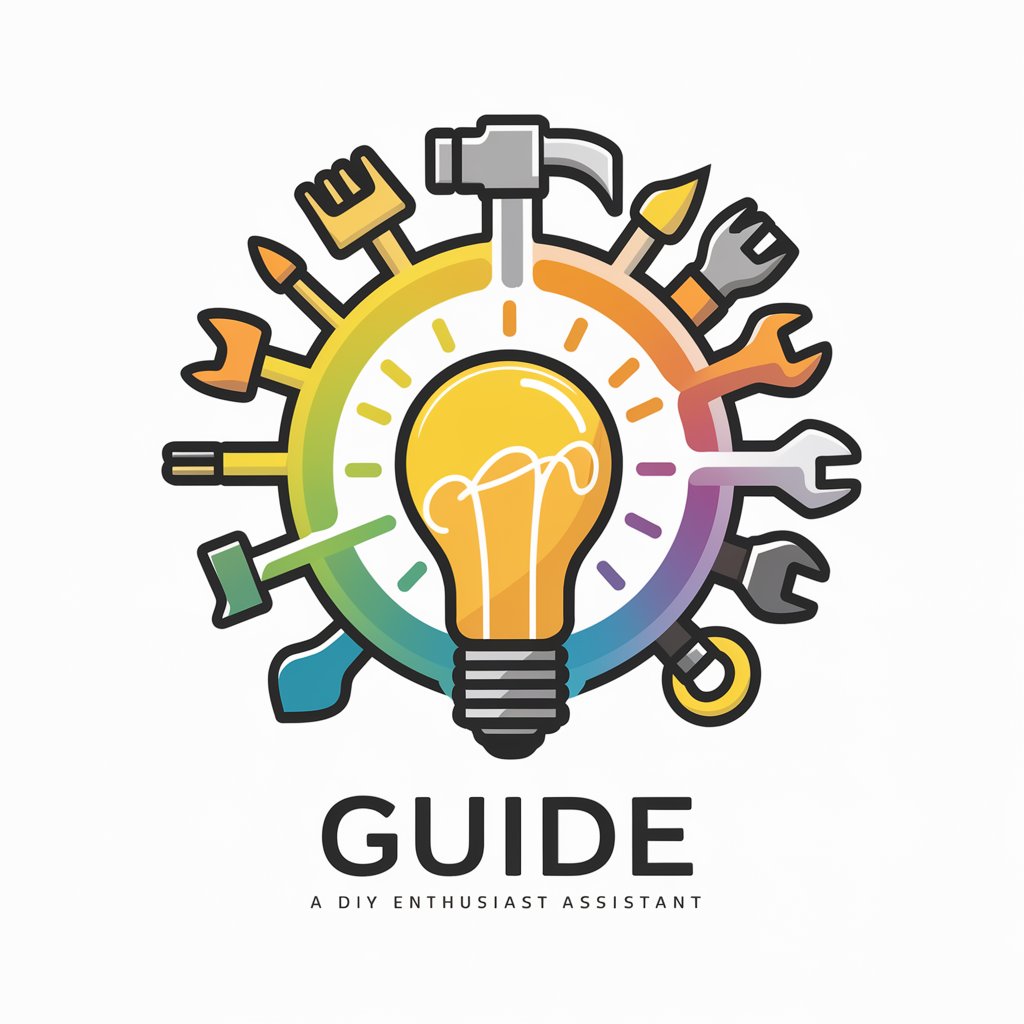
**Otimização de URL**
Streamline URLs with AI Precision

Programme d'entraînement Running Universel - AI
Your Personalized AI Running Companion

NewsMood
Transform news into creative moods.

Internet Speed
Optimize Connectivity with AI

Humanizer Content
Elevate your writing with AI-powered creativity.

재회 챗봇
Navigate Emotional Landscapes with AI

Chef Claire the Culinary Virtuoso
Master Italian Cuisine with AI

Frequently Asked Questions about Social Media Manager
What is Social Media Manager?
Social Media Manager is an AI-powered tool designed to assist organizations in managing their online presence across various social platforms. It helps in strategizing, content creation, campaign management, analytics, and community engagement.
Can it help with content creation?
Yes, it offers tools and suggestions for creating engaging and relevant content tailored to your brand's voice and your audience's preferences, facilitating both text and visual content development.
Does it support all social media platforms?
It is designed to support a wide range of social media platforms, including but not limited to Facebook, Twitter, Instagram, LinkedIn, TikTok, and Pinterest, allowing for a unified management experience.
How can it improve my social media ROI?
By providing detailed analytics and performance insights, it enables you to understand user engagement and behavior, optimize your content strategy, and make informed decisions to improve your return on investment.
Is it suitable for small businesses?
Absolutely. Its scalable features cater to businesses of all sizes, offering small businesses the tools they need to grow their online presence effectively and efficiently.




