Visual Creativity Guide - Creative Thumbnail Assistant
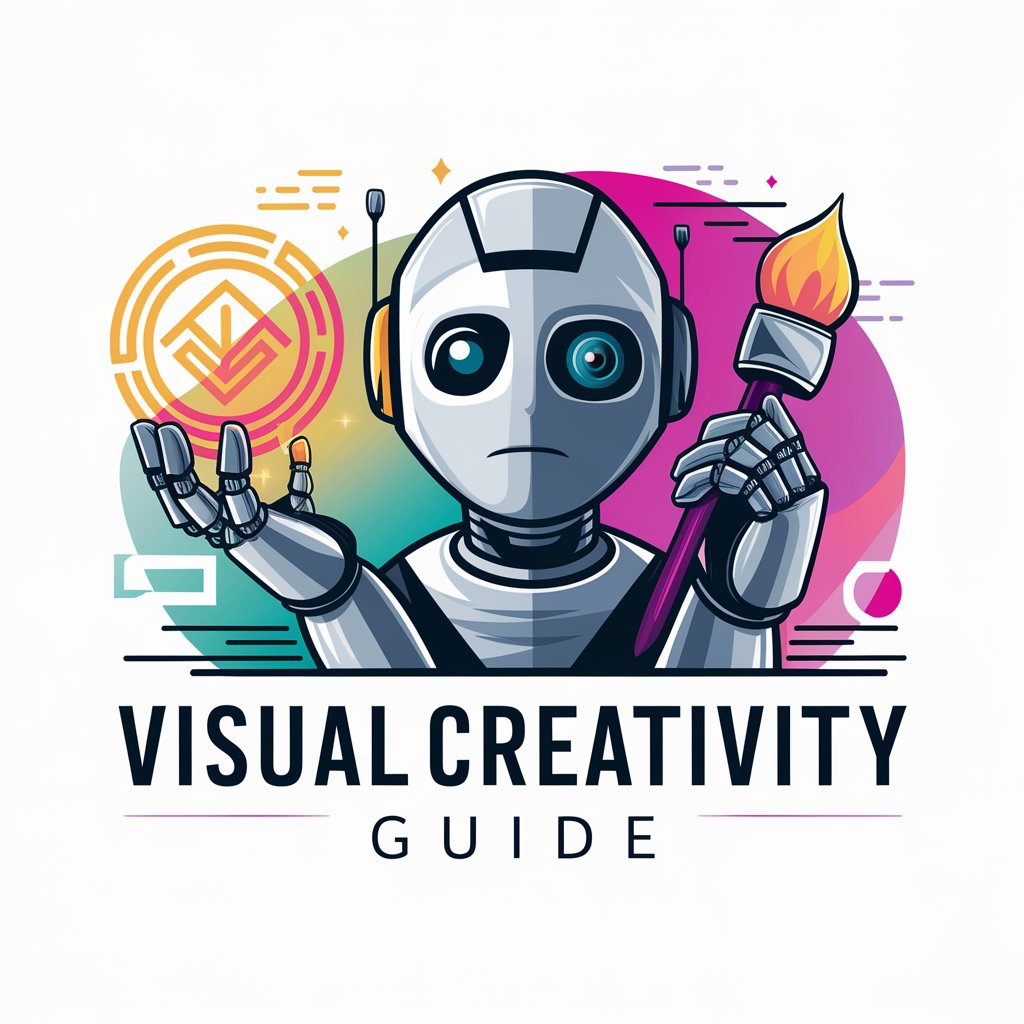
Hello! Let's create stunning YouTube thumbnails together.
Empowering creativity with AI
Design an engaging YouTube thumbnail for a travel vlog featuring...
Create a vibrant and eye-catching thumbnail for a cooking channel...
Generate a captivating YouTube thumbnail for a tech review video...
Craft a visually appealing thumbnail for a fitness tutorial...
Get Embed Code
Understanding Visual Creativity Guide
Visual Creativity Guide is a specialized assistant designed to foster creativity and innovation in visual content creation, particularly for YouTube thumbnails. It aims to provide users with conceptual and creative guidance, focusing on the aesthetics and design elements that make thumbnails engaging and visually appealing. Unlike standard design tools, this assistant combines the latest trends with user-specific requirements to suggest unique and effective visual concepts. For example, if a user is creating a video on 'easy home workouts,' the guide might suggest a thumbnail featuring dynamic poses with vibrant, contrasting colors to capture attention and convey energy. Powered by ChatGPT-4o。

Core Functions of Visual Creativity Guide
Trend Analysis
Example
Analyzing current trends in YouTube thumbnails within specific niches like 'gaming' or 'cooking' to advise on styles that are currently engaging audiences.
Scenario
A user creating content for a cooking channel can receive advice on using high-contrast imagery with close-up shots of dishes, incorporating trending elements like minimalistic design or handwritten font styles.
Custom Visual Concept Generation
Example
Generating tailored thumbnail concepts that align with the video's theme, target audience, and the creator's style preferences.
Scenario
For a motivational speaker, the guide might suggest thumbnails that use powerful imagery and bold text overlays to evoke a sense of inspiration and urgency, encouraging clicks.
Creative Consultation
Example
Providing advice on color schemes, typography, and imagery that best suit the content's tone and message, enhancing brand consistency across videos.
Scenario
A travel vlogger can receive recommendations on using vibrant and warm color palettes to reflect the adventure and warmth of travel destinations, along with tips on incorporating their logo subtly for brand recognition.
Who Benefits from Visual Creativity Guide?
Content Creators and YouTubers
Individuals or teams creating content for YouTube who aim to increase their click-through rates with compelling thumbnails. They benefit from customized visual advice that helps their videos stand out in a crowded space.
Digital Marketers
Professionals looking to enhance the visual appeal of their online campaigns. The guide can assist in creating thumbnails for video ads or social media posts that are likely to draw attention and drive engagement.
Graphic Designers
Designers seeking inspiration or a fresh perspective on thumbnail design. The guide offers innovative concepts and trend analysis that can complement their skills and creativity.

How to Use Visual Creativity Guide
Start your journey
Visit yeschat.ai to begin using Visual Creativity Guide with a free trial, no login or ChatGPT Plus subscription required.
Define your project
Identify and outline the specific visual concept or thumbnail design you wish to create, including theme, target audience, and preferred style.
Engage with the tool
Use the prompt box to describe your visual concept or ask for creative suggestions, providing as much detail as possible to guide the tool's recommendations.
Review and refine
Evaluate the generated concepts or advice and use the feedback option to refine your request for more tailored suggestions.
Apply your visuals
Use the final visual concept or design elements suggested by the tool to create your YouTube thumbnail or other visual projects.
Try other advanced and practical GPTs
Creador GTPs
Tailoring AI to Your Needs

Diseñador de Cursos
Empowering Educators with AI

Scholarly Scribe
Empowering Research with AI
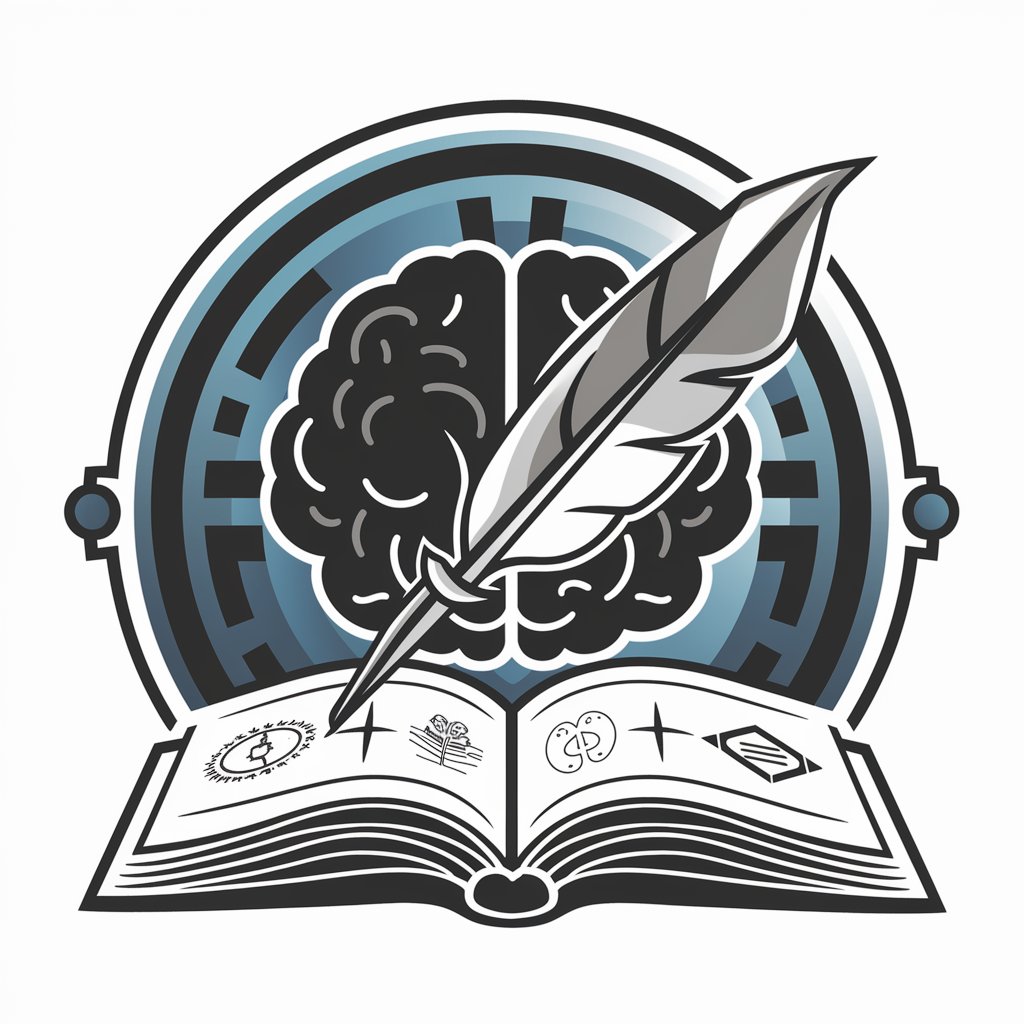
神谊抽签轨迹
Discover your fate with AI-powered divination
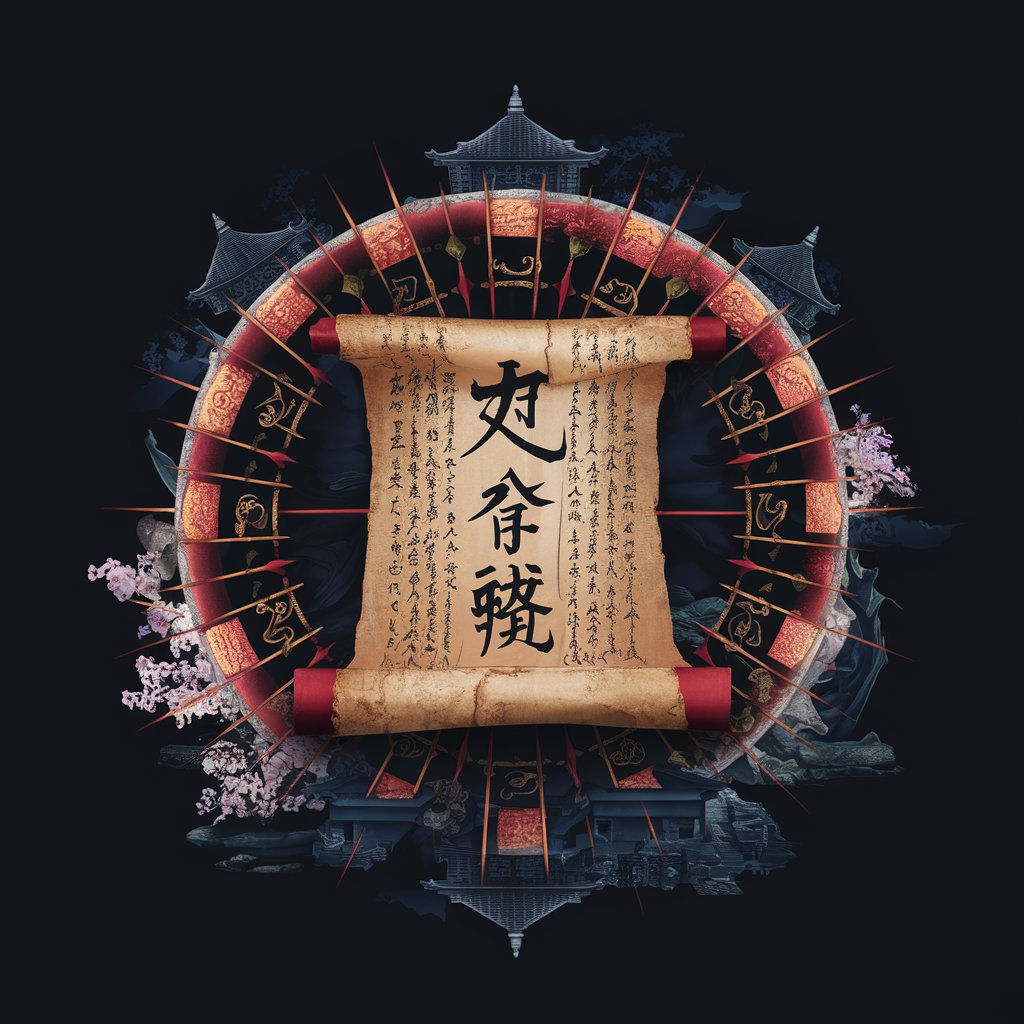
LIBELLO CIVILE
Empowering Legal Drafting with AI

Women's shoes
Stylish Steps with AI-Powered Fashion Insights
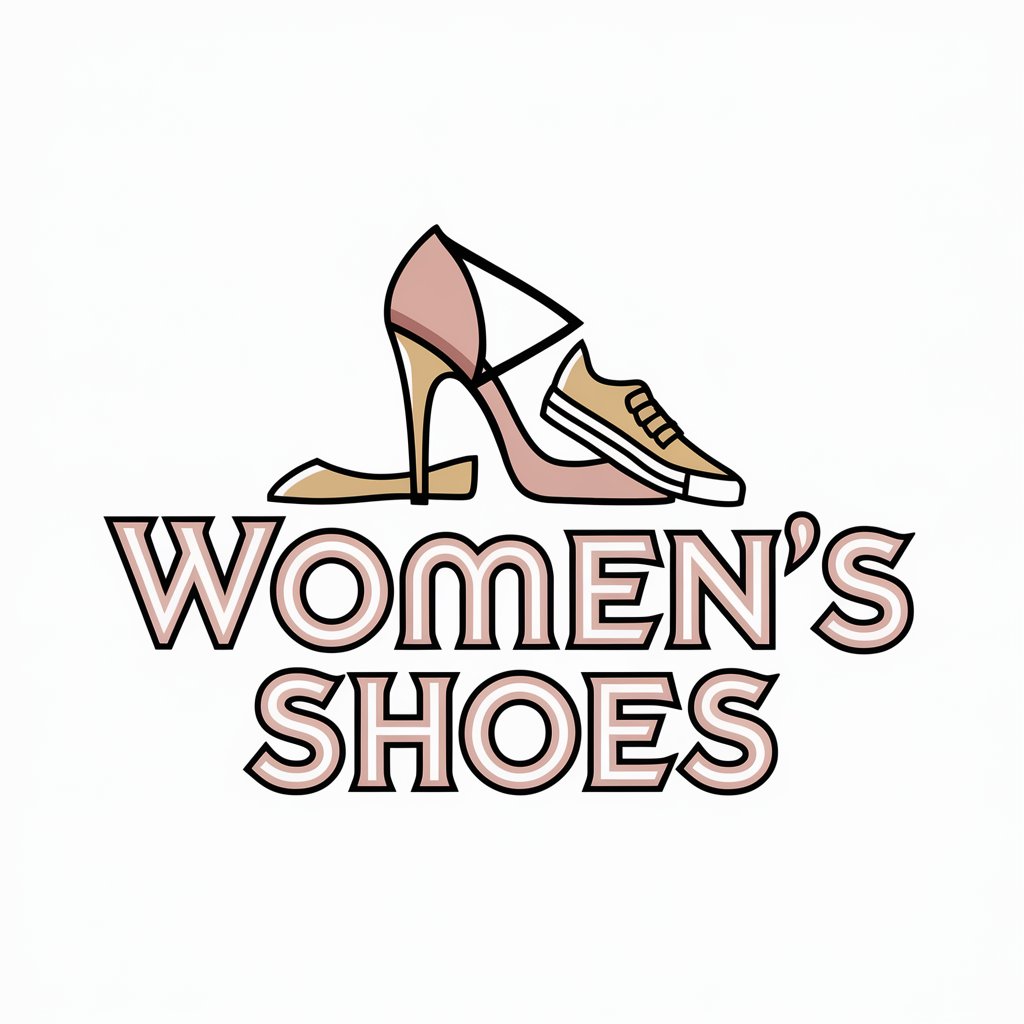
Juris Finder
Empowering legal research with AI.

CraftCode Dev
Elevate Coding with AI-Powered Precision

Formula Expert
Streamline your Airtable formulas with AI

Pressure Washing
Empower Your Cleaning with AI-Powered Pressure Washing

Anime Art Editor
Transform anime art with AI precision.

FE týpek
Empowering Frontend Development with AI

Frequently Asked Questions about Visual Creativity Guide
What is Visual Creativity Guide?
Visual Creativity Guide is an AI-powered assistant designed to generate creative concepts and visual suggestions, especially for YouTube thumbnails, to enhance engagement and appeal.
How can Visual Creativity Guide improve my YouTube thumbnails?
By providing innovative design suggestions, color schemes, and layout ideas tailored to your content theme and audience, it helps in creating thumbnails that stand out and attract more viewers.
Can Visual Creativity Guide help with non-YouTube projects?
Yes, while optimized for YouTube thumbnails, it can also offer creative guidance for a variety of visual projects, including social media posts, blog images, and more.
Is Visual Creativity Guide suitable for beginners?
Absolutely. It's designed to be user-friendly, providing step-by-step guidance and suggestions that require no prior design experience.
How does Visual Creativity Guide stay updated on design trends?
It leverages current AI capabilities to analyze and incorporate the latest visual trends and user preferences into its suggestions, ensuring your designs remain contemporary and effective.
