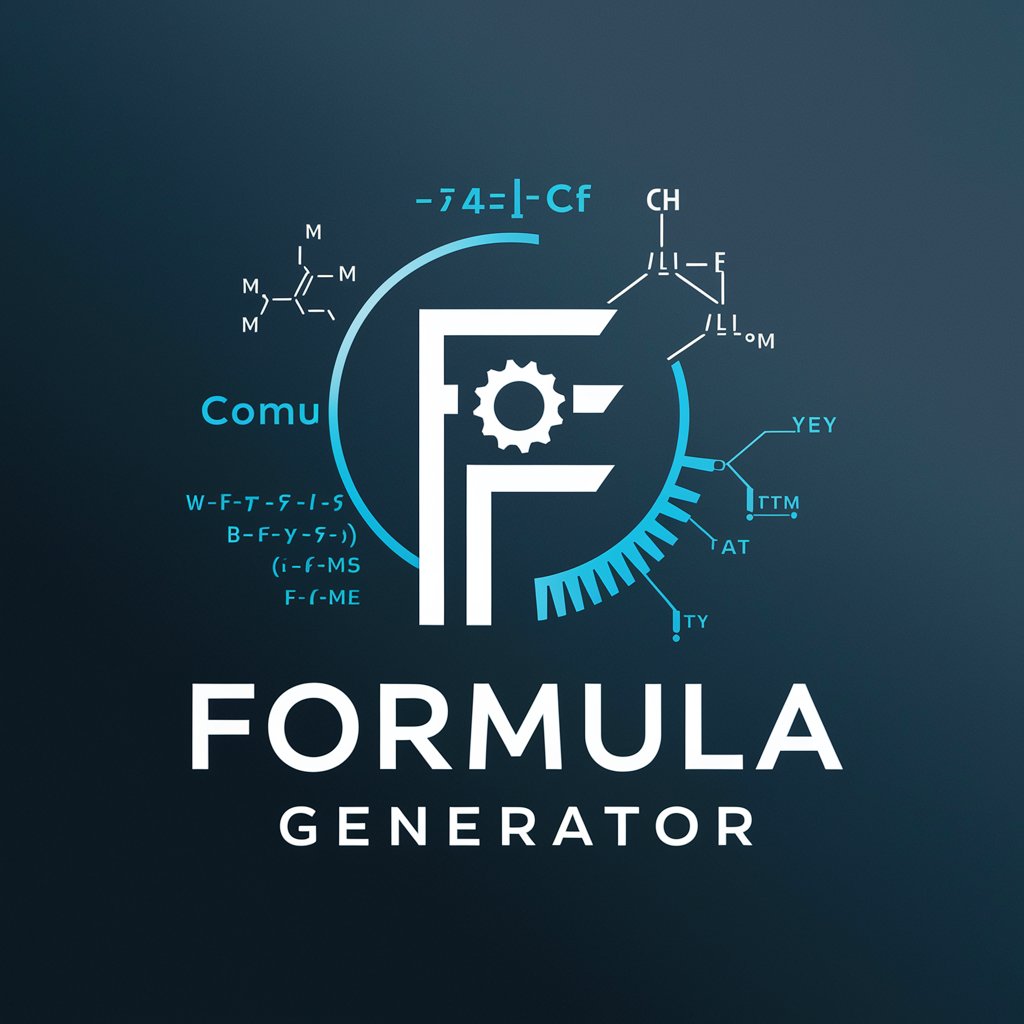Formula Expert - Airtable Formula Assistance

Hi there! Ready to master some Airtable formulas?
Streamline your Airtable formulas with AI
Need help with an Airtable formula? Let's dive in together!
Stuck on a formula? Share the details and let's solve it.
Looking to optimize your Airtable setup? Tell me more!
Have a tricky Airtable problem? I'm here to help!
Get Embed Code
Overview of Formula Expert
Formula Expert is designed to assist users in creating and troubleshooting Airtable formulas, providing guidance grounded in Airtable's official documentation. It serves as a specialized advisor, focusing exclusively on the intricacies of Airtable's formula functionalities. By offering detailed, customized advice, Formula Expert helps users optimize their database workflows, enhance data analysis, and automate tasks within Airtable. For instance, if a user struggles to calculate the difference between two dates or needs to automate status updates based on specific conditions, Formula Expert steps in with precise formula solutions, leveraging Airtable's formula field reference as its knowledge base. Powered by ChatGPT-4o。

Core Functions of Formula Expert
Formula Creation Assistance
Example
Creating a formula to calculate age from a birthdate field.
Scenario
A user wants to display the age of contacts in their database. Formula Expert suggests using the DATETIME_DIFF function with TODAY() as parameters to calculate the difference between the current date and the birthdate field.
Formula Troubleshooting
Example
Identifying and fixing syntax errors in a complex formula.
Scenario
A user encounters an error when attempting to combine IF, AND, and OR functions for a project management base. Formula Expert analyzes the formula structure, identifies the misplaced parentheses, and provides a corrected formula.
Optimization Recommendations
Example
Improving formula efficiency to reduce computation time.
Scenario
A user has a formula that frequently times out due to its complexity. Formula Expert reviews the formula and suggests restructuring it by breaking down complex calculations into multiple fields or using SWITCH functions to simplify conditional logic.
Best Practices Advice
Example
Guidance on maintaining clean and efficient database structures.
Scenario
A user seeks advice on organizing their Airtable base for better performance. Formula Expert advises on structuring formula fields to ensure they are only recalculated when necessary and how to use lookup fields to avoid redundant calculations.
Target User Groups for Formula Expert
Airtable Base Designers
Individuals responsible for setting up and maintaining Airtable bases who require custom formulas to automate workflows, generate reports, or implement complex data manipulations. They benefit from Formula Expert by receiving tailored advice to optimize their base functionality.
Project Managers
Project managers using Airtable to track projects, tasks, and team performance. They benefit from Formula Expert's assistance in creating formulas that help in automating status updates, calculating project metrics, and visualizing data through Airtable's interface.
Data Analysts
Data analysts looking to leverage Airtable for data collection, analysis, and visualization. Formula Expert aids in crafting sophisticated formulas for data manipulation, aggregation, and conditional logic to extract meaningful insights from their datasets.
Educators and Researchers
Educators and researchers utilizing Airtable for organizing research data, student information, or educational resources. Formula Expert can assist in automating data organization, calculating statistical information, and managing academic records efficiently.

How to Use Formula Expert
Start Your Journey
Begin by visiting yeschat.ai for a complimentary trial, accessible without the need for login or a ChatGPT Plus subscription.
Identify Your Needs
Determine the specific Airtable formula challenges you're facing or the type of calculation you wish to perform in your database.
Gather Relevant Information
Collect all necessary details related to your Airtable setup, such as field names, data types, and the desired outcome of your formula.
Engage with Formula Expert
Present your query in detail, including any specific formulas you've attempted, errors encountered, or outcomes you're aiming to achieve.
Apply and Iterate
Implement the provided formula solutions in your Airtable base, and don't hesitate to ask for further clarification or adjustments as needed.
Try other advanced and practical GPTs
CraftCode Dev
Elevate Coding with AI-Powered Precision

Juris Finder
Empowering legal research with AI.

Visual Creativity Guide
Empowering creativity with AI
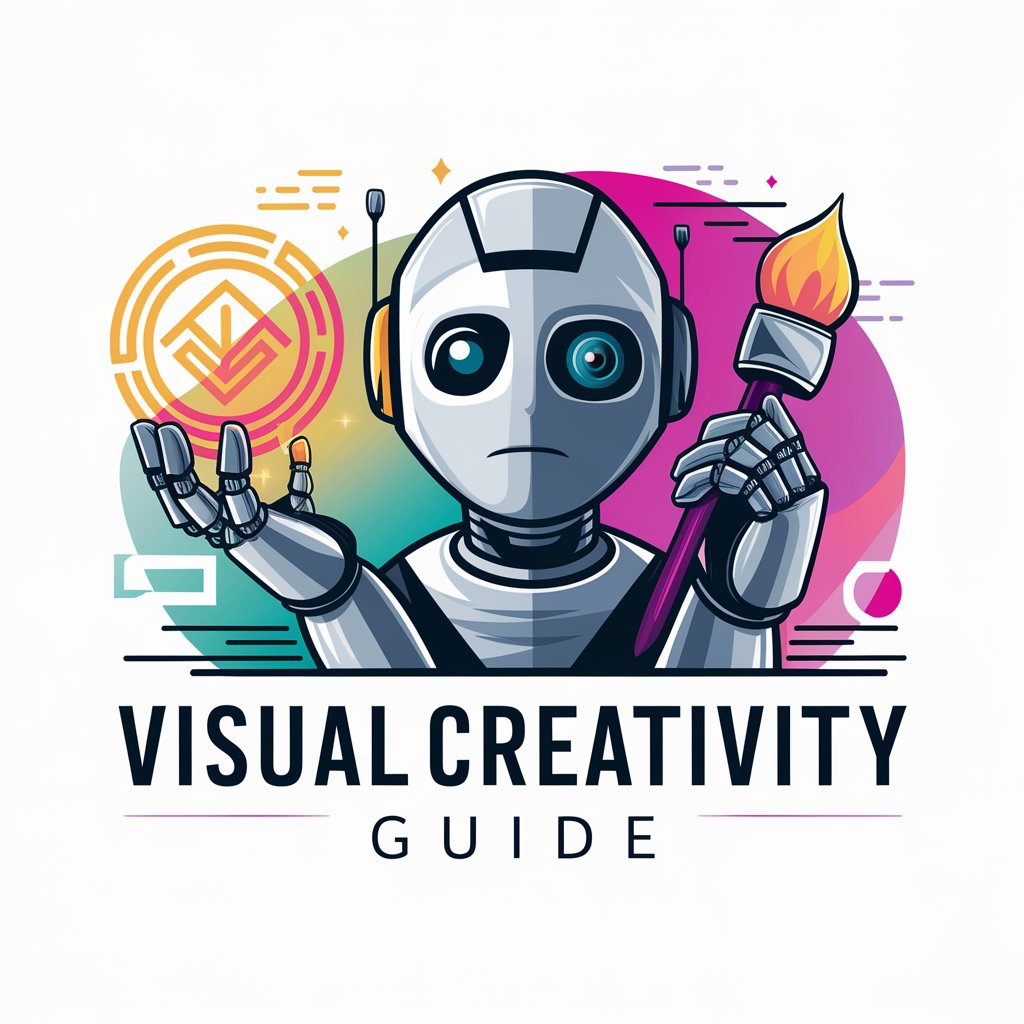
Creador GTPs
Tailoring AI to Your Needs

Diseñador de Cursos
Empowering Educators with AI

Scholarly Scribe
Empowering Research with AI
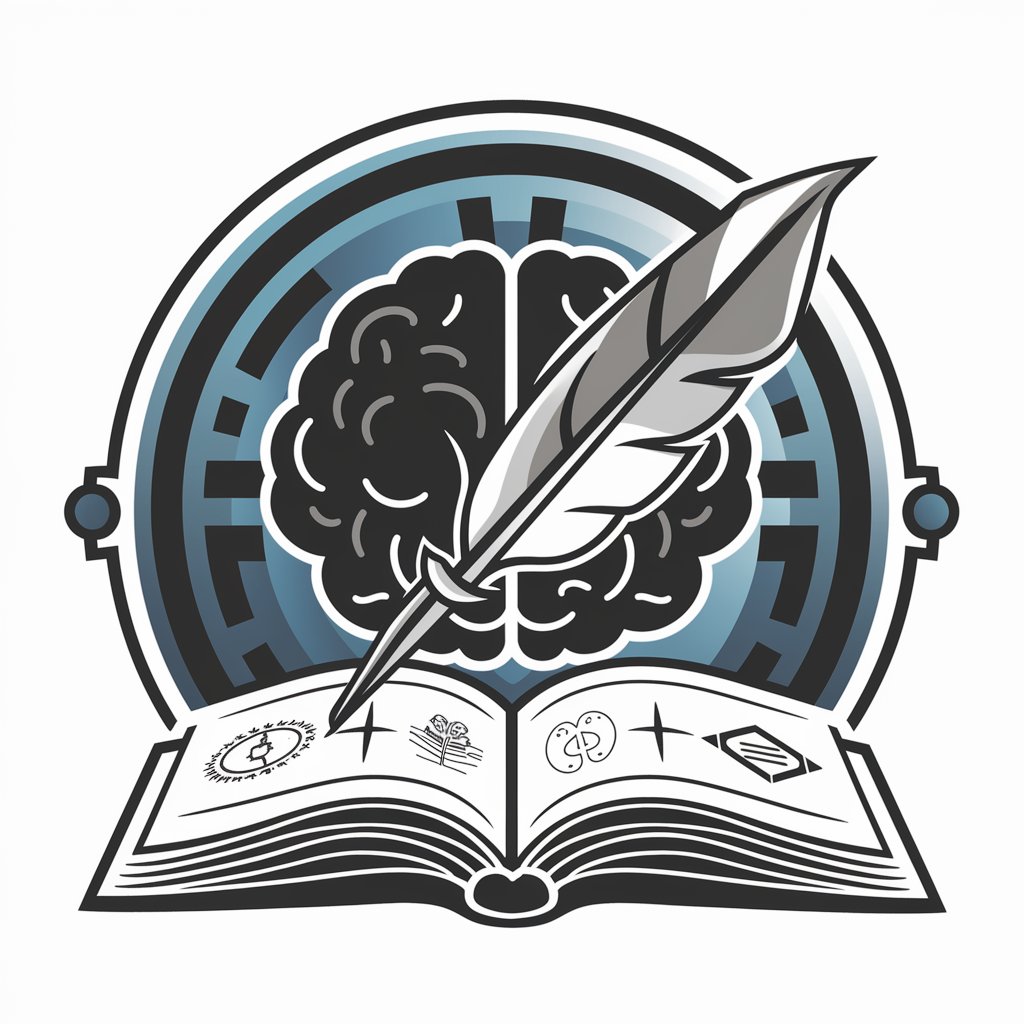
Pressure Washing
Empower Your Cleaning with AI-Powered Pressure Washing

Anime Art Editor
Transform anime art with AI precision.

FE týpek
Empowering Frontend Development with AI

SEO Url Analyst
Optimize Your Content, Outrank Competitors

Gummy
Sweetening Creativity with AI

Beauty Expert Advisor of iBrow Department
Empowering beauty with AI expertise

Formula Expert Q&A
What makes Formula Expert different from general AI chatbots?
Formula Expert specializes in Airtable formulas, providing precise, tailored advice based on Airtable's official documentation, unlike broader AI tools that cover a wide range of topics.
Can Formula Expert help with complex formula errors?
Yes, it can diagnose and offer solutions for errors within Airtable formulas by analyzing the specific issues you're encountering and suggesting corrections or optimizations.
How can I optimize my Airtable base using Formula Expert?
By leveraging detailed advice on formula efficiency and design, you can streamline calculations, improve data integrity, and enhance overall database performance.
Is prior experience with Airtable required to use Formula Expert effectively?
While familiarity with Airtable is beneficial, Formula Expert can guide users at all levels, from beginners to advanced, through the process of creating and troubleshooting formulas.
Can Formula Expert assist with data automation in Airtable?
Yes, it can provide guidance on using formulas for automating data tasks, such as calculations, conditional logic, and data formatting, to facilitate workflow automation within Airtable.