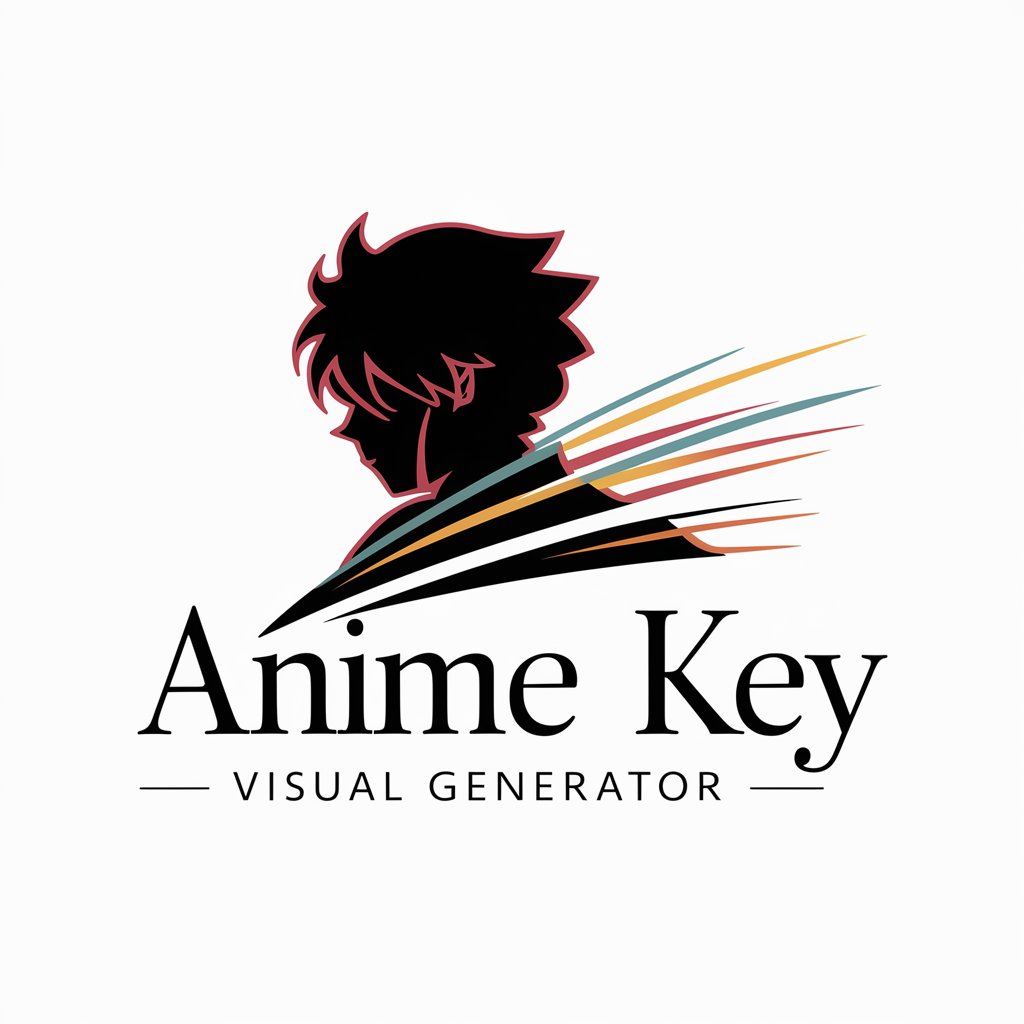Anime Art Editor - Anime Art Customization

Hello! Let's create some stunning anime art together.
Transform anime art with AI precision.
Adjust the color palette of the background to create a more vibrant atmosphere...
Redesign this character to have a more futuristic appearance, including advanced armor and tech gadgets...
Modify the background to include a scenic sunset over a cherry blossom park...
Change the character's hairstyle to a more dynamic and spiky look, while keeping the overall anime style...
Get Embed Code
Introduction to Anime Art Editor
Anime Art Editor is a specialized tool designed for the precise editing and modification of anime-style artwork. Its core functionality revolves around understanding and implementing detailed adjustments to anime images, based on specific user instructions. The tool is adept at handling a variety of editing tasks, including color adjustments, character redesigns, background modifications, and more, ensuring that each edit closely aligns with the user's vision. For example, if a user wants to change the color palette of an anime character's outfit from red to blue while maintaining the shading and lighting effects typical of anime art, Anime Art Editor can execute this with high accuracy. Similarly, it can redesign characters to fit into different anime genres or modify backgrounds to change the scene from day to night, all while preserving the original anime style. Powered by ChatGPT-4o。

Main Functions of Anime Art Editor
Color Adjustments
Example
Changing the color of a character's hair from blonde to black, while ensuring the new color blends seamlessly with the character's original shading and highlights.
Scenario
A fan artist wants to explore alternative color schemes for their favorite character to match a specific theme or mood.
Character Redesigns
Example
Modifying a character's outfit to reflect a different era or style, such as updating a traditional kimono to a modern streetwear look.
Scenario
A manga creator needs to adapt their character's appearance for a story arc set in a different time period or cultural setting.
Background Modifications
Example
Transforming a daytime cityscape into a night scene with appropriate lighting effects, including neon signs and streetlights.
Scenario
An animation studio requires variations of existing backgrounds to depict different times of day within the same scene for continuity.
Ideal Users of Anime Art Editor Services
Fan Artists and Hobbyists
Individuals engaged in creating fan art or personal projects who want to experiment with different styles, colors, and settings for their favorite anime characters. They benefit from the ability to make precise adjustments without needing advanced editing skills.
Manga and Anime Creators
Professional artists and studios involved in manga and anime production. They can utilize the tool for detailed character redesigns, color corrections, or background adjustments to streamline their workflow and enhance the visual appeal of their projects.
Cosplayers
Cosplayers looking to design or modify their costumes digitally before creating them in real life. They can use the tool to visualize different color schemes, accessories, and details on their chosen character, aiding in the creation of accurate and imaginative cosplays.

How to Use Anime Art Editor
1. Start Free Trial
Navigate to yeschat.ai to begin your free trial, accessible without the need for login or a ChatGPT Plus subscription.
2. Choose Editing Task
Select the specific anime art editing service you require, such as color adjustments, character redesign, or background modifications.
3. Upload Image
Upload the anime image you wish to edit. Ensure the image is clear and in a compatible format for the best results.
4. Provide Instructions
Detail your editing requirements as specifically as possible. This may include color schemes, character changes, or background elements.
5. Submit and Review
Submit your editing request. Once the edit is complete, review the changes and request any revisions if necessary.
Try other advanced and practical GPTs
Pressure Washing
Empower Your Cleaning with AI-Powered Pressure Washing

Formula Expert
Streamline your Airtable formulas with AI

CraftCode Dev
Elevate Coding with AI-Powered Precision

Juris Finder
Empowering legal research with AI.

Visual Creativity Guide
Empowering creativity with AI
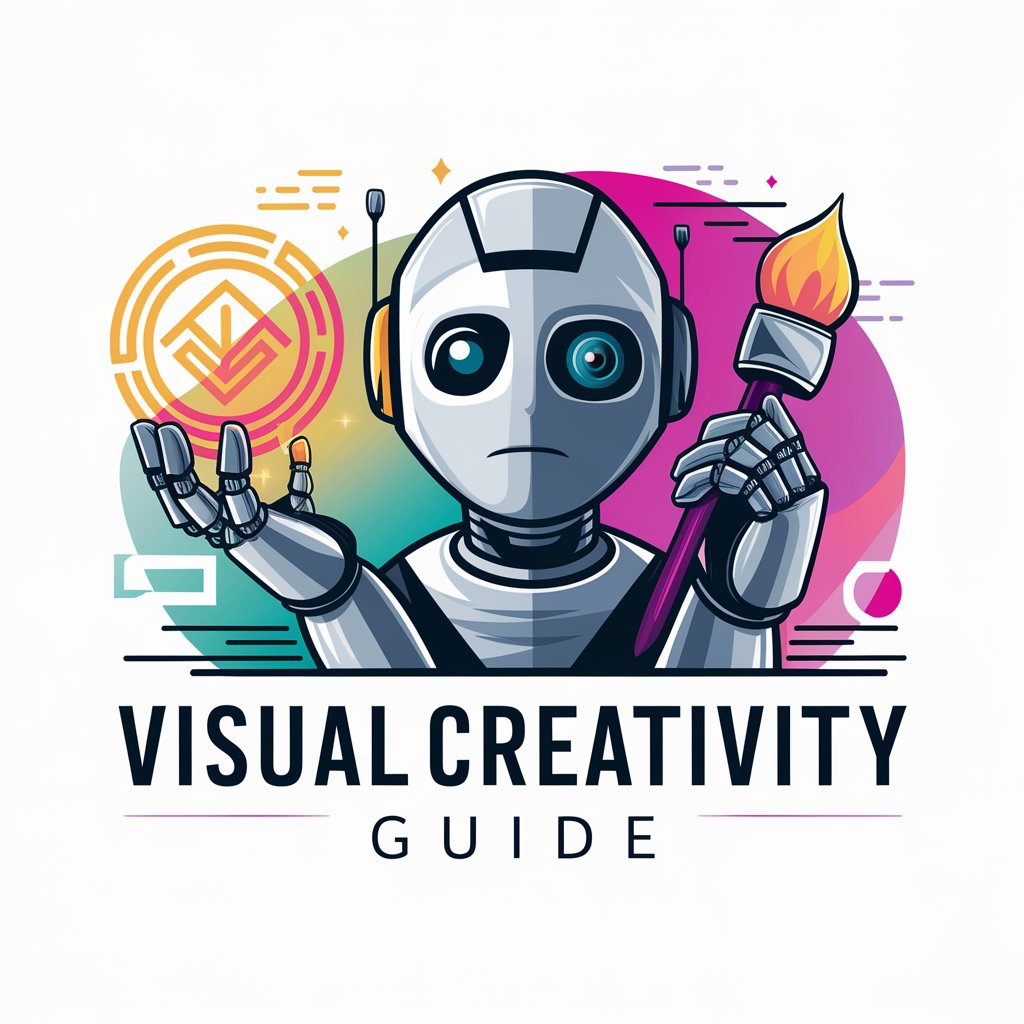
Creador GTPs
Tailoring AI to Your Needs

FE týpek
Empowering Frontend Development with AI

SEO Url Analyst
Optimize Your Content, Outrank Competitors

Gummy
Sweetening Creativity with AI

Beauty Expert Advisor of iBrow Department
Empowering beauty with AI expertise

Subscription
Unlock the full potential of subscriptions with AI-powered insights.

RPH Crisis Monitor
AI-powered Crisis Insight Engine

Frequently Asked Questions about Anime Art Editor
What file formats does Anime Art Editor support?
Anime Art Editor supports most popular image formats, including JPEG, PNG, and BMP, ensuring compatibility with a wide range of anime artwork.
Can I request multiple edits for the same image?
Yes, you can request multiple edits for the same image. Specify all your editing needs in the instructions, or submit separate requests for each set of edits.
How accurate are the character redesigns?
Character redesigns are highly accurate, focusing on adhering to your specific instructions. The AI analyzes your requirements and applies changes that match the original anime style while incorporating your desired alterations.
Is there a limit to the size of the images I can upload?
While there's no strict limit, optimal performance is achieved with images not exceeding 10MB in size. Larger images may require more processing time.
Can I use Anime Art Editor for commercial purposes?
Yes, you can use Anime Art Editor for commercial purposes. However, ensure you have the rights to the original artwork before making and using edits for commercial activities.