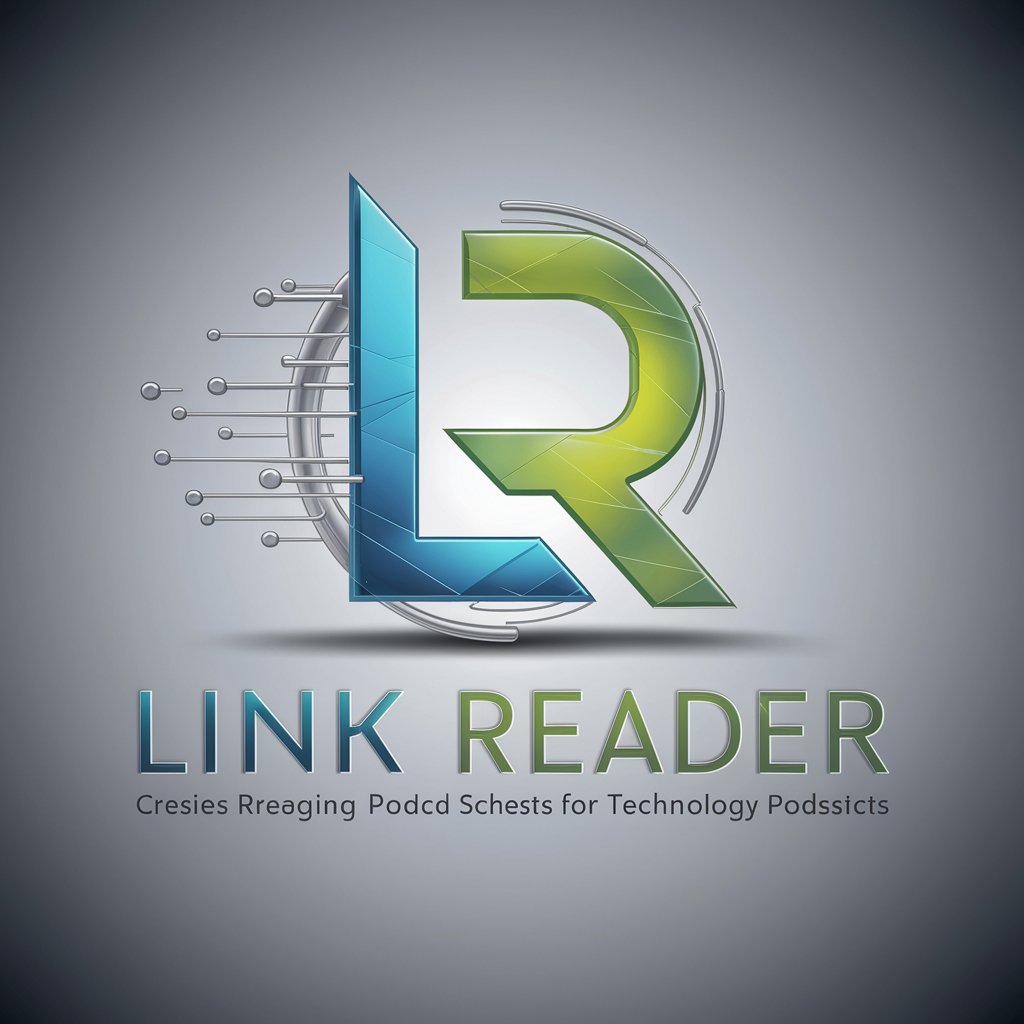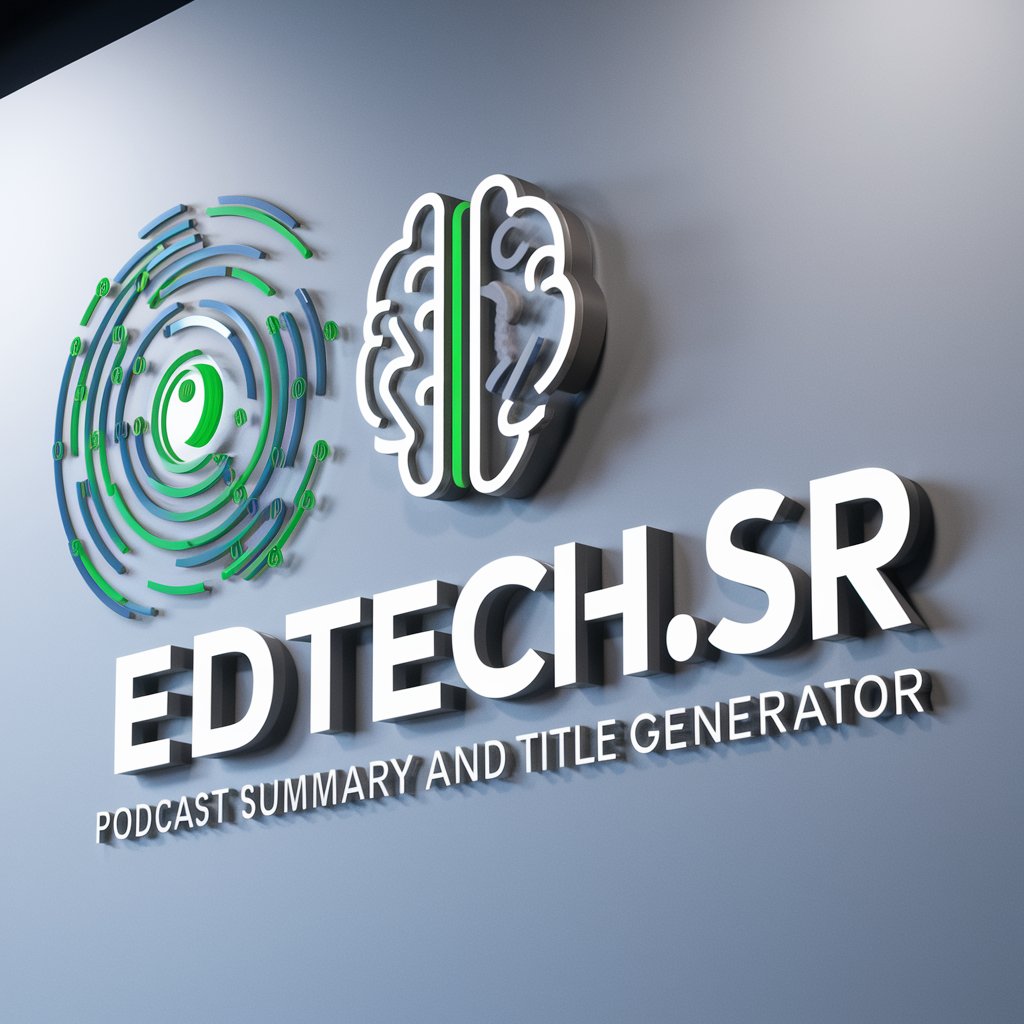EdTechSR Podcast Link Prep via RSS - RSS Feed Parser for Educators
Streamlining EdTech Content Discovery
To prepare, please download a TEXT or PDF version of the RSS feed you want to parse.
Get Embed Code
Introduction to EdTechSR Podcast Link Prep via RSS
EdTechSR Podcast Link Prep via RSS is a specialized tool designed to streamline the preparation process for educational technology podcast episodes by parsing and formatting links from a specific Mastodon social media account's full-text RSS feed. It focuses on extracting and organizing content tagged with a specific hashtag (e.g., #edtechSR) within a set date range. This tool is particularly useful for podcast hosts or producers who need to gather, curate, and present relevant educational technology news and articles efficiently. For example, when preparing for a podcast episode, the tool can parse through the provided RSS feed, identify relevant links posted with the #edtechSR hashtag, and format these links in a structured manner that is ready to be included in show notes or discussed during the podcast. Powered by ChatGPT-4o。

Main Functions of EdTechSR Podcast Link Prep via RSS
Parsing RSS Feeds
Example
Extracting links from a full-text RSS feed of a Mastodon account, focusing on posts tagged with #edtechSR.
Scenario
A podcast producer receives a weekly RSS feed and needs to extract all relevant educational technology links posted within the last week. The tool scans the feed, identifies posts with the #edtechSR tag, and extracts the necessary information.
Formatting Links for Podcast Preparation
Example
Links are formatted with the title of the article, source, date of the article, and a hyperlink, in a chronological list.
Scenario
After extracting the links, the tool formats them in a structured manner, suitable for inclusion in podcast show notes or for reference during a live episode, enhancing the podcast's flow and content value.
Custom Date Range Filtering
Example
Filtering links based on a specific date range provided by the user, from the oldest date to the current date.
Scenario
If a podcast episode is focused on reviewing the month's top educational technology news, the tool can be set to parse links from the start of the month to the current date, ensuring only relevant content is included.
Ideal Users of EdTechSR Podcast Link Prep via RSS
Podcast Hosts and Producers
Individuals or teams responsible for creating content for educational technology podcasts who require an efficient way to gather and organize relevant news and articles for their episodes.
Educational Technology Enthusiasts
Educators, technologists, and anyone interested in staying updated with the latest in educational technology through podcasts, who might use the tool to curate content for personal use or community sharing.
Content Curators
Professionals tasked with compiling and organizing digital content on educational technology topics, who can use the tool to streamline their workflow and ensure comprehensive coverage of current trends and news.

How to Use EdTechSR Podcast Link Prep via RSS
1
Visit yeschat.ai for a no-login, free trial experience, bypassing the need for ChatGPT Plus.
2
Upload the full-text RSS feed you wish to parse. Ensure it includes specific hashtags relevant to your search, such as '#edtechSR' for educational technology content.
3
Specify the oldest date from which you want to parse links, to ensure the relevance and timeliness of the content.
4
Review the formatted links provided, which are arranged from the specified start date to the present, ensuring they meet your criteria for educational technology resources.
5
Copy and paste the prepared links into your desired document or platform, using them for podcast preparation, research, or educational purposes.
Try other advanced and practical GPTs
Deliverable and Timeline Assistant
Streamlining SEO with AI-powered Precision

Kyber VSL Wizard
Craft Compelling Sales Stories with AI

Shampoo
Empowering Your Hair Care Journey with AI

Agente T-1000
Empowering Human Safety with AI

Escape Room e Quiz
Unlock Learning Through Play
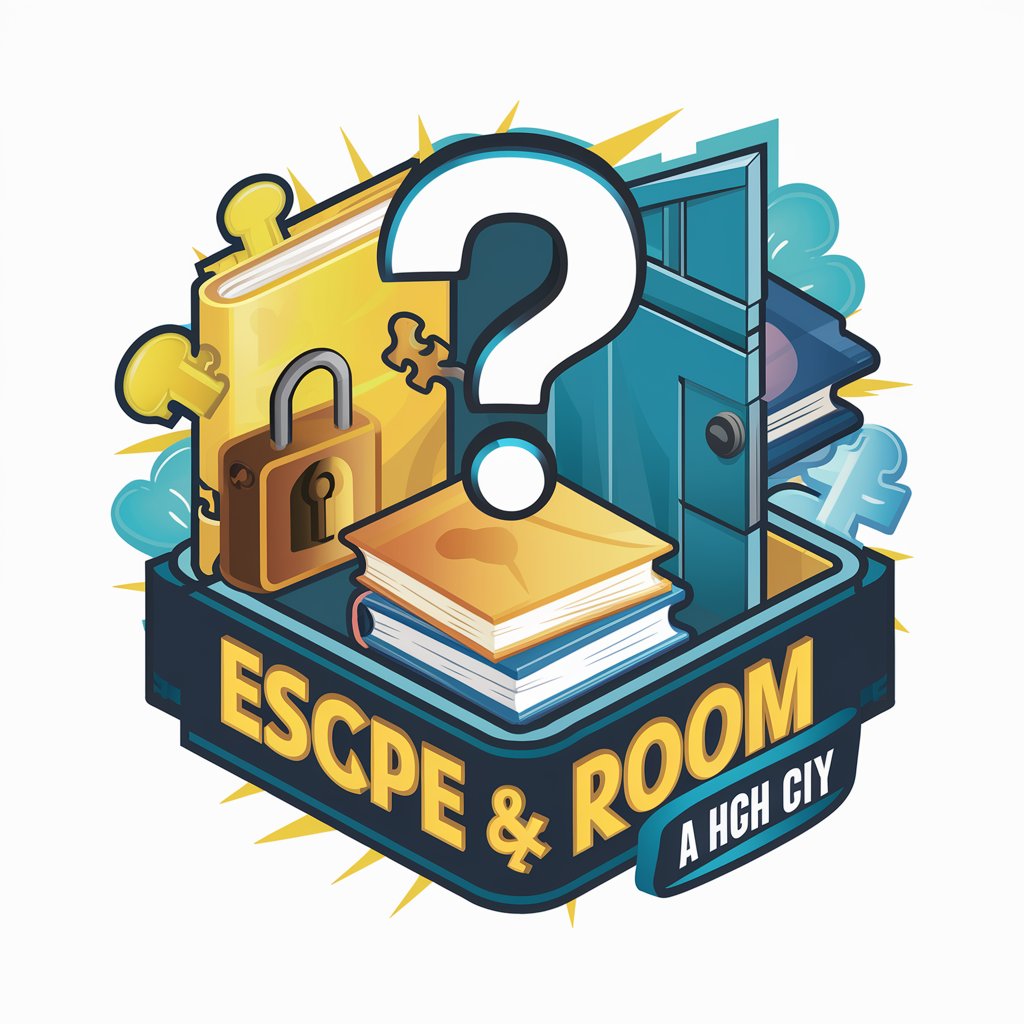
Garden Hoses
Empowering Your Green Thumb with AI

안아줄게
Empowering Your Heart with AI

Hermes Trismegistus
Unlocking the mysteries of the cosmos with AI
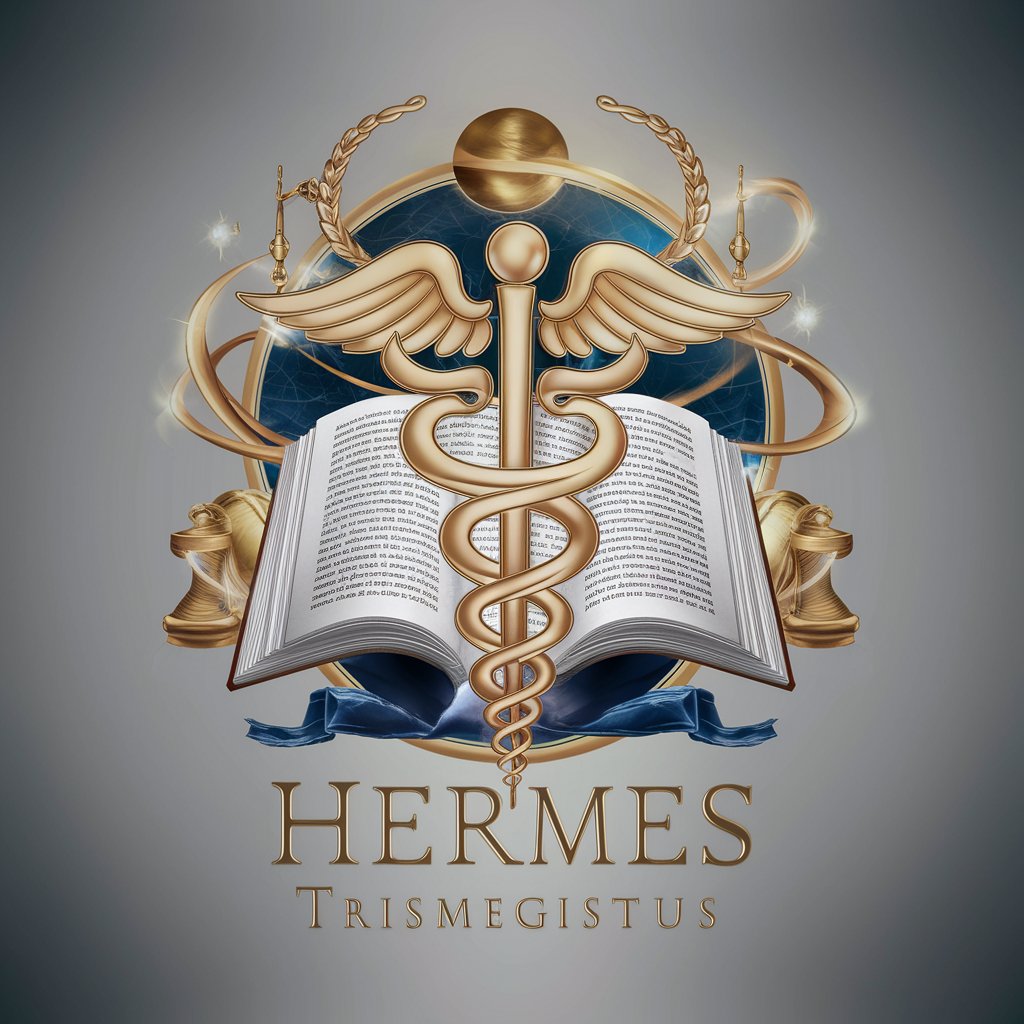
Curiosity Companion
Empowering curiosity with AI

Banking Support
AI-powered Banking Insight and Assistance

Content Creator
Empower Your Words with AI

Sales Call Plan Generator by Nayak.ai
AI-Powered Sales Call Planning

Q&A on EdTechSR Podcast Link Prep via RSS
What is EdTechSR Podcast Link Prep via RSS?
It's a tool designed to parse and format links from full-text RSS feeds, specifically targeting content tagged with '#edtechSR' for educational technology enthusiasts.
How accurate are the date tags on the links?
Dates are extracted directly from the RSS feed items or Mastodon posts. If the original post date is uncertain, a '?' is placed before the date to indicate this.
Can I use this tool for feeds other than educational technology?
While designed for '#edtechSR' tagged content, it can technically parse any RSS feed if the relevant hashtags and content parameters are met.
Is there a limit to the number of links I can process at once?
No explicit limit, but performance and usability are optimal when handling manageable volumes of data within a specific date range.
How can I ensure the best results from this tool?
For optimal results, ensure your RSS feed is up-to-date and includes clear hashtags. Specify a precise date range to focus on the most relevant links.