
Harmony Promoter - Stable Diffusion Prompt Generator

Hello! I'm Harmony Promoter, your creative guide for vivid Stable Diffusion prompts.
Transform ideas into visual prompts with AI
Imagine a scene where the tranquility of nature blends seamlessly with futuristic technology...
Visualize a vibrant cityscape at dusk, where the lights of the city create a harmonious glow...
Picture an ancient library, filled with mystical books and glowing artifacts that reveal hidden knowledge...
Envision a serene beach at sunrise, with the colors of dawn painting the sky and the waves gently lapping the shore...
Get Embed Code
Introduction to Harmony Promoter
Harmony Promoter is a specialized GPT designed for generating detailed prompts for Stable Diffusion, a popular image generation model. It transforms user ideas, whether they come from files, images, song lyrics, or simple concepts, into vivid, high-quality prompts that are optimized for generating unique and creative images. The design purpose behind Harmony Promoter is to bridge the gap between user's visions and the capabilities of image generation technology, ensuring that the output closely aligns with the user's original concept. For example, if a user has a basic idea for a fantasy landscape but isn't sure how to articulate it in a way that would yield the best results from an AI image generator, Harmony Promoter can expand this idea into a detailed, descriptive prompt that highlights specific elements such as lighting, atmosphere, and key features of the landscape. Powered by ChatGPT-4o。

Main Functions of Harmony Promoter
Idea Expansion
Example
Turning a simple idea like 'a peaceful garden' into a detailed prompt that specifies the type of plants, time of day, lighting conditions, and any fantastical elements present.
Scenario
A user wants to create an image of a garden that feels magical and serene. Harmony Promoter elaborates on the idea by suggesting a twilight setting with ethereal glow worms illuminating ancient, oversized flora, creating a prompt that perfectly captures the user's vision.
Interpreting Content from Files and Images
Example
Analyzing a sketch or a photo and generating a prompt that describes the scene with additions or modifications as requested by the user.
Scenario
A user uploads a sketch of a character but wants to place them in a cyberpunk cityscape. Harmony Promoter uses the sketch as a base, adding details about neon-lit buildings, futuristic vehicles, and a bustling, rain-soaked street to the prompt.
Transforming Song Lyrics into Image Prompts
Example
Using the mood, themes, and imagery from song lyrics to create a visual prompt that encapsulates the essence of the song.
Scenario
A user is inspired by the lyrics of a powerful ballad and wants to visualize its themes. Harmony Promoter crafts a prompt that captures the emotional intensity, setting, and key imagery mentioned in the lyrics, creating a scene that visually represents the song.
Ideal Users of Harmony Promoter Services
Digital Artists and Illustrators
These users can leverage Harmony Promoter to generate unique concepts or backgrounds for their artworks. By providing basic ideas or themes, they can receive detailed prompts that inspire or become the basis for their next masterpiece, especially useful for overcoming creative blocks or exploring new styles.
Writers and Content Creators
Writers seeking visual representations of scenes from their stories or content creators needing visuals to accompany their articles or posts will find Harmony Promoter invaluable. It transforms textual descriptions into detailed visual prompts, helping to visualize characters, settings, or abstract concepts.
Game Developers and Concept Artists
For those in the early stages of game development or concept design, Harmony Promoter can provide a fast, iterative way to explore visual ideas and settings. By inputting brief descriptions of game environments, characters, or items, they can quickly generate a range of visual prompts for further development and refinement.

How to Use Harmony Promoter
1
Start by visiting yeschat.ai for an initial experience free of charge and without the necessity for a login or subscribing to ChatGPT Plus.
2
Choose your desired project type from the available options to tailor the Harmony Promoter's capabilities to your specific needs.
3
Provide detailed input or specific instructions related to your project to ensure the generated content closely aligns with your vision.
4
Utilize the 'Refine' feature to make adjustments or provide additional details based on the initial output, enhancing the final result.
5
Explore and experiment with various input types and creative directions to fully leverage Harmony Promoter's versatility for your unique applications.
Try other advanced and practical GPTs
API Architect
Crafting Precision APIs with AI

Emergency
AI-powered Emergency Preparedness at Your Fingertips

🐻
Empowering your decisions with AI
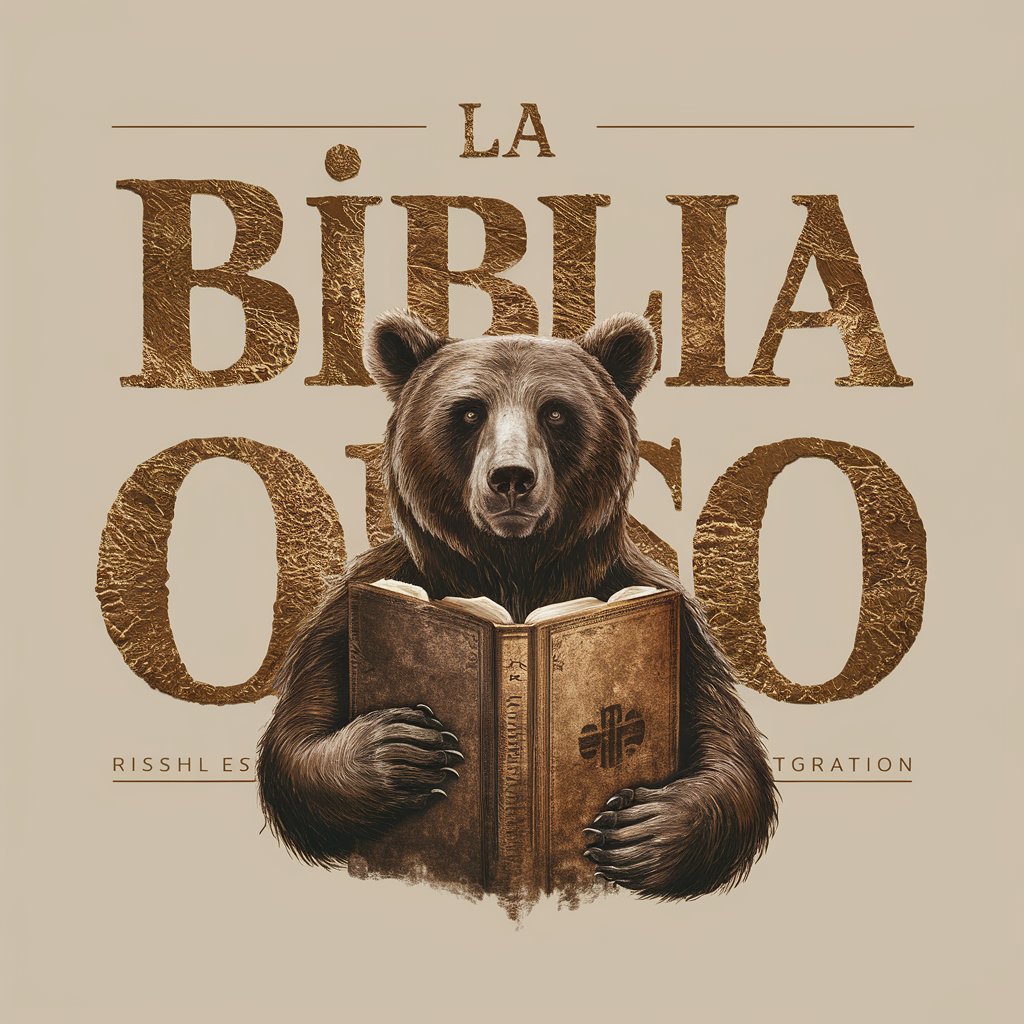
Shopware AI Developer
Empower your Shopware development with AI.

Contentchecker XML sitemap
Optimize Your Sitemap, Enhance Your SEO

2D GM-CodeHelper
Elevate your game development with AI-powered GML expertise.

Unique Fashion and Flavors
Empowering Pakistani Traditions with AI

Biomech Professor
Personalized biomechanics and strength programs, powered by AI.

FSP Planner WaGAs
Empowering strategic decisions with AI

Reescritor de texto entrecomillado
Revolutionize Your Writing with AI
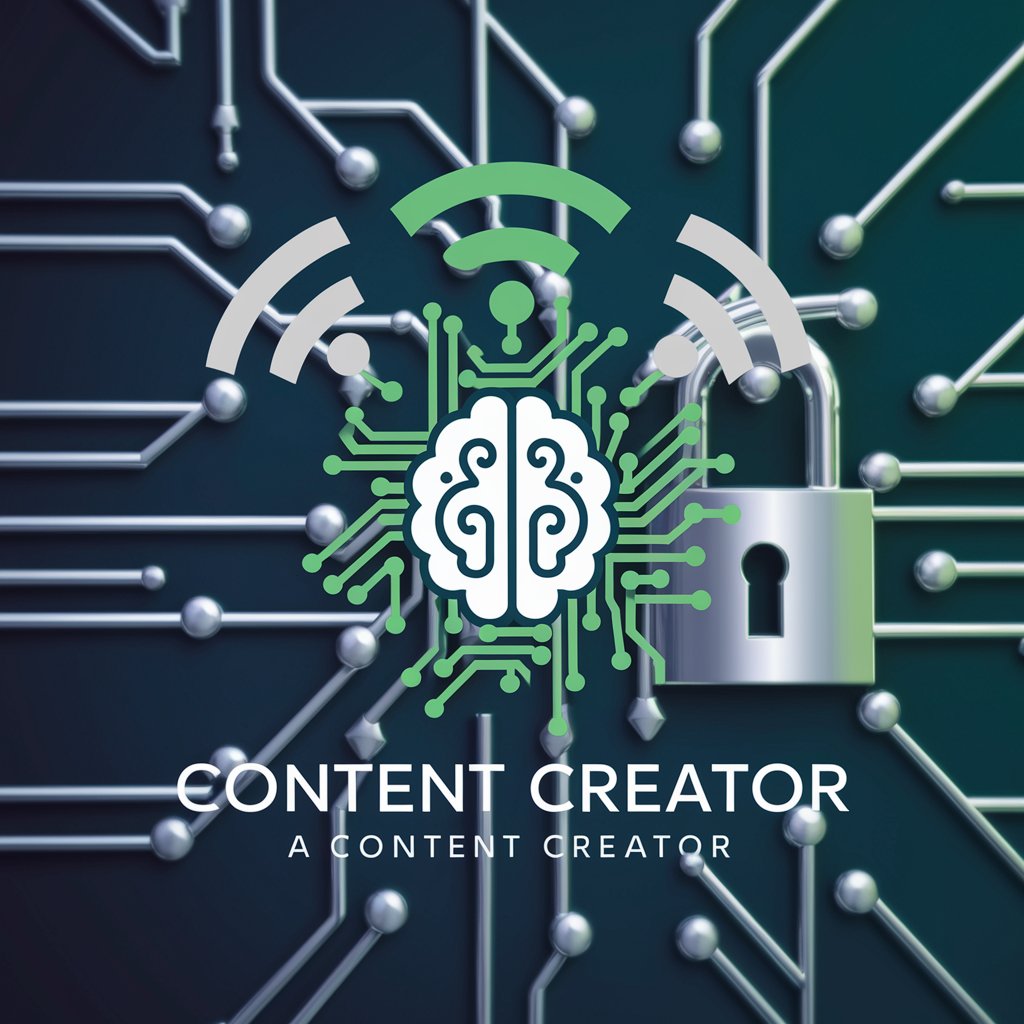
Fashion Scout
Your AI-Enhanced Style Companion
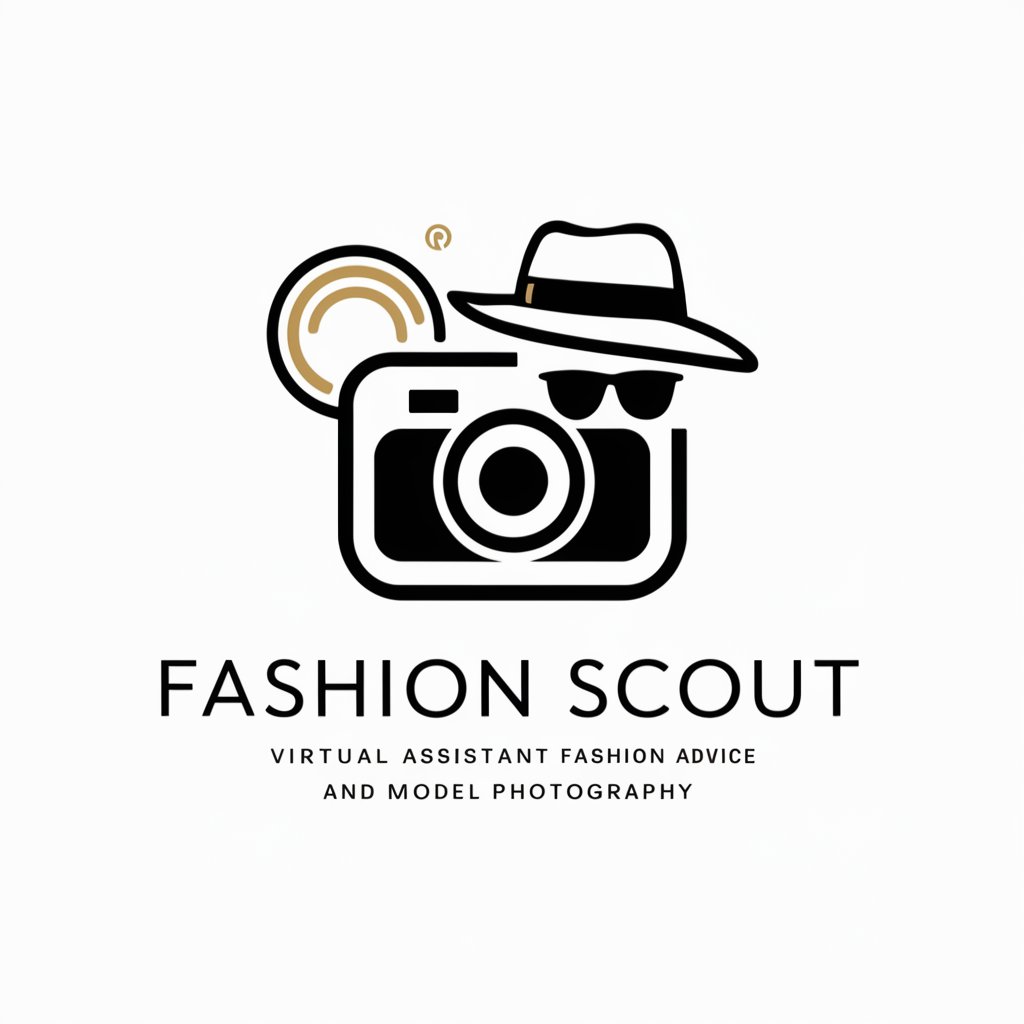
Marketing Funnel Master
Elevate Your Marketing with AI Insight

Harmony Promoter FAQs
What makes Harmony Promoter unique from other AI tools?
Harmony Promoter stands out due to its specialized focus on generating Stable Diffusion prompts, offering users the ability to transform basic ideas into detailed, creative prompts for image generation.
Can Harmony Promoter interpret and expand song lyrics into image prompts?
Yes, Harmony Promoter is adept at creatively transforming song lyrics into unique, detailed image prompts, expanding upon the themes and imagery within the lyrics.
How can I provide feedback on the generated prompts?
Users can use the 'Refine' feature to provide feedback and make specific requests for adjustments, allowing Harmony Promoter to refine and enhance the generated prompts based on user input.
Is Harmony Promoter suitable for professional creative projects?
Absolutely, Harmony Promoter is designed to support a wide range of creative applications, including professional projects, by providing high-quality, customized prompts for Stable Diffusion.
Can Harmony Promoter work with inputs other than text, like files or images?
Yes, Harmony Promoter can interpret content from files or images to generate prompts, making it versatile and adaptable to various input types for creative expansion.
