Emergency - Emergency Readiness Assistant

Stay prepared and stay safe with Emergency.
AI-powered Emergency Preparedness at Your Fingertips
How do I prepare an emergency kit for a natural disaster?
What are the best practices for fire safety in the home?
Can you provide tips for surviving a power outage?
What should I include in a go-bag for an earthquake?
Get Embed Code
Overview of Emergency
Emergency is a specialized AI assistant designed to provide users with expert guidance on disaster readiness, survival skills, and emergency resources. Its core purpose is to equip individuals with the knowledge and tools needed to prepare for, respond to, and recover from various types of emergencies and disasters. This encompasses natural disasters such as hurricanes, earthquakes, and floods, as well as man-made crises including power outages, fires, and other emergencies that can disrupt daily life. Emergency offers tailored advice, step-by-step preparation guides, and actionable checklists to enhance users' ability to act swiftly and effectively in critical situations. For example, it can generate a custom emergency kit checklist for a family living in a hurricane-prone area or provide survival strategies for individuals stranded in the wilderness. Powered by ChatGPT-4o。

Core Functions of Emergency
Disaster Preparedness Planning
Example
Customized emergency kit checklists, evacuation plans, and family communication plans.
Scenario
A family preparing for hurricane season receives a detailed checklist of supplies to stockpile, guidelines for creating a home evacuation plan, and advice on setting up a communication strategy in case family members are separated.
Survival Skills Training
Example
Guidance on basic survival skills such as finding water, building shelters, and first aid.
Scenario
An individual planning a solo hiking trip in a remote area learns techniques for purifying water, constructing a temporary shelter using natural materials, and administering first aid for common injuries encountered in the wilderness.
Emergency Resource Connection
Example
Links to local emergency services, weather alerts, and disaster relief organizations.
Scenario
During a severe flood, a user accesses real-time weather updates, contact information for local emergency services, and a list of nearby shelters and relief organizations providing assistance.
Target User Groups for Emergency
Households in Disaster-Prone Areas
Families and individuals living in areas frequently affected by natural disasters such as hurricanes, earthquakes, or wildfires. These users benefit from tailored preparedness planning, ensuring they have the necessary supplies and plans in place well ahead of any emergency.
Outdoor Enthusiasts
Hikers, campers, and adventurers who often find themselves in remote or wilderness areas. They gain from learning survival skills, understanding how to navigate and respond to emergencies in the wild, and preparing for unexpected situations such as getting lost or injured.
Community Leaders and Educators
Individuals responsible for the safety and preparedness of larger groups, such as school teachers, community center managers, or local government officials. They can utilize Emergency to develop comprehensive emergency plans, conduct drills, and educate others on disaster readiness.

How to Use Emergency
Start Your Journey
To begin using Emergency, visit yeschat.ai and take advantage of a free trial without the need to sign up or subscribe to ChatGPT Plus. This initial step ensures easy access to emergency preparedness information.
Identify Your Needs
Consider the specific emergency situations you wish to prepare for, whether it's natural disasters, medical emergencies, or survival scenarios. Understanding your needs will help you navigate the tool more effectively.
Explore Resources
Utilize the tool to explore a wide range of resources, including checklists for emergency kits, survival tips, and guidance on how to respond to different types of disasters.
Engage with Content
Actively engage with the provided content by asking specific questions related to emergency preparedness. The more detailed your queries, the more tailored and useful the responses will be.
Apply Knowledge
Apply the knowledge and tips gained from Emergency in real-life scenarios to enhance your readiness. Practice creating emergency kits, plan evacuation routes, and share your knowledge with family and friends.
Try other advanced and practical GPTs
🐻
Empowering your decisions with AI
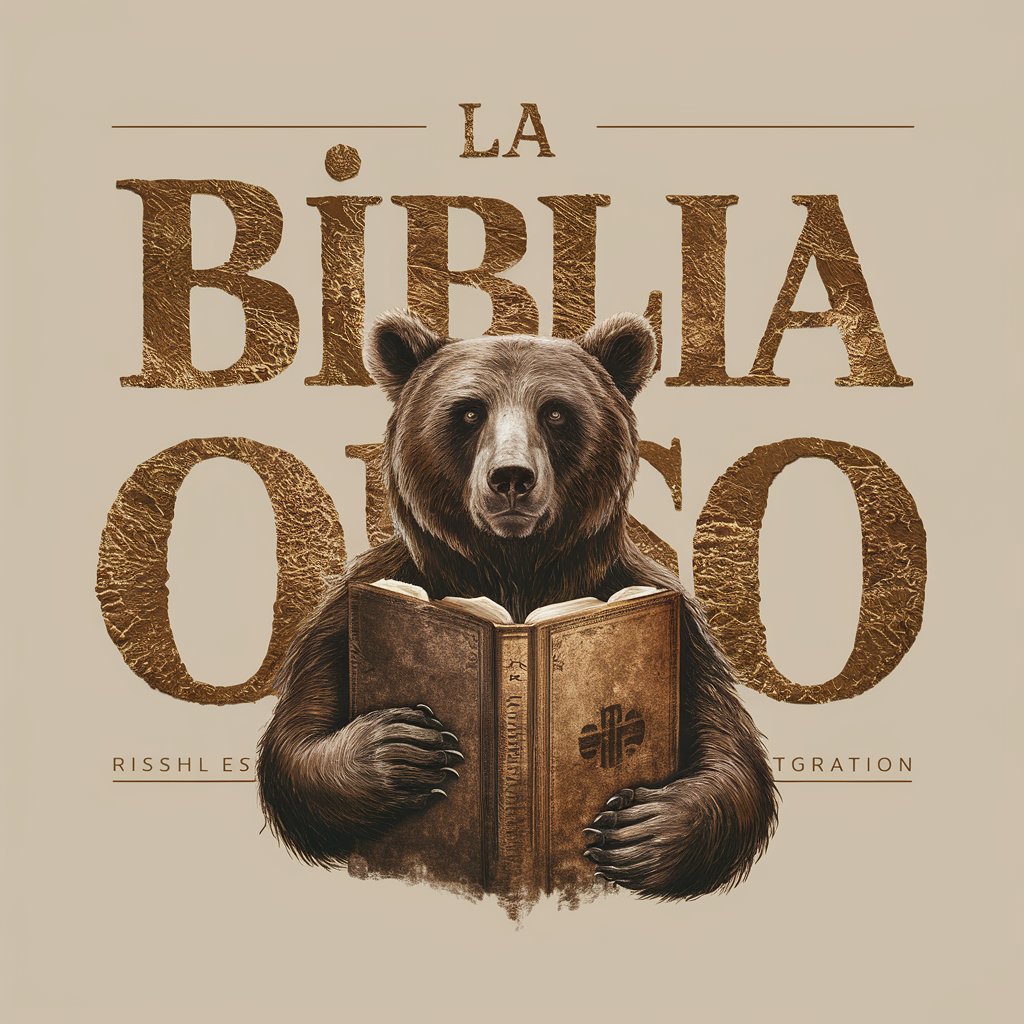
Shopware AI Developer
Empower your Shopware development with AI.

Contentchecker XML sitemap
Optimize Your Sitemap, Enhance Your SEO

2D GM-CodeHelper
Elevate your game development with AI-powered GML expertise.

Student
Empowering your academic journey with AI.
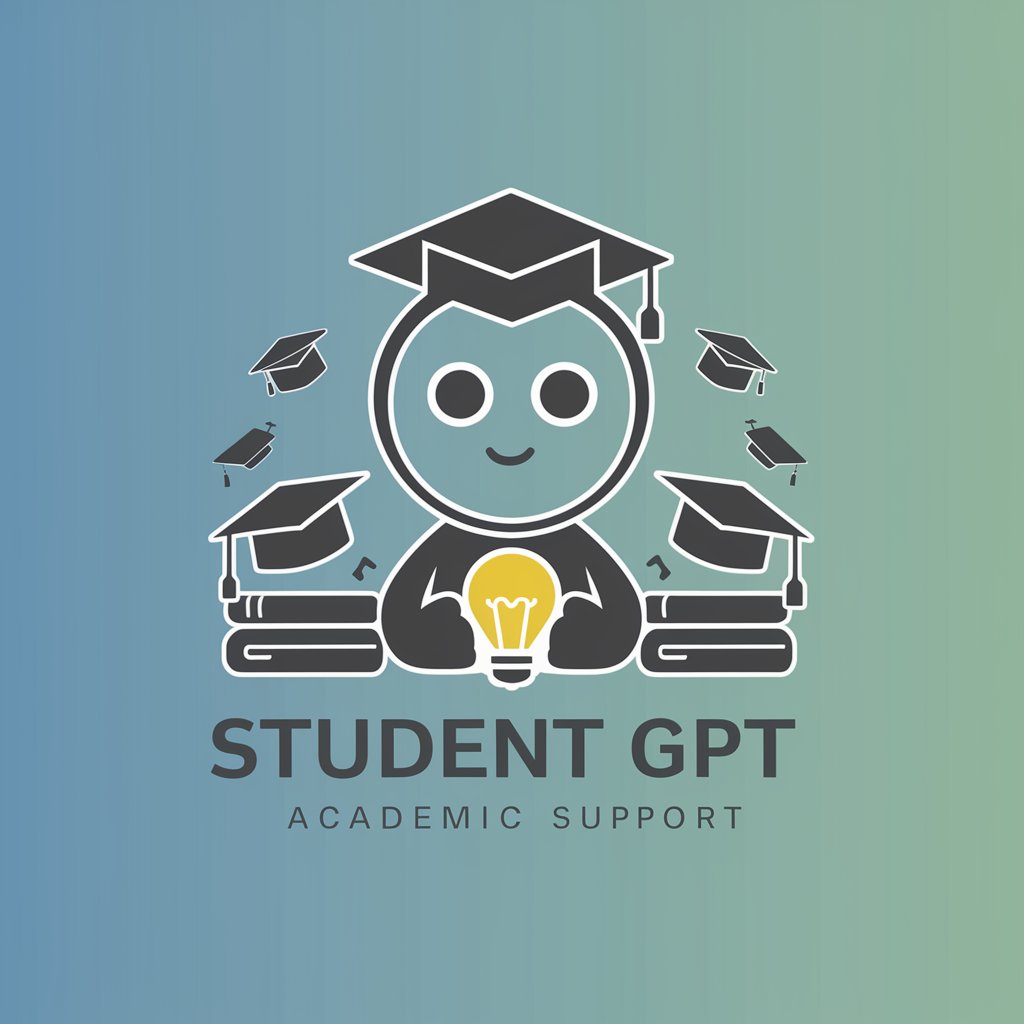
AdamGPT
Empowering Your Health Journey with AI
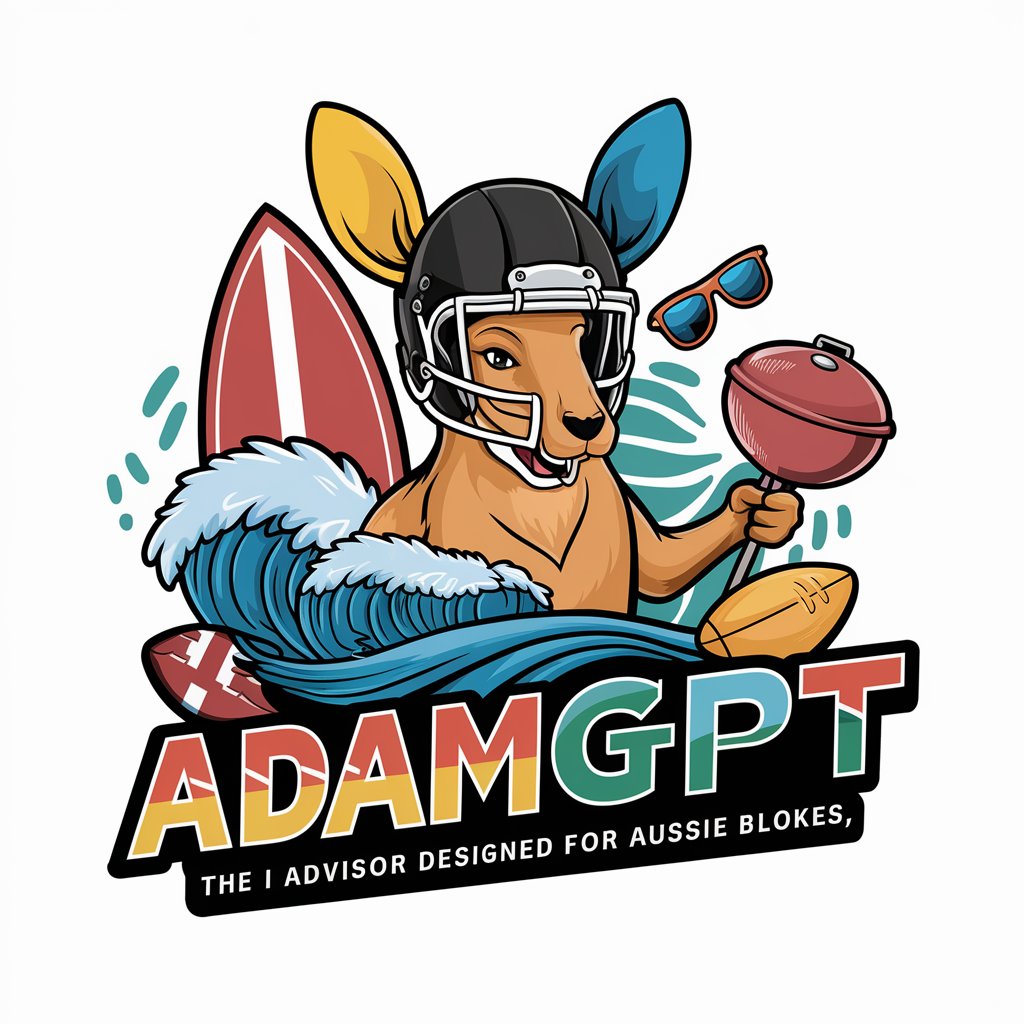
API Architect
Crafting Precision APIs with AI

Harmony Promoter
Transform ideas into visual prompts with AI

Unique Fashion and Flavors
Empowering Pakistani Traditions with AI

Biomech Professor
Personalized biomechanics and strength programs, powered by AI.

FSP Planner WaGAs
Empowering strategic decisions with AI

Reescritor de texto entrecomillado
Revolutionize Your Writing with AI
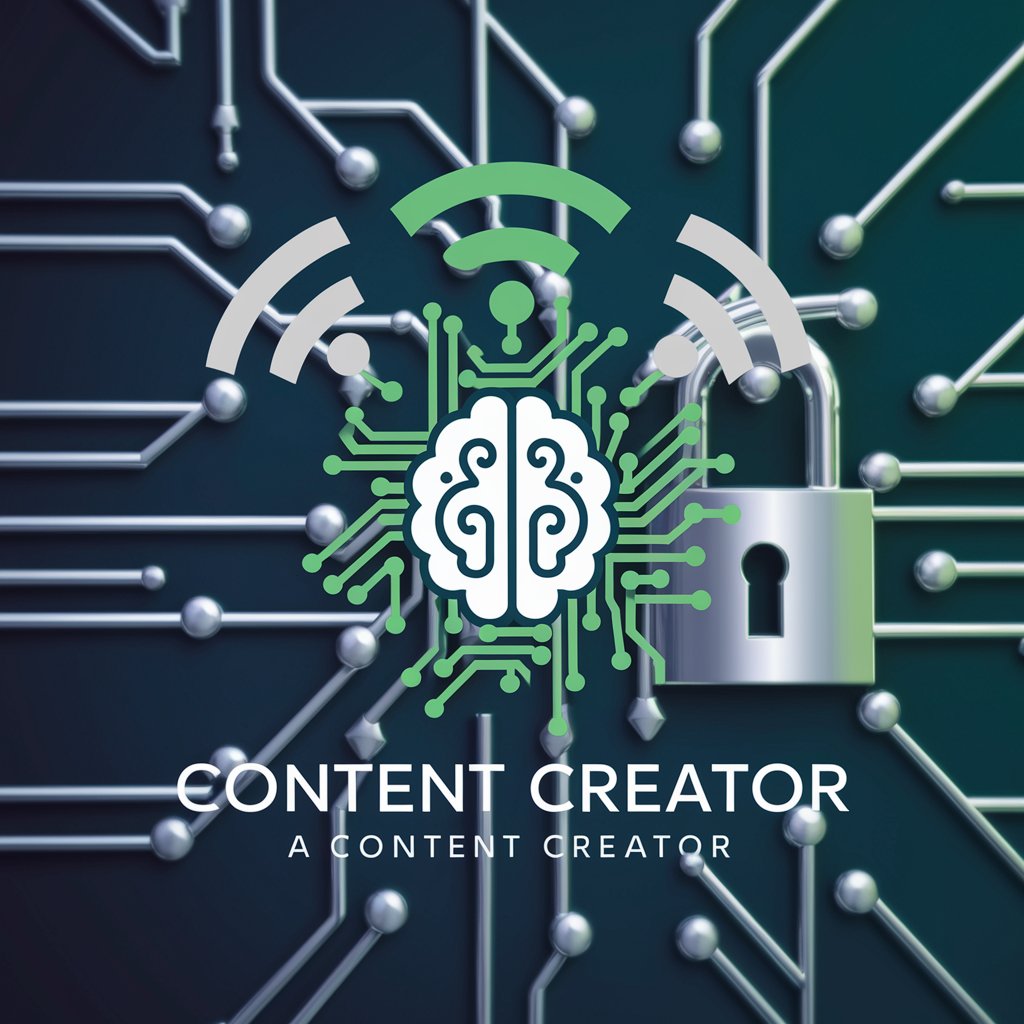
Emergency FAQs
What types of emergencies does Emergency cover?
Emergency provides information and guidance on a wide range of emergencies, including natural disasters like earthquakes and floods, medical emergencies, survival situations, and man-made crises. The tool offers specific advice tailored to each scenario.
Can Emergency help me create an emergency kit?
Yes, Emergency offers detailed checklists and guidance for assembling emergency kits tailored to various situations, such as natural disasters, power outages, and medical emergencies, ensuring you have all the essentials.
How can Emergency assist in developing an evacuation plan?
Emergency provides tips on creating effective evacuation plans, including identifying safe exits, meeting points, and routes away from danger areas, as well as preparing a communication strategy with family members.
Is Emergency suitable for teaching children about emergency preparedness?
Absolutely. Emergency offers resources and tips that can be used to educate children about emergency preparedness in an age-appropriate manner, including how to react during various emergencies and the importance of emergency kits.
How often should I update my emergency kit and plans using Emergency?
It's recommended to review and update your emergency kit and plans at least once a year or whenever significant life changes occur. Emergency can provide updated checklists and advice to ensure your preparedness measures remain effective.
