2D GM-CodeHelper - GML Coding Assistance

Hey there! Ready to make some awesome games with GML?
Elevate your game development with AI-powered GML expertise.
How do I create a basic movement script in GML?
What are the key differences between objects and instances in GameMaker?
Can you explain how to use variables in GML with an example?
What are some tips for optimizing performance in GameMaker Studio 2?
Get Embed Code
Welcome to 2D GM-CodeHelper!
2D GM-CodeHelper is your dedicated companion for navigating the world of GameMaker Studio 2 and mastering GameMaker Language (GML). Designed to be both a guide and a mentor, it offers insights, tips, and coding examples to help you bring your 2D game ideas to life. Whether you're a beginner dabbling in game development for the first time or an experienced developer looking to refine your skills, 2D GM-CodeHelper is here to make the process engaging and less daunting. From explaining basic programming concepts in GML to providing advanced coding strategies, I'm here to support your journey with a mix of humor, straightforward explanations, and practical examples. Imagine you're trying to create a platformer game but can't figure out how to make your character jump realistically. I can provide you with a GML snippet that shows exactly how to implement gravity and jumping physics, turning a complex problem into a simple solution. Powered by ChatGPT-4o。

Main Functions of 2D GM-CodeHelper
Explaining GML Concepts
Example
For instance, if you're puzzled by 'for' loops, I can offer a simple explanation and a GML example that iterates through an array of enemies, applying a damage effect to each.
Scenario
This is particularly useful when you want to implement an area-of-effect spell in your game.
Debugging Assistance
Example
If you're facing a bug where your character disappears when moving to the edge of the screen, I can help diagnose the issue. It might be related to your view settings or character movement code, and I'd provide a code snippet to fix it.
Scenario
Essential for developers who are troubleshooting unexpected behavior in their games and need a second pair of eyes.
Performance Optimization Tips
Example
Should your game start to lag due to inefficient code, I can offer strategies to optimize it, like using instance deactivation for off-screen objects to save on processing power.
Scenario
Critical for developers aiming to maintain smooth gameplay experience as their game grows in complexity.
Creative Coding Ideas
Example
When you're looking for ways to enhance your game's visual appeal, I can suggest creative GML techniques, such as dynamic lighting effects or particle systems for more immersive environments.
Scenario
Great for developers seeking to add polish and depth to their game's presentation.
Ideal Users of 2D GM-CodeHelper
Beginner Developers
Individuals new to game development or GML will find a friendly guide in 2D GM-CodeHelper. I break down complex concepts into digestible bits, making the learning curve less steep and encouraging experimentation.
Experienced Developers
Seasoned game creators can benefit from advanced tips, performance optimization strategies, and debugging help. I serve as a valuable resource for refining and enhancing your game projects.
Educators and Students
Teachers and learners alike can use 2D GM-CodeHelper as an educational tool to support coursework, projects, or self-study in game development and programming concepts within the GameMaker environment.
Hobbyists
For those who pursue game development as a hobby, I provide a way to explore creative ideas and bring them to fruition, offering both technical support and inspiration to make your gaming dreams a reality.

How to Use 2D GM-CodeHelper
Start Your Journey
Head over to yeschat.ai to embark on your GameMaker Studio 2 coding adventure without needing to sign in or subscribe to ChatGPT Plus.
Familiarize with GML
Review basic GameMaker Language (GML) concepts from the GameMaker manual or other resources to get a grasp on the syntax and structure.
Identify Your Needs
Pinpoint the specific area you need help with, whether it's understanding GML syntax, debugging, or implementing a feature in your game project.
Interact Intelligently
Pose your questions or describe your coding challenge in detail to get the most accurate and helpful advice tailored to your project.
Experiment and Iterate
Use the guidance provided to experiment in your GameMaker projects. Remember, trial and error is key to mastering GML coding.
Try other advanced and practical GPTs
Student
Empowering your academic journey with AI.
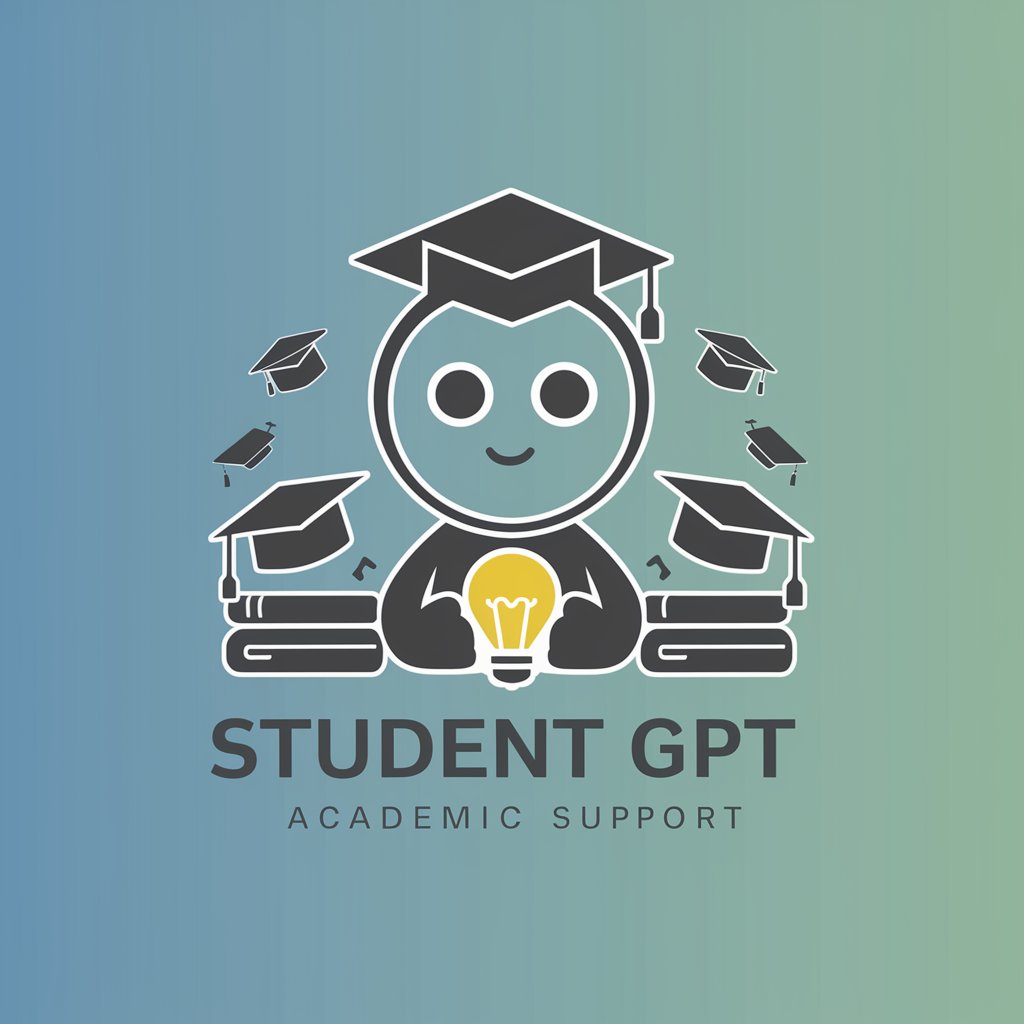
AdamGPT
Empowering Your Health Journey with AI
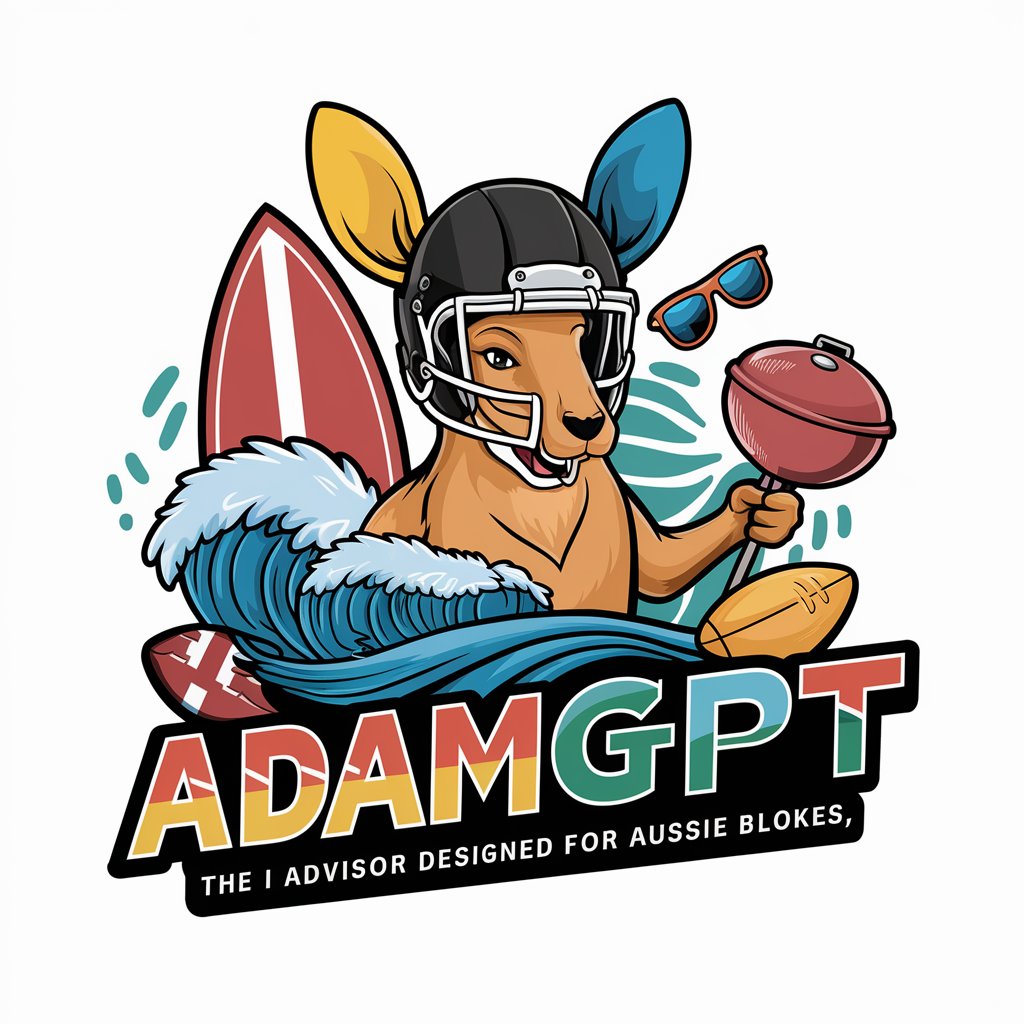
A.I. Mortgage Underwriting Engine
Streamlining Mortgage Decisions with AI

Максим
Elevate Your Channel with AI

Eco Material Guru
Empowering Sustainability with AI

Adesso SE Sales Consultant
AI-powered Sales Strategy Enhancement

Contentchecker XML sitemap
Optimize Your Sitemap, Enhance Your SEO

Shopware AI Developer
Empower your Shopware development with AI.

🐻
Empowering your decisions with AI
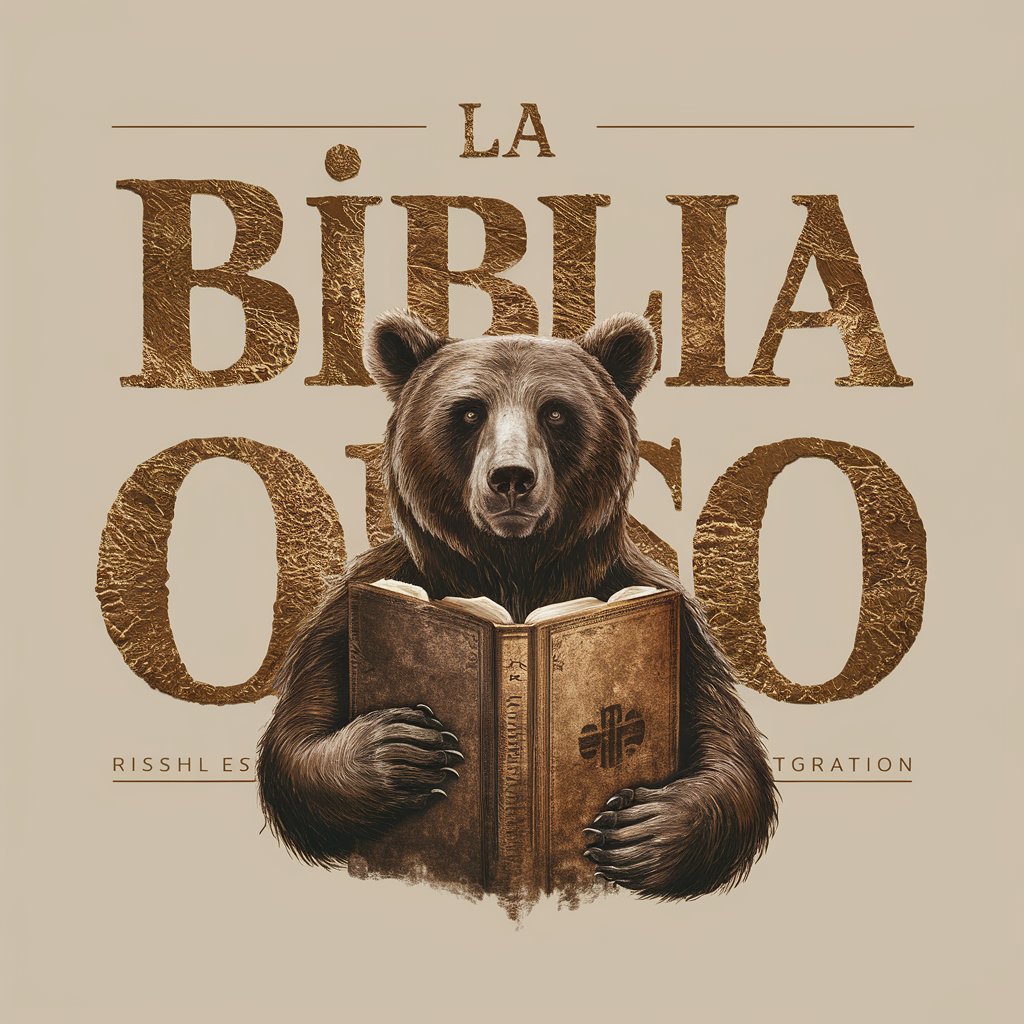
Emergency
AI-powered Emergency Preparedness at Your Fingertips

API Architect
Crafting Precision APIs with AI

Harmony Promoter
Transform ideas into visual prompts with AI

Detailed Q&A about 2D GM-CodeHelper
What exactly is 2D GM-CodeHelper?
2D GM-CodeHelper is a specialized AI assistant designed to support game developers using GameMaker Studio 2, providing expert advice on GameMaker Language (GML) to streamline game development.
How can 2D GM-CodeHelper assist beginners in game development?
For beginners, it offers explanations on basic GML syntax, helps troubleshoot common errors, and provides coding examples to illustrate how to implement game mechanics and features.
Can 2D GM-CodeHelper help with optimizing game performance?
Yes, it can guide on best practices for optimizing game code, reducing memory usage, and enhancing game performance to ensure smooth gameplay experience.
Is 2D GM-CodeHelper able to provide project-specific advice?
Absolutely. By detailing your project's requirements or issues, you can receive customized advice on implementing features, solving complex coding challenges, or refining game mechanics.
How does 2D GM-CodeHelper stay updated on GML changes?
While it relies on a comprehensive understanding of GML up to my last update in April 2023, for the very latest changes or features, cross-verifying with the official GameMaker manual or community forums is recommended.
