Master of GCode - AI CNC G-Code Generation

Welcome to the world of precision CNC machining!
AI-Powered Precision Machining
Generate G-code for a complex milling operation...
Analyze this G-code for potential optimizations...
Create a 3D toolpath preview for the following G-code...
Explain the function of this G-code snippet...
Get Embed Code
Overview of Master of GCode
Master of GCode is a specialized tool designed to enhance the capabilities of CNC machining through expert-level G-code generation and analysis. It functions primarily to aid users in creating and optimizing G-code, the programming language that controls CNC machines. This includes generating G-code based on detailed specifications, analyzing and offering insights on existing G-code files, and visualizing the toolpaths in 3D to preview the final machined pieces. Scenarios where Master of GCode is particularly useful include complex part production, precision machining, and rapid prototyping, where accurate and efficient toolpath generation is critical. Powered by ChatGPT-4o。

Core Functions of Master of GCode
G-code Generation
Example
Creating a G-code for a 3D profile milling of an aluminum part.
Scenario
A user needs to produce a detailed component with multiple pockets and contours. Master of GCode would take the user's design inputs, such as geometry and desired finish, and generate an optimized G-code that minimizes tool wear and machining time.
G-code Analysis
Example
Evaluating the efficiency of G-code for a complex multi-axis part.
Scenario
A user provides an existing G-code file intended for a five-axis machine. Master of GCode analyzes the code to identify inefficiencies or potential errors in the toolpath, suggesting improvements to enhance the machining process.
3D Toolpath Visualization
Example
Visualizing the toolpath for a CNC-routed wooden sign.
Scenario
Before actual production, a user can preview the toolpath in 3D to verify that the motion of the cutter aligns with the planned design, ensuring the final product's accuracy and surface quality.
Target User Groups for Master of GCode
Manufacturing Engineers
Professionals involved in setup, operation, and optimization of CNC machines who require precise control over tool movement and parameters to ensure product quality and production efficiency.
CNC Programmers
Specialists who design and implement the machine code necessary to produce complex parts accurately. These users benefit from Master of GCode's ability to automate and refine the programming process, reducing the risk of human error and enhancing productivity.
Educational Institutions
Technical schools and universities that teach machining and manufacturing disciplines. Master of GCode serves as an educational tool, offering students insights into advanced CNC programming and real-world application of machine theory.

How to Use Master of GCode
Access the Tool
Visit yeschat.ai for a free trial without login, also no need for ChatGPT Plus.
Define Your Project
Clearly outline the CNC machining project specifications, including material type, toolpath requirements, and final part geometry.
Input Specifications
Enter your project details and specifications into Master of GCode. This could include toolpath parameters, cutting speeds, feed rates, and other critical machining variables.
Generate G-Code
Use the tool to generate G-Code based on the provided specifications. You can view and edit the code directly if adjustments are needed.
Preview and Execute
Preview the toolpath using built-in visualization tools. Once satisfied, execute the G-Code on your CNC machine or save the code for later use.
Try other advanced and practical GPTs
Machining Master
Powering Precision with AI

Tarot Reader
AI-powered tarot card interpretations for insight.

Telecomunicaciones
AI-Powered Telecom Solutions

StanGPT
AI-powered Bayesian Modeling Assistance

Landscape Photographer with a touch of genius
Capturing Nature's Essence with AI

Auto Exbert (DEV)
Automating code, simplifying development.

Instant “12-Step Foolproof Sales Letter” Creator
AI-powered sales persuasion

Rad Workforce Guru
Optimize your contingent workforce efficiently.

Convo-AI
Your AI partner for insightful problem-solving.

Linear Algebra
Master Linear Algebra with AI

Algebra
AI-Powered Solutions for Your Tasks
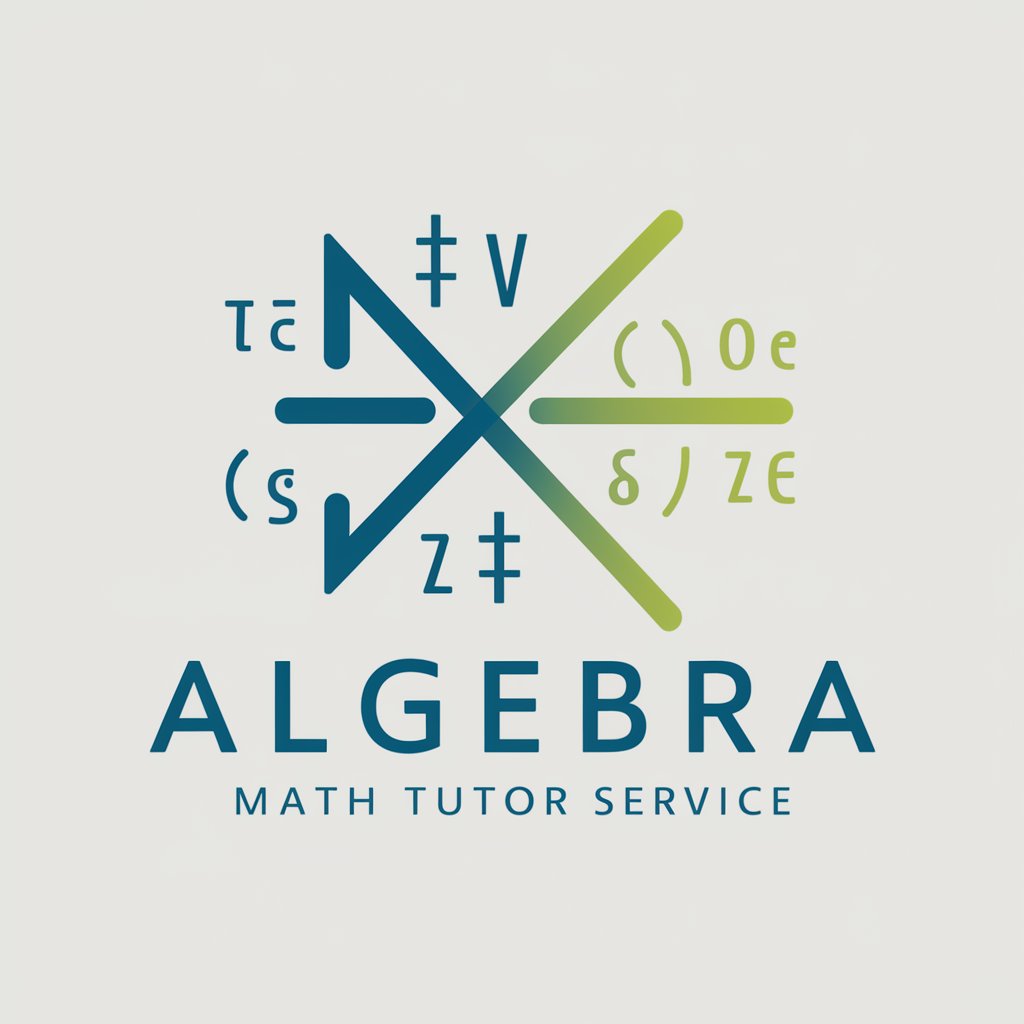
مشاور گرین کارت از طریق NIW
Your AI NIW Green Card Advisor

Frequently Asked Questions about Master of GCode
What is Master of GCode?
Master of GCode is an AI-powered tool that assists users in generating, analyzing, and executing G-Code for CNC machining projects.
Can Master of GCode simulate the CNC process?
Yes, the tool includes functionality to visualize and simulate the toolpath in 3D, allowing users to preview the machining process before actual production.
How does Master of GCode ensure accuracy in G-Code generation?
The tool uses advanced algorithms to precisely calculate toolpaths, speeds, and feeds based on the input parameters, ensuring high accuracy and optimal machining efficiency.
Is there any support available for using Master of GCode?
Users can access support through online tutorials, community forums, and a dedicated support team ready to assist with any technical issues.
What file formats does Master of GCode support?
Master of GCode supports various CAD and CAM file formats, enabling easy integration with existing CNC workflows and software systems.
