
LaTeX Editor Pro - LaTeX Syntax Correction

Hello! Send me your text for LaTeX correction.
AI-powered LaTeX Editing Simplified
Can you correct this text?
Please review my text.
Here is a paragraph for correction.
Correction needed for this text.
Get Embed Code
Introduction to LaTeX Editor Pro
LaTeX Editor Pro is a specialized assistant designed to correct and format texts in LaTeX, a typesetting system commonly used for the preparation of scientific and mathematical documents. Its primary goal is to provide users with corrected and properly formatted LaTeX code, enabling them to produce high-quality documents without needing extensive knowledge of LaTeX syntax. The design purpose centers around assisting users in overcoming common LaTeX errors and formatting challenges, streamlining the document creation process. For example, if a user struggles with correctly formatting mathematical equations or bibliographies in LaTeX, LaTeX Editor Pro can correct these elements, ensuring they adhere to LaTeX standards. Powered by ChatGPT-4o。

Main Functions of LaTeX Editor Pro
Syntax Correction
Example
Correcting misplaced or missing LaTeX commands in a text.
Scenario
A user inputs a LaTeX document with incorrect syntax for mathematical equations. LaTeX Editor Pro identifies and corrects the syntax errors, returning the corrected code.
Formatting Assistance
Example
Adjusting document layout and formatting according to best practices.
Scenario
A researcher wants to format their paper for a specific academic journal. LaTeX Editor Pro helps apply the journal's formatting guidelines to the document.
Error Identification and Resolution
Example
Identifying common LaTeX compilation errors and suggesting fixes.
Scenario
A student encounters errors while compiling their LaTeX thesis. LaTeX Editor Pro provides solutions to resolve the compilation errors.
Bibliography Management
Example
Correcting and formatting bibliography entries in LaTeX documents.
Scenario
An author has issues with the bibliography format in their manuscript. LaTeX Editor Pro corrects the bibliography entries to match the required citation style.
Ideal Users of LaTeX Editor Pro
Academic Researchers
Researchers often require precise formatting for papers and publications. LaTeX Editor Pro aids in ensuring their documents meet publication standards without extensive manual adjustments.
Students
Students writing theses or dissertations can benefit from LaTeX Editor Pro by simplifying the process of formatting complex documents, including equations, references, and figures.
Technical Writers
Technical writers working on detailed reports, manuals, or books with a lot of mathematical content or specific formatting can use LaTeX Editor Pro to maintain consistency and accuracy.

How to Use LaTeX Editor Pro
1
Start by visiting yeschat.ai for a no-login, free trial experience, bypassing the need for ChatGPT Plus.
2
Input your LaTeX code or text in the provided text area. Ensure your input adheres to LaTeX syntax for optimal results.
3
Use the 'Correct' or 'Format' buttons to submit your text. LaTeX Editor Pro will automatically correct syntax errors and format your text.
4
Review the corrected and formatted LaTeX code displayed on the screen. You can make further edits directly in the interface.
5
Copy the corrected LaTeX code from LaTeX Editor Pro and paste it into your document or LaTeX editor for further use or publication.
Try other advanced and practical GPTs
Pan
Mastering Cookware with AI

Charlie HOAC Expert
Empowering Physiotherapy with AI

Exchange Money
Transform your currency, effortlessly powered by AI

Instantly.ai - Cold Email Critique
Elevate Your Emails with AI

因诗成画
Bringing Poems to Life with AI Art

Fluid Mechanics
Unraveling the complexities of fluid behavior with AI

Angular Stack Cloud Wizard
Empowering Angular and Cloud Development with AI

VTK DICOM Imaging Expert
AI-powered DICOM Imaging Insights

Pathways loopbaanplan assistent
Empowering IT Careers with AI
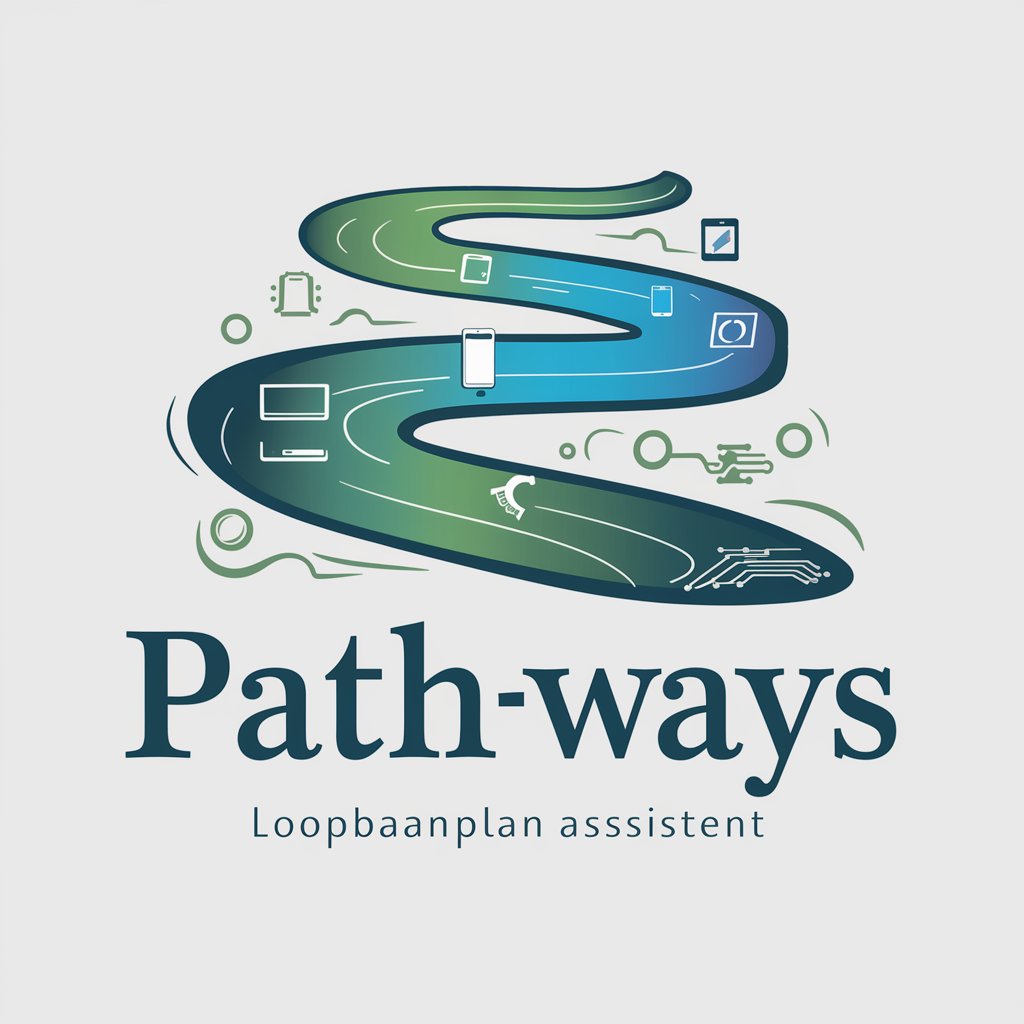
Galleries
Empowering art exploration with AI

PT Charlie
Empowering Back Pain Relief with AI

CallMama FAQ
Empowering Communication with AI

Frequently Asked Questions about LaTeX Editor Pro
What types of LaTeX documents can I edit with LaTeX Editor Pro?
LaTeX Editor Pro is versatile, allowing you to edit a wide range of LaTeX documents, including academic papers, theses, reports, presentations, and more. The tool is designed to handle various LaTeX syntaxes and formats.
How does LaTeX Editor Pro handle syntax errors?
The tool automatically identifies and corrects common LaTeX syntax errors, offering suggestions for resolving more complex issues. This feature is designed to streamline the editing process and improve document accuracy.
Is LaTeX Editor Pro suitable for beginners?
Absolutely. LaTeX Editor Pro is designed with both beginners and advanced users in mind. Its intuitive interface and error correction capabilities make it an excellent tool for learning LaTeX.
Can I use LaTeX Editor Pro for collaborative projects?
While LaTeX Editor Pro primarily focuses on individual editing tasks, the corrected code can be easily shared and integrated into collaborative LaTeX projects, facilitating teamwork.
What makes LaTeX Editor Pro different from other LaTeX editors?
LaTeX Editor Pro stands out due to its AI-powered error correction and formatting features, offering a more efficient editing process compared to traditional LaTeX editors that require manual corrections.






