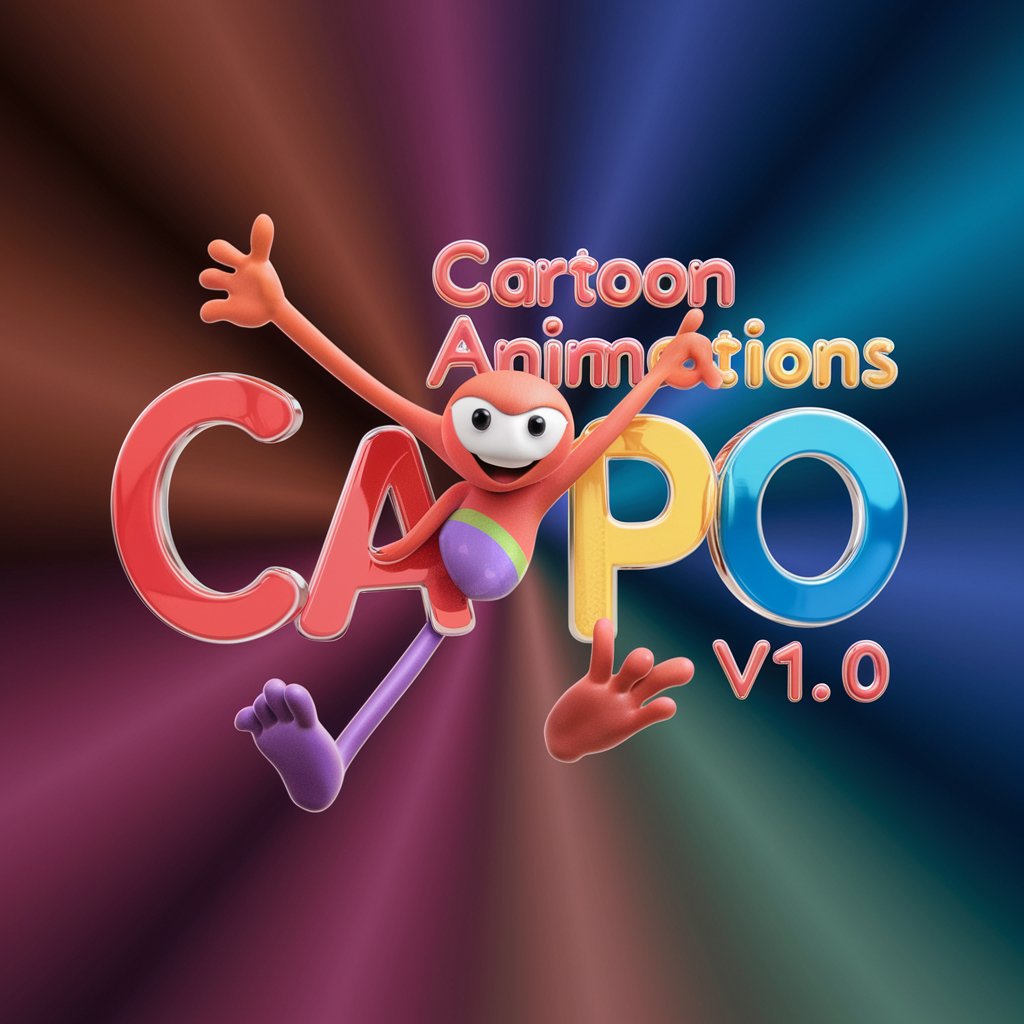Video Animation Production - Intuitive Animation Creator

Hi there! Ready to create some amazing animations?
Animating Your Ideas, Powered by AI
Can you explain the key differences between 2D and 3D animation for...
What's the best software for creating high-quality motion design animations, and why...
How do I storyboard effectively for a scribing video to ensure clarity and engagement...
What are the essential steps to produce a viral video with a strong emotional impact...
Get Embed Code
Understanding Video Animation Production
Video Animation Production encompasses a wide range of processes and techniques used to create animated videos. This field combines artistry and technology to produce dynamic, engaging content for various purposes, including entertainment, education, marketing, and informational. Animation can be 2D, drawing upon traditional cell animation techniques and software like Adobe Animate or Toon Boom, or 3D, utilizing complex software such as Autodesk Maya or Blender to create lifelike or fantastical scenes. Other styles include motion graphics, which involve animating graphic design elements in software like Adobe After Effects, and stop motion, where physical objects are moved in small increments between individually photographed frames. Examples of its application range from creating short films that tell compelling stories, producing explainer videos that simplify complex concepts for viewers, to designing scribing videos for educational purposes. Powered by ChatGPT-4o。

Core Functions of Video Animation Production
Character Design and Development
Example
Creating a mascot for a brand's marketing campaign
Scenario
Using Adobe Illustrator to design a character that embodies the brand's values, followed by animating it in Adobe After Effects for use in commercials and online content.
Storyboarding and Previsualization
Example
Planning an animated short film
Scenario
Sketching key scenes and sequences on storyboard software like Storyboard That, allowing directors and animators to visualize the narrative flow and make adjustments before production begins.
3D Modeling and Animation
Example
Developing a 3D animated educational series
Scenario
Utilizing Blender or Autodesk Maya to model, rig, and animate 3D characters and environments, creating engaging educational content that explains scientific concepts.
Motion Graphics and Visual Effects
Example
Producing an explainer video for a tech startup
Scenario
Leveraging Adobe After Effects to combine motion graphics with live-action footage, illustrating the startup's software capabilities in a clear, visually appealing manner.
Doodle and Scribing Videos
Example
Creating an interactive online course
Scenario
Employing software like VideoScribe to craft engaging, hand-drawn animations that guide learners through course material in a memorable way.
Who Benefits from Video Animation Production?
Content Creators and Marketers
Individuals and teams aiming to engage audiences, explain products, or tell brand stories through compelling animated content. Animation can significantly increase viewer retention and conversion rates.
Educators and E-Learning Professionals
Those seeking to enhance learning experiences with visual aids. Animated videos can simplify complex subjects, making them more accessible and enjoyable for learners of all ages.
Film and Video Producers
Creators looking to incorporate animated elements into films, music videos, or commercials. Animation adds a layer of creativity and can convey messages in ways live action cannot.
Game Developers
Teams in need of character designs, environmental concepts, and animated sequences for video games. Animation enriches the gaming experience with dynamic visuals and storytelling.

How to Use Video Animation Production
Start Your Journey
Head over to yeschat.ai to kickstart your animation adventure with a free trial, no login or ChatGPT Plus required.
Select Your Style
Choose the animation style that best suits your project's needs, whether it's 2D, 3D, doodle videos, explainer videos, or any other.
Craft Your Story
Utilize the storyboard and script tools to outline your narrative, ensuring your message is clear and engaging.
Animate and Edit
Bring your story to life using intuitive animation tools and editing software, adding motion, transitions, and effects.
Share and Feedback
Export your final video and share it with your audience or team for feedback, refining your creation as needed.
Try other advanced and practical GPTs
機人番翻譯專家
AI-powered Japanese to Traditional Chinese Translator for Anime and Manga Enthusiasts.

Lonely Boy Attire meaning?
Ignite Creativity, Simplify Solutions

Halfway meaning?
Elevate Your Text with AI

Toxic Nostalgia meaning?
Unraveling the Complexity of Nostalgia with AI
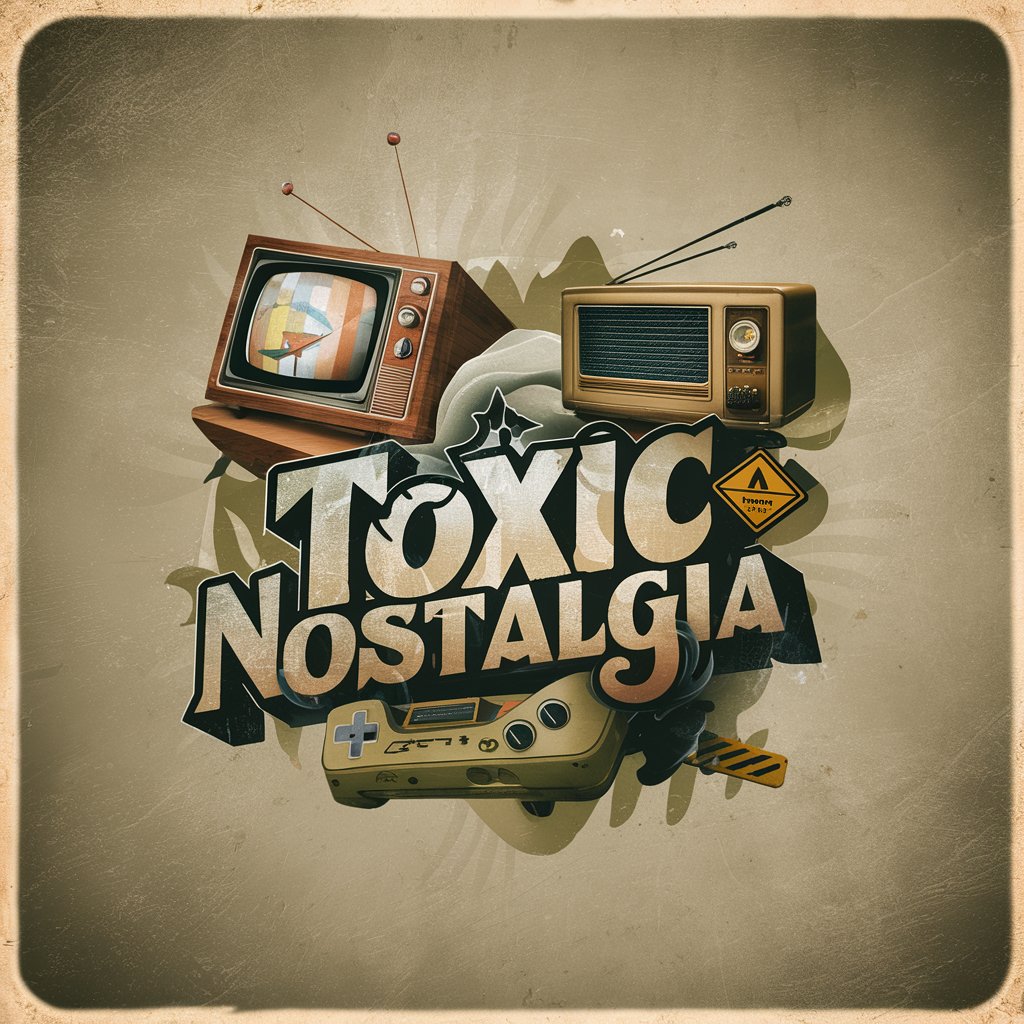
Garden meaning?
Unveil Deeper Meanings with AI

autoqu.AI.sar
Empower Your Ideas with AI

Meeting Outline Planner GPT
Streamline Meetings with AI

Crypto Canvas
Transforming Crypto Concepts into Art

Crypto DCA Guide
Master Crypto DCA with AI

GPT Organizer
Streamline Your GPTs with AI-Powered Organization
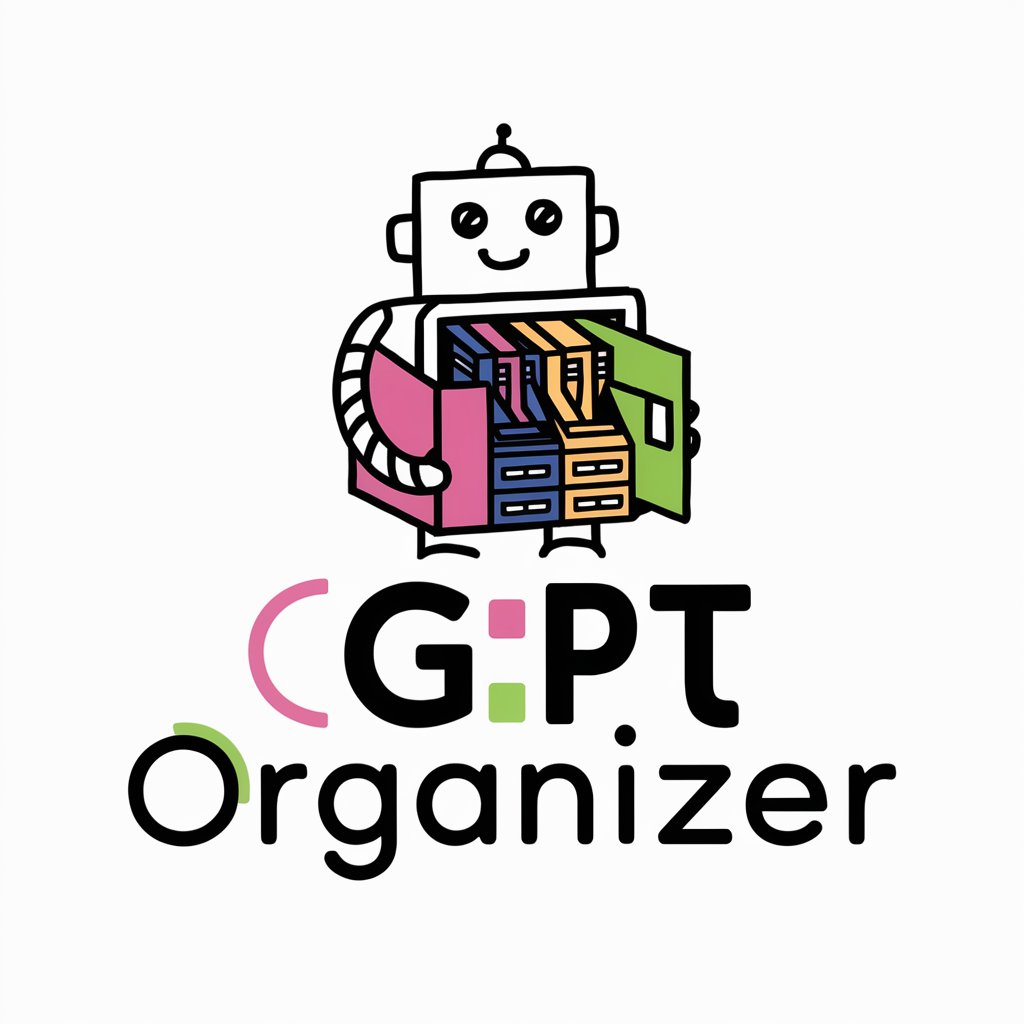
GptOracle | The Ideal Mother
Empowering families with AI wisdom

Document Fusion
Merge documents seamlessly with AI.

FAQs about Video Animation Production
What animation styles can I create with Video Animation Production?
You can create a wide range of animations, including 2D and 3D animations, doodle videos, explainer videos, motion designs, scribing videos, video presentations, and viral videos.
Do I need prior animation experience to use this tool?
Not at all! Video Animation Production is designed to be user-friendly for both beginners and experienced animators, offering intuitive tools and guides to help you through the process.
Can I collaborate with others on my animation projects?
Yes, collaboration is a key feature, allowing you to work with team members or clients by sharing your projects and receiving feedback directly within the platform.
What file formats can I export my animations in?
You can export your animations in various popular formats, including MP4, AVI, MOV, and more, ensuring compatibility with a wide range of devices and platforms.
How can I make my animations more engaging?
Focus on storytelling, use dynamic transitions, incorporate sound effects and music, and ensure your animations are tailored to your target audience's preferences and interests.