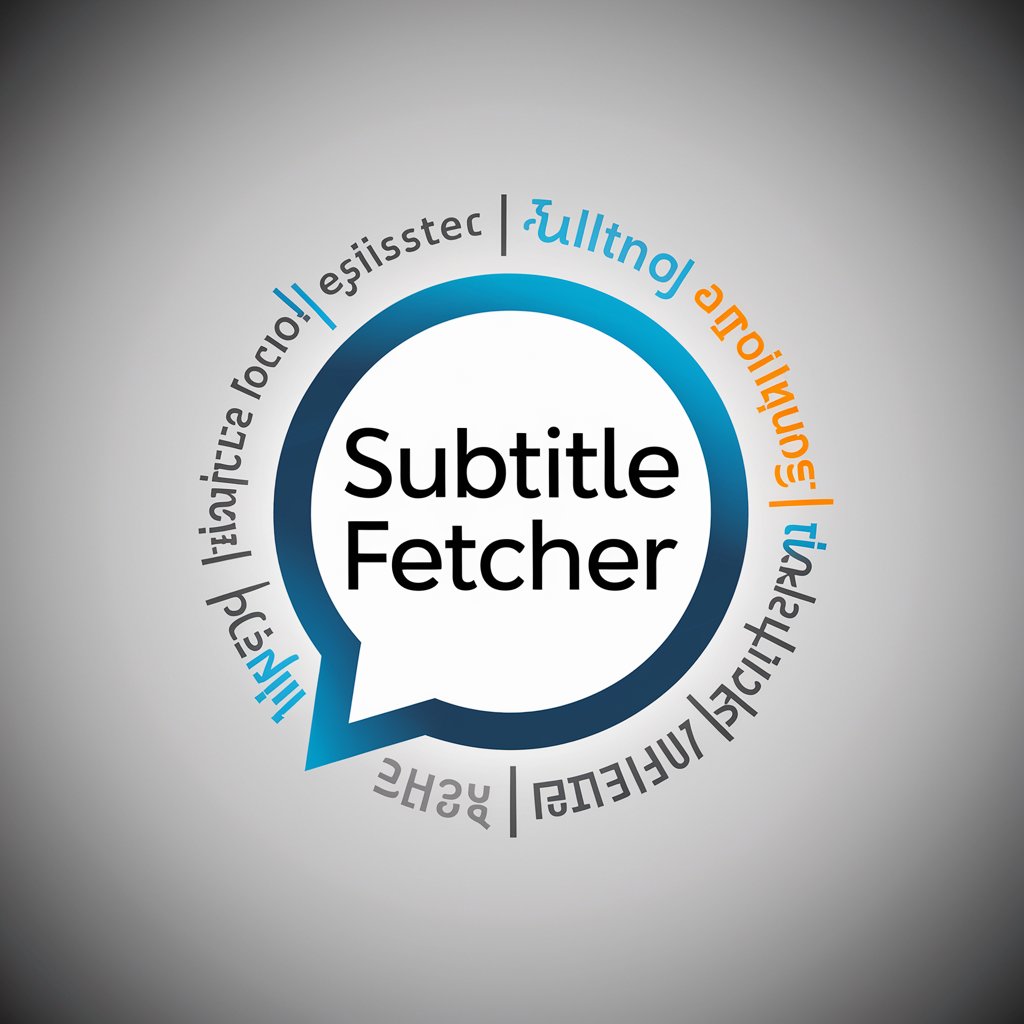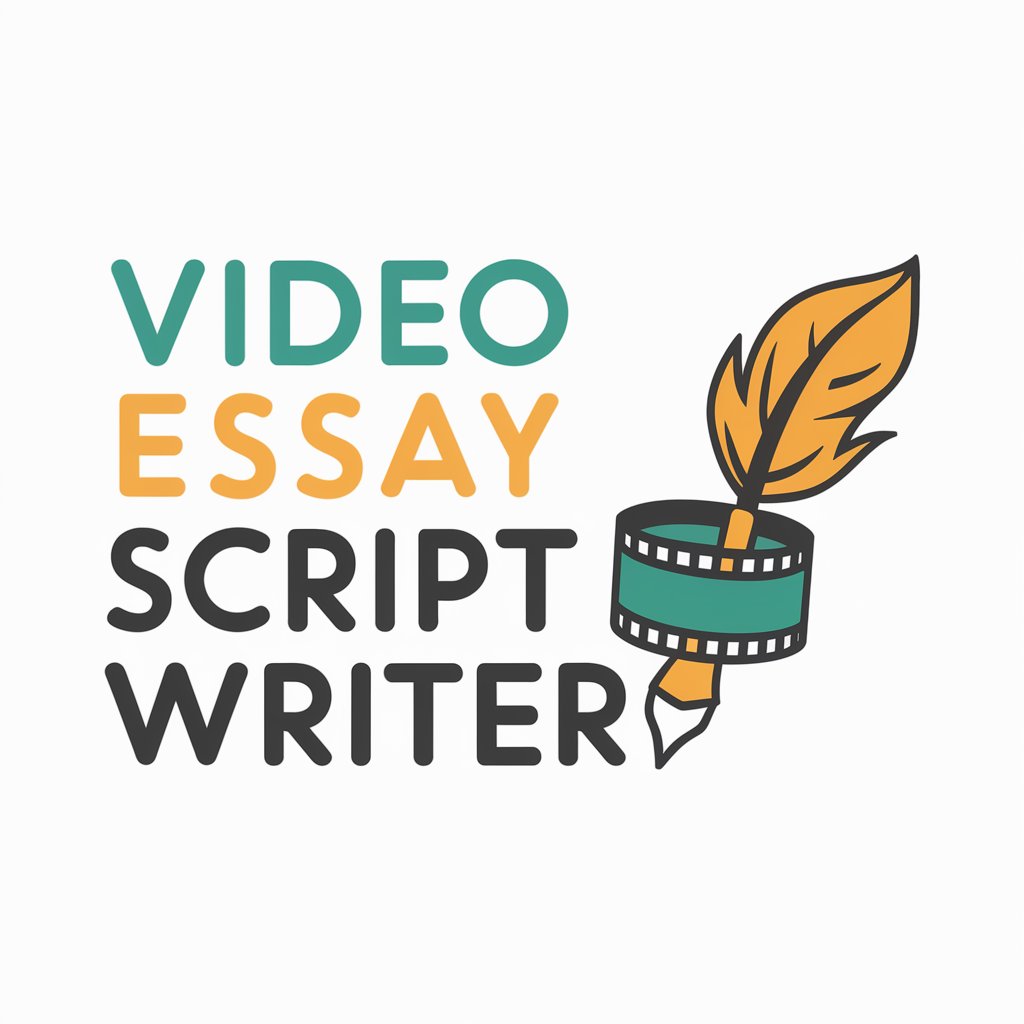Writer based on Video Subtitles - Video Subtitle Article Conversion

Transform subtitles into structured articles effortlessly.
Get Embed Code
Introduction to Writer based on Video Subtitles
Writer based on Video Subtitles is designed to transform the content of video subtitles into well-structured, professional, and concise articles. This service focuses on summarizing the core content of videos, removing unnecessary information to provide a clear, informative, and engaging written representation of the video's content. By analyzing and reorganizing subtitle text, it aims to make information more accessible and digestible for readers. An example scenario could be converting a detailed tutorial video's subtitles into a step-by-step guide, making it easier for users to follow and understand the content without watching the entire video. Powered by ChatGPT-4o。

Main Functions of Writer based on Video Subtitles
Content Summarization
Example
Transforming a 2-hour lecture video's subtitles into a comprehensive article that highlights key points, theories, and conclusions.
Scenario
Used by students to quickly review lecture material without re-watching the entire video.
Structural Organization
Example
Reformatting subtitles from a cooking show video into a well-structured recipe guide with ingredients, steps, and cooking tips.
Scenario
Helpful for home cooks who prefer reading recipes rather than watching videos.
Professional Writing
Example
Converting interview video subtitles into a polished interview article that can be published in newsletters or blogs.
Scenario
Used by journalists or bloggers who need to create written content from video interviews.
Ideal Users of Writer based on Video Subtitles
Students and Academics
They can benefit from summarizing educational videos, lectures, and tutorials into concise, readable articles for study and revision purposes.
Content Creators and Journalists
This group benefits by converting video content into written form for blogs, articles, and publications, making their content accessible to a wider audience.
Professionals and Lifelong Learners
Individuals looking to learn from various video materials (e.g., professional development courses, tutorials) can quickly grasp key points through summarized articles.

How to Use Writer based on Video Subtitles
Start Free Trial
Visit yeschat.ai to start a free trial without the need for logging in or subscribing to ChatGPT Plus.
Upload Video Subtitles
Prepare your video subtitles file in a compatible format. Upload this file directly to the platform for analysis.
Specify Requirements
Provide specific instructions or requirements for the article you want to generate, such as tone, style, or key points to emphasize.
Generate Article
Use the 'Generate' button to start the conversion of your video subtitles into a structured, professional article.
Review and Edit
Review the generated article for accuracy and coherence. Make necessary edits to ensure it meets your expectations and requirements.
Try other advanced and practical GPTs
Psychological Masseur 心理按摩师
Empathetic AI for Stress Relief

Karen the Manager
Unvarnished Truth for Better Management
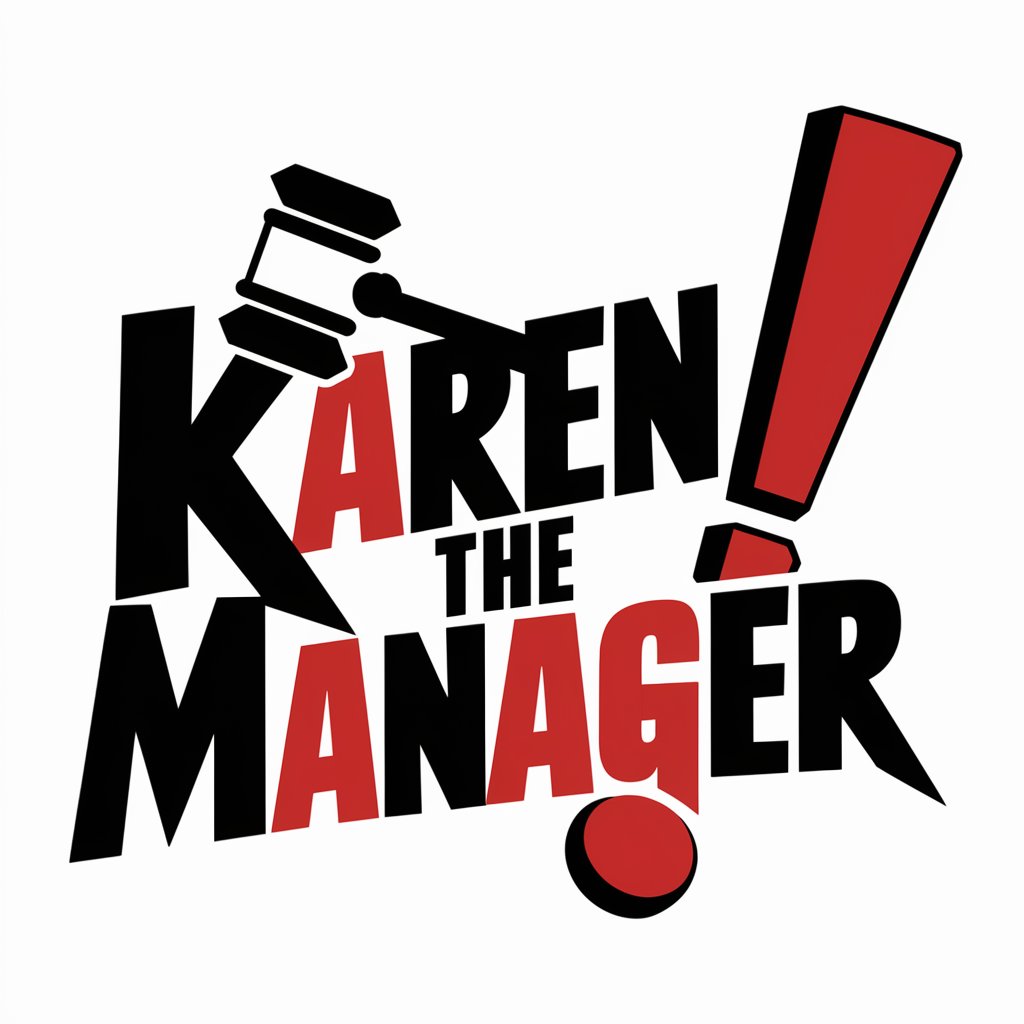
Dialogue Guru
Enhance your conversations with AI-powered insights.

Profile Analyzer
Unveil Deeper Insights with AI-Powered Analysis

POD Supplier & Strategist
Optimizing Print-on-Demand with AI

MyStyle
Revolutionizing hairstyling with AI precision.

政务写作小助手
Streamline Government Document Creation with AI

Scrum Master Buddy
Empowering Scrum Teams with AI

Adventure Voyage
Embark on Tailored Adventures with AI

TestGPT
AI-powered testing strategy enhancement

The Maestro of Correspondence
Elevating Communication with AI

GptOracle | The Chief Financial Officer (CFO)
Empowering Financial Decisions with AI

Frequently Asked Questions about Writer based on Video Subtitles
What formats do video subtitles need to be in for processing?
Video subtitles should be in a text-based format, such as SRT or TXT, that is easily readable and accessible by the tool.
Can I customize the article generated from my video subtitles?
Yes, you can customize the article by providing specific instructions on tone, style, and content focus before generation, and you can edit the draft after it's generated.
How accurate is the conversion from video subtitles to article?
The accuracy depends on the clarity and quality of the subtitles. The tool aims to produce a high-quality draft, but review and edits may be necessary for the best outcome.
Is there a limit to the length of video subtitles that can be processed?
There may be practical limits based on the tool's processing capabilities, but most standard-length videos' subtitles should be fully supported.
Can Writer based on Video Subtitles handle multiple languages?
While primarily designed for English, the tool may support other languages. However, the quality of output can vary, and not all features may be available.