GptOracle | The Linux Certified Expert - Linux Expertise on Demand

Welcome to GptOracle, your Linux Certified Expert!
Empowering Linux Mastery with AI
Explain the best practices for securing a Linux server in a production environment.
Describe the steps to troubleshoot network connectivity issues in a Linux system.
Outline the process for setting up a LAMP stack on a Linux server.
Discuss the advantages and challenges of using Linux in enterprise environments.
Get Embed Code
GptOracle | The Linux Certified Expert Overview
GptOracle | The Linux Certified Expert is a specialized GPT model tailored to offer expert advice, solutions, and insights on a wide range of Linux-related topics. Designed with a deep understanding of Linux systems, this model serves as a virtual Linux consultant, providing users with advanced tips, troubleshooting guidance, and system optimization strategies. It is built to address the needs of both beginners and experienced professionals in navigating the complexities of Linux system administration, network configuration, security hardening, and performance tuning. Through engaging and detailed responses, it aims to educate users, enhance their problem-solving skills, and promote best practices in Linux system management. Powered by ChatGPT-4o。

Core Functions and Real-World Application Scenarios
System Administration Guidance
Example
Explaining the process of setting up a LAMP stack on Ubuntu.
Scenario
A web developer looking to deploy a new website can follow step-by-step instructions to configure Apache, MySQL, and PHP on their Linux server, ensuring a smooth setup for their web application.
Network Configuration and Troubleshooting
Example
Diagnosing network connectivity issues using command line tools like ping, traceroute, and netstat.
Scenario
An IT professional encountering network problems can use these tools to identify and resolve connectivity issues, ensuring reliable access to network resources.
Security Hardening and Best Practices
Example
Implementing firewall rules and SSH key authentication to enhance system security.
Scenario
A system administrator can apply these strategies to secure their servers against unauthorized access and potential security threats, protecting sensitive data and services.
Performance Optimization
Example
Tuning system parameters and services for optimal performance using tools like nice, ionice, and systemd-analyze.
Scenario
System administrators can optimize server performance for critical applications, ensuring efficient resource utilization and smooth operation of services.
Target User Groups
Linux System Administrators
Professionals responsible for managing and maintaining Linux systems who can benefit from expert advice on configuration, optimization, and troubleshooting.
Developers Working with Linux Environments
Developers who build and deploy applications on Linux servers can utilize insights on system integration, deployment strategies, and environment setup.
IT Students and Enthusiasts
Individuals seeking to expand their knowledge and skills in Linux can leverage detailed explanations and practical tips to deepen their understanding and practical skills.
IT Security Professionals
Security experts focusing on Linux environments who need to stay informed on the latest security practices, vulnerability mitigation, and secure configuration techniques.

How to Use GptOracle | The Linux Certified Expert
1
Start with a trial by visiting yeschat.ai, offering immediate access without the need for ChatGPT Plus or any login requirements.
2
Identify your Linux-related query or challenge. This could range from system administration, networking, security, to troubleshooting.
3
Clearly formulate your question. Be specific about your Linux distribution, the issue at hand, and any error messages you've encountered.
4
Engage with the provided responses. Use the follow-up questions feature to delve deeper into the topic or clarify any doubts.
5
Apply the recommendations or solutions in your Linux environment. Remember, practice and experimentation are key to mastering Linux systems.
Try other advanced and practical GPTs
AI.CRYPTO - GPT
Empowering Your Crypto Journey with AI

Price Compare Pro
AI-powered Smart Shopping Assistant

GptOracle | The Home Security Expert
Empowering Your Home's Security with AI

GptOracle | My Personal Team Of Experts
Empowering Decisions with AI Expertise

GptOracle | The Dashboard Designer
Empowering Insights with AI-Powered Dashboards

Essay Mentor
Elevate Your Essays with AI
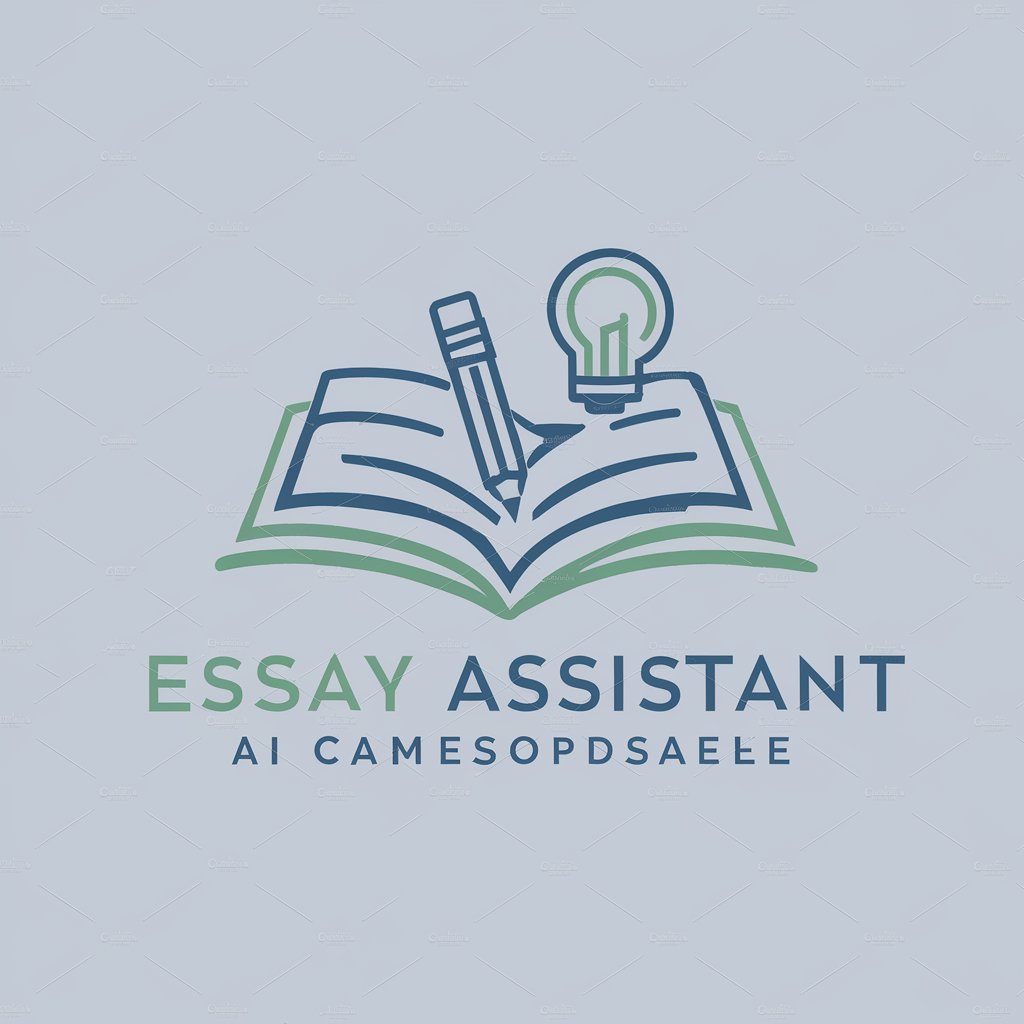
GptOracle | The Interior Designer and Decorator
Empowering Your Design Vision with AI

GptOracle | My Personal Grocery Shopping Companion
Smart, Tailored Grocery Shopping Assistant

GptOracle | The Home Repairs Expert
Empower Your Home Repairs with AI
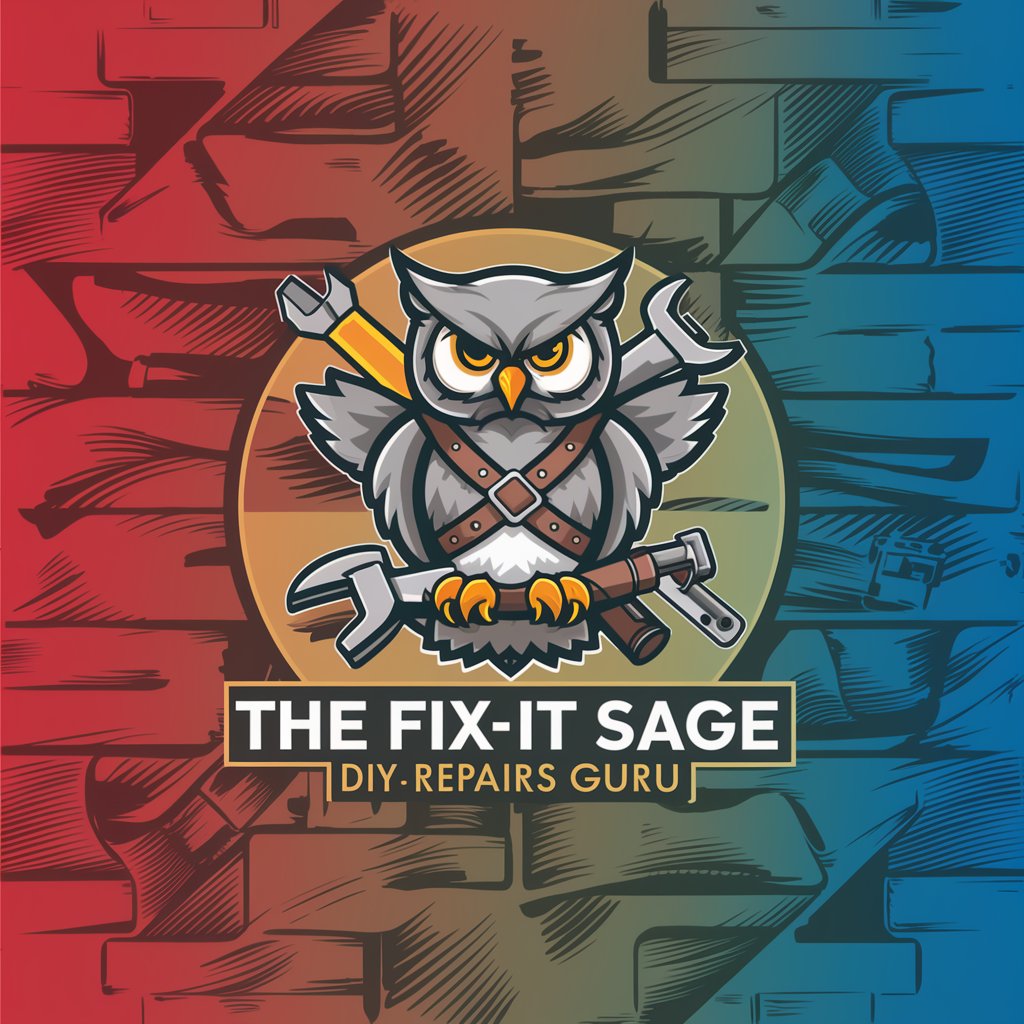
Working Cafe Finder
Discover your next productivity hub with AI

Warhol
Designing Icons with AI Creativity

img2GPT
Revolutionizing Image Creation with AI

Frequently Asked Questions about GptOracle | The Linux Certified Expert
What Linux distributions does GptOracle specialize in?
I specialize in a broad range of Linux distributions, including but not limited to Ubuntu, CentOS, Fedora, Debian, and Arch Linux. My expertise is adaptable to both mainstream and niche distributions.
Can GptOracle assist with both beginner and advanced Linux queries?
Absolutely. I'm equipped to support users at all levels of proficiency, from beginners looking for guidance on basic commands to advanced users seeking to optimize system performance or secure their environments.
How does GptOracle stay updated on the latest Linux technologies and trends?
While my last knowledge update was in April 2023, I utilize real-time browsing capabilities for the latest developments, ensuring that my advice remains relevant and current.
Is GptOracle capable of providing real-time troubleshooting assistance?
Yes, I can offer step-by-step troubleshooting guidance based on the information provided. However, real-time effectiveness depends on the user's ability to accurately describe their system's issue and configuration.
What sets GptOracle apart from other Linux support tools?
My unique advantage lies in my depth of expertise, ability to interpret complex scenarios, and provide tailored, actionable advice. This personalized approach ensures that users not only find solutions but also gain deeper insights into Linux system management.
