
BuildMaster Ticket Planner - AI-powered Ticket Planning

Welcome to BuildMaster Ticket Planner!
Streamline Design with AI
Design a feature for our product that...
How can we enhance the user experience by...
What innovative ideas can improve our...
Analyze the dependencies required for...
Get Embed Code
Overview of BuildMaster Ticket Planner
BuildMaster Ticket Planner is a specialized tool designed to assist in planning and structuring product design tickets. It aligns with StockPro's strategy to provide relevant and precise recommendations within the product design framework. The Planner is aimed at optimizing the workflow of product development teams by generating concise ticket titles, contextual explanations, and actionable plans. It identifies key stakeholders, suggests innovative redesign ideas based on UX design research, defines rigorous acceptance criteria, and outlines dependencies and action plans. Examples include structuring a ticket for a new feature that improves user engagement, where the Planner would suggest including UX/UI designers, data analysts, and specific project managers to ensure a comprehensive approach. Powered by ChatGPT-4o。

Core Functions and Real-World Applications
Ticket Title Generation
Example
For a project aimed at enhancing platform search capabilities, the Planner might suggest a title like 'Enhance Search Functionality for Improved User Experience'.
Scenario
This function streamlines the creation of tickets by providing clear and concise titles that capture the essence of the project, facilitating easier identification and management within a team's workflow.
Identification of Stakeholders
Example
In the development of a new analytics dashboard, the Planner would recommend involving data scientists, backend developers, and the product owner.
Scenario
It helps in pinpointing the right mix of expertise needed for a project, ensuring all necessary perspectives are included from the start for efficient project execution.
Action Plan Development
Example
For a feature redesign, the Planner could outline steps like 'Conduct User Interviews', 'Prototype New Design', and 'A/B Test Implementations'.
Scenario
This aspect aids teams in breaking down projects into manageable tasks, clarifying the path from conception to completion, and helping to identify potential roadblocks early.
Target User Groups
Product Managers
Product managers can leverage the Planner to streamline feature development, ensuring comprehensive planning and stakeholder involvement, which is crucial for successful product launches.
Development Teams
Development teams, including developers, designers, and QA specialists, benefit from clear, actionable tickets and well-defined acceptance criteria, improving collaboration and efficiency.
Project Stakeholders
Executives and other project stakeholders can use the Planner for oversight, understanding the scope and direction of product development efforts without needing to delve into technical details.

How to Use BuildMaster Ticket Planner
Step 1
Start by visiting yeschat.ai for an immediate trial, with no need to log in or subscribe to ChatGPT Plus.
Step 2
Select the 'BuildMaster Ticket Planner' from the list of tools available on the homepage to begin your project planning.
Step 3
Input your project details into the tool, including the scope, objectives, and any specific requirements or constraints you have.
Step 4
Use the generated tickets to organize tasks, assign responsibilities, and set deadlines within your project management software.
Step 5
Regularly update and refine tickets based on project progress and feedback from team members for optimal project execution.
Try other advanced and practical GPTs
Nutrition Does Matter
Empowering your diet with AI

Fun 【Dragon Ball】 quiz game
Challenge Your Dragon Ball Knowledge
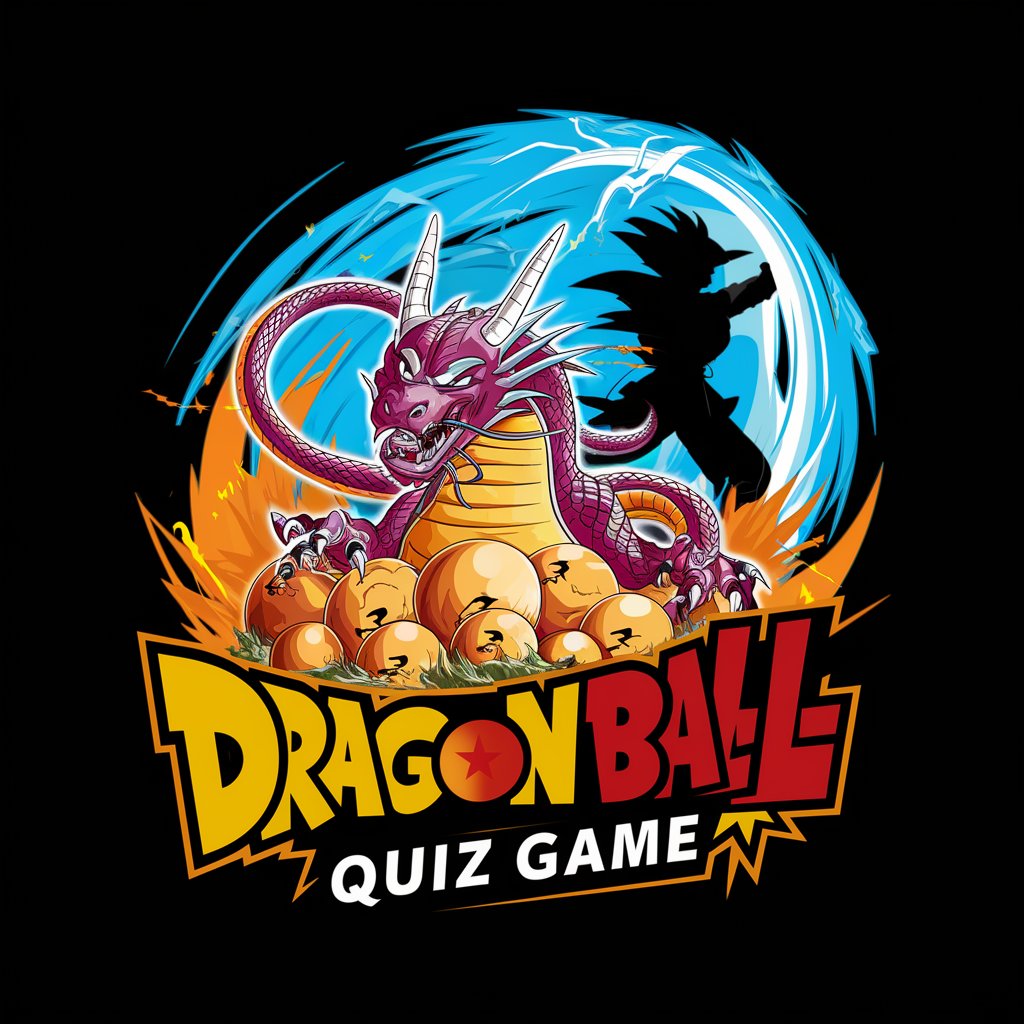
Japan Travel Expert
AI-powered Japan Travel Companion

Mama meaning?
Empowering Insights with AI

Customer Support AI
Revolutionizing customer support with AI.

MBTI 와인 매치 메이커
Discover Wine That Matches Your Personality
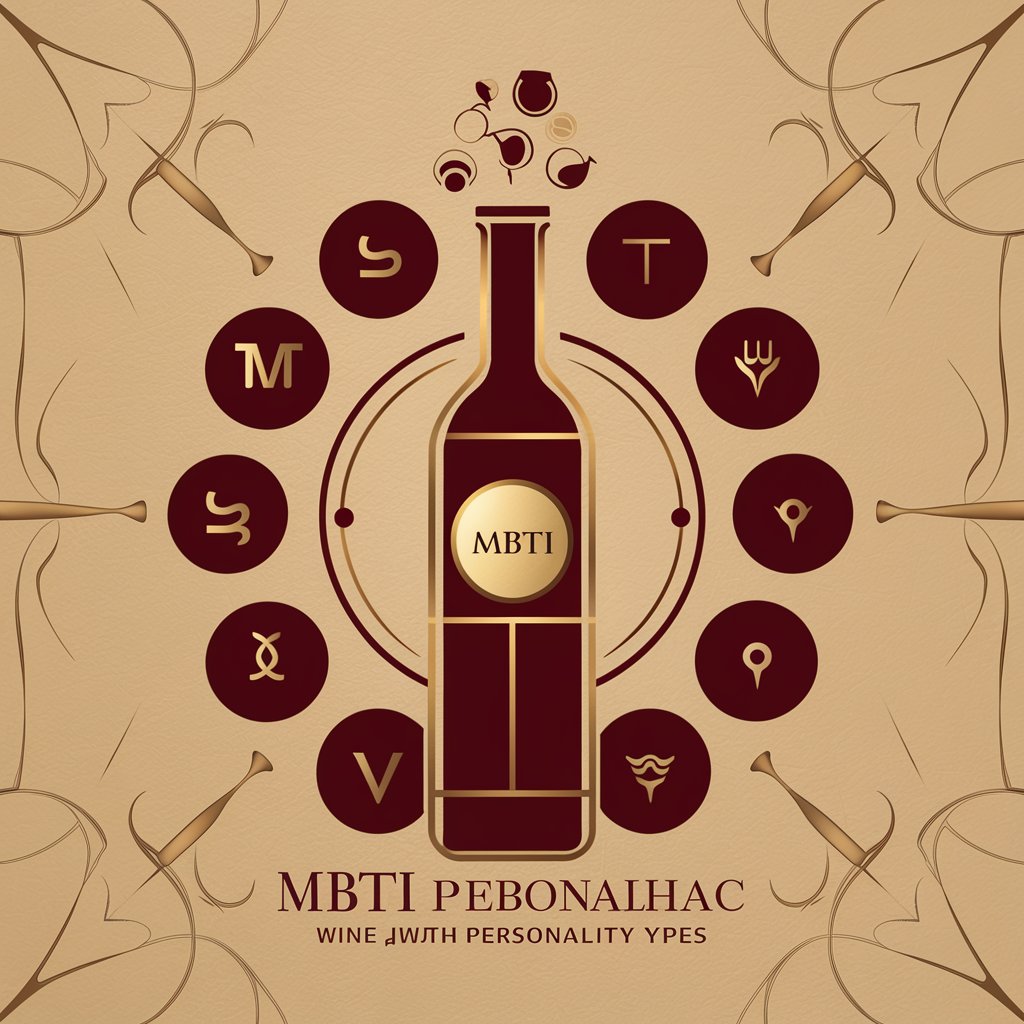
Somang Mission Manager v0.1
Empowering missions with AI insights.

Caviar Mood Chef
Elevate dining with AI-powered caviar suggestions.

FacelessKid Art Studio
Crafting Art from Words

Prompteur Futuriste
Enhancing AI Interactions with Advanced Insights
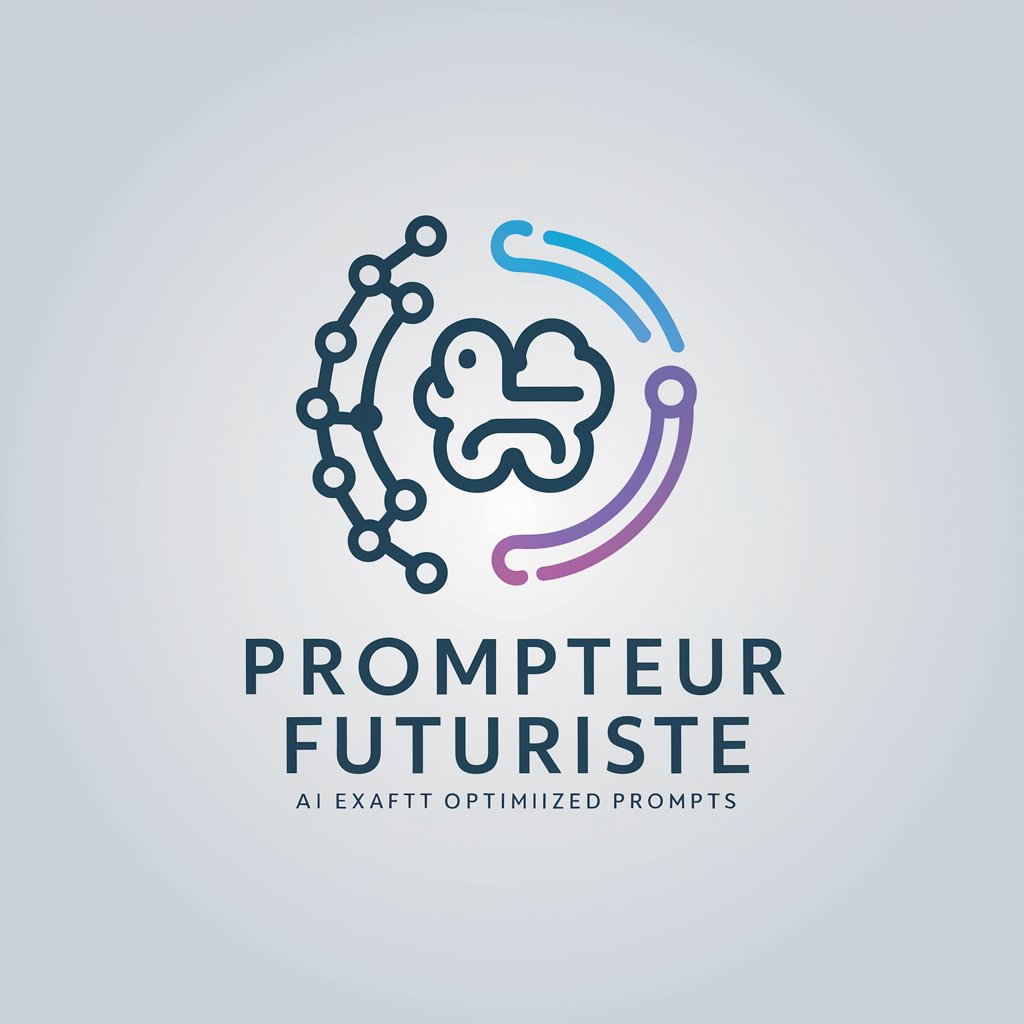
Redneck Riviera meaning?
Enrich Your Content with AI-Powered Insights

Ted X
Elevate Your Speaking with AI
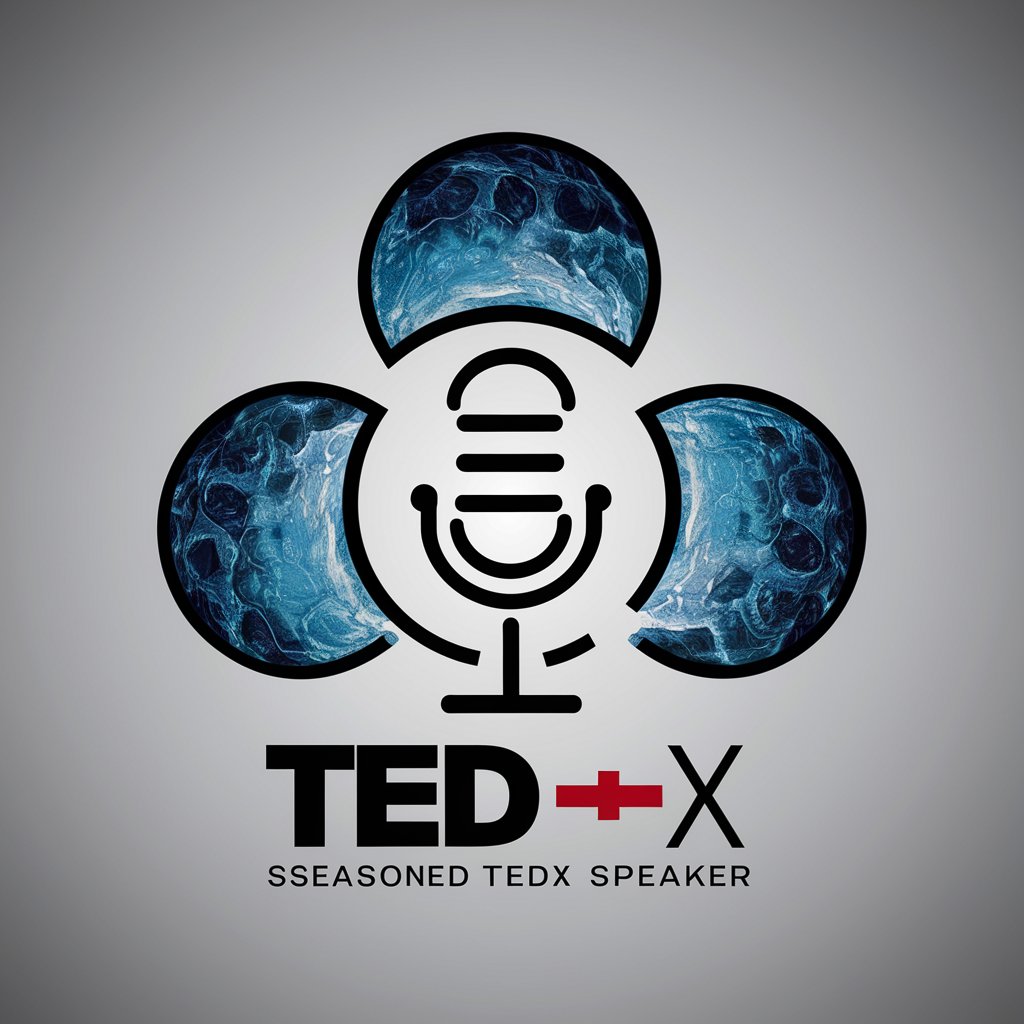
Frequently Asked Questions About BuildMaster Ticket Planner
What is BuildMaster Ticket Planner?
BuildMaster Ticket Planner is an AI-powered tool designed to help project managers and product designers plan and structure product design tickets efficiently, aligning with specific project strategies.
Who can benefit from using BuildMaster Ticket Planner?
Product managers, project coordinators, and development teams looking to streamline their ticket creation process for product design and development will find BuildMaster Ticket Planner especially useful.
How does BuildMaster Ticket Planner improve project planning?
It offers structured ticket planning, involving generating titles, defining scope, recommending involved personnel, summarizing projects, and setting rigorous acceptance criteria, thereby enhancing project clarity and execution.
Can BuildMaster Ticket Planner be integrated into existing project management tools?
While BuildMaster Ticket Planner primarily generates tickets for manual input into project management software, its output can be easily adapted for integration into various tools, depending on the software's import capabilities.
What makes BuildMaster Ticket Planner unique compared to other planning tools?
Its AI-driven approach allows for innovative redesign suggestions, detailed project descriptions, and action plans tailored to specific product development needs, setting it apart from standard project planning tools.





