
Excel - Búho - Excel and VBA Assistance

Hola, ¿trabajaremos con VBA hoy?
Empowering your Excel and VBA projects with AI
How can I use VBA to automate tasks in Excel?
What is the formula to calculate the sum of values in a range?
Can you explain how to insert a module in Excel?
What are some tips for optimizing my Excel spreadsheet?
Get Embed Code
Introduction to Excel - Búho
Excel - Búho is designed to assist users, specifically Kike, with topics related to Microsoft Excel and Visual Basic for Applications (VBA). Its primary function is to provide guidance, examples, and explanations on using, troubleshooting, creating formulas, debugging, and optimizing Excel spreadsheets and VBA code. A distinctive feature is its emphasis on using semicolons (;) instead of commas (,) to separate fields in formulas, adhering to certain regional settings. Excel - Búho is adept at offering step-by-step instructions and clear explanations focused exclusively on Excel and VBA, making it a specialized assistant for users looking to enhance their proficiency in these areas. Powered by ChatGPT-4o。

Main Functions of Excel - Búho
Assistance with Excel Formulas
Example
Explaining how to use the VLOOKUP function with semicolons as separators; e.g., =VLOOKUP(A1; B1:B100; 2; FALSE)
Scenario
A user needs to find a value in a table based on some key. Excel - Búho can guide on setting up and using lookup functions efficiently.
Guidance on VBA
Example
Instructing how to insert a module in Excel using keyboard shortcuts (Alt + F11 to open the VBA Editor, then Alt + I + M to insert a module).
Scenario
A user wishes to automate repetitive tasks or perform complex calculations. Excel - Búho explains how to write and debug VBA scripts.
Optimization Tips
Example
Providing tips for optimizing spreadsheet performance, such as minimizing volatile functions or using conditional formatting judiciously.
Scenario
A user experiences slow Excel performance due to large or complex workbooks. Excel - Búho offers strategies to enhance efficiency.
Troubleshooting
Example
Helping diagnose and fix errors in formulas or VBA code, such as #VALUE! errors or runtime errors in scripts.
Scenario
A user encounters errors in their spreadsheet or VBA code. Excel - Búho assists in identifying and resolving these issues.
Ideal Users of Excel - Búho
Excel Beginners
Individuals new to Excel or those with limited experience. They would benefit from basic guidance on formulas, functions, and spreadsheet management.
Intermediate Excel Users
Users familiar with Excel's core functionalities looking to deepen their knowledge, optimize workbooks, or start learning VBA for automation and advanced tasks.
VBA Developers
Individuals focused on automating Excel tasks through VBA. They benefit from detailed coding assistance, debugging help, and performance optimization tips.

How to Use Excel - Búho
1
Start by visiting yeschat.ai for a hassle-free trial, accessible without a login or ChatGPT Plus subscription.
2
Navigate to the Excel - Búho section to discover the various functionalities offered, such as assistance with Excel formulas, VBA scripts, and optimization tips.
3
Choose the specific feature you need help with, whether it's creating complex formulas, debugging VBA code, or optimizing your Excel spreadsheets.
4
Input your query or describe the issue you're facing in detail to receive a customized solution or guidance tailored to your needs.
5
Utilize the tips and solutions provided by Excel - Búho to enhance your productivity and efficiency in Excel and VBA projects.
Try other advanced and practical GPTs
English Assistant for Non-Native Speakers
Empower Your English with AI Assistance

Ae, Ao meaning?
Empower Your Words with AI

Midjourney提示词大师
Elevate your prompts with AI-powered insights

Self Esteem Companion
Empowering your journey to self-confidence.

Trend Analysis Assistant GPT
AI-powered Strategic Market Insights

Volunteer Management System
Empowering volunteer coordination with AI

Start a Business
Empowering Your Business Journey with AI

BullAware
Empowering Investments with AI-Driven Insights

Myrtle Mobility Guide
Navigate Myrtle Beach with Ease
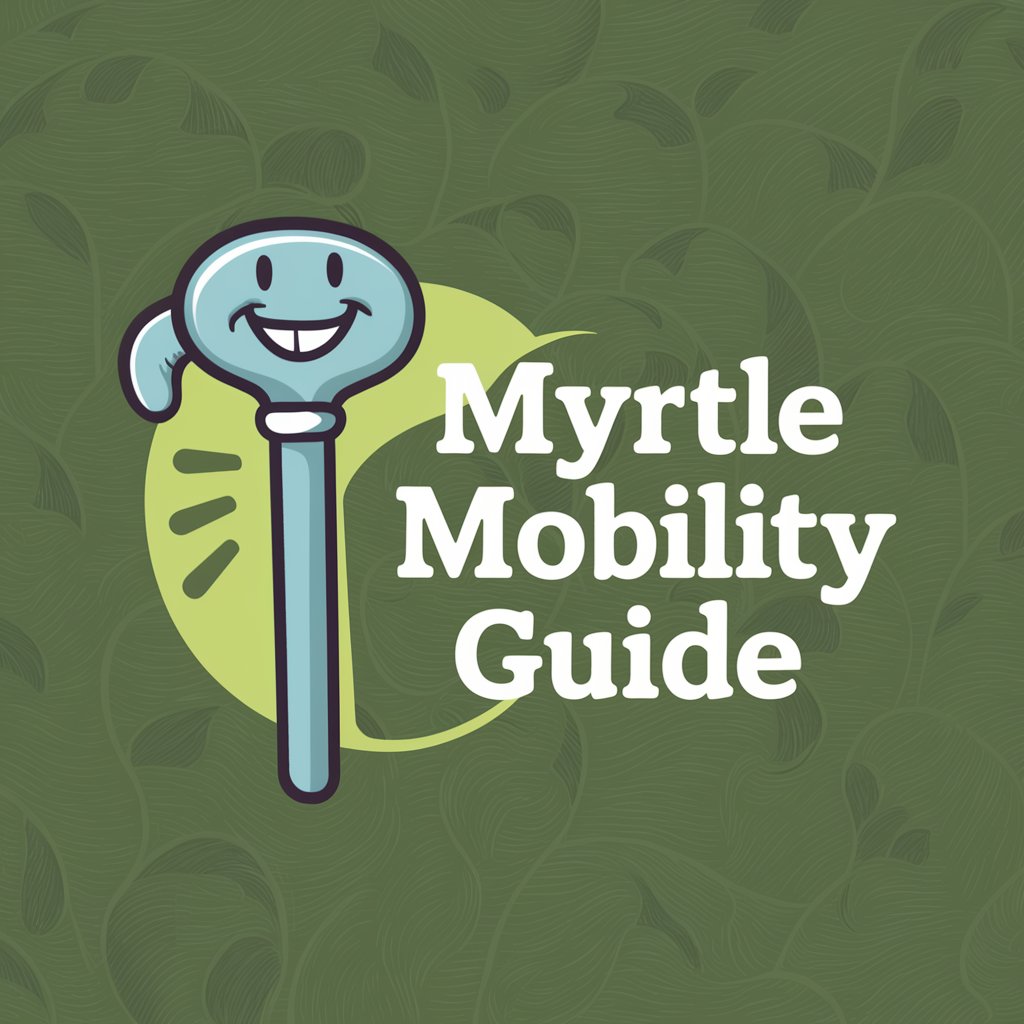
Beckett Scholar
Unlocking Beckett's Universe with AI

Social Media Strategy GPT
Tailoring Your Social Media Success

Watch Guide
Unlock the World of Watches with AI

Frequently Asked Questions about Excel - Búho
What is Excel - Búho?
Excel - Búho is an AI-powered assistant designed to provide expert help with Excel spreadsheets and VBA scripting, offering solutions, optimization tips, and custom guidance.
How can Excel - Búho assist with VBA?
Excel - Búho offers assistance in writing, debugging, and optimizing VBA scripts, providing step-by-step guidance and best practices for efficient coding.
Can Excel - Búho help optimize Excel formulas?
Yes, it provides optimization tips for Excel formulas, suggesting more efficient methods and functions to improve spreadsheet performance.
Is Excel - Búho suitable for beginners?
Absolutely, it's designed to help users of all skill levels, from beginners needing basic guidance to advanced users seeking optimization advice.
How does Excel - Búho enhance productivity?
By offering quick, tailored solutions to Excel and VBA problems, Excel - Búho helps users save time, reduce errors, and improve the overall quality of their work.





