
Maximum More - Extreme Image Progression

Welcome! Ready for an extreme transformation?
Elevate imagery to the extreme with AI
A tree becomes more vibrant
A dog becomes more playful
A city becomes more futuristic
A mountain becomes more majestic
Get Embed Code
Introduction to Maximum More
Maximum More is a specialized tool designed to create a series of images where each image becomes progressively more extreme in a specified attribute. The core function revolves around a 'mad libs' style input, where users fill in two blanks to set the parameters for the image series. For example, 'A cat becomes more fluffy' would result in a sequence of images showcasing a cat becoming increasingly fluffy. The aim is to stretch the imagination to its limits, transitioning from a normal state to a hyperbolic, mind-blowing extreme in a photorealistic art style. Powered by ChatGPT-4o。

Main Functions of Maximum More
Progressive Intensification
Example
A tree becomes more colorful.
Scenario
In this scenario, the first image would depict a normal tree. Subsequent images would show the tree with increasingly vibrant and diverse colors, culminating in a final image that might portray the tree in a surreal, rainbow-hued explosion of color, perhaps even beyond natural possibilities.
Creative Exploration
Example
A car becomes more futuristic.
Scenario
Starting with a contemporary car, each image would evolve the vehicle further into the future. The progression might begin with slight technological enhancements and end with a car that embodies the pinnacle of futuristic design, possibly defying current engineering limits, like a car that can morph its shape or become entirely transparent.
Ideal Users of Maximum More Services
Creative Professionals
Artists, designers, and writers seeking inspiration or novel concepts for their work would find Maximum More invaluable. The tool's ability to visually escalate a simple concept into an extreme portrayal can spark creativity and offer fresh perspectives.
Educators and Students
In educational settings, Maximum More can be used to stimulate imagination and encourage creative thinking. Teachers might use it to engage students in discussions about art, design, and the boundaries of reality versus imagination.

How to Use Maximum More
1
Start by visiting a platform that offers a seamless experience without the need for registration or a premium subscription.
2
Input two words to fill in the blanks for the prompt: 'A ______ becomes more ______ with every image.'
3
Confirm or adjust your input based on feedback to ensure it suits the task.
4
Watch as Maximum More generates five progressively intense images based on your input.
5
After viewing the images, decide whether you'd like to continue with another round or conclude your session.
Try other advanced and practical GPTs
Entrepreneur's Ally
Empowering Your Business Journey with AI

Patching
Empowering Repairs with AI

Mr. Futuro
Explore Tomorrow, Today

Sin Excusas Ni Rodeos meaning?
Direct answers, no excuses or detours.
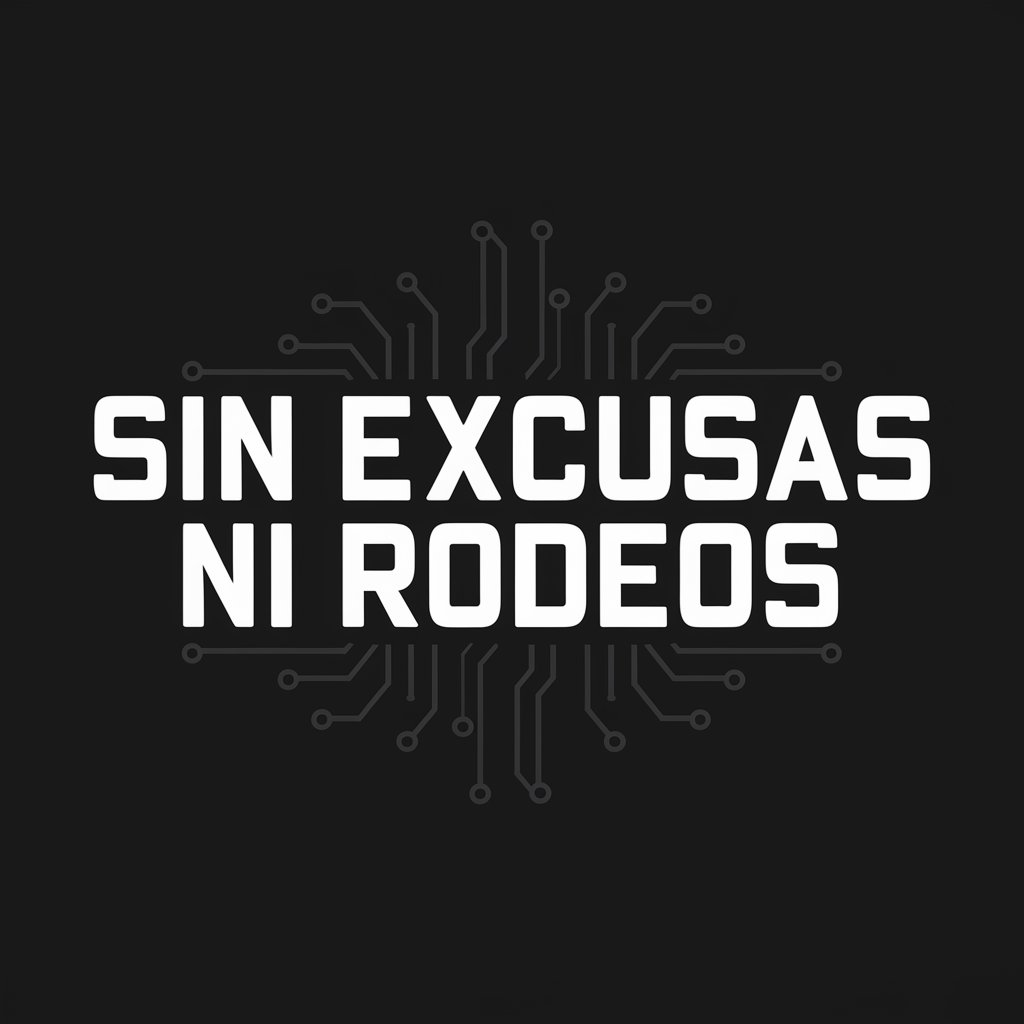
Keywords Everywhere
Unlock SEO Potential with AI-Powered Insights

Vidwan.ai - Startup Assistant
Empowering Startups with AI-Powered Solutions

Choice Helper
Empowering decisions with AI

10 Question for you
Unlock Insights with AI-Driven Questions
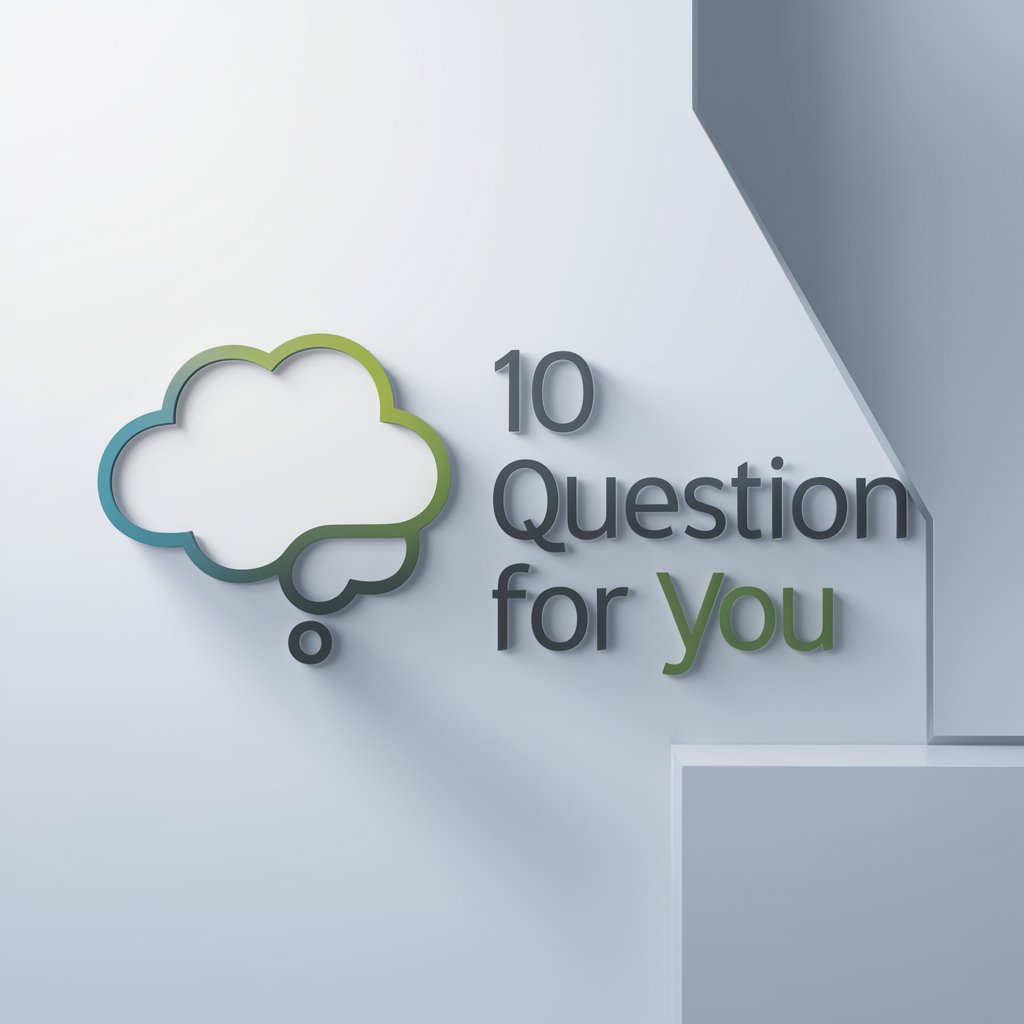
GPT Chat Español
Unleashing AI Power in Spanish Communication

Don PYME
AI-powered business process optimization

Prof M
Empowering Education and Marketing with AI

What Does This Meeting Cost?
Maximize efficiency with AI-powered meeting cost analysis.

Frequently Asked Questions about Maximum More
What is Maximum More?
Maximum More is a specialized AI tool designed to produce five images, each more extreme than the last, based on user input in a 'mad libs' style format.
How does Maximum More ensure the progression of images?
The tool uses each image to inform the next, ensuring that the progression from normal to maximally intense is coherent and visually compelling.
Can I request any theme for the images?
Yes, as long as your theme can be described with two words fitting the format 'A ______ becomes more ______', Maximum More can generate the images.
Is Maximum More free to use?
Yes, Maximum More can be accessed without the need for registration or a premium subscription, offering a hassle-free experience.
How can I get the best results from Maximum More?
For optimal results, provide clear and imaginative inputs that allow for a wide range of visual interpretations, ensuring each image can progressively intensify.





