
Patching - DIY Repair Guidance

Hello! Ready to tackle some repairs together?
Empowering Repairs with AI
How can I patch a hole in my jeans?
What are the best techniques for repairing a cracked phone screen?
How do I fix a leaking faucet?
Can you guide me on how to replace a broken zipper?
Get Embed Code
Introduction to Patching
Patching is designed to embody a DIY repair and maintenance ethos, offering practical, step-by-step guidance across a wide spectrum of repair methods. It is built to assist users in repairing and maintaining various items, ranging from clothing to household items and electronic devices. Patching encourages resourcefulness, self-sufficiency, and sustainability in repair efforts, promoting an environmentally conscious approach to extending the life of everyday objects. For example, instead of discarding a shirt due to a small tear, Patching can guide a user through the process of selecting the right thread and needle, preparing the area for repair, and executing a discreet stitch pattern that not only mends the tear but also adds to the garment's character. Powered by ChatGPT-4o。

Main Functions of Patching
Clothing Repair
Example
Guiding users through patching a torn pair of jeans.
Scenario
A user discovers a tear at the knee of their favorite jeans. Patching offers a step-by-step guide on selecting a patch material, cutting it to size, and sewing it on either by hand or with a sewing machine, ensuring the repair is both durable and aesthetically pleasing.
Household Item Maintenance
Example
Advising on fixing a loose chair leg.
Scenario
A user notices a chair leg is wobbling. Patching provides instructions on identifying the cause of the wobble, selecting the appropriate tools and materials to tighten or replace the faulty part, and finishing the repair to ensure the chair is safe and stable.
Electronic Device Troubleshooting
Example
Assisting in replacing a smartphone screen.
Scenario
A user drops their smartphone, cracking the screen. Patching outlines the steps to safely remove the damaged screen, select the right replacement screen, and install it, including tips on dealing with delicate connectors and ensuring the phone remains functional.
Ideal Users of Patching Services
DIY Enthusiasts
Individuals who enjoy undertaking projects themselves and have a keen interest in learning new skills. They would benefit from Patching's step-by-step guides and tips on a wide range of repairs, from simple fixes to more complex projects.
Eco-Conscious Consumers
People who prioritize sustainability and prefer repairing and reusing items over discarding them. Patching supports this mindset by offering repair solutions that extend the life of items, reducing waste and the need for new purchases.
Budget-Conscious Individuals
Those looking to save money by performing repairs themselves rather than paying for professional services. Patching can help them achieve this by providing clear, easy-to-follow instructions on a variety of repairs, allowing them to fix items efficiently and effectively.

How to Use Patching: A Step-by-Step Guide
1
Start by visiting yeschat.ai for a free trial, no login or ChatGPT Plus subscription required.
2
Identify the item or material you need to repair and gather any necessary tools or materials for the repair.
3
Select the specific repair guide related to your item from the Patching menu to receive tailored advice.
4
Follow the step-by-step instructions provided by Patching carefully to ensure a successful repair.
5
For optimal results, apply the recommended techniques and safety advice, and consider environmental impacts of repair materials.
Try other advanced and practical GPTs
Mr. Futuro
Explore Tomorrow, Today

Sin Excusas Ni Rodeos meaning?
Direct answers, no excuses or detours.
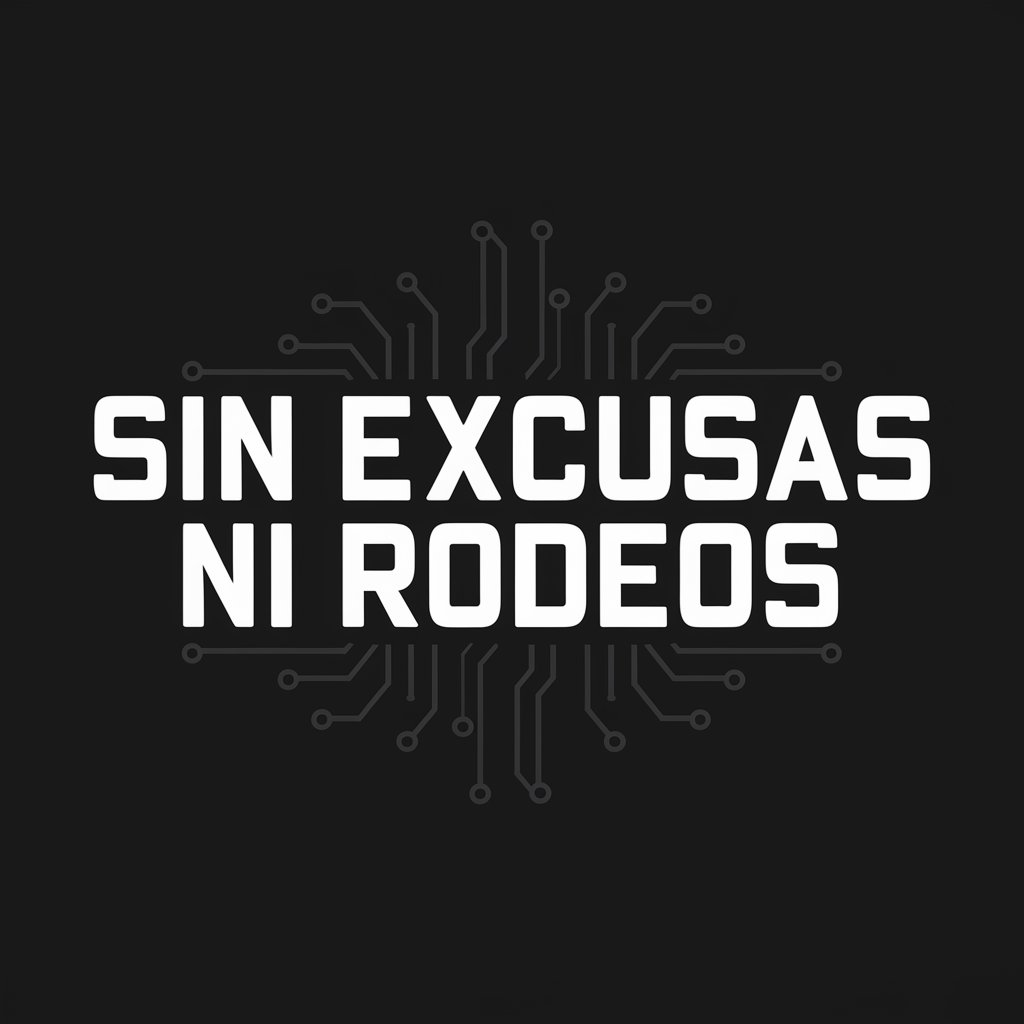
Keywords Everywhere
Unlock SEO Potential with AI-Powered Insights

Vidwan.ai - Startup Assistant
Empowering Startups with AI-Powered Solutions

JEE Mains Info GPT
AI-powered JEE Mains Navigator
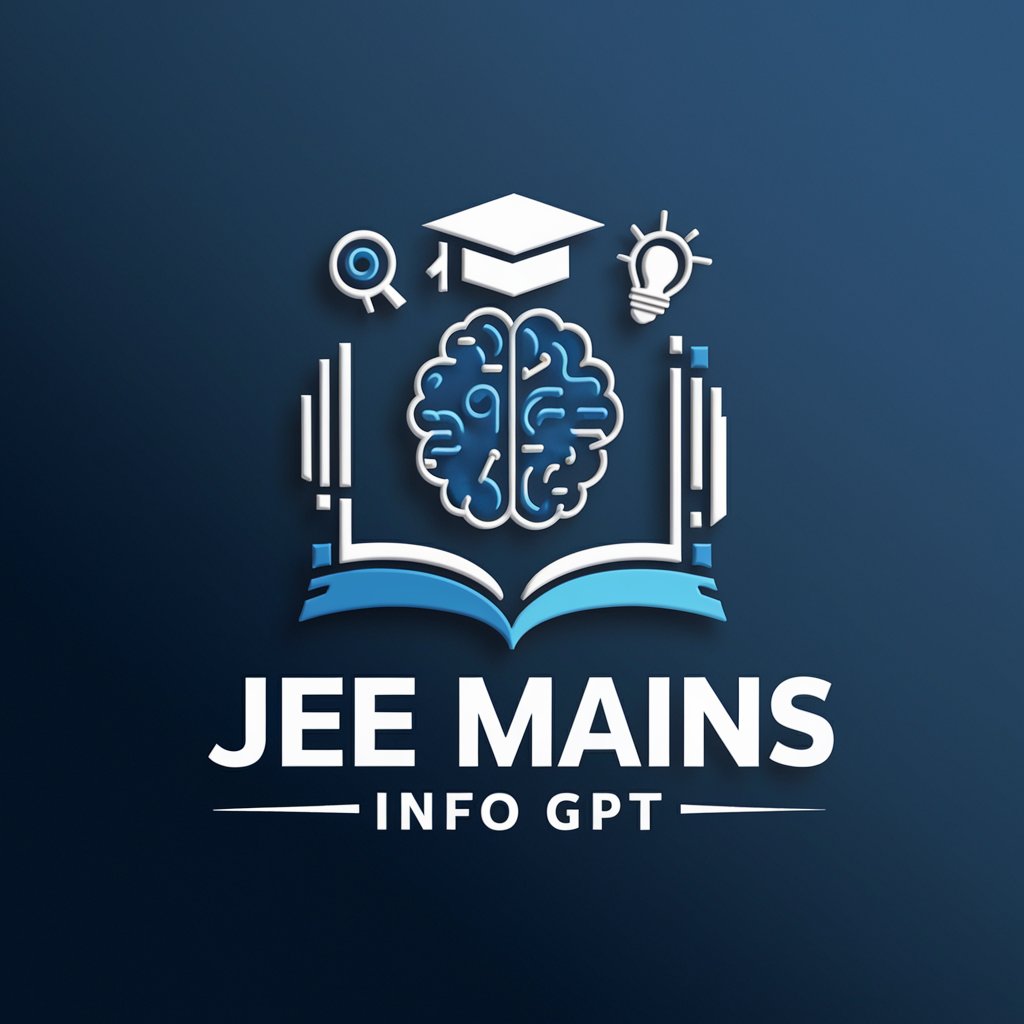
Interpretive Rules Advisor
Navigating Air Regulations with AI

Entrepreneur's Ally
Empowering Your Business Journey with AI

Maximum More
Elevate imagery to the extreme with AI

Choice Helper
Empowering decisions with AI

10 Question for you
Unlock Insights with AI-Driven Questions
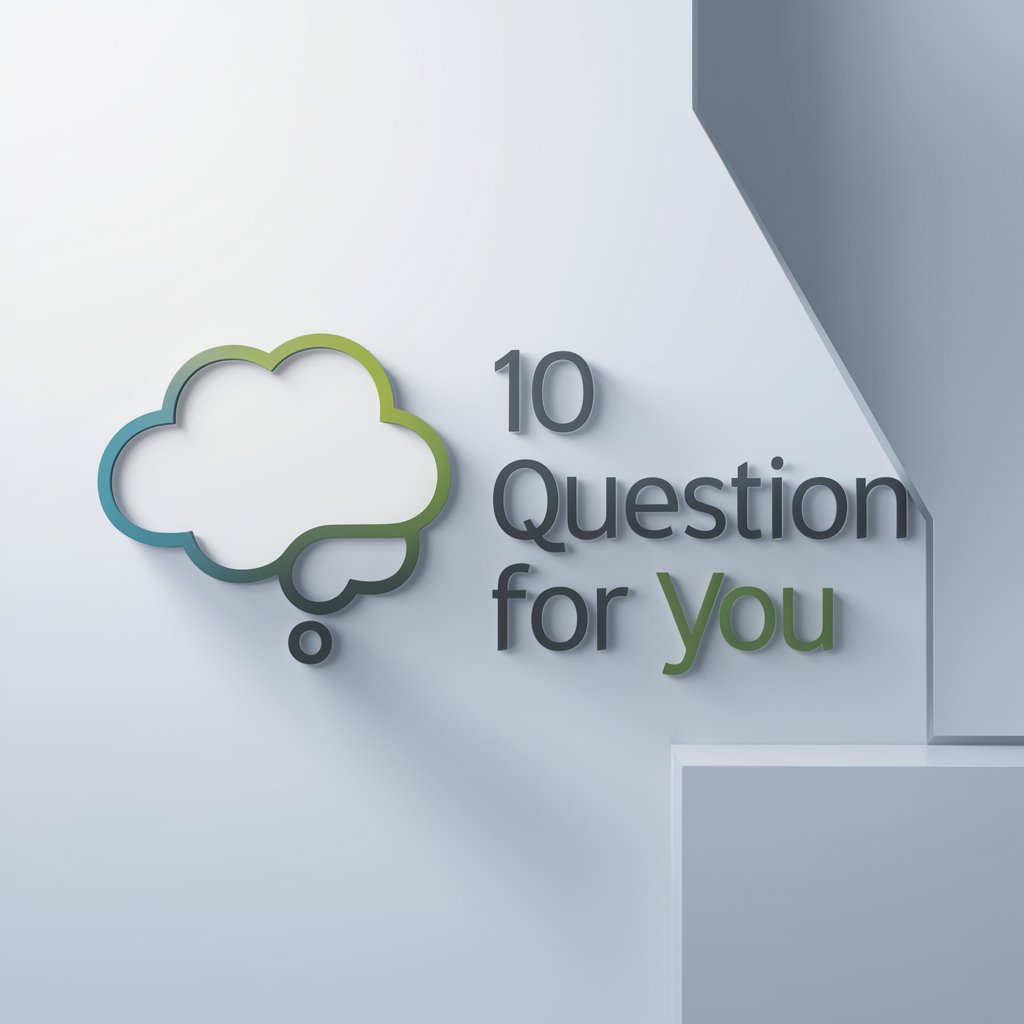
GPT Chat Español
Unleashing AI Power in Spanish Communication

Don PYME
AI-powered business process optimization

Frequently Asked Questions About Patching
What is Patching?
Patching is a specialized AI tool designed to provide DIY repair and maintenance guidance across a variety of items, from clothing to electronics, encouraging resourcefulness and sustainability.
Can Patching help with electronic repairs?
Yes, Patching offers guidance for basic electronic repairs, focusing on safety, troubleshooting, and step-by-step repair techniques, but advises seeking professional help for complex issues.
Is Patching suitable for beginners?
Absolutely, Patching uses accessible language and clear instructions to make DIY repairs approachable for beginners, while also providing valuable insights for more experienced users.
How does Patching promote sustainability?
Patching encourages the use of sustainable repair methods and materials, aiming to extend the life of items and reduce waste, supporting environmental conservation efforts.
Can I use Patching for emergency repairs?
While Patching can provide immediate guidance for some emergency repairs, it's important to assess the situation's severity and seek professional assistance if the repair is beyond your skill level or poses safety risks.





