
Recipe Reformatter - Recipe Text Simplification
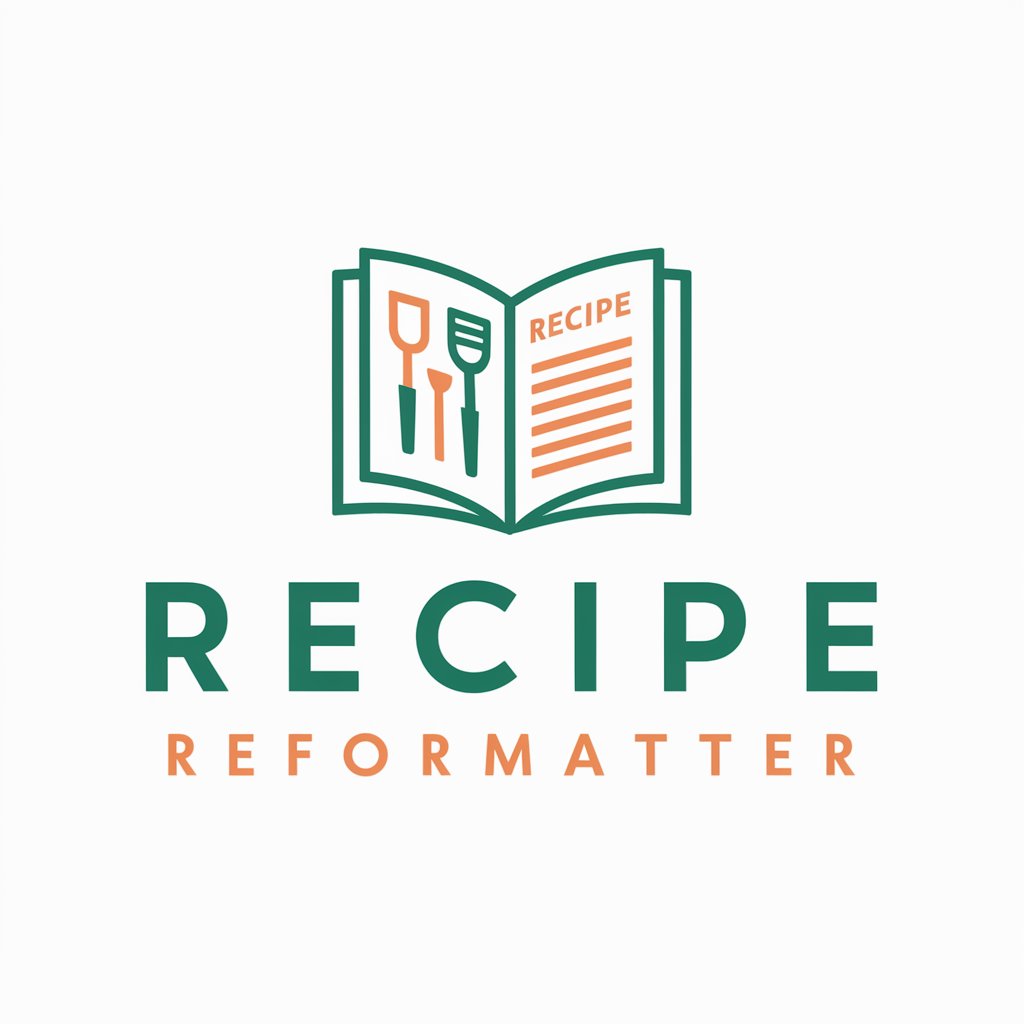
Welcome to Recipe Reformatter! Let's simplify your cooking.
Simplify Cooking with AI-Powered Recipe Conversion
Please simplify the following recipe:
Can you convert this recipe link into a text format?
I'd like a step-by-step recipe for this dish:
Transform this recipe into a clear, easy-to-follow format:
Get Embed Code
Introduction to Recipe Reformatter
Recipe Reformatter is a specialized tool designed to simplify and reformat recipe content from various sources into a clear, concise, and user-friendly text format. Its primary goal is to make recipe instructions and ingredient lists more accessible and easier to follow for users. This tool extracts crucial information from recipe links or texts provided by users, including ingredient lists, step-by-step instructions, portion sizes, and the total preparation and cooking times. An example scenario where Recipe Reformatter excels includes transforming a cluttered and ad-heavy recipe webpage into a straightforward recipe format, free of unnecessary distractions. This ensures users can focus solely on the cooking process, enhancing their culinary experience. Powered by ChatGPT-4o。

Main Functions of Recipe Reformatter
Simplification of Recipe Content
Example
Converting a lengthy, narrative-style recipe into bullet points of ingredients and numbered steps for preparation.
Scenario
A user struggling to follow a complex recipe with personal anecdotes embedded within the cooking instructions benefits from a reformatted version that highlights only the essential steps and ingredients.
Extraction and Formatting
Example
Extracting recipe information from a blog post that includes a personal story, and reformatting it into a structured recipe format.
Scenario
A user finds a recipe on a food blog filled with extensive background information and images. The Reformatter provides just the recipe in a neat, easy-to-follow format.
Accessibility Enhancement
Example
Improving readability by adjusting the recipe layout, making it easier for users with visual impairments to follow.
Scenario
A user with a visual impairment requests a recipe to be reformatted with larger text and high contrast. Recipe Reformatter adjusts the content to meet these needs.
Ideal Users of Recipe Reformatter Services
Home Cooks
Individuals who enjoy cooking at home and seek a streamlined process for collecting and following recipes. They benefit from having recipes reformatted to eliminate distractions and focus solely on the cooking process.
Culinary Students
Students learning the culinary arts may use the service to simplify complex recipes into more manageable formats, aiding in their education and practice.
Accessibility Needs
Users with specific accessibility requirements, such as visual impairments, benefit from customized recipe formats that cater to their needs, making cooking more inclusive.
Food Bloggers and Content Creators
Professionals who need to format their recipes in a consistent, reader-friendly manner for publication on websites or social media platforms.

How to Use Recipe Reformatter
1
Start by visiting yeschat.ai for a complimentary trial, no sign-up or ChatGPT Plus required.
2
Copy the URL of the recipe you wish to reformat or prepare the recipe text you have.
3
Paste the URL or the recipe text into the Recipe Reformatter input field.
4
Click the 'Reformat Recipe' button to process your input.
5
Review the reformatted recipe text, now simplified for easier reading and cooking.
Try other advanced and practical GPTs
Prompt Artisan
Craft Perfect Prompts with AI

BotSh*t Buster
Navigating AI Truths and Fallacies

Web Tutor
Empowering web development with AI guidance

CodeX
Master tech skills with AI-powered guidance.

Karma Yoga
Empower your spirit through selfless action
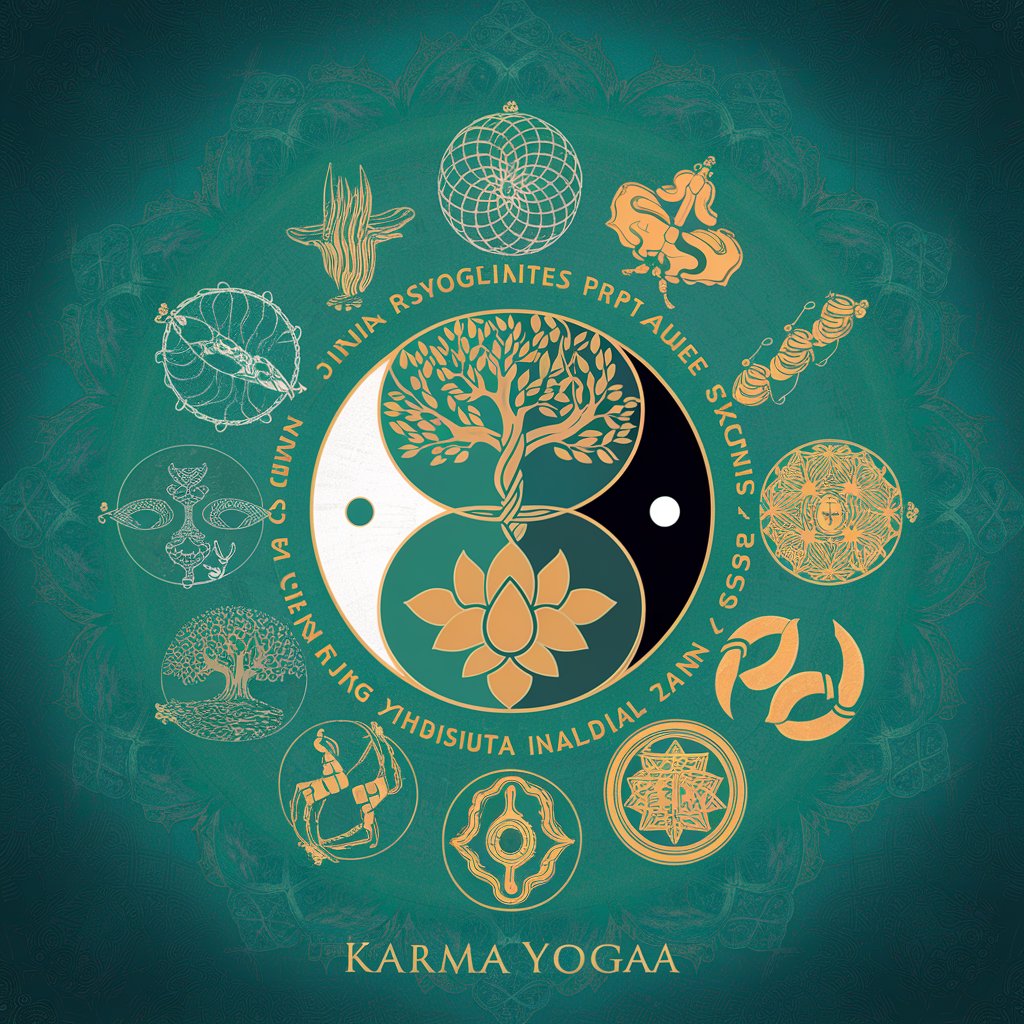
GPT Bing
Empowering Intelligence, Enabling Solutions

Lime
Elevate Your Code with AI-Powered Python Assistance

Plume
Elevate Your Content with AI

Smintern
Crafting Content with AI Precision

TravelMan v1.1
Craft, Visualize, and Innovate with AI

Mark
Empowering Entrepreneurs with AI Insight

JoberTime
Connect smarter, progress faster.
Recipe Reformatter Q&A
What is Recipe Reformatter?
Recipe Reformatter is a tool designed to convert complex or web-formatted recipes into simplified, easy-to-read text formats. It focuses on clarity, providing step-by-step instructions and ingredients in a more accessible format.
Can Recipe Reformatter handle recipes from any website?
Yes, it can reformat recipes from most websites. If the tool encounters issues with a specific site, users are encouraged to paste the text of the recipe directly.
Does Recipe Reformatter provide nutritional information?
Recipe Reformatter focuses on simplifying the recipe's preparation steps and ingredients list. It does not automatically generate nutritional information unless it is provided in the original text.
How can I optimize my experience with Recipe Reformatter?
For best results, use clear and complete URLs or text inputs. If a recipe includes variations, specify which version you're interested in for accurate reformatting.
Is there a limit to how many recipes I can reformat?
There might be limitations based on server capacity or fair usage policies to ensure quality service for all users. However, these are typically generous and suitable for personal use.





