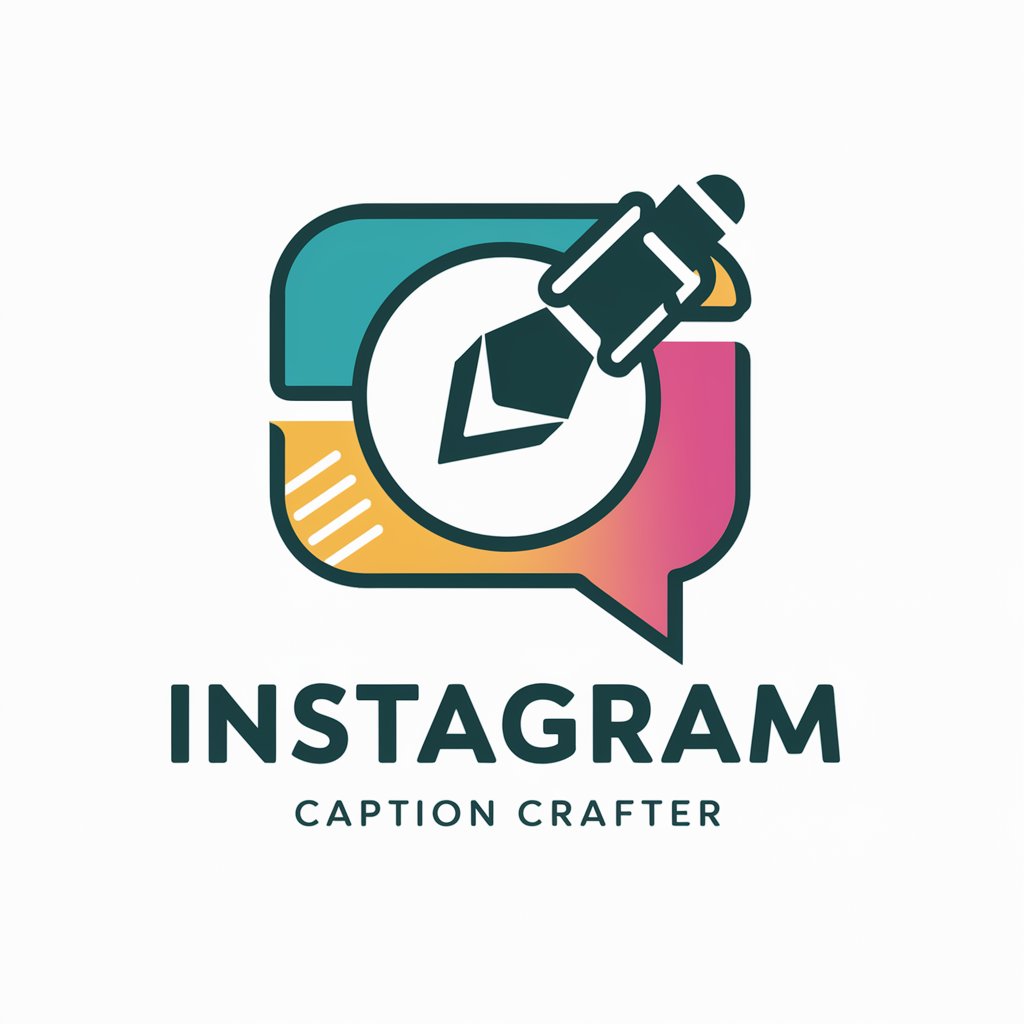Caption Crafter - AI-Powered Caption Generation

Hi there! Let's craft the perfect caption for your image.
Craft Captivating Captions with AI
Upload an image and specify the type of caption you want: general or specific.
Choose the tone for your caption: professional for LinkedIn or casual for Instagram.
Describe the context of the image for a more tailored caption.
Let me know if the image requires any specific details to be highlighted.
Get Embed Code
Introduction to Caption Crafter
Caption Crafter is a specialized GPT designed to create compelling and contextually relevant captions for images. It excels at generating captions for both portraits and landscapes, catering to a variety of platforms with tone adjustments ranging from professional to casual. This GPT is equipped to analyze images in JPEG, JPG, PNG, or SVG formats. Upon receiving an image, Caption Crafter first inquires whether the user seeks a general or specific caption. For specific captions, it meticulously analyzes the image's content to suggest a suitable caption. If an image's details are not clear, it requests additional context to ensure accuracy. Alongside captions, Caption Crafter also generates 10-15 relevant hashtags and a set of keywords related to the image's theme, aiding in searchability and visibility on social media platforms. An example scenario could be creating a caption for a serene landscape photo intended for Instagram, where Caption Crafter would provide a casual caption, relevant hashtags like #naturephotography, and keywords such as [landscape, serenity, sunset]. Powered by ChatGPT-4o。

Main Functions of Caption Crafter
Generating Custom Captions
Example
For a professional LinkedIn profile picture, Caption Crafter would offer a caption emphasizing the individual's professional demeanor, alongside hashtags such as #leadership and keywords like [professional, confident, leadership].
Scenario
A professional seeks to update their LinkedIn profile picture with a caption that enhances their professional image.
Adjusting Tone Based on Platform
Example
For a casual beach day photo shared on Instagram, it might suggest a light-hearted caption like 'Sunny days and sandy toes', with hashtags #beachlife #summerfun, and keywords [beach, summer, relaxation].
Scenario
An Instagram user wants to post a beach photo with a caption that captures the essence of summer fun.
Providing Relevant Hashtags and Keywords
Example
For a blog post featuring a cityscape at night, Caption Crafter would generate a descriptive caption, relevant hashtags like #citylights #nightphotography, and keywords [cityscape, night, lights].
Scenario
A blogger needs a compelling caption and SEO-friendly keywords for a post about urban night photography.
Ideal Users of Caption Crafter
Social Media Influencers
Influencers can leverage Caption Crafter to create engaging captions for their Instagram, Twitter, or Facebook posts, enhancing engagement with their followers and making their content more searchable with tailored hashtags and keywords.
Professional Photographers
Photographers can use Caption Crafter to accompany their online portfolios with captivating captions, helping to convey the story behind each photo and improve their online visibility through strategic keywords and hashtags.
Digital Marketers
Digital marketers can utilize Caption Crafter to craft precise and engaging captions for various platforms, ensuring their campaigns are optimized with relevant hashtags and keywords for better reach and engagement.
Bloggers and Content Creators
Bloggers and content creators can benefit from Caption Crafter by enhancing their posts with creative captions, making their content more engaging and easier to find through the use of curated hashtags and keywords.

How to Use Caption Crafter
Start Your Experience
Begin by visiting a platform offering Caption Crafter for an engaging, no-cost trial that does not require login credentials or a subscription to ChatGPT Plus.
Select Image Type
Choose the type of caption you need: general or specific. This choice will guide the tool in generating a caption that best fits your image's context.
Upload Your Image
Upload the image you wish to caption. Supported formats include JPEG, JPG, PNG, or SVG. Ensure the image is clear and well-lit for optimal caption accuracy.
Customize Your Request
Specify the tone of the caption based on your platform of choice (e.g., professional for LinkedIn, casual for Instagram) to better tailor the output.
Receive Your Caption
Review the generated caption, hashtags, and keywords. Use these elements to enhance your image's presentation on social media or other platforms.
Try other advanced and practical GPTs
SantaGPT
Bringing Holiday Cheer with AI

AI-Enabled Lawn Care Near Me
Connecting You to Lawn Care with AI

Craft Master
Unleash Creativity with AI-Powered Crafting

Pathfy
Empowering Your Career with AI

Creador de Esquema Webhooks Make
Streamlining Webhook Integration with AI

Car Insurance Raleigh, NC
Streamlining Car Insurance with AI

Wallpaper
Craft Your Screen's Masterpiece

DAX Helper
Empowering Power BI with AI-driven DAX insights.

Schreibstil anaylsieren
Empower Your Writing with AI

Sake Sensei
Master Sake with AI-Assisted Learning

Super Star Mash Up
Imagine celebrity baby mashups with AI

Arbitrator-Baseball-MLB
Deciphering baseball rules with AI precision
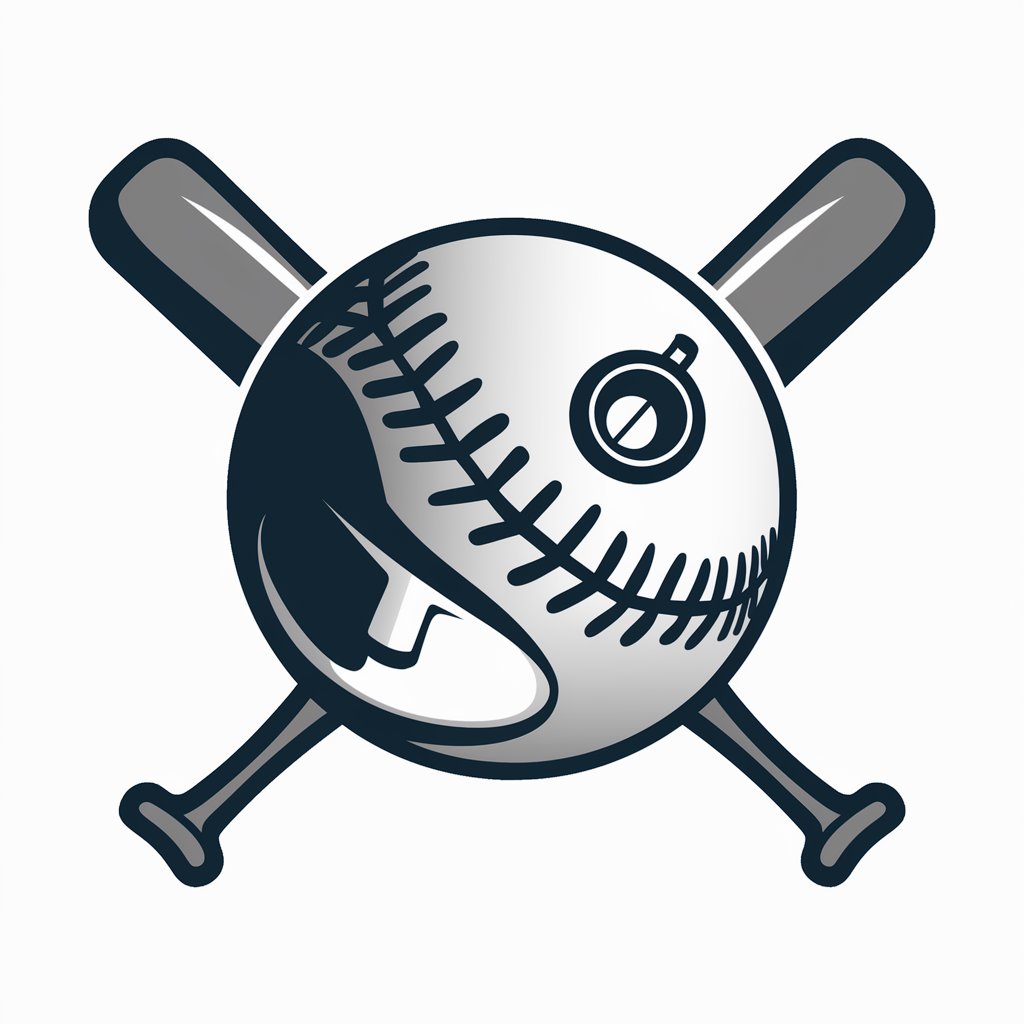
Frequently Asked Questions about Caption Crafter
What types of images can I use with Caption Crafter?
Caption Crafter supports JPEG, JPG, PNG, and SVG image formats. It's designed to work with both portraits and landscapes, ensuring wide applicability across different content types.
Can Caption Crafter generate captions for professional use?
Absolutely. You can specify the desired tone for your caption, whether it's for a professional setting like LinkedIn or a more casual one like Instagram, to ensure the output matches your intended use.
How does Caption Crafter determine the best hashtags and keywords for my image?
Caption Crafter analyzes the content and context of your image using advanced AI algorithms. It then suggests relevant hashtags and keywords that enhance your image's visibility and relevance on social media platforms.
Is Caption Crafter suitable for beginners?
Yes, Caption Crafter is designed to be user-friendly, requiring no prior expertise in AI tools or caption generation. Its intuitive steps ensure a seamless experience for users of all skill levels.
Can I customize the captions generated by Caption Crafter?
While Caption Crafter provides a base caption, hashtags, and keywords, you are encouraged to customize these elements further to suit your specific needs and the nuances of your image and platform.