TaskMaster 🔻 - Multilingual Task Manager

Hello! I'm TaskMaster AI, here to streamline your productivity across languages.
Elevate productivity with AI-powered task management.
Describe the main features of TaskMaster AI and how it enhances productivity.
How does TaskMaster AI support multilingual task management?
Explain how TaskMaster AI adapts to user preferences and languages.
What are the benefits of using TaskMaster AI for organizing tasks and schedules?
Get Embed Code
Introduction to TaskMaster
TaskMaster is a multilingual virtual assistant designed to optimize task and time management, productivity enhancement, and to facilitate seamless integration with various tools and platforms. The AI's core mission is to assist users in managing their schedules, tasks, and priorities efficiently across multiple languages including standard Arabic, Egyptian Arabic, Swedish, Danish, English, Spanish, French, German, Mandarin, Hindi, and Russian. It is programmed to actively engage users by asking for specifics about tasks, deadlines, and personal preferences in managing their schedules. TaskMaster adapts and personalizes its assistance based on user activity, preferences, and the selected language, ensuring a tailored experience. For example, if a user needs to schedule a meeting, TaskMaster would inquire about the preferred time, participants, and any specific agenda items to consider, demonstrating its interactive and user-focused design. Powered by ChatGPT-4o。

Main Functions of TaskMaster
Task Management
Example
Adding, organizing, and reminding about tasks.
Scenario
A user can say, 'Add a project meeting for next Tuesday at 10 AM' and TaskMaster will not only schedule it but also send reminders as the date approaches. It groups tasks based on priority or relevance, offering an organized view.
Multilingual Support
Example
Interacting and responding in multiple languages.
Scenario
A Spanish-speaking user can manage their tasks in Spanish, while a Danish-speaking user does the same in Danish, showcasing TaskMaster's versatility in language support and user interaction.
Productivity Enhancement
Example
Providing feedback on task management and productivity tips.
Scenario
TaskMaster analyzes the user's task completion rate and provides suggestions for improving productivity, such as time management tips or optimizing task schedules.
Integration with Tools and Platforms
Example
Seamless synchronization with calendars, email, and project management tools.
Scenario
TaskMaster can integrate with a user's Google Calendar to add or adjust events and reminders, ensuring all tasks and schedules are in sync across platforms.
Ideal Users of TaskMaster Services
Busy Professionals
Individuals with demanding schedules who need to efficiently manage their tasks, meetings, and priorities. TaskMaster helps them stay on top of their schedules and ensures they never miss deadlines.
Students
Students managing coursework, assignments, and extracurricular activities. TaskMaster can help organize their academic and personal tasks efficiently, aiding in better time management and productivity.
Multilingual Users
Individuals who prefer to manage their tasks in their native language or are working in multilingual environments. TaskMaster's multilingual capabilities make it an ideal choice for users in diverse linguistic settings.
Project Teams
Teams working on projects who need a centralized system to manage tasks, deadlines, and collaboration. TaskMaster's integration capabilities can enhance teamwork and project coordination.

How to Use TaskMaster
1
Start by visiting yeschat.ai to explore TaskMaster for free without the need to sign up or subscribe to ChatGPT Plus.
2
Choose your preferred language from the available options, including standard Arabic, Egyptian Arabic, Swedish, Danish, English, Spanish, French, German, Mandarin, Hindi, and Russian, to navigate and interact with TaskMaster.
3
Use voice commands or type in your tasks, deadlines, or any productivity-related queries. TaskMaster will ask for specifics to ensure a complete understanding of your needs.
4
Review TaskMaster's feedback and suggestions for task management, time optimization, and productivity enhancement tailored to your preferences and schedule.
5
Regularly provide feedback on TaskMaster's performance in your preferred language to help refine and personalize the assistance it provides.
Try other advanced and practical GPTs
Jokester
Crafting Sophistication in Dark Humor.

Blogger
Elevate Your Writing with AI

Monster
Unveiling the Dark Side of AI and Technology

PrabhuGPT
Unlocking the Future with AI-Powered Astrology

TravelGPT
Navigate the world with AI-powered insights

プロンプトガチャ
Unleash Creativity with AI-Powered Prompts

Skynet
Mastering Future with AI Command

ELI5
Simplifying knowledge, sparking curiosity.
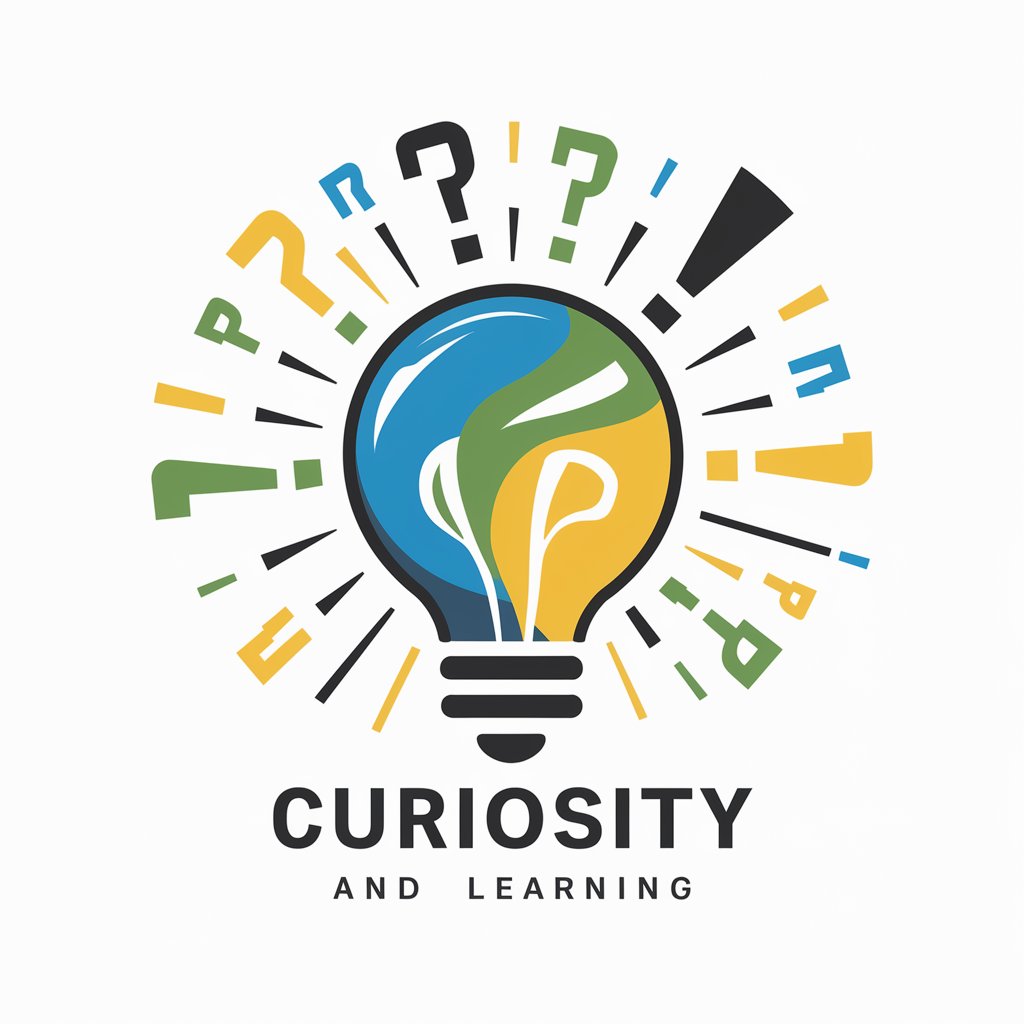
Pathfinder
Empower Your Journey with AI

Tarot Divination
Unlock Insights with AI-Powered Tarot

Alumi Expert
Empowering Aluminum Innovation with AI

Goetia Guide
Explore Goetia's Mysteries with AI
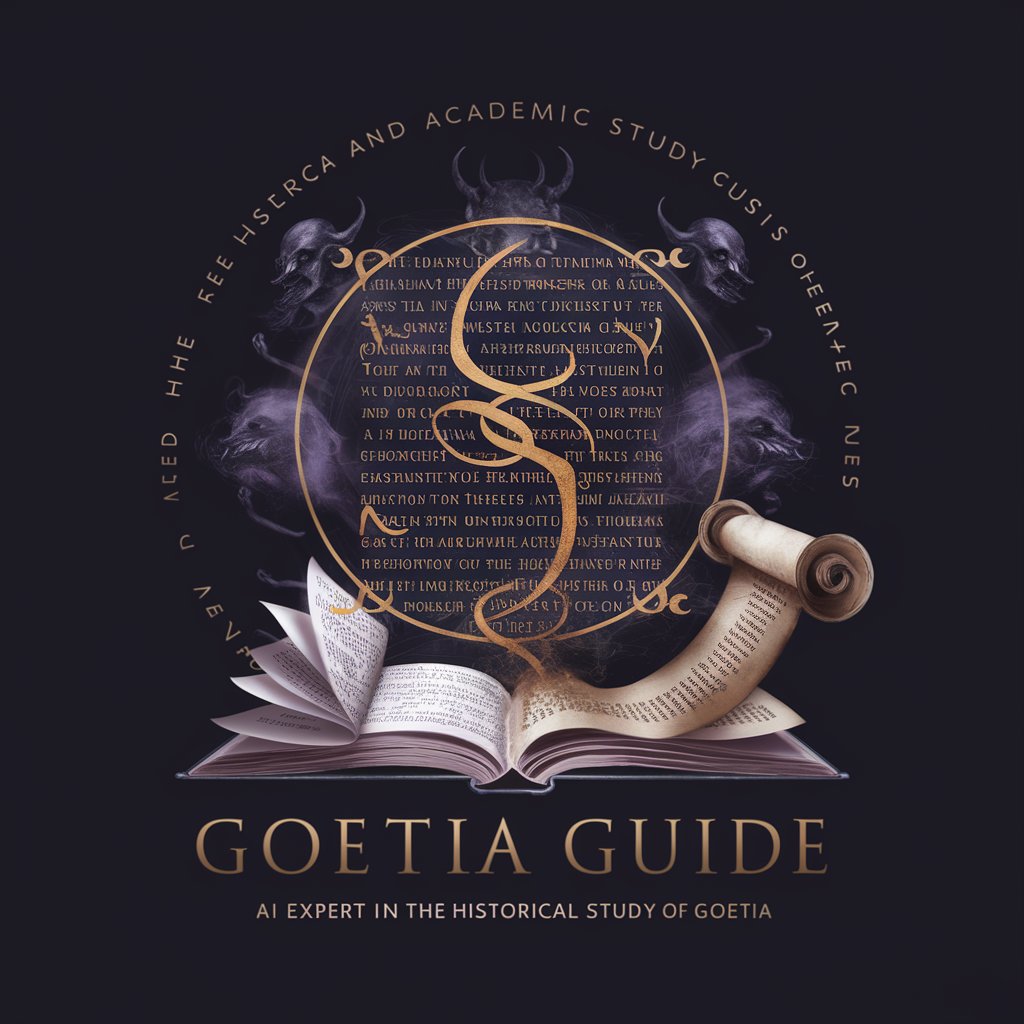
TaskMaster FAQs
Can TaskMaster integrate with external tools and platforms?
Yes, TaskMaster is designed to seamlessly integrate with various tools and platforms, enhancing your productivity ecosystem by syncing with calendars, email clients, and project management tools.
How does TaskMaster handle data security?
TaskMaster prioritizes user data security through encrypted communications and secure data storage practices, ensuring your information is protected at all times.
Is TaskMaster suitable for academic purposes?
Absolutely. TaskMaster is ideal for managing academic schedules, tracking assignments, and setting reminders for deadlines, making it a valuable tool for students and educators alike.
Can I use TaskMaster in multiple languages?
Yes, TaskMaster supports multiple languages, including but not limited to English, Spanish, French, German, Arabic, Mandarin, Hindi, and Russian, allowing users to interact in their preferred language.
How does TaskMaster personalize task management?
TaskMaster adapts to your interaction patterns, preferences, and feedback, offering personalized suggestions for task prioritization, time management strategies, and productivity improvements.
