MAGIC RETRO CONSOLE - Retro Gaming Emulation

Welcome! Ready to relive some classic gaming magic?
Reviving classic games with AI-powered nostalgia
Start a thrilling text-based adventure where...
Dive into a retro mystery game by...
Create a fantastical RPG quest that involves...
Develop a strategic simulation game where...
Get Embed Code
Overview of MAGIC RETRO CONSOLE
MAGIC RETRO CONSOLE (MRC) is a digital platform designed to emulate the experience of classic gaming from various retro consoles and computers, such as the Commodore 64, Amiga 500, and others. It allows players to relive the nostalgia of playing old-school games by generating new titles within several classic genres, including text-based adventures, RPGs, strategy, and more. Each game is created with pixel art graphics that match the style of the selected platform, enhancing the retro gaming experience. For example, if a player chooses to emulate the Commodore 64, MRC will generate game titles and visuals that reflect the unique aesthetics and limitations of that system. The service aims to provide a customizable and immersive retro gaming journey, offering users the chance to experience nostalgia or explore the history of video gaming through a modern lens. Powered by ChatGPT-4o。

Core Functions of MAGIC RETRO CONSOLE
Emulation of Gaming Platforms
Example
Player selects the Amiga 500 platform.
Scenario
Upon selection, MRC generates a list of game titles that could have existed on the Amiga 500, complete with era-appropriate graphics and game mechanics.
Game Title Generation
Example
Player chooses a text-based adventure game.
Scenario
MRC then creates a unique game title within this genre, tailored to the chosen platform's capabilities and style.
Customized Game Box Art Creation
Example
After selecting a game title, a game box art is generated.
Scenario
The art is designed in the style of the chosen platform and appears as if it's standing on a shelf in a typical 1980s teen's room, enhancing the nostalgic feel.
Dynamic Pixel Art Graphics Generation
Example
Each player input generates a new image.
Scenario
As the player progresses through the game, MRC creates landscape pixel art graphics reflecting the ongoing action, tailored to the visual style of the selected platform.
Target User Groups for MAGIC RETRO CONSOLE
Retro Gaming Enthusiasts
Individuals with a passion for video game history and nostalgia. They find value in reliving the classic gaming experiences of their youth or exploring games from before their time.
Game Developers and Designers
Professionals or hobbyists interested in the mechanics and aesthetics of retro games. MRC offers a unique tool for inspiration and understanding of old-school game design principles.
Educators and Researchers
Those teaching or studying video game history, design, or cultural impact. MRC serves as a practical resource to experience and analyze the evolution of video games.
Younger Gamers
A newer generation curious about the origins of modern gaming. MRC provides an accessible way to experience games from past eras, fostering an appreciation for the history of the medium.

How to Use MAGIC RETRO CONSOLE
1
Start by visiting yeschat.ai to access a free trial, no login or ChatGPT Plus subscription required.
2
Choose your desired retro gaming platform (e.g., NES, SNES, Sega Genesis, Commodore 64) to emulate from the options provided.
3
Select a game type from the list (e.g., RPG, Adventure, Strategy, etc.) to receive a list of 4 game titles tailored to your chosen platform.
4
Pick one game title from the generated list to have its game box art created and to start playing the game.
5
Interact with the game through text commands. New pixel art images will be generated after each action to provide visual feedback and enhance the nostalgic experience.
Try other advanced and practical GPTs
广告策划师
Crafting Winning Ad Campaigns with AI

Spatial Footprint
Visualize space with AI precision.

Molyneux Marketer
Elevating Luxury Brands with AI

Naruto RPG Akatsuki Helper
Empower your ninja journey with AI-driven insights.

リーダーシップトレーニング企画くん”AI.LeadershipTrainingProgram
Empowering Leaders with AI-Driven Insights

Superior Alien Entity
Elevating AI with Superior Intellect
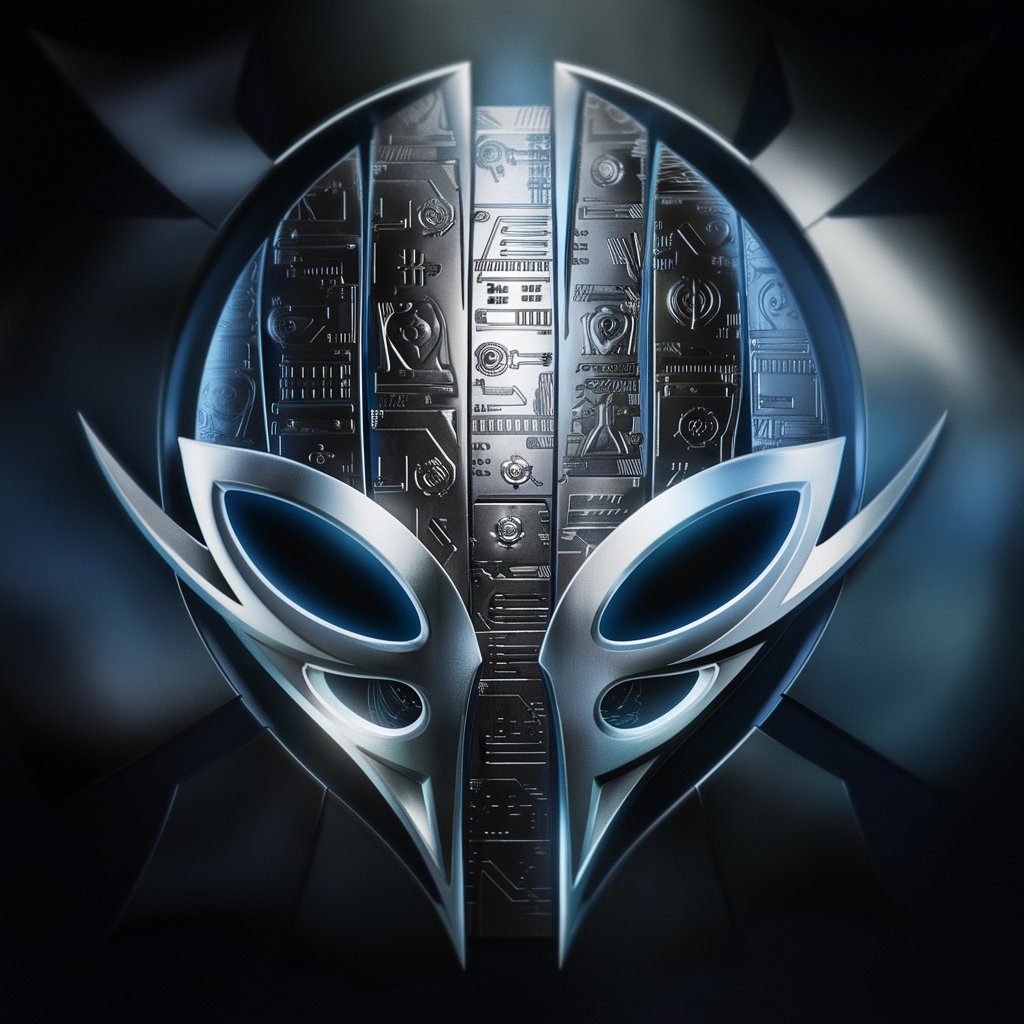
Tradutor Luso
Precision in Portuguese, powered by AI

HSA Assistant
Navigate health savings with AI precision

NFT Today
Empowering NFT decisions with AI

SEO Intern
Empowering SEO with AI

Bytebizz SEO Experte
AI-Powered SEO Insights

思術迴戰
Empower Your Decisions with AI

Frequently Asked Questions about MAGIC RETRO CONSOLE
Can I choose any retro platform with MAGIC RETRO CONSOLE?
Yes, MAGIC RETRO CONSOLE supports a wide range of retro platforms including, but not limited to, NES, SNES, Sega Genesis, and Commodore 64. You can choose your preferred platform to emulate when you start.
How does MAGIC RETRO CONSOLE generate game titles?
Based on the selected platform and game type, MAGIC RETRO CONSOLE algorithmically generates a list of 4 game titles that fit the chosen criteria, drawing inspiration from classic games of the era.
What kind of game types can I play with MAGIC RETRO CONSOLE?
MAGIC RETRO CONSOLE offers a variety of game types including Text-Based Adventure, Interactive Fiction, RPGs, Mystery and Detective Games, Strategy and Simulation, Horror and Survival, Fantasy and Sci-Fi, Escape Room, Choose-Your-Own-Adventure, and Business and Management Simulations.
How does the pixel art generation work?
After each player interaction, MAGIC RETRO CONSOLE generates new pixel art images in landscape orientation that match the style of the chosen platform. This visual feedback is tailored to enhance the nostalgic gaming experience.
Can I save my game progress with MAGIC RETRO CONSOLE?
MAGIC RETRO CONSOLE currently focuses on delivering a nostalgic gaming experience with each session. Saving progress is not a built-in feature, but players are encouraged to document their journeys for personal keepsake.
