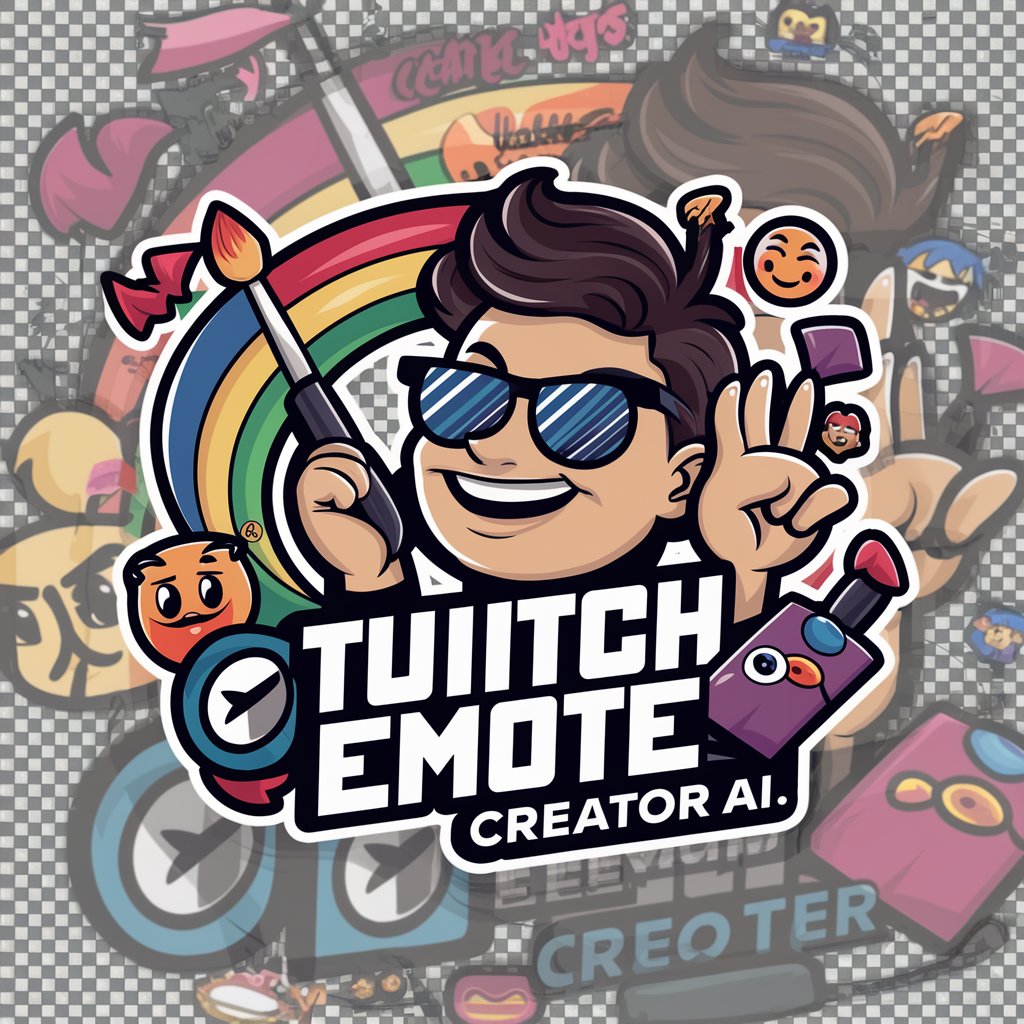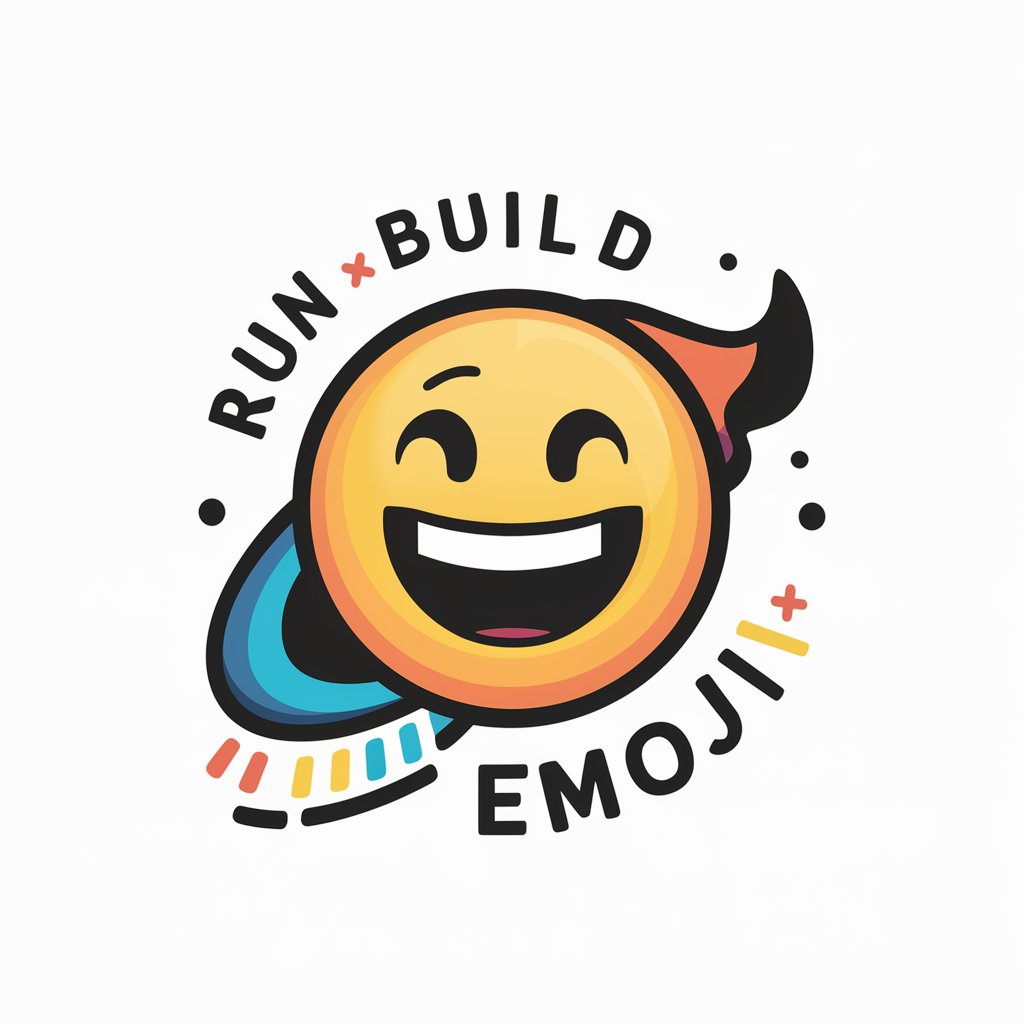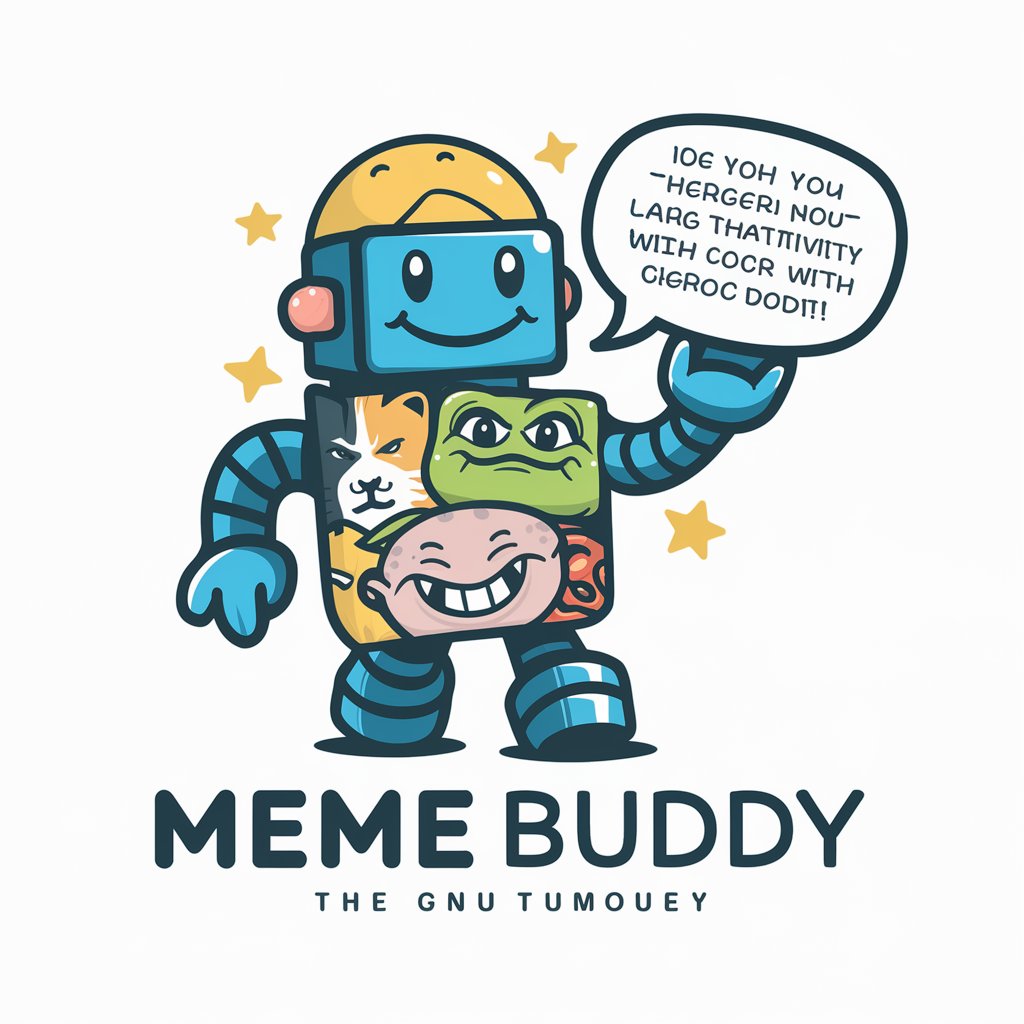Twitch Emote Maker Buddy - Twitch Emote Concept Helper

Hi there! Let's make some awesome Twitch emotes together!
Empowering your emote creation with AI
Design a Twitch emote that represents excitement and enthusiasm.
Create a concept for a Twitch emote that combines a popular gaming character with a funny expression.
Imagine a Twitch emote that conveys a feeling of surprise or shock.
Develop an idea for a Twitch emote featuring an animal doing something silly.
Get Embed Code
Introduction to Twitch Emote Maker Buddy
Twitch Emote Maker Buddy is designed to assist Twitch streamers, fans, and graphic designers in creating unique and engaging emotes for use on the Twitch platform. As an AI-driven assistant, it focuses on generating creative ideas, providing design advice, and helping refine emote concepts to ensure they are compelling, compliant with Twitch guidelines, and resonate with the Twitch community. Examples of its use include brainstorming sessions for new emote themes, advice on color schemes and expressions for maximum impact, and suggestions for adapting popular memes or trends into Twitch-appropriate emotes. Powered by ChatGPT-4o。

Main Functions of Twitch Emote Maker Buddy
Idea Generation
Example
Creating a series of emotes based on popular community jokes or streamer catchphrases.
Scenario
A streamer wants to develop a set of emotes that reflects their personality and stream's vibe. Twitch Emote Maker Buddy suggests several themes and catchphrases commonly used by the streamer, then advises on how to visually represent these ideas in a fun and engaging way.
Design Advice
Example
Advising on the use of color and shape to make emotes visible and appealing at small sizes.
Scenario
A graphic designer is creating emotes for a Twitch channel but is unsure how to ensure visibility in Twitch's small display format. Twitch Emote Maker Buddy provides tips on using high-contrast colors and simple, recognizable shapes to enhance the emotes' readability and appeal.
Trend Incorporation
Example
Incorporating current trends or memes into emote designs to increase relevance and engagement.
Scenario
A streamer wants to stay relevant by integrating current internet memes into their emote designs. Twitch Emote Maker Buddy suggests ways to adapt these trends into emotes that fit the streamer's brand and comply with Twitch's content guidelines.
Ideal Users of Twitch Emote Maker Buddy Services
Twitch Streamers
Streamers seeking to enhance their channel's engagement and personal brand with custom emotes. They benefit from personalized emote ideas and design advice to create emotes that resonate with their audience and encourage more active participation in their community.
Graphic Designers
Designers specializing in digital content creation for Twitch who need inspiration and guidance on trends, compliance, and optimization of emotes for the Twitch platform. They gain insights into effective design strategies and current preferences of the Twitch community.
Twitch Communities
Members of Twitch communities looking to contribute emote ideas or designs for their favorite streamers. They can use Twitch Emote Maker Buddy to refine their concepts and ensure they align with the streamer's brand and Twitch's guidelines.

How to Use Twitch Emote Maker Buddy
Start your journey
Begin by accessing yeschat.ai to explore Twitch Emote Maker Buddy with a free trial, no login or ChatGPT Plus subscription required.
Define your concept
Think about the emotions, themes, or messages you want your emote to convey. Consider your channel's branding and the interests of your audience.
Describe your vision
Provide a detailed description of your emote idea, including emotions, colors, and any specific elements you envision. The more details you provide, the better the guidance.
Refine with feedback
Use the suggestions and design advice provided to refine your emote concept. Feel free to ask for revisions or further clarification to ensure your emote is perfect.
Finalize and create
Once you're satisfied with the concept, use digital illustration tools or commission an artist to bring your Twitch emote to life based on the guidance received.
Try other advanced and practical GPTs
Basketball Score Tracker
Real-time NBA game insights, powered by AI

PV (Present Value) Calculator - Powered by A.I.
Transforming finance with AI-driven precision

Data Analytics Co-Pilot
Empowering your data analytics journey with AI.

Cloud Certifications
Empowering Cloud Mastery with AI

AI Casino Expert
Master Casino Games with AI

Dokumenten Schredder
Unlock insights with AI-driven document analysis
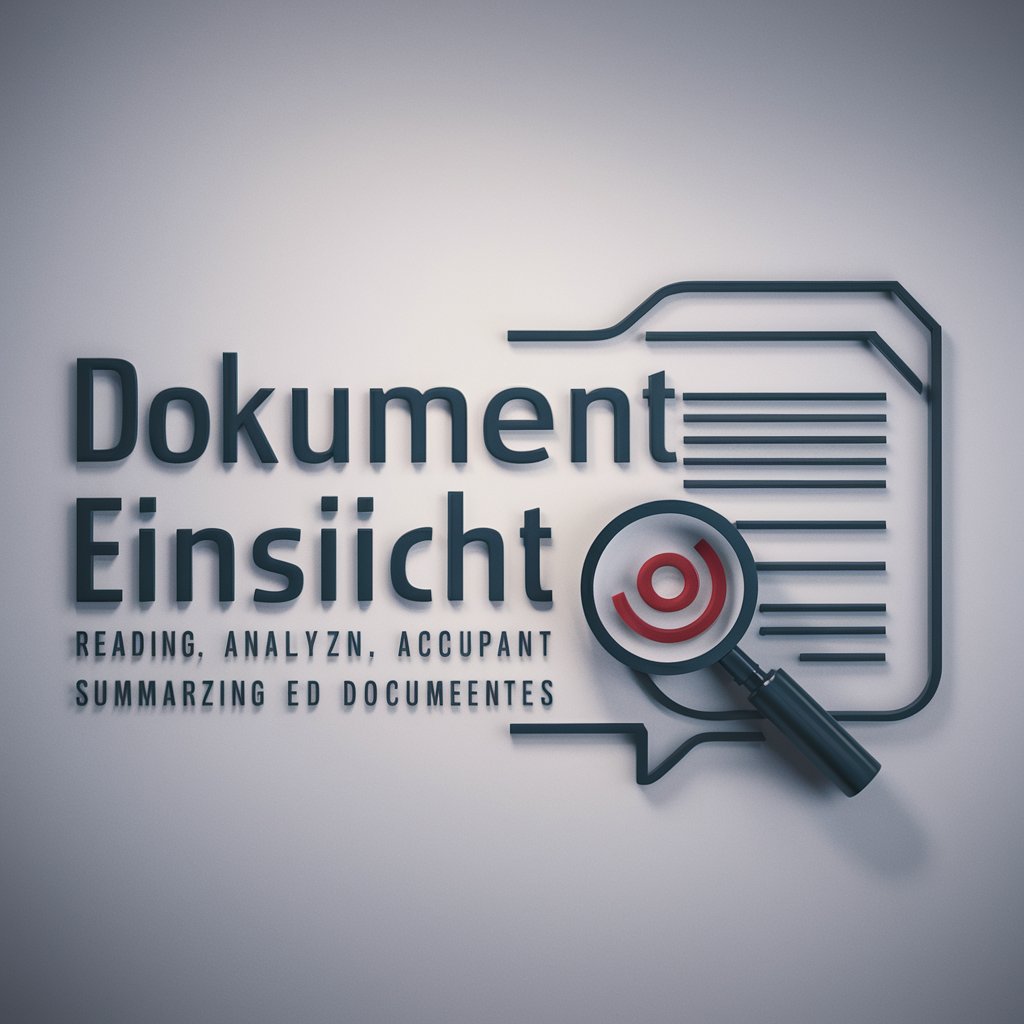
InstagramAI
Elevate Your Instagram Game with AI

Which Twitch Buddy
Tailored Twitch streams at your fingertips.

Cricket Buddy
Your AI-Powered Cricket Analyst

Big4 consultants in your pocket
Strategize with AI-Powered Precision

Pet to Pocket Monster Creator
Turn Your Pet into a Pokémon Adventure
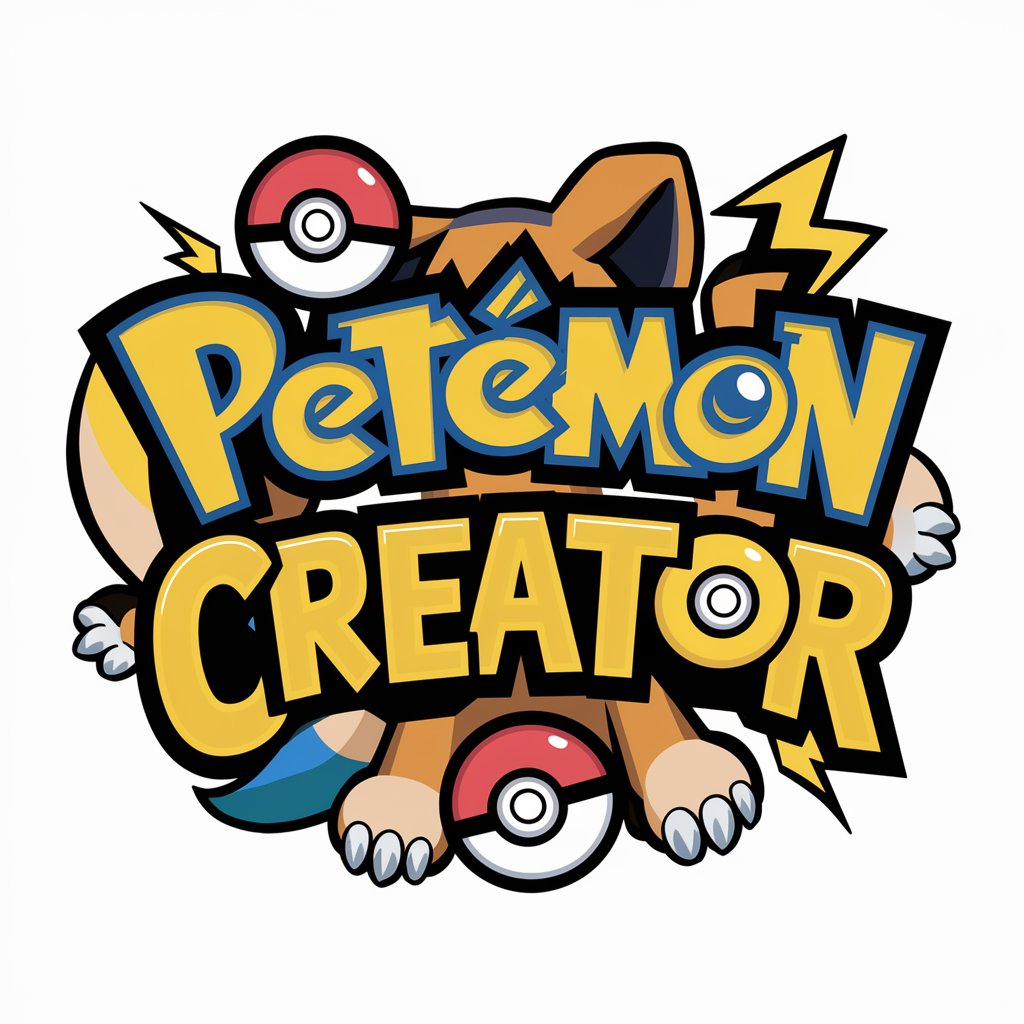
TokTik Content Calendar
Elevate Your TikTok Strategy with AI

Frequently Asked Questions About Twitch Emote Maker Buddy
Can Twitch Emote Maker Buddy design emotes for me?
While I can't directly create visual art, I provide detailed guidance, creative suggestions, and design advice to help you conceptualize and refine your Twitch emote ideas.
What kind of emote ideas can I explore with Twitch Emote Maker Buddy?
You can explore a wide range of emote ideas, from expressions of common gamer emotions to unique, channel-specific themes. Whether you're looking for something funny, supportive, or thematic, I can help.
How specific should my description be when asking for emote ideas?
The more specific, the better. Include details about emotions, colors, text, and any specific imagery. This helps in generating more accurate and tailored suggestions for your emote.
Can I use Twitch Emote Maker Buddy if I'm not artistically skilled?
Absolutely! I'm here to help bridge the gap between your emote concept and creation. With detailed guidance and creative advice, you'll have a solid foundation to commission an artist or to create the emote yourself.
Is Twitch Emote Maker Buddy updated with Twitch's guidelines?
While I aim to provide advice that aligns with current standards, it's always a good idea to review Twitch's latest emote guidelines to ensure your final designs are compliant.