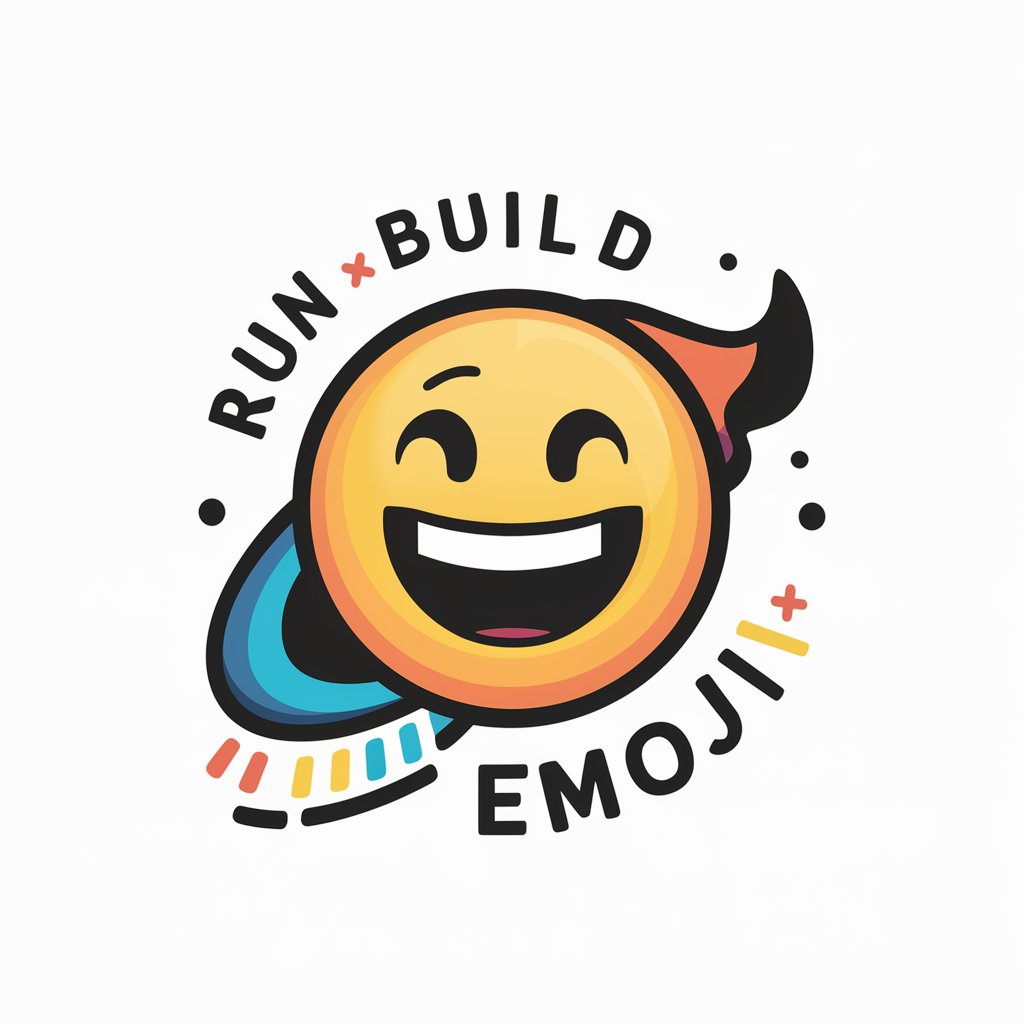Twitch Emote Creator - Twitch Emote Design
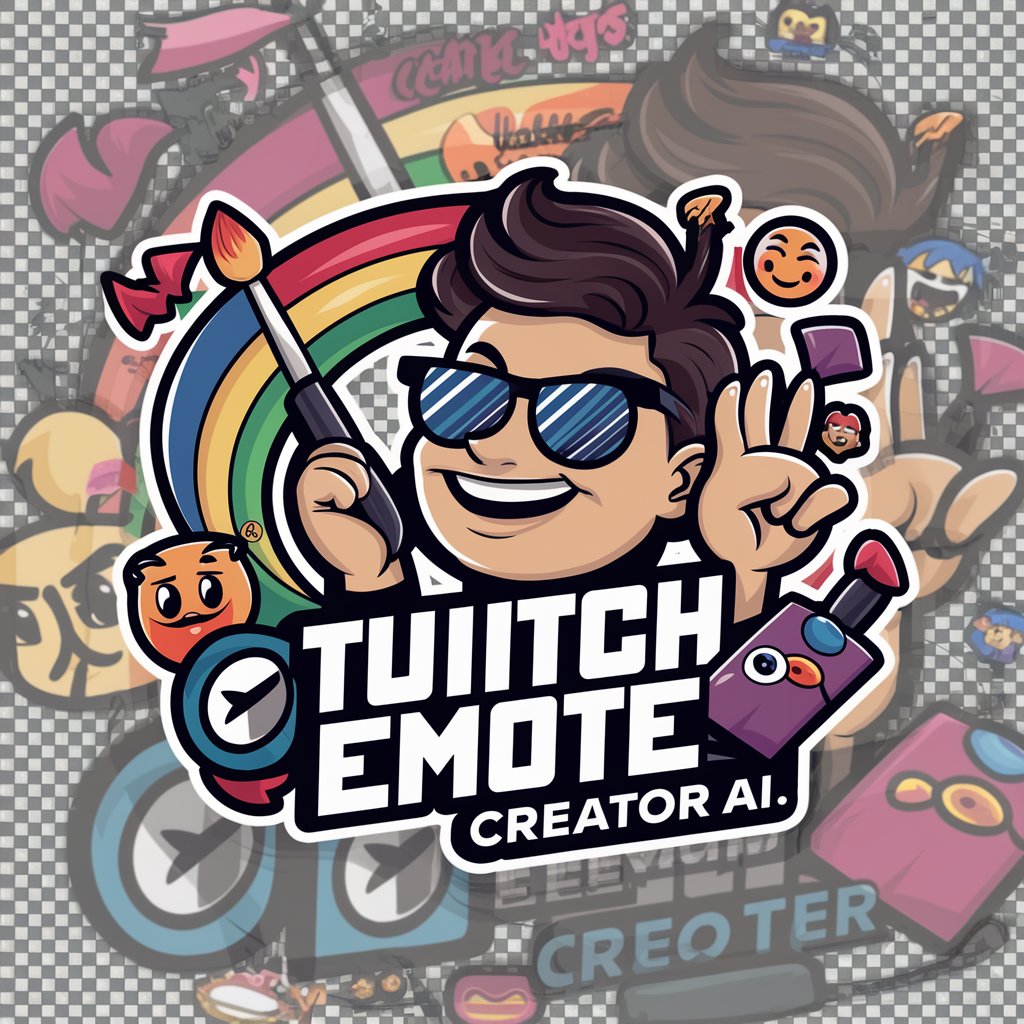
Welcome! Let's create some amazing Twitch emotes together!
Elevate your stream with AI-powered emote creation
Generate a set of unique Twitch emotes featuring...
Create six distinct emotes for a Twitch channel, each expressing...
Design a series of Twitch emotes that showcase a character...
Develop a collection of emotes for Twitch with the following expressions...
Get Embed Code
Overview of Twitch Emote Creator
Twitch Emote Creator is a specialized tool designed to assist in the creation and customization of emotes for use on the Twitch platform. Its primary function is to enable users to generate unique, engaging, and expressive emotes that can be used by streamers and their communities to enhance interaction and communication during live streams. The tool is crafted with a focus on ease of use, creativity, and flexibility, allowing for the creation of emotes that can range from simple and humorous to complex and detailed, depending on the user's needs. For example, a streamer looking to add personalized flair to their channel can use Twitch Emote Creator to design emotes that reflect their streaming personality or specific in-jokes within their community. Powered by ChatGPT-4o。

Core Functions of Twitch Emote Creator
Emote Design and Customization
Example
Creating a 'happy' emote featuring a streamer's mascot.
Scenario
A streamer wants to add a series of mascot-based emotes to their channel. They use Twitch Emote Creator to design a 'happy' version of their mascot, customizing its expression and adding thematic elements that resonate with their brand and community.
Multiple Expression Generation
Example
Generating emotes with different expressions like sad, angry, and laughing.
Scenario
To diversify the ways viewers can express themselves in chat, a streamer uses Twitch Emote Creator to generate multiple emotes of the same character but with different expressions. This enables the community to communicate a wider range of emotions during streams.
Cohesive Theme Creation
Example
Designing emotes with a unified artistic style.
Scenario
A streamer decides to overhaul their channel's visual identity, including emotes. They use Twitch Emote Creator to ensure all new emotes share a cohesive artistic theme, enhancing the visual consistency of their channel.
Target Users of Twitch Emote Creator
Twitch Streamers
Streamers looking to enhance their channel's engagement and personalization. Twitch Emote Creator offers them a tool to create unique emotes that resonate with their personal brand and community culture, encouraging viewer interaction.
Graphic Designers
Designers specializing in digital content creation for streamers can leverage Twitch Emote Creator to streamline their workflow, experiment with designs, and deliver high-quality emotes to their clients efficiently.
Community Managers
Managers responsible for fostering community engagement within Twitch channels can use the tool to quickly create emotes for special events, milestones, or to reflect evolving in-jokes and memes within the community.

How to Use Twitch Emote Creator
1. Start Your Journey
Initiate your Twitch Emote Creator experience by visiting yeschat.ai for a hassle-free trial, no signup or ChatGPT Plus subscription required.
2. Explore Templates
Browse through a variety of emote templates or start from scratch to create a custom design that aligns with your brand or persona.
3. Customize Your Emote
Use the intuitive design tools to customize your emote with unique colors, text, and images, ensuring it stands out on Twitch.
4. Preview and Adjust
Preview your emote in real-time. Make any necessary adjustments to ensure it meets Twitch's specifications and your personal preferences.
5. Download and Use
Once satisfied, download your custom Twitch emote and upload it to your Twitch channel to enhance viewer interaction and brand identity.
Try other advanced and practical GPTs
Lingua Switch EN↔*
Translate with context, powered by AI

Server Witch
Automate server tasks with AI power.

Twitch Emotes
Empower your chat with AI-driven Twitch Emotes.

中英自动互相翻译 Chinese<->ENG Auto Switch Translator
Seamless AI-powered English-Chinese translation
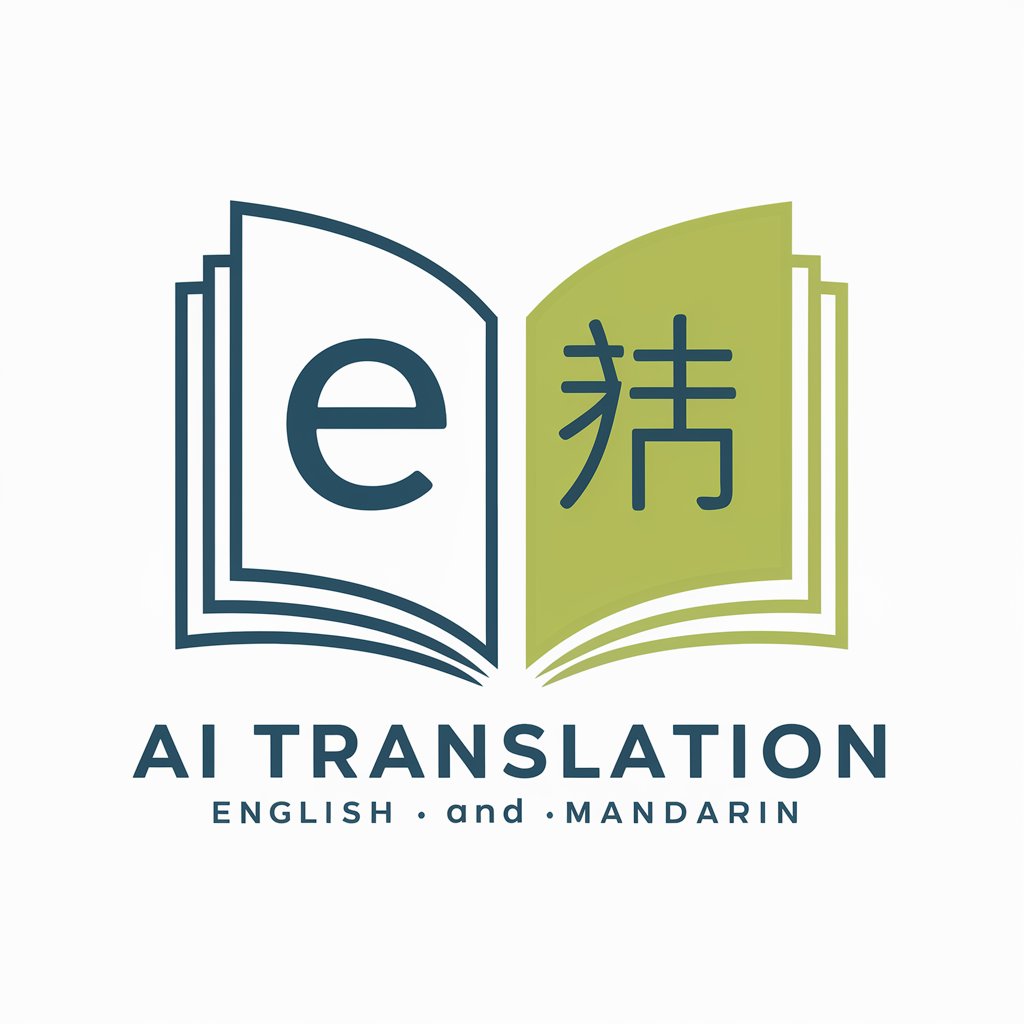
Switch Off Mode
Craft your escape with Irish wit.

Switch Configurator
Streamlining network setup with AI

Used car
Empowering your ideas with AI.

Used Products Prijs Aanvraag
Maximize your used items' value with AI

Used Car Bestie
Find reliable cars with AI precision.

Used Cars Arena
AI-powered Used Car Guide

Used Car Consumer Advocate
Navigate used car issues with expert legal guidance

Stumbled Into A Used Bookstore
Discover Your Next Favorite Book with AI

Frequently Asked Questions about Twitch Emote Creator
What is Twitch Emote Creator?
Twitch Emote Creator is a specialized tool designed to help Twitch streamers and content creators design unique, engaging emotes for their channels without needing advanced graphic design skills.
Do I need any design experience to use Twitch Emote Creator?
No, Twitch Emote Creator is built with a user-friendly interface that allows individuals at any skill level to create high-quality emotes with ease.
Can I create animated emotes with Twitch Emote Creator?
Yes, Twitch Emote Creator supports the creation of both static and animated emotes, giving you the flexibility to bring dynamic expressions to your channel.
How do I ensure my emotes comply with Twitch's guidelines?
Twitch Emote Creator includes built-in compliance checks that automatically ensure your emotes meet Twitch's size, format, and content guidelines.
Is there a cost to use Twitch Emote Creator?
You can start with a free trial at yeschat.ai without the need for login or a ChatGPT Plus subscription. Further use may require subscription plans offering additional features and benefits.