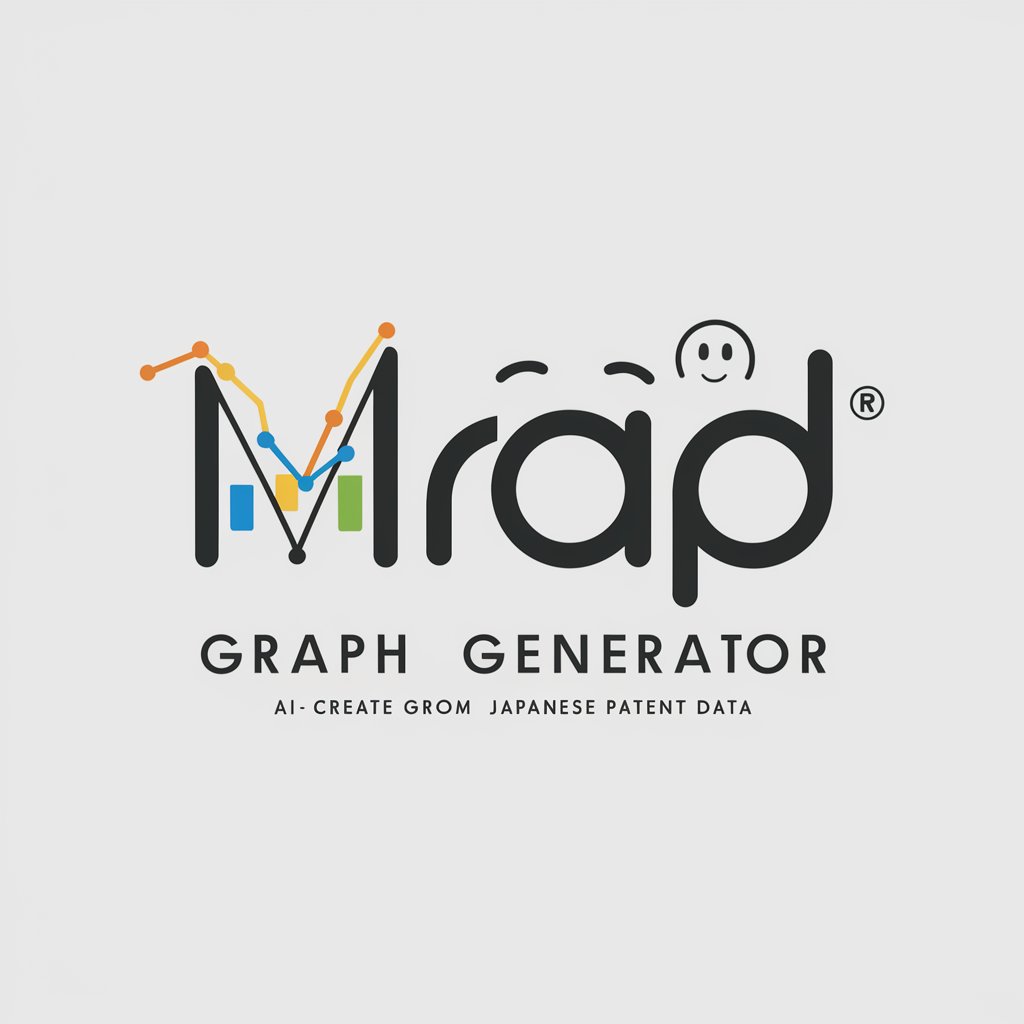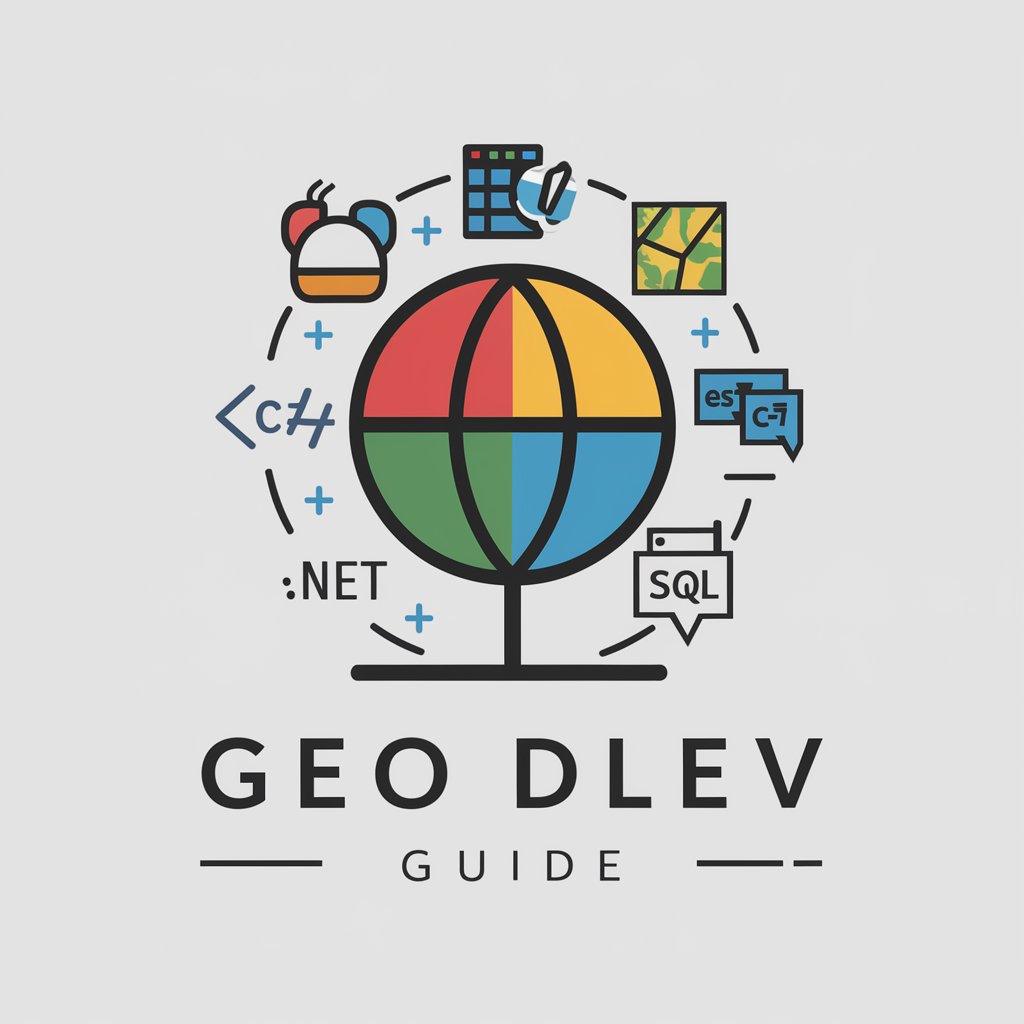MapLibre GL JS 非公式アシスタント - Custom Map Development

こんにちは!MapLibre GL JS 非公式アシスタントです。
Empowering Map Innovation with AI
How do I add a custom marker on a MapLibre GL JS map?
What is the process to change the style of a MapLibre GL JS map?
Can you provide an example of adding a GeoJSON source in MapLibre GL JS?
How do I handle map events, such as clicks, in MapLibre GL JS?
Get Embed Code
Introduction to MapLibre GL JS 非公式アシスタント
MapLibre GL JS 非公式アシスタント is designed to facilitate the development of map applications using the open-source library MapLibre GL JS. Unlike official support channels, this assistant provides guidance specifically avoiding references to Mapbox or MapTiler code, focusing on the utilization of MapLibre GL JS for creating dynamic, interactive maps. Its purpose is to aid developers in understanding and implementing MapLibre's capabilities, ranging from basic map displays to complex geospatial visualizations. Example scenarios include setting up a basic map, adding custom styles, implementing interactive features like clicking on map elements to display information, and integrating live data feeds to reflect real-time changes. Powered by ChatGPT-4o。

Main Functions of MapLibre GL JS 非公式アシスタント
Basic Map Setup
Example
Providing code examples to initialize a map view on a webpage, specifying the map's center, zoom level, and style.
Scenario
A developer looking to embed a simple map into their website's contact page to show a company's location.
Custom Styles and Layers
Example
Guidance on creating and applying custom map styles, and managing layers for displaying various data types like polygons or markers.
Scenario
An environmental organization wants to visualize data on protected areas by overlaying custom polygon layers on a map.
Interactive Features
Example
Instructions on how to add interactivity to map elements, such as pop-ups on click, or dynamic data filtering based on user input.
Scenario
A real estate platform integrates interactive maps allowing users to click on properties to get detailed information.
Integration of Live Data
Example
Explaining how to feed live data into the map for real-time updates, useful for tracking movements or changing conditions.
Scenario
A logistics company tracking their delivery trucks in real-time, updating their positions on the map as they move.
Ideal Users of MapLibre GL JS 非公式アシスタント Services
Web Developers
Individuals or teams developing web applications that require integrated maps for displaying geographical data, providing navigation, or enhancing user interactivity. They benefit from step-by-step coding assistance, examples, and best practices.
GIS Professionals
Geospatial analysts and GIS specialists looking to create or incorporate advanced mapping features into their projects, such as spatial analysis visualizations or interactive data exploration tools.
Educators and Researchers
Academics and students in fields related to geography, urban planning, environmental science, and others, who use maps for teaching, presenting research findings, or developing projects.
NGOs and Civic Organizations
Non-governmental organizations and community groups seeking to leverage maps for advocacy, public awareness campaigns, or to visualize data related to social, environmental, or political issues.

How to Use MapLibre GL JS Unofficial Assistant
Start Free Trial
Begin by visiting yeschat.ai for a no-login, free trial experience, not requiring ChatGPT Plus.
Understand MapLibre GL JS
Familiarize yourself with MapLibre GL JS basics and documentation to know what you can achieve with the library.
Define Your Project
Identify the specific features or functionality you want to implement in your map application.
Ask Detailed Questions
Pose specific, detailed queries related to MapLibre GL JS to get tailored advice and code examples.
Apply Guidance
Use the provided guidance and examples to implement features in your map application, testing and adjusting as necessary.
Try other advanced and practical GPTs
RickGPT
Your Portal to AI with a Twist

Fact Finder
AI-Powered, Reliable Information at Your Fingertips

Şifalı Bitkiler Danışmanı
Cultivate Wellness with AI-Powered Plant Wisdom

DDx GPT
Revolutionizing Medical Diagnostics with AI

水平思考クイズ
Unleash Creativity with AI-Powered Puzzles

Travel Scout
Discover the world, your way

How To AI
Empowering decisions with AI insights.

MythosGPT
Deciphering Arkham Horror, AI-Powered

Podcast Notebook
Transforming Podcasts into Strategic Insights

Internet Interface with Joe Rogan
Experience AI with a Rogan Twist

transcript continuer
Expand Your Conversations with AI Insight

Personality AI Creator
Crafting Personalities with AI Precision
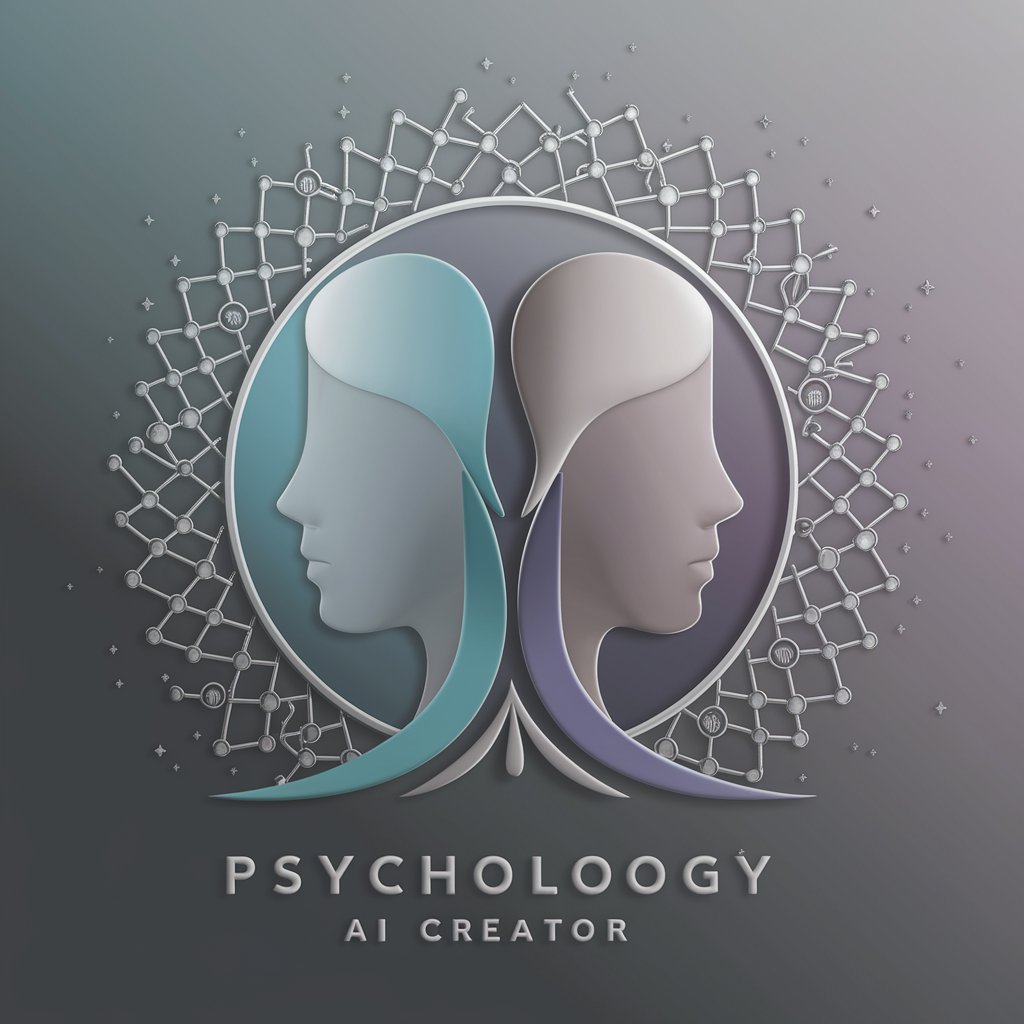
Detailed Q&A on MapLibre GL JS Unofficial Assistant
How can I add a custom style to a MapLibre GL JS map?
To add a custom style, utilize the 'map.setStyle()' method, passing in the style object or URL to the style JSON. Ensure your style conforms to the MapLibre GL JS Style Specification.
Can I use MapLibre GL JS to display real-time data?
Yes, you can use MapLibre GL JS to display real-time data by periodically updating your map's data source with 'map.getSource('source_id').setData()' method, using a suitable interval or timeout to refresh the data.
What are the limitations of MapLibre GL JS compared to proprietary map libraries?
While MapLibre GL JS offers extensive mapping capabilities, it may lack some proprietary data sources and specific functionalities found in commercial libraries. However, it excels in flexibility, customization, and community-driven updates.
How do I implement interactive map features like clickable markers?
To implement interactive features, add a layer with markers using 'map.addLayer()' and listen for 'click' events on those markers with 'map.on('click', 'layer_id', function(e) { /* interaction code */ })'.
Is it possible to integrate MapLibre GL JS with other web frameworks?
Yes, MapLibre GL JS can be integrated with various web frameworks like React, Vue, and Angular. Utilize corresponding wrapper libraries or directly include MapLibre GL JS in your project for seamless integration.