
My Emoticon Maker - Emoticon Customization Tool

Welcome! Let's create some fun and expressive emoticons together.
Craft Your Emotions, Powerfully AI-Driven
Create a neutral emoticon with a happy expression and the name 'Alex' below it.
Design a cartoon-style emoticon with a surprised expression and include the name 'Ravi' below.
Generate a simple-style emoticon with a sad expression and add the name 'Jin' underneath.
Make a neutral emoticon with a winking face and the name 'Priya' displayed below.
Get Embed Code
Understanding My Emoticon Maker
My Emoticon Maker is an innovative tool designed to create personalized emoticons based on user descriptions. It uniquely integrates understanding of Korean and Indian languages, broadening its accessibility. This GPT offers three distinct creation modes: Neutral Mode for race, gender, and sexuality-inclusive emoticons; Cartoon Style for playful, cartoon-like emoticons depicting the face and shoulders; and Simple Style for minimalist designs focusing on facial expressions. An additional feature is the inclusion of names below the emoticon face, upon request. Scenarios illustrating its use include designing unique emoticons for social media profiles, creating personalized digital gifts, or enhancing digital communication with culturally inclusive icons. Powered by ChatGPT-4o。

Core Functions and Real-World Applications
Neutral Mode Emoticon Creation
Example
Creating an emoticon that represents a user in a professional setting without emphasizing personal identity markers.
Scenario
A user wants to add a personal touch to their email signature without revealing specific personal details. They use Neutral Mode to generate a professional, yet personal emoticon.
Cartoon Style Emoticon Creation
Example
Designing a playful avatar for a social media profile.
Scenario
A parent wishes to create a fun, cartoon-style emoticon of their child for a birthday party invitation. They use Cartoon Style for a child-friendly, joyful representation.
Simple Style Emoticon Creation
Example
Generating a minimalist emoticon focusing on a specific facial expression.
Scenario
A developer looks to add personalized emoticons in their application's chat feature, representing various reactions. They use Simple Style for clear, expressive icons that enhance user interaction.
Target User Groups
Social Media Enthusiasts
Individuals keen on personalizing their digital presence with unique emoticons for their profiles, stories, or posts. They benefit from creating distinctive, engaging visuals that stand out.
Digital Content Creators
Content creators looking for unique ways to enhance their digital content and connect with their audience. Custom emoticons can add a personal touch to videos, streams, and social media.
Professional Communicators
Business professionals and teams seeking to add a personal yet professional touch to digital communication. Neutral Mode emoticons serve as inclusive, subtle ways to convey identity without specifics.

How to Use My Emoticon Maker
Step 1
Visit yeschat.ai for a free trial without login, also no need for ChatGPT Plus.
Step 2
Select the desired emoticon style: Neutral Mode, Cartoon Style, or Simple Style.
Step 3
Input specific facial features or expressions, and if desired, include a name to be displayed below the emoticon.
Step 4
Review the emoticon preview and make adjustments if necessary.
Step 5
Download the generated emoticon files in your chosen style for personal or professional use.
Try other advanced and practical GPTs
FireHQ
Empowering firefighters with AI-driven training and design.

NeuroAssist+
Empowering Neurologists with AI

Oikos
Empowering environmental compliance with AI-driven legal insights.

Ally
Unlock Tarot's Mysteries with AI
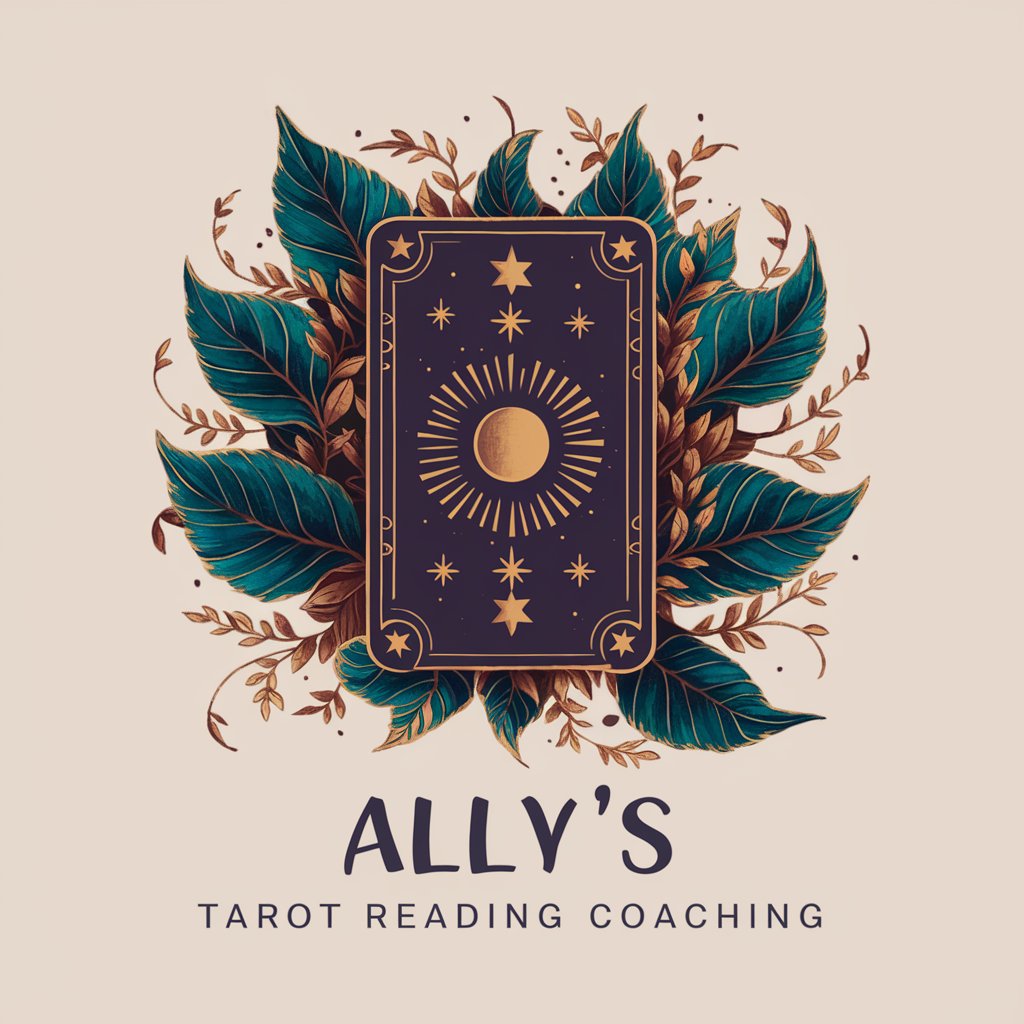
USPGPT
Discover Your Product's Unique Appeal

BullshitGPT
Crafting Credible Nonsense with AI

Girls Trend
AI-Powered Trend Companion

Business Card
Craft Your Professional Image with AI

bigRing
Accelerating Innovation with AI

Help from Helpful Squirrel
Your witty, AI-powered sidekick for problem-solving.

Beste Kredittkort GPT (Sammenligner)
Maximize your savings with AI-powered credit card comparisons.

TrafficGPT
Elevating Businesses with AI-Driven Traffic Strategies

Frequently Asked Questions about My Emoticon Maker
What are the different styles available in My Emoticon Maker?
My Emoticon Maker offers three styles: Neutral Mode for inclusive emoticons, Cartoon Style for a playful, illustrative look, and Simple Style focusing on minimalism.
Can I use these emoticons for commercial purposes?
Yes, emoticons created using My Emoticon Maker can be used for both personal and commercial purposes.
How can I customize an emoticon in My Emoticon Maker?
You can customize emoticons by specifying facial features, expressions, and adding a name for personalization.
Is My Emoticon Maker easy to use for beginners?
Absolutely, My Emoticon Maker is user-friendly and requires no prior experience or technical skills.
Can I share emoticons made on My Emoticon Maker on social media?
Yes, emoticons created with My Emoticon Maker can be shared across various social media platforms.





