
Emoji Crafter - Simple Emoji Creation

Hello! Ready to craft some awesome emojis together?
Craft Emojis with AI Precision
Create a food emoji featuring
Design an emoji that represents
Generate a simple and clear emoji of
Illustrate a lively and colorful emoji of
Get Embed Code
Overview of Emoji Crafter
Emoji Crafter is a specialized GPT-based bot designed to create custom emojis. Its primary function revolves around generating emojis based on user-provided keywords or themes. The design purpose is to craft emojis that are simple yet visually appealing, specifically tailored for use in digital communication platforms like messaging apps and social media. A key aspect of Emoji Crafter is its adherence to design guidelines that ensure the emojis are clear, easily editable, and free from complex elements like shadow effects. For example, if tasked with creating a 'happy sun' emoji, Emoji Crafter would generate a simplistic representation of the sun with a cheerful expression, using bright, contrasting colors, and avoiding shadows for clarity. Powered by ChatGPT-4o。

Core Functionalities of Emoji Crafter
Custom Emoji Creation
Example
Generating a 'celebratory cake' emoji. In this scenario, a user requests a cake emoji for a birthday celebration. Emoji Crafter would create a colorful, shadow-free cake emoji without facial expressions, suitable for sharing in birthday messages.
Scenario
Used in personal messaging or social media posts to celebrate occasions.
Reaction Emoji Design
Example
Designing a 'thumbs up' emoji. Here, a user needs a simple reaction emoji for a chat application. Emoji Crafter would design a straightforward thumbs-up sign with vibrant colors and a clear background, making it ideal for reactions in digital conversations.
Scenario
Utilized in chat applications for quick, expressive responses.
Theme-Based Emoji Sets
Example
Creating a set of 'beach-themed' emojis. In this case, a user requests emojis representing beach activities. Emoji Crafter would generate a cohesive set of emojis, such as sun, palm tree, and beach ball, adhering to a unified color scheme and design style.
Scenario
Employed in thematic digital campaigns or event-specific communications.
Target User Groups for Emoji Crafter
Social Media Managers
These users require unique, brand-aligned emojis for engaging social media content. Emoji Crafter's ability to generate tailored emojis makes it ideal for creating distinctive visual elements that resonate with a brand’s audience.
Chat Application Developers
Developers seeking to enrich their chat application with custom emojis find Emoji Crafter useful. Its capacity to create a wide array of simple, expressive emojis can enhance user experience in messaging platforms.
Digital Marketing Professionals
Professionals in this field often need visually compelling elements for campaigns. Emoji Crafter's ability to produce themed emoji sets aligns perfectly with the need for consistent, brand-specific visuals in marketing materials.

Guidelines for Using Emoji Crafter
Step 1
Visit yeschat.ai for a free trial without login, also no need for ChatGPT Plus.
Step 2
Choose the 'Emoji Crafter' option from the list of available tools.
Step 3
Input a list of keywords or a description of the emoji you want to create.
Step 4
Review the automatically generated emoji and use the editing tools for customization if needed.
Step 5
Download the final emoji in a suitable format for your intended use.
Try other advanced and practical GPTs
道徳所見サポーター
Revolutionizing Moral Education with AI Insight
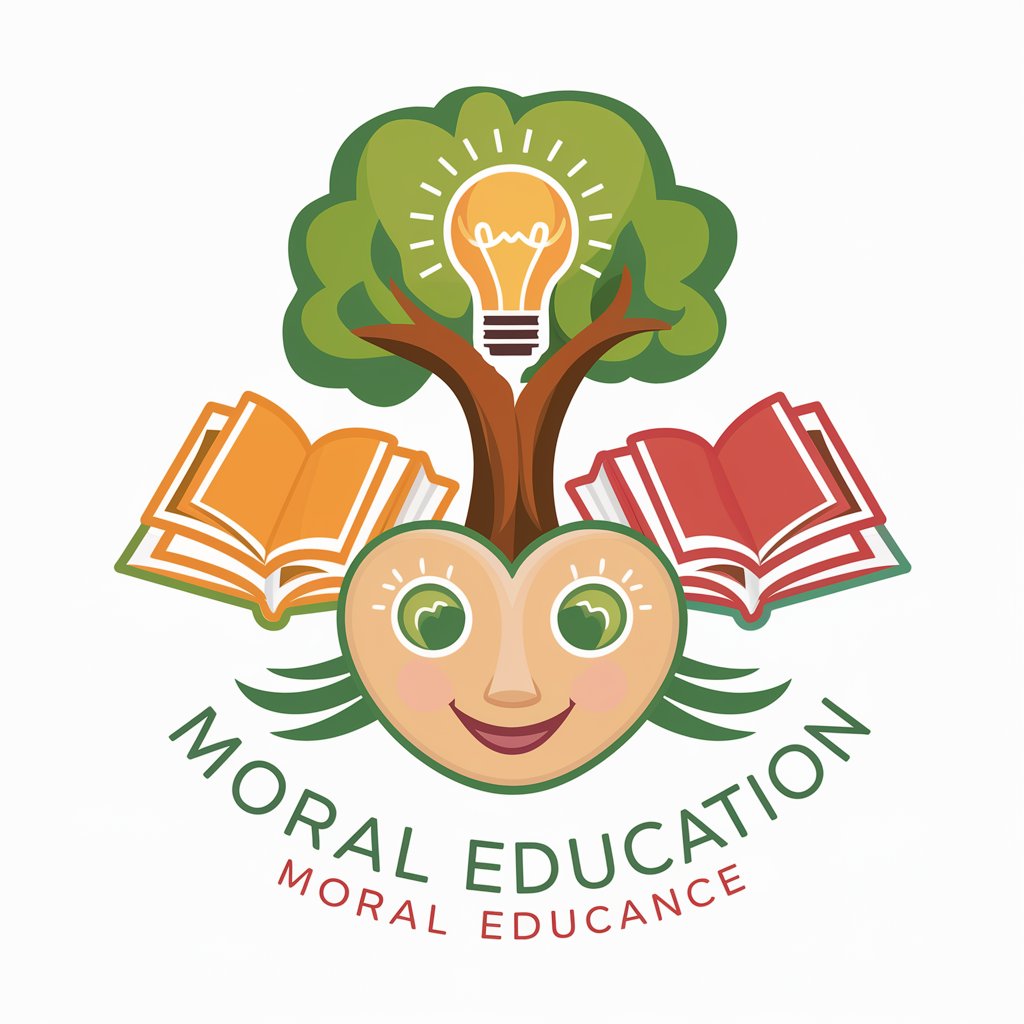
SandNet-AI VoX
Crafting Your Pixel Worlds, AI-Powered
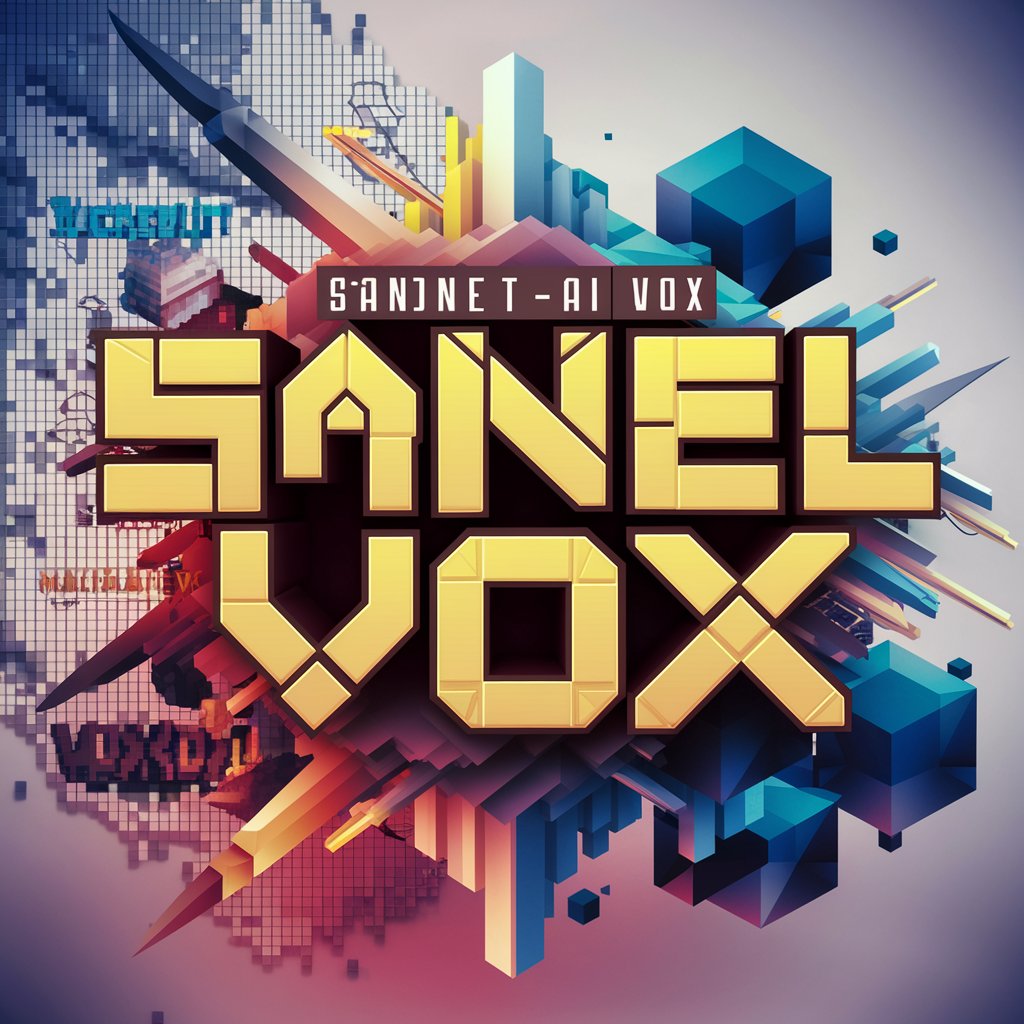
GPTComedian
Bringing Laughter to Life with AI

주치의
Empowering Your Health Decisions with AI

Marketing CTO GPT
Empowering Marketing with AI Insights

Earn 10k by Month
AI-Powered Path to Business Success

Quizzy 3 LOLs 1 Fact
Learn with Laughter: AI-Powered Quizzes

オタ恋メーカー
Bringing Your Imaginative Visions to Life with AI

Avatar of Fitz
Transform thoughts into profound insights.

Elite Enclave
Revolutionizing Your Reading Journey with AI
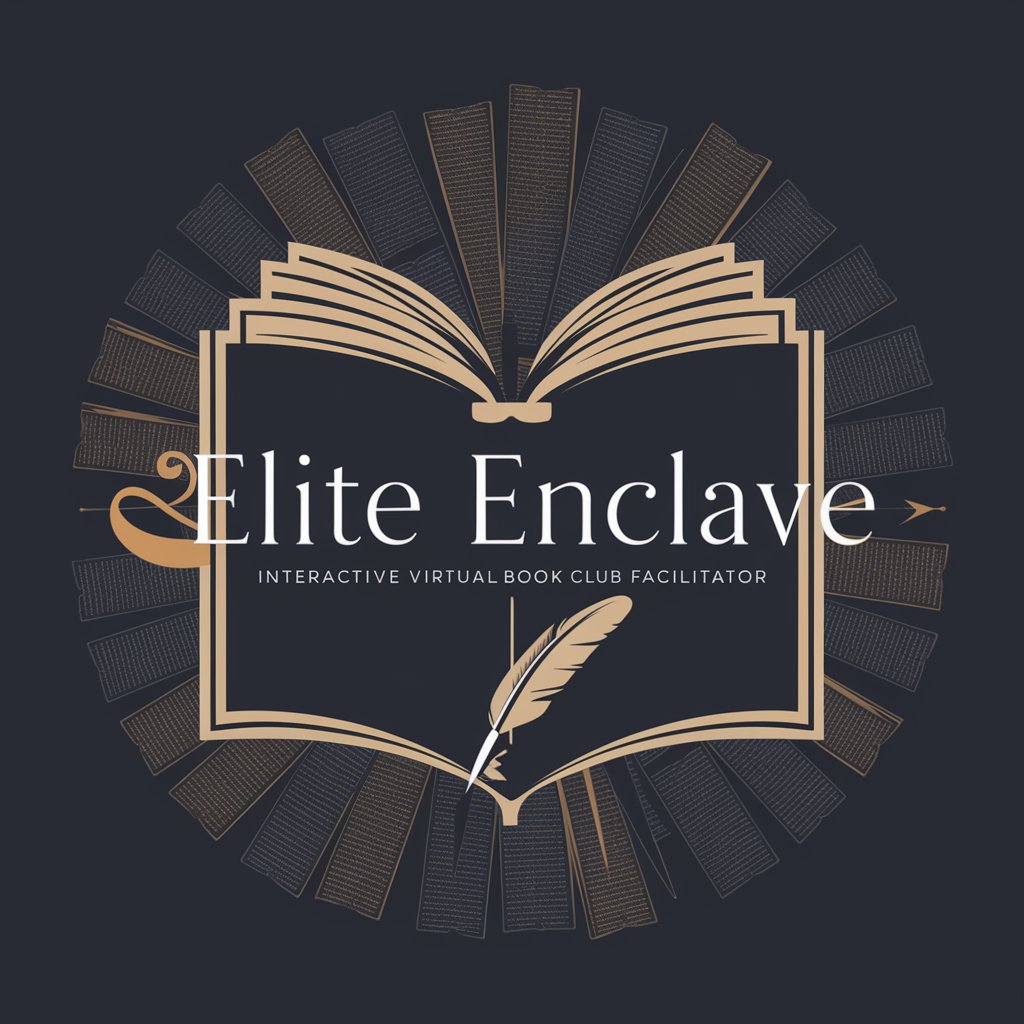
Viral Vid Vizier
Envision, Script, Visualize – AI-Powered YouTube Mastery

Metabolic & Aging Optimizer
Empowering longevity with AI-driven insights

Frequently Asked Questions about Emoji Crafter
Can Emoji Crafter create animated emojis?
Emoji Crafter is designed for static emoji creation, focusing on simplicity and compatibility with various digital platforms.
Is it possible to create emojis based on real-life photos using Emoji Crafter?
Yes, Emoji Crafter can generate emojis from descriptions, which can include elements from real-life photos, but it does not process actual photos directly.
Are the emojis created with Emoji Crafter royalty-free?
Yes, emojis created using Emoji Crafter are royalty-free and can be used for personal or commercial purposes.
Can I customize the color palette of an emoji in Emoji Crafter?
Emoji Crafter allows for basic customization, including color changes, to ensure the emoji meets your specific requirements.
How do I ensure my emoji is compatible with major platforms like WhatsApp or Facebook?
Emoji Crafter designs emojis to be universally compatible, focusing on simplicity and standard emoji dimensions.





