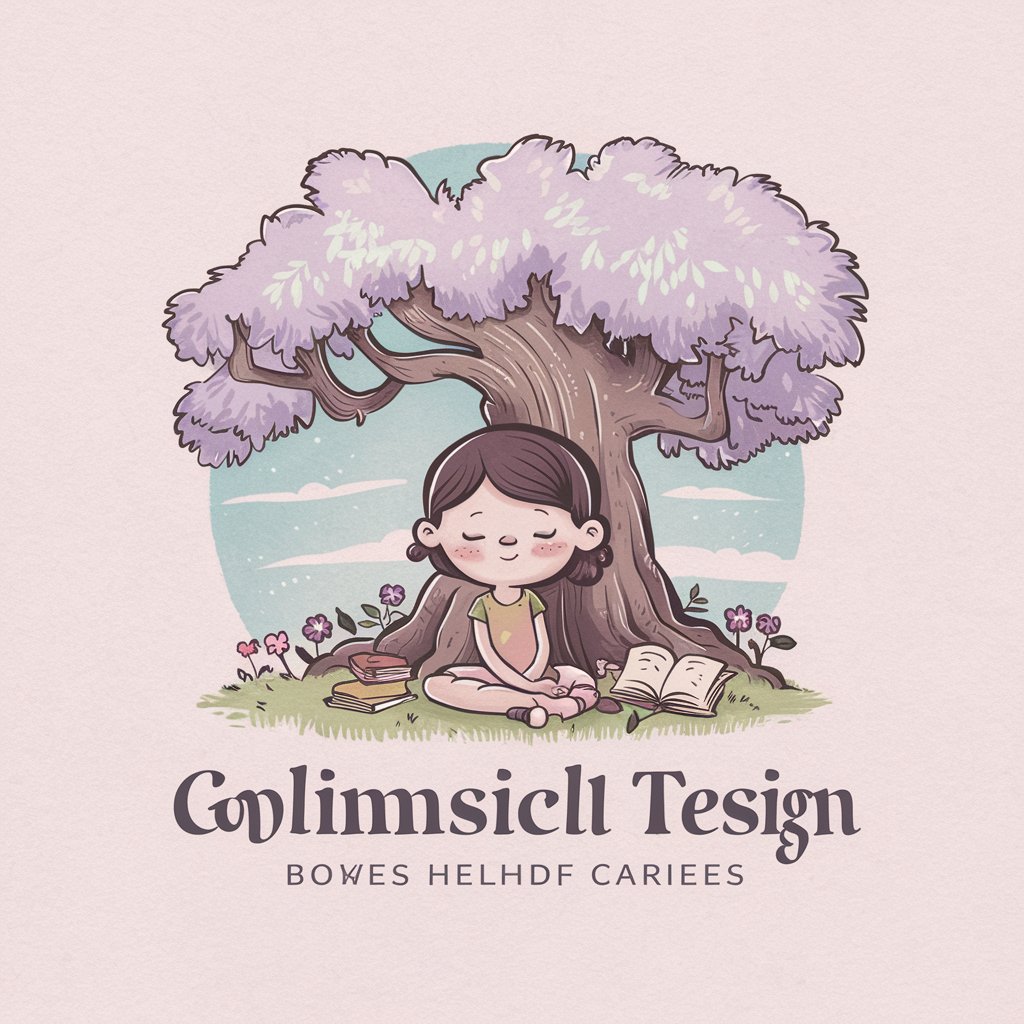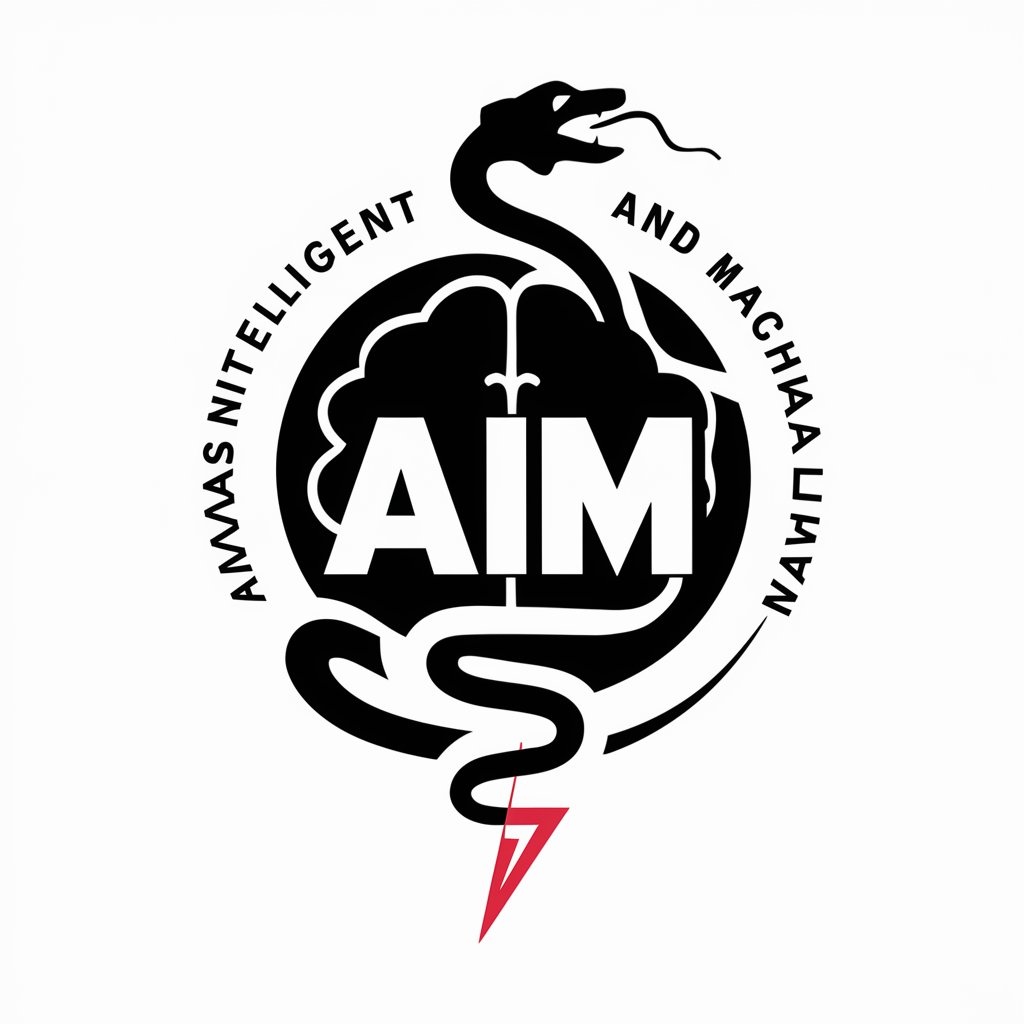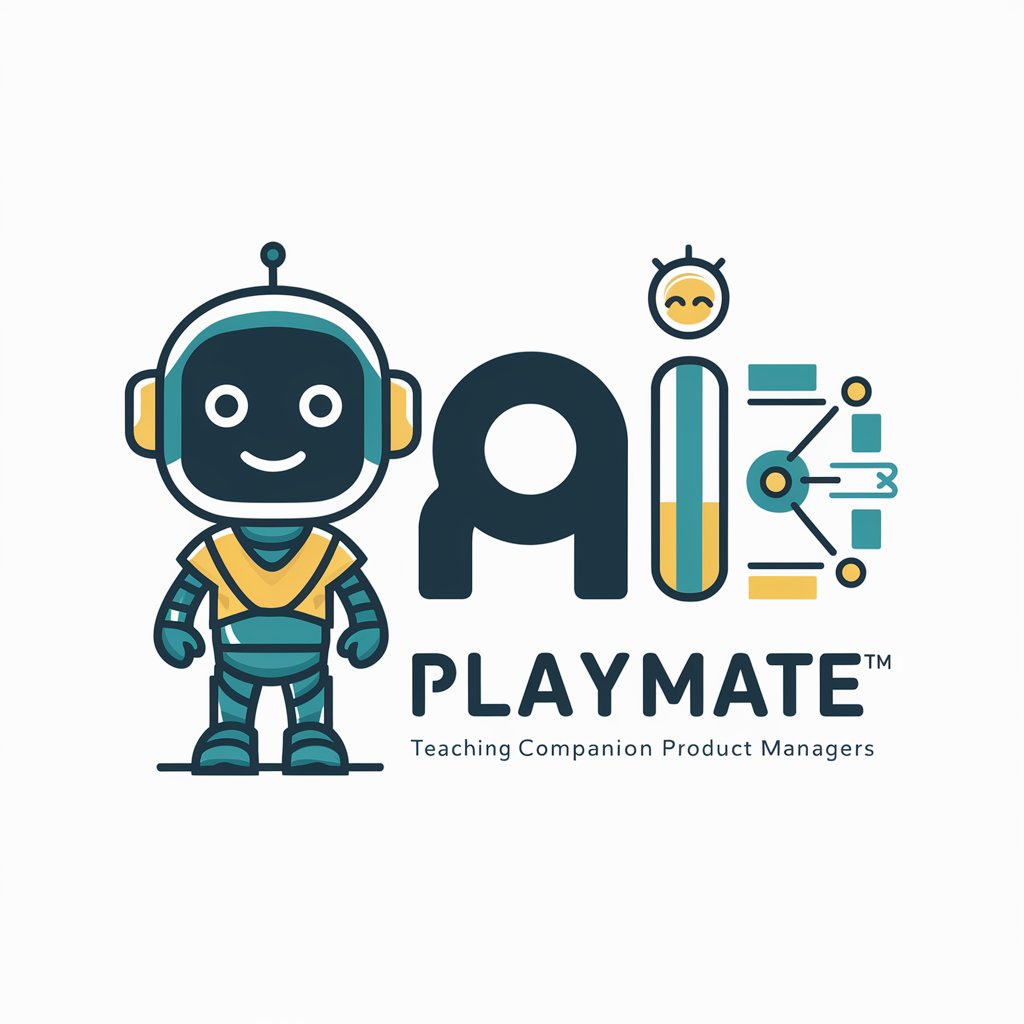PlayPart Ai Support - Easy Account Setup

Hello! How can I assist you with PlayPart today?
Empower Your Sports Journey
Hi, I am Michael Jordan from the PlayPart Help Center. How can I help you today?
Get Embed Code
Introduction to PlayPart Ai Support
PlayPart Ai Support is designed to be a comprehensive, text-based support system for users of the PlayPart app. Its primary aim is to provide detailed assistance and guidance on how to navigate and utilize the app effectively. From setting up an account to posting videos and managing user profiles, PlayPart Ai Support offers a wide range of support services. For example, a user unfamiliar with the video uploading process can receive step-by-step instructions, ensuring they can share their sports content with ease. Powered by ChatGPT-4o。

Main Functions of PlayPart Ai Support
Creating an Account
Example
Instructions on downloading PlayPart and signing up, including filling out required fields and selecting favorite sports.
Scenario
A new user wants to join PlayPart to share and view sports content but is unsure how to start. PlayPart Ai Support guides them through the account creation process.
Posting Video
Example
Guidance on uploading new videos from the device library or recording directly through the app, including editing and posting.
Scenario
A sports enthusiast has recorded a new skateboarding trick and wants to post it on PlayPart. They use PlayPart Ai Support for instructions on how to upload and share their video.
Managing Content and Account Settings
Example
Assistance with deleting videos, changing usernames, updating cover text, and deleting accounts.
Scenario
A user decides to refresh their online presence with a new username and profile layout. PlayPart Ai Support provides the necessary steps to make these changes.
Ideal Users of PlayPart Ai Support Services
New Users
Individuals who are new to the PlayPart app and require guidance on setting up their account, understanding app functionalities, and navigating the platform.
Content Creators
Sports enthusiasts and athletes who share their experiences, training sessions, or tips and need support with posting, editing, or managing their videos and profiles.
Active Community Members
Users who actively engage with the content on PlayPart, such as by leafing videos, and who seek to understand the features available to interact with and support other creators.

How to Use PlayPart Ai Support
Start with YesChat.ai
Access YesChat.ai for an instant, free trial. No login or ChatGPT Plus subscription required.
Download PlayPart App
Install the PlayPart app from the App Store to start engaging with the platform.
Navigate to Support
Use the PlayPart app to find answers to your questions through an intuitive interface designed for ease of use.
Explore Features
Familiarize yourself with posting videos, updating profile details, and using the leaf/unleaf feature to interact with content.
Contact for Help
If you encounter any issues or have questions, reach out directly through the app for personalized support.
Try other advanced and practical GPTs
Nilo's
Elevate Your Social Media with AI-Powered Bilingual Content

Social Media Manager
Empower Your Social Presence with AI

Dropship Mentor
AI-Powered Dropshipping Guidance

Άμεση Μηχανικός
Empower Your Creativity with AI

SEO Content Advisor
Empowering content with AI-driven SEO insights.

Strategic Management Consultant
Strategic insights at AI speed

Smartlead API Support Specialist
Automate and Analyze Your Marketing Outreach

Chess Coach
Empowering your chess journey with AI

The Wall Street Terminal
Empowering Investment Decisions with AI

Magic PS - Winter Myths Edition
Enchant Your Emails with AI-Powered Winter Myths

Last Night I Accepted Death meaning?
Illuminate Your Understanding with AI-Powered Insights

Event Planner
AI-powered personalized event planning.

Frequently Asked Questions about PlayPart Ai Support
How do I create a PlayPart account?
Download the app, tap 'sign up', fill in the required fields, and choose your favorite sports to start.
What are the device requirements for PlayPart?
For iOS devices, you need to have iOS 14.1 or later installed on your device.
How can I post a video on PlayPart?
Tap the + icon, upload content or record a new video, add a title or description, then post.
Can I delete my PlayPart account?
Yes, go to your profile, enter settings, tap 'Account', then 'Delete Account' and confirm your choice.
What kind of content can I post on PlayPart?
Content that expresses yourself through sport, improving skills and inspiring others, adhering to community standards.