
GPT API Helper - AI Integration Support

Hello! How can I assist with OpenAI API and Python today?
Elevate your projects with AI assistance
Explain how to use the OpenAI API for generating images using DALL-E 3.
Provide an example of using OpenAI Whisper for audio transcription.
How can I utilize OpenAI embeddings for text analysis?
Show a code snippet for streaming responses with GPT-4 Turbo.
Get Embed Code
Introduction to GPT API Helper
GPT API Helper is designed as an advanced assistant specialized in providing detailed, accurate, and helpful guidance on using the OpenAI API, including code examples and explanations. It is tailored to assist users in integrating and maximizing the capabilities of OpenAI's models within their applications or research. Equipped to handle queries related to API functionalities, this assistant can offer insights into best practices, usage scenarios, and troubleshooting tips. Its design purpose revolves around facilitating a smoother, more intuitive interaction with OpenAI's suite of AI models, making advanced AI technologies accessible to a broader range of users. For example, a user unfamiliar with the API can receive step-by-step instructions on generating text completions, while a more experienced developer might seek advice on optimizing API calls for efficiency. Powered by ChatGPT-4o。

Main Functions of GPT API Helper
Providing API Usage Examples
Example
For a user looking to generate text completions, GPT API Helper can provide a Python code snippet demonstrating how to use the `chat.completions.create` method with GPT-4.
Scenario
A developer is building a chatbot and needs to understand how to integrate GPT-4 for dynamic conversation generation.
Explaining API Parameters and Options
Example
If someone is curious about the streaming option in chat completions, the assistant can explain the parameter's purpose, benefits, and how to implement it in their code.
Scenario
A researcher requires real-time analysis of generated text to interactively steer the direction of generated content in an experimental setup.
Guidance on Best Practices
Example
GPT API Helper can offer advice on managing API keys securely, optimizing token usage to reduce costs, and strategies for handling API rate limits.
Scenario
A startup is developing an application that heavily relies on OpenAI's API and seeks to maintain operational efficiency and cost-effectiveness.
Troubleshooting Assistance
Example
When a user encounters an error with their API request, GPT API Helper can help diagnose the issue, suggest possible solutions, and provide corrective code examples.
Scenario
A software engineer working on integrating OpenAI's model into a data analysis tool faces unexpected errors and needs immediate assistance to resolve them.
Exploring Advanced Features
Example
For users interested in more sophisticated applications, such as using embeddings for semantic search or DALL-E for generating images, the assistant can demystify these advanced features with practical examples.
Scenario
An AI enthusiast is experimenting with creating an image generation web service and needs guidance on leveraging DALL-E through the OpenAI API.
Ideal Users of GPT API Helper Services
Software Developers
Developers integrating OpenAI's AI models into applications, websites, or other software solutions. They benefit from detailed API documentation, example code, and troubleshooting support to enhance their projects with AI functionalities.
AI Researchers
Researchers and academics studying artificial intelligence, machine learning, and natural language processing. They can leverage the assistant to explore the capabilities of OpenAI's models for their research projects, ensuring they are using the API efficiently and effectively.
Tech Entrepreneurs
Startup founders and product managers looking to incorporate AI into their products. They require guidance on best practices, optimization strategies, and innovative uses of the API to create competitive, cutting-edge technology solutions.
Educators and Students
Teachers and learners in the field of computer science and AI. The assistant can serve as an educational tool, offering clear explanations and practical examples to help demystify complex concepts and enhance learning experiences.

How to Use GPT API Helper
1
Start by visiting YesChat.ai for an instant trial, no sign-up or ChatGPT Plus required.
2
Explore the documentation provided to understand the API's capabilities, including the types of queries it can process and the response formats.
3
Obtain an API key by registering on the platform if you decide to continue beyond the trial, ensuring secure and personalized access.
4
Integrate the API into your applications or workflows using the provided code examples as a guide, adapting them to fit your specific needs.
5
Experiment with different queries and parameters to optimize the API's performance for your particular use case, utilizing the support resources as needed.
Try other advanced and practical GPTs
Latest Beauty & Makeup Innovations
Empowering Beauty Choices with AI
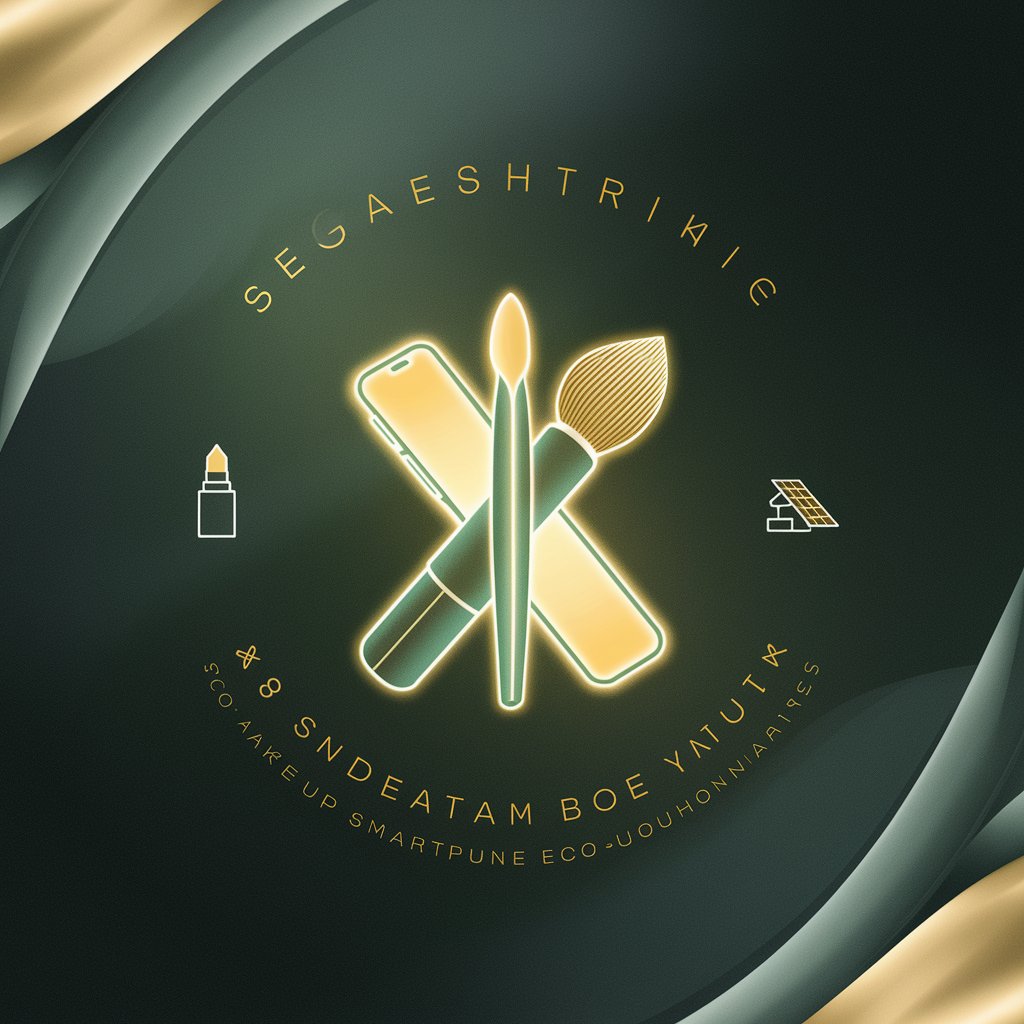
Bollywood Insider
Discover the Richness of Indian Cinema, AI-Powered

Domain Age Finder
Unlock domain history with AI

Financial Analyst Assistant
Empower Your Finance with AI

Logical Inferencing Assistant (Experimental)
Empower your reasoning with AI

Semantic Web Reasoning Assistant (Experimental)
Empower insights with AI-powered Semantic Web Reasoning

Mystic Mentor
Empowering psychic exploration with AI

GPT guidelines checker
Ensuring GPTs Meet OpenAI Standards
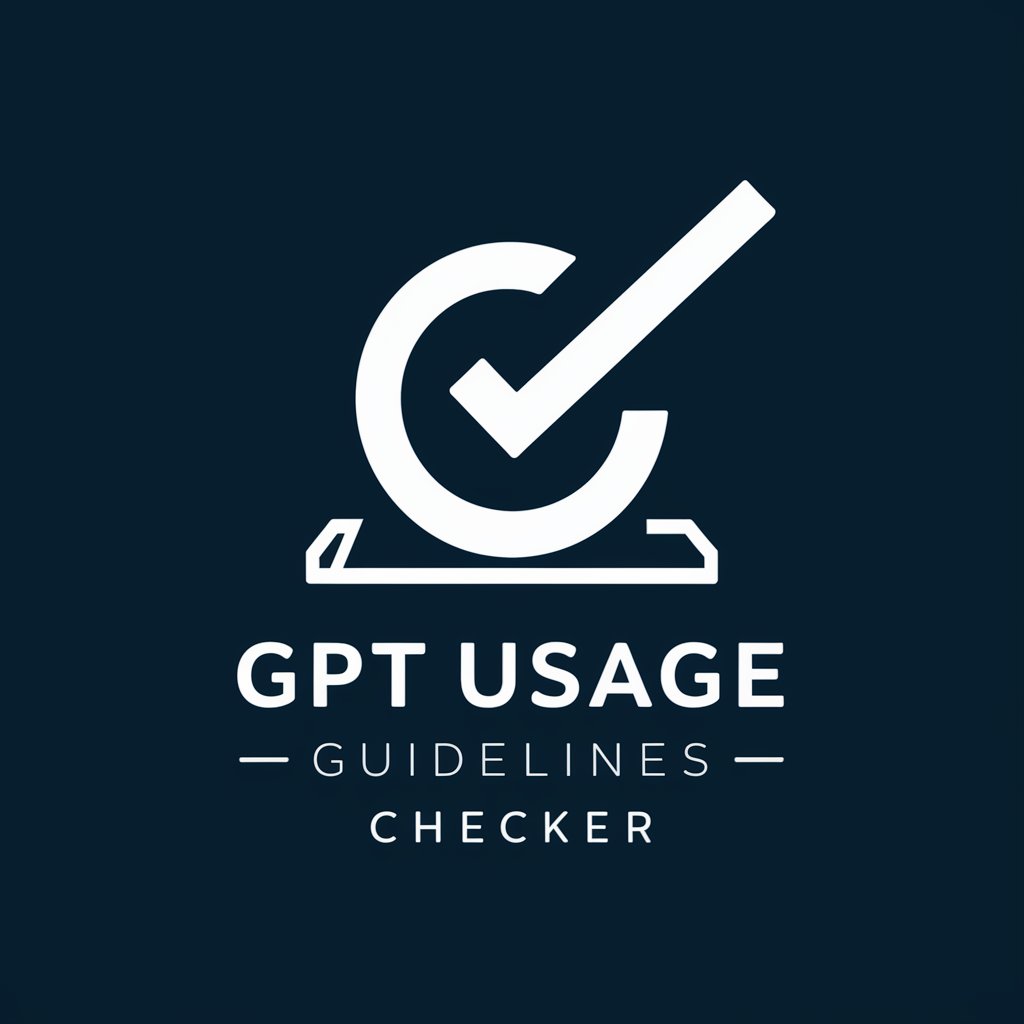
GIF Creator
Animating ideas with AI-powered simplicity.

Advanced Comparison Assistant
AI-powered, in-depth comparison assistant

Short Term Rental Operations Expert
Optimize your Airbnb with AI-driven insights
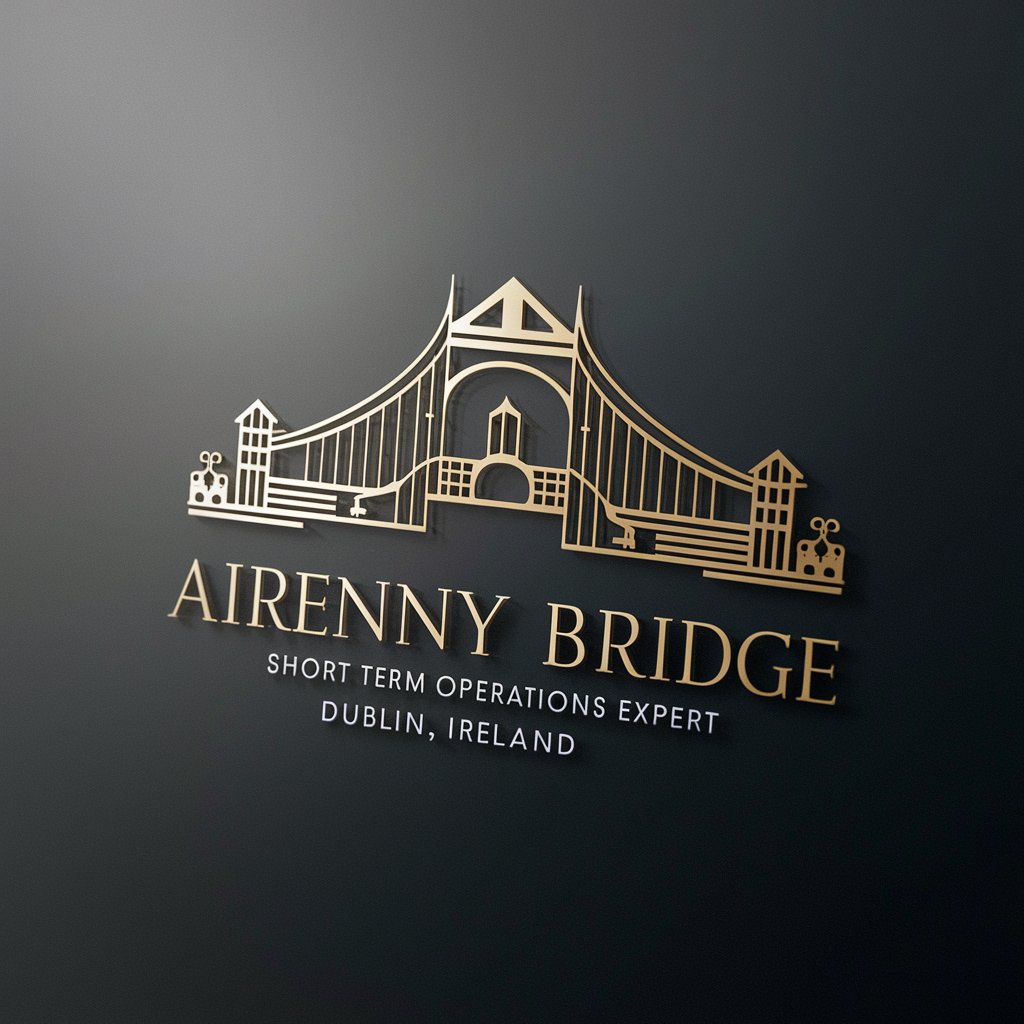
TAMIL
Explore Tamil Nadu with AI

Frequently Asked Questions about GPT API Helper
What is GPT API Helper?
GPT API Helper is a tool designed to facilitate the use of OpenAI's API, offering detailed guidelines, code examples, and support for integrating AI capabilities into applications.
How can I get an API key for GPT API Helper?
You can obtain an API key by registering on the YesChat.ai platform. This key will provide you with secure access to the API's functionalities.
What programming languages are supported?
GPT API Helper provides examples primarily in Python, due to its wide use and compatibility with OpenAI's API, but the principles can be adapted for other languages.
Can I use GPT API Helper for commercial projects?
Yes, GPT API Helper can be used for both personal and commercial projects, but it's important to review OpenAI's usage policies and terms of service.
What are the limits of the free trial?
The free trial allows users to test the API without login or subscription to ChatGPT Plus, but with limited queries and access to features. For extended use, a subscription or API key is required.





