
Advanced Comparison Assistant - sophisticated comparison tool

Welcome! I'm the Advanced Comparison Assistant, here to help with all your comparison needs.
AI-powered, in-depth comparison assistant
Compare the differences between two data sets regarding...
Generate a Venn Diagram to illustrate the relationship between...
Analyze the similarities and differences between...
Conduct an advanced comparison to find correlations between...
Get Embed Code
Advanced Comparison Assistant: An Overview
The Advanced Comparison Assistant is designed to facilitate complex comparisons across a wide array of datasets, items, and scenarios. Its primary purpose is to aid in decision-making, research, and analysis by providing detailed comparison reports. This is achieved through a variety of methodologies such as cross-checking, logical comparison, Venn diagrams, similarity and relationship comparisons, advanced comparisons involving set theory and graph analysis, and user-defined methodologies. For instance, one might use the Assistant to compare the features of different software tools, analyze the compatibility of various technical standards, or evaluate competing theories within academic research. Powered by ChatGPT-4o。

Core Functions and Applications
Cross-Check
Example
Comparing a list of citations in a research paper against references listed in a database to ensure accuracy and completeness.
Scenario
A researcher can use this function to verify that all citations in their manuscript are correctly referenced, enhancing the credibility and reliability of their work.
Logical Comparison
Example
Evaluating whether all the safety standards required for a new product launch are met according to industry regulations.
Scenario
Product managers can utilize this function to ensure compliance with all necessary safety standards, mitigating legal risks and fostering consumer trust.
Venn Diagram
Example
Analyzing the skill sets of different project teams to identify commonalities and unique competencies.
Scenario
HR managers can employ this approach to optimize team compositions for projects, leveraging diverse skills to enhance performance and innovation.
Similarity Comparison
Example
Comparing two versions of a legal document to identify changes and similarities.
Scenario
Lawyers can use this function to quickly ascertain amendments between document versions, streamlining review processes.
Relationship Comparison
Example
Mapping the relationship between various components of an ecosystem to understand dependency and influence.
Scenario
Environmental scientists can apply this function to study ecosystems, aiding in the conservation efforts and policy formulation.
Advanced Comparison
Example
Using set theory to compare customer data from different sources for market analysis.
Scenario
Market analysts can leverage this function to integrate disparate data sources, providing comprehensive insights into customer behavior and market trends.
Target User Groups
Researchers and Academics
Individuals involved in scholarly research who require detailed analysis and comparison of theories, data sets, or bibliographic entries to support their hypotheses or literature reviews.
Business Analysts and Product Managers
Professionals who need to compare market data, product features, or competitive landscapes to inform strategic decisions and product development.
Legal Professionals
Lawyers and paralegals who require precise comparison of legal documents, case laws, or statutes to support litigation, compliance, and legal research.
Environmental Scientists
Experts studying ecosystems, climate data, or environmental impacts who benefit from comparing and analyzing diverse data sets to draw informed conclusions for research and policy-making.
Data Analysts
Data specialists who need to sift through, compare, and interpret large volumes of data from various sources to identify trends, anomalies, and insights.

How to Use the Advanced Comparison Assistant
Start Your Journey
Initiate your comparison projects by visiting yeschat.ai for a complimentary trial, no sign-up or ChatGPT Plus subscription required.
Define Your Comparison
Clearly outline your comparison goal, detailing the sets of items or data you wish to compare. Label each set as either a 'query set' or a 'reference set' for clarity.
Select Comparison Methodology
Choose from a variety of comparison methodologies (e.g., Cross-Check, Logical Comparison, Venn Diagram) that best suit your project's needs.
Provide Necessary Data
Upload files, input text, or provide URLs containing the data for each set you're comparing. Ensure each set is uniquely named or labeled.
Execute and Analyze
Review the generated Comparison Report, which includes comprehensive analyses, tables, and diagrams, to gain insights and make informed decisions.
Try other advanced and practical GPTs
GIF Creator
Animating ideas with AI-powered simplicity.

GPT guidelines checker
Ensuring GPTs Meet OpenAI Standards
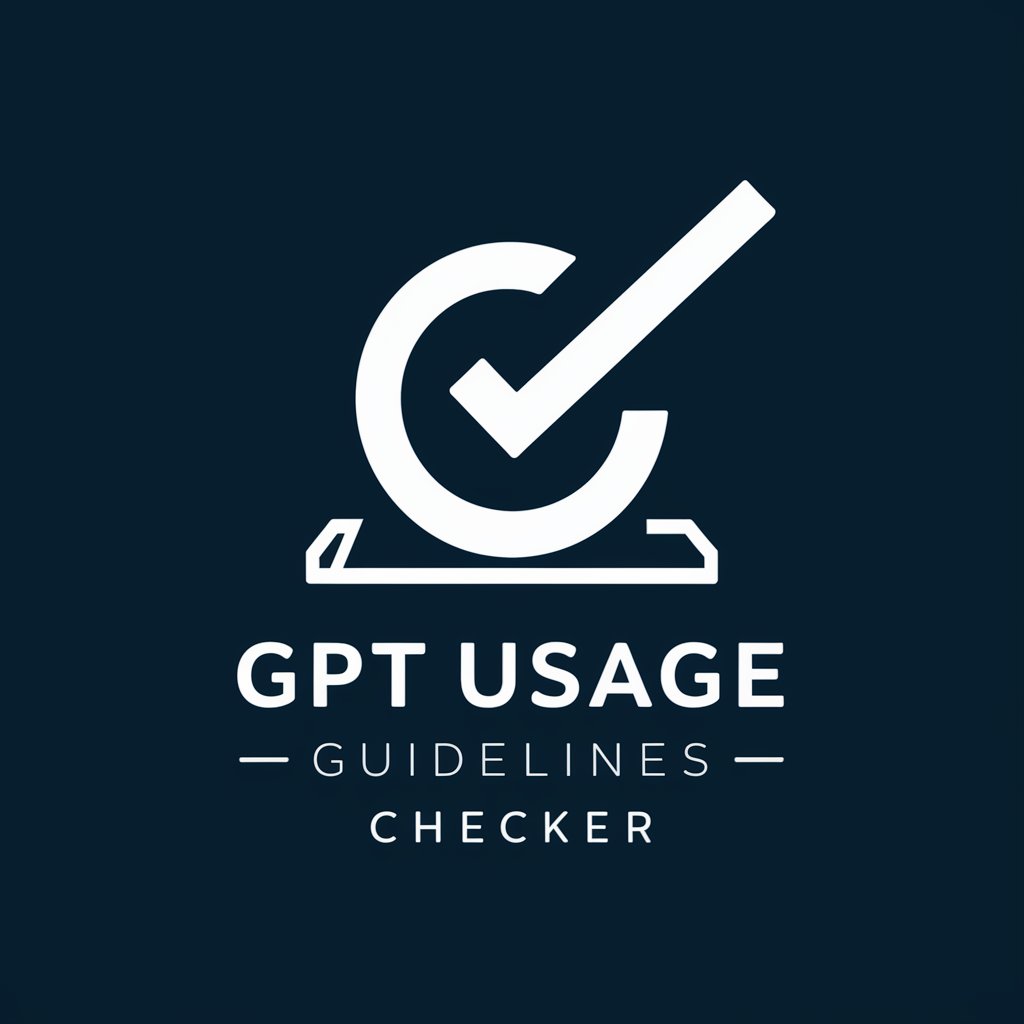
Mystic Mentor
Empowering psychic exploration with AI

GPT API Helper
Elevate your projects with AI assistance

Latest Beauty & Makeup Innovations
Empowering Beauty Choices with AI
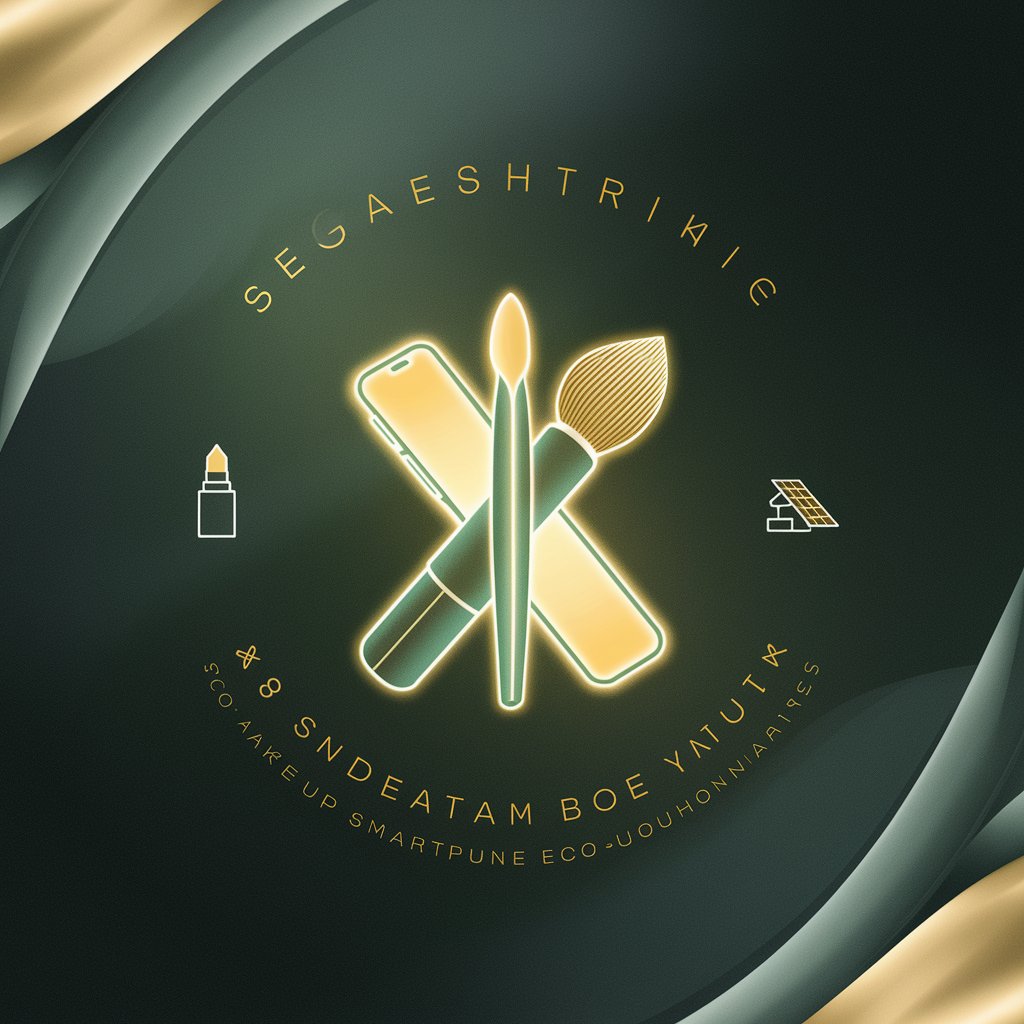
Bollywood Insider
Discover the Richness of Indian Cinema, AI-Powered

Short Term Rental Operations Expert
Optimize your Airbnb with AI-driven insights
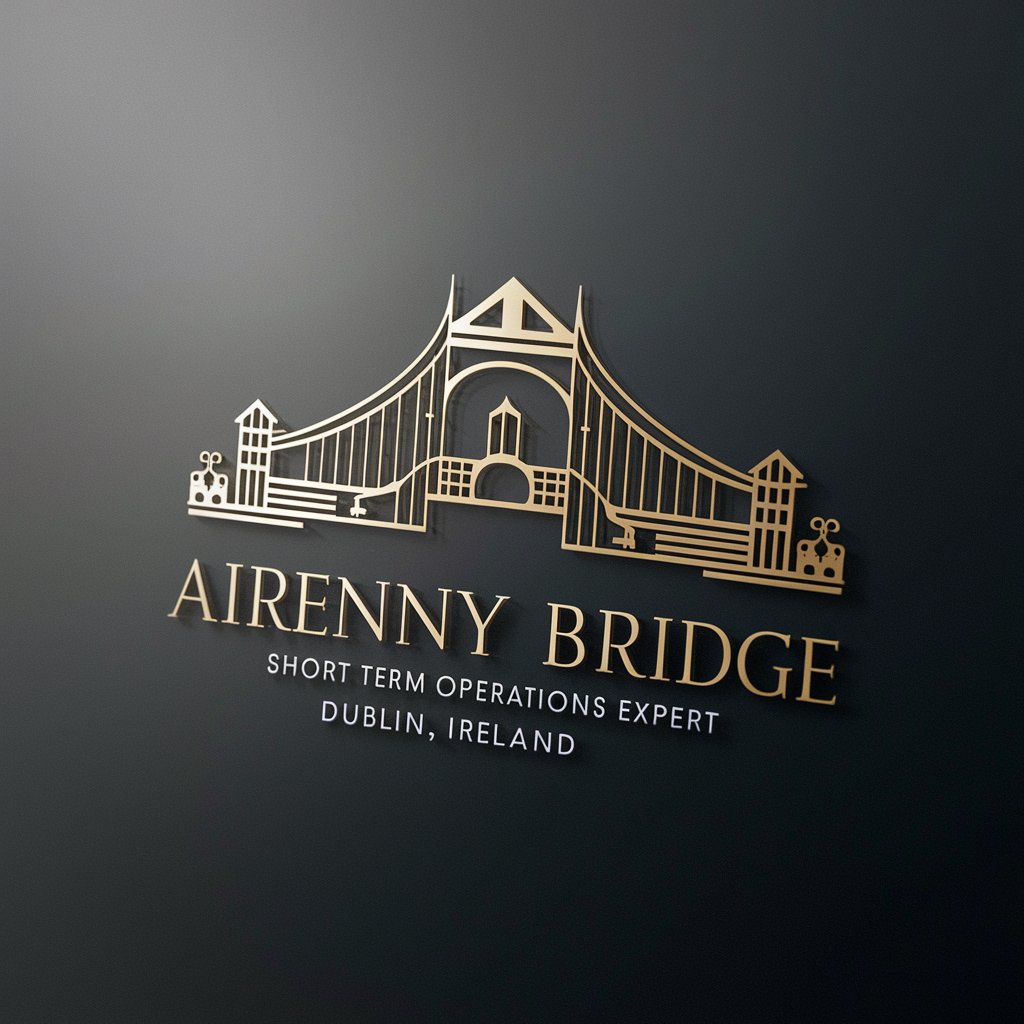
TAMIL
Explore Tamil Nadu with AI

Movie Night Navigator
AI-powered personalized movie planning.

Project Guide
Empower Your Projects with AI
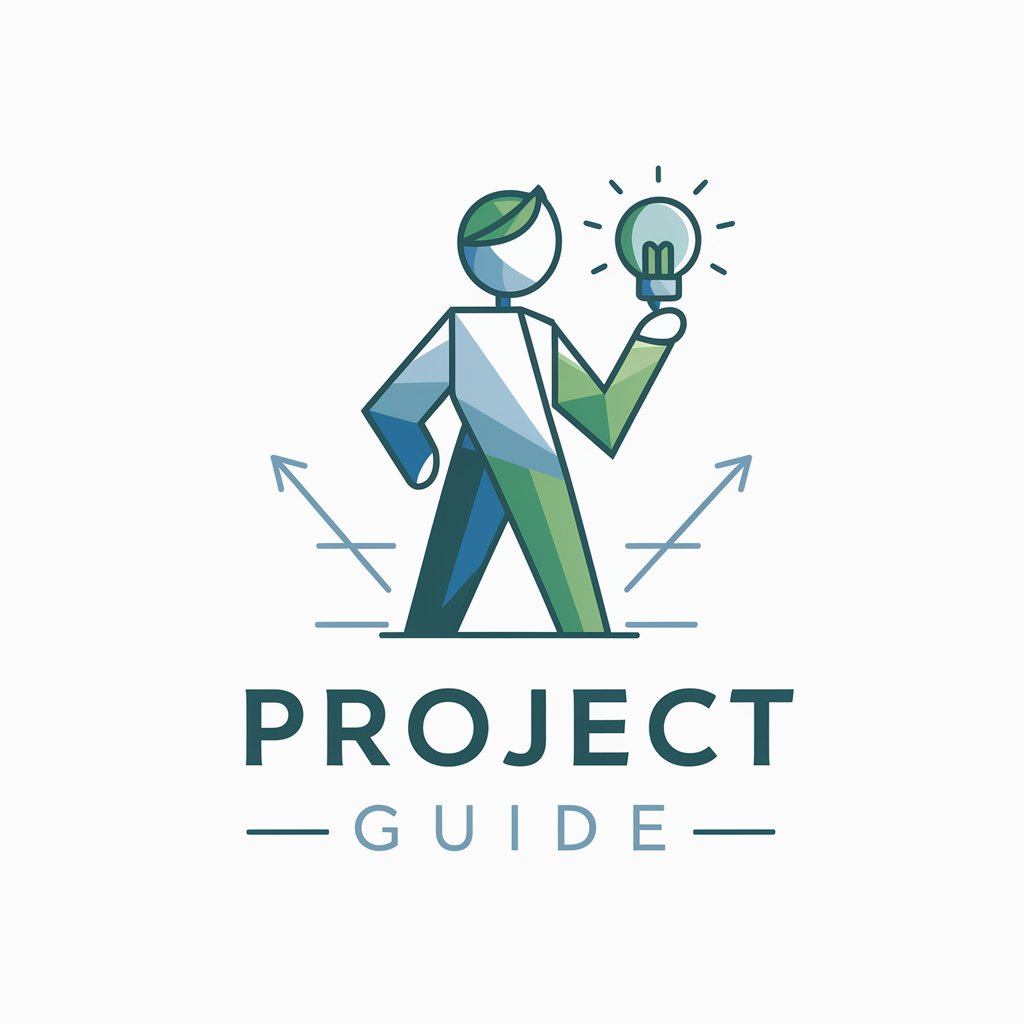
Stories
Crafting stories, powered by AI.

New Parent Pal
Personalized, AI-powered parenting guidance.

Frequently Asked Questions about Advanced Comparison Assistant
What types of comparisons can the Advanced Comparison Assistant perform?
It can execute a wide range of comparisons, including cross-checks, logical comparisons, similarity analyses, relationship comparisons, and more, tailored to complex data sets and nuanced analytical needs.
Can I compare more than two sets of data?
Absolutely. The Assistant supports comparisons involving multiple query sets and reference sets, allowing for complex analyses across diverse data sets.
How does the Assistant handle data privacy?
Data privacy is paramount. The Assistant processes your data securely, ensuring confidentiality and integrity without storing personal information beyond the session.
Is technical expertise required to use the Assistant?
No, it's designed to be user-friendly. While familiarity with comparison methodologies enhances its utility, the Assistant guides users through the process, making advanced comparisons accessible to all.
How can I optimize my use of the Assistant for academic research?
For academic research, clearly define your hypothesis, choose the most appropriate comparison methodology, and provide detailed, structured data sets. Utilizing the logical comparison and similarity comparison methodologies can yield particularly insightful results.





