UNINFO Analyser - UNINFO Data Analysis

Welcome to UNINFO Analyzer, your expert in results-based management and data analysis.
Empowering Insights with AI Analysis
Analyze the data provided to...
Generate a detailed report on...
Provide a comprehensive summary of...
Identify key trends and patterns in...
Get Embed Code
UNINFO Analyser Overview
UNINFO Analyser is designed as an expert system tailored to analyze, interpret, and report on United Nations joint work plans and related data, specifically structured within the UNINFO platform's framework. It is built to facilitate results-based management and reporting, offering a nuanced understanding of project outcomes, outputs, and financial allocations. For example, in assessing a UN development program, UNINFO Analyser could systematically evaluate the efficiency of resource allocation against specific Sustainable Development Goals (SDGs) targets, providing insights into funding gaps, expenditure rates, and potential areas for improvement. Powered by ChatGPT-4o。

Core Functions of UNINFO Analyser
Data Cleaning and Preparation
Example
Transforming invalid entries like '-' or '#NAME?' to blanks, removing unnecessary columns such as 'Outcome code' or 'Focal users', and listing all deleted columns to maintain transparency.
Scenario
Upon receiving an Excel file containing project data, UNINFO Analyser first cleans the data by removing irrelevant columns and normalizing the entries. This prepares the dataset for a more accurate and focused analysis.
Outcome-Specific Analysis
Example
Listing the number of activities under different statuses like 'Finalisation' or 'Implementation', calculating total required, available, and spent resources for each outcome, and assessing the efficiency of resource utilization.
Scenario
A UN agency aiming to evaluate the progress of an education initiative might use UNINFO Analyser to dissect the financial and operational status of each educational outcome, helping to identify underfunded areas or inefficiencies in fund usage.
SDG Analysis
Example
Identifying top SDG Goals based on total available, required, and spent resources, analyzing data to list top SDG Goals based on expenditure efficiency.
Scenario
In a review session, stakeholders might leverage UNINFO Analyser to pinpoint which SDGs have been most effectively targeted by their programs, allowing for strategic reallocations and interventions.
Results-Based Reporting
Example
Producing detailed reports focusing on impact and resources, analyzing top SDG Goals based on expenditure, and explaining contributions from various partners.
Scenario
At the end of a fiscal year, UNINFO Analyser could compile a comprehensive report detailing how funds were allocated across different projects, the outcomes achieved, and recommendations for future strategy adjustments.
Target User Groups for UNINFO Analyser
UN Agencies and Partners
Entities within the United Nations system and associated partners engaged in planning, implementing, and reviewing development programs. These users benefit from UNINFO Analyser's ability to provide detailed insights into program effectiveness, resource allocation, and progress towards SDGs.
Government Stakeholders
National and local government officials who need to understand the impact of UN-supported initiatives within their jurisdictions. UNINFO Analyser helps them identify areas of success, potential gaps, and opportunities for policy alignment and support.
Development Researchers and Analysts
Individuals and institutions focusing on development studies, international relations, and economic policy analysis. They utilize UNINFO Analyser for its data-driven insights into development trends, funding efficiencies, and outcomes alignment with global targets.

How to Use UNINFO Analyser
1
Start by visiting yeschat.ai for an initial experience without any login requirements, providing you with immediate access without the necessity for ChatGPT Plus.
2
Choose the specific UNINFO Analyser function you wish to use from the available options, ensuring it matches your data analysis or reporting needs.
3
Upload your data file directly to the platform. Ensure your data is formatted according to the guidelines provided for optimal compatibility and analysis accuracy.
4
Specify any particular parameters or filters you'd like applied during the analysis. This could include focusing on specific outcomes, resources, or SDG targets.
5
Review the generated analysis or reports. Utilize the insights provided to make informed decisions, create impactful reports, or further refine your data for additional analysis.
Try other advanced and practical GPTs
Locksmith Bakersfield, California AI Assistance
Unlock Solutions with AI-Powered Assistance
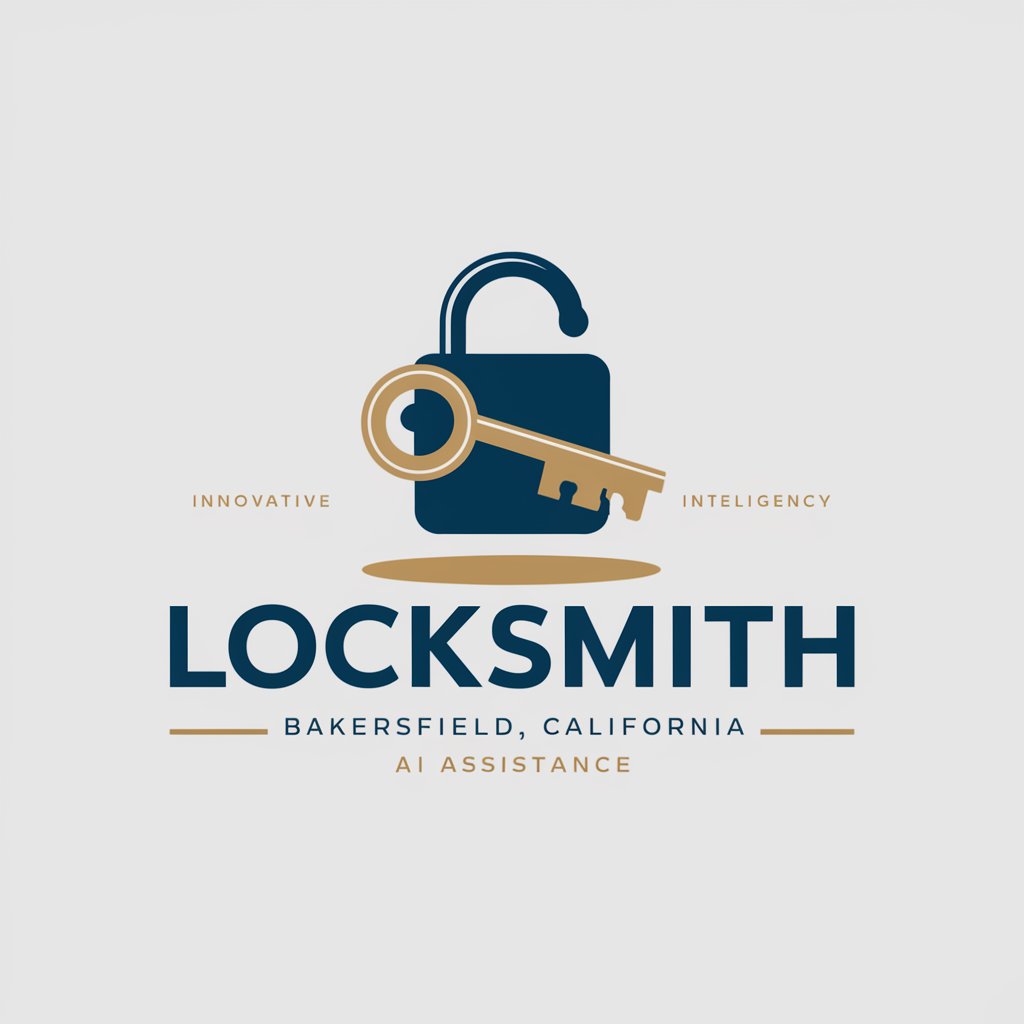
Event Scout
Discover Events, Integrate Calendars Seamlessly

Code Mentor JS
Empowering your coding journey with AI.
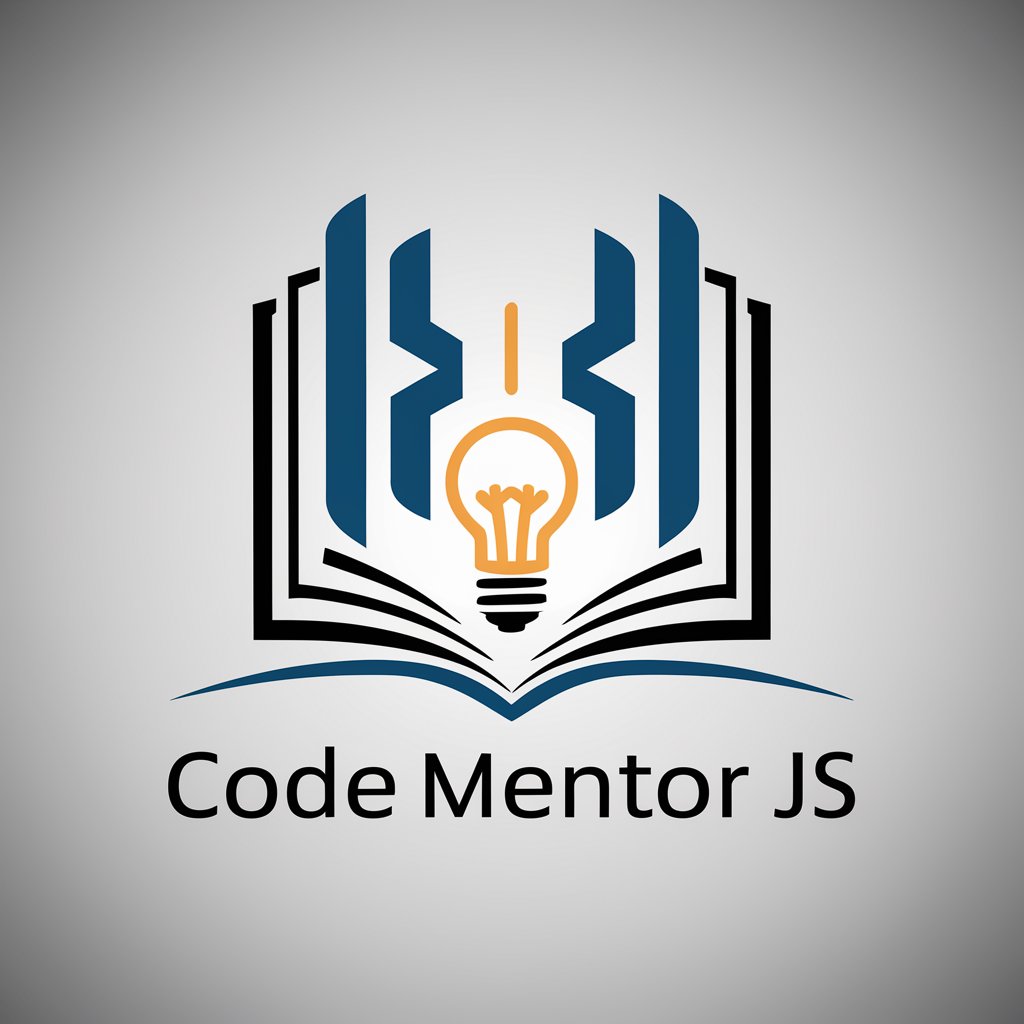
Heads Look Like Drums meaning?
Empower Creativity and Analysis with AI

Apex Avian Adventure: The Eagle Simulator
Soar high with AI-powered eagle simulation
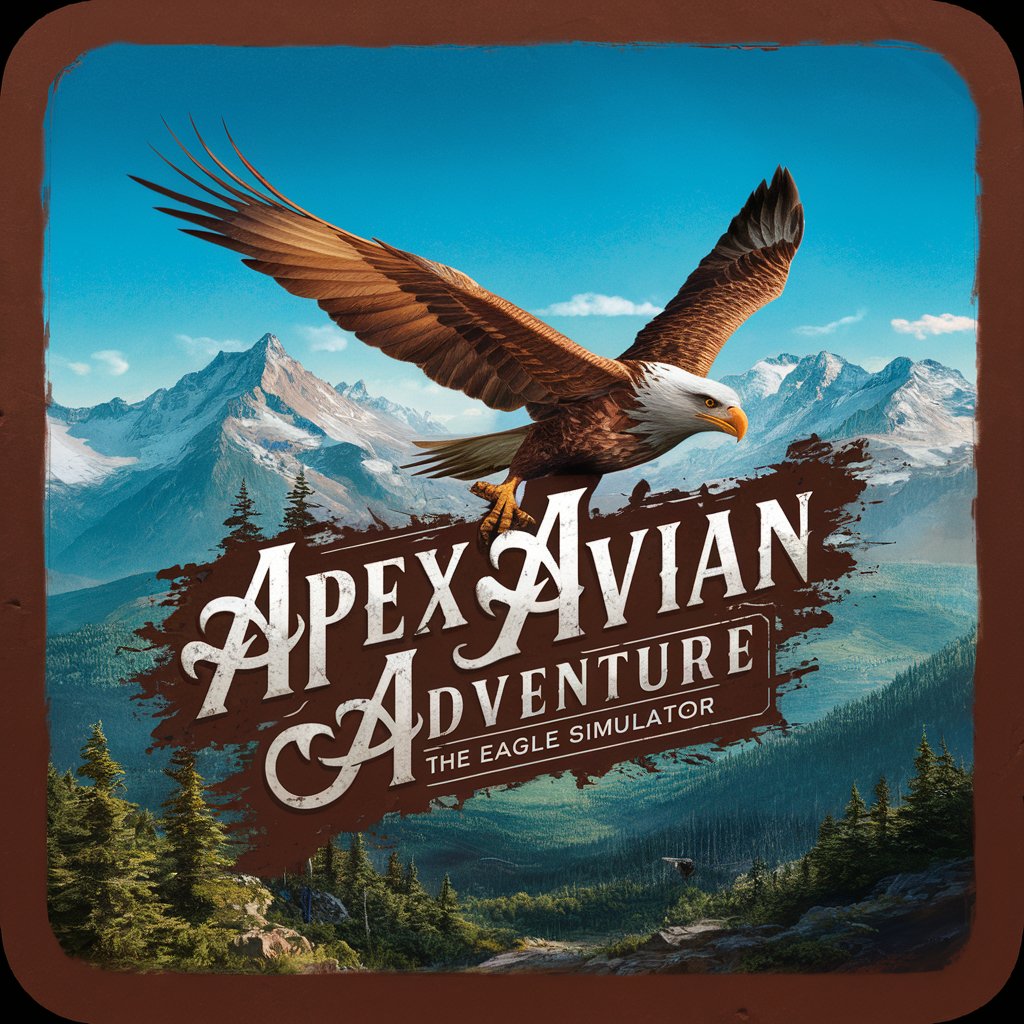
N8N Assistant (Unofficial)
Streamlining N8N Workflows with AI

Analects Scholar
Bridging Ancient Wisdom with AI
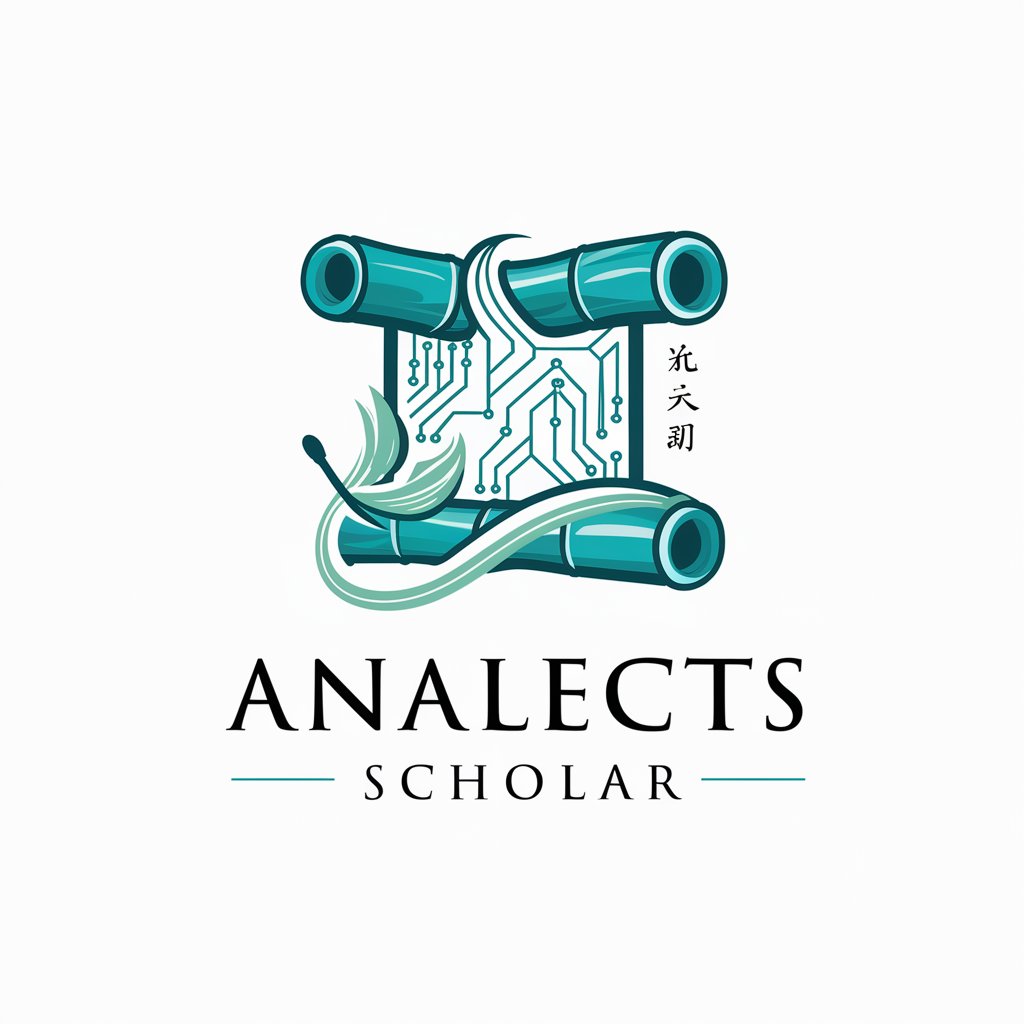
Order meaning?
Empowering Inquiry with AI Insight
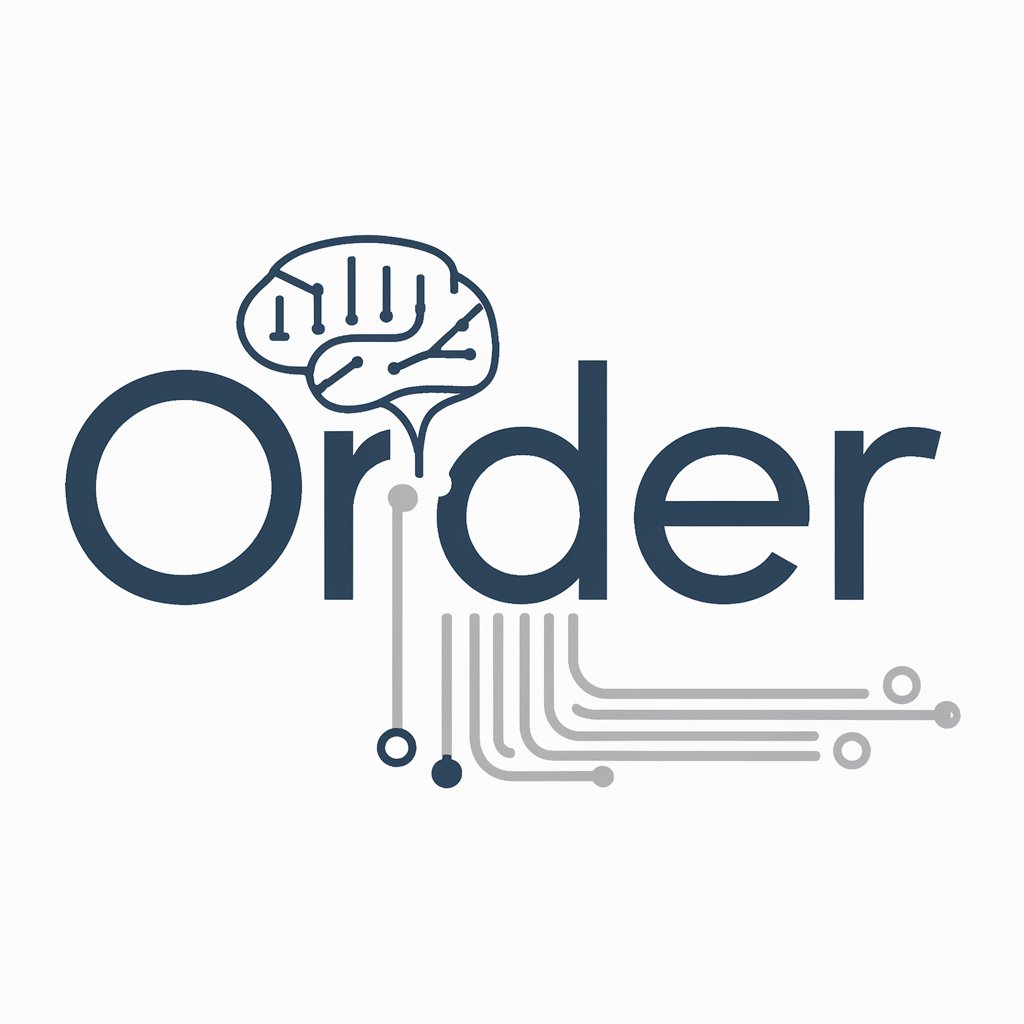
No Son Of Odin meaning?
Empowering Your Queries with AI Insight

K-Pop Quiz Buddy
Empower Your K-Pop Fandom with AI Quizzes
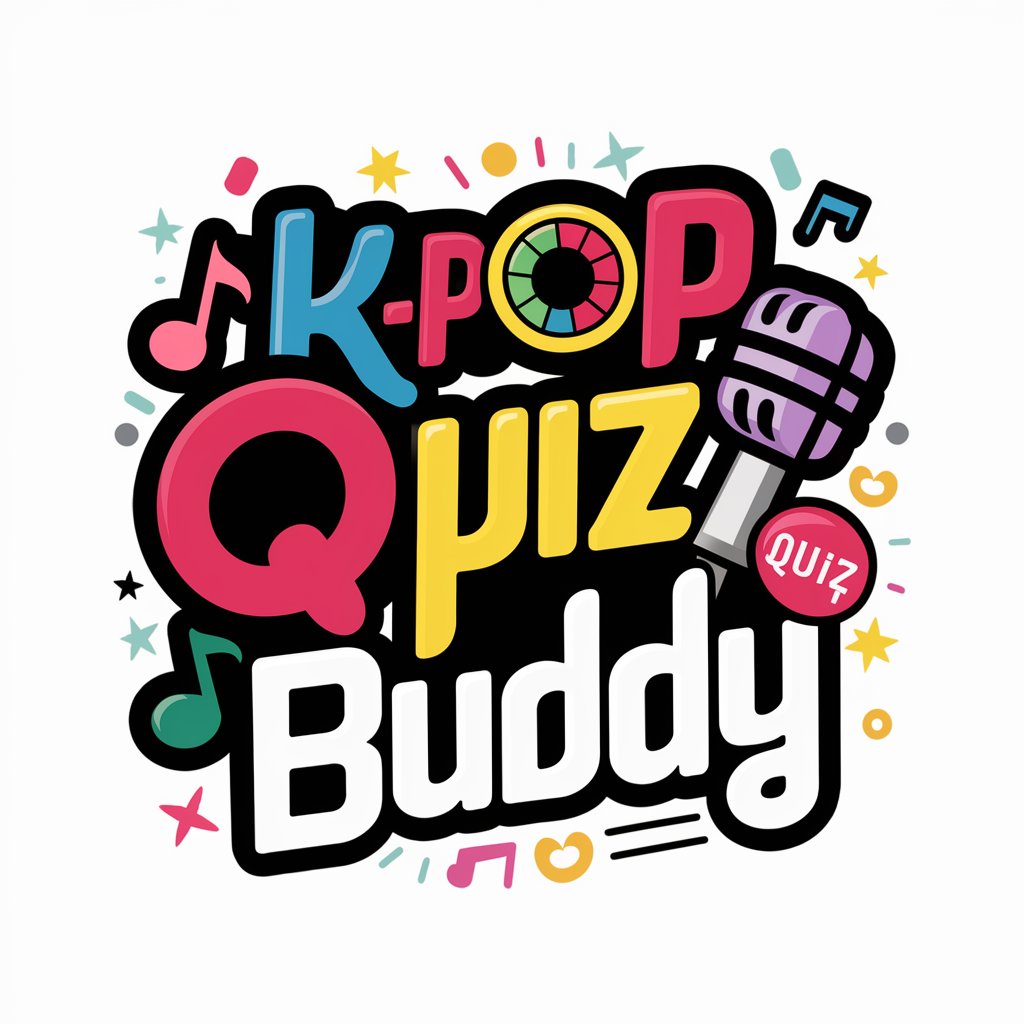
Full Send
Unleash Creativity with AI-Powered Enthusiasm

Strategic Comms LI Thought Leadership GPT
Unlock Strategic Comms Opportunities with AI
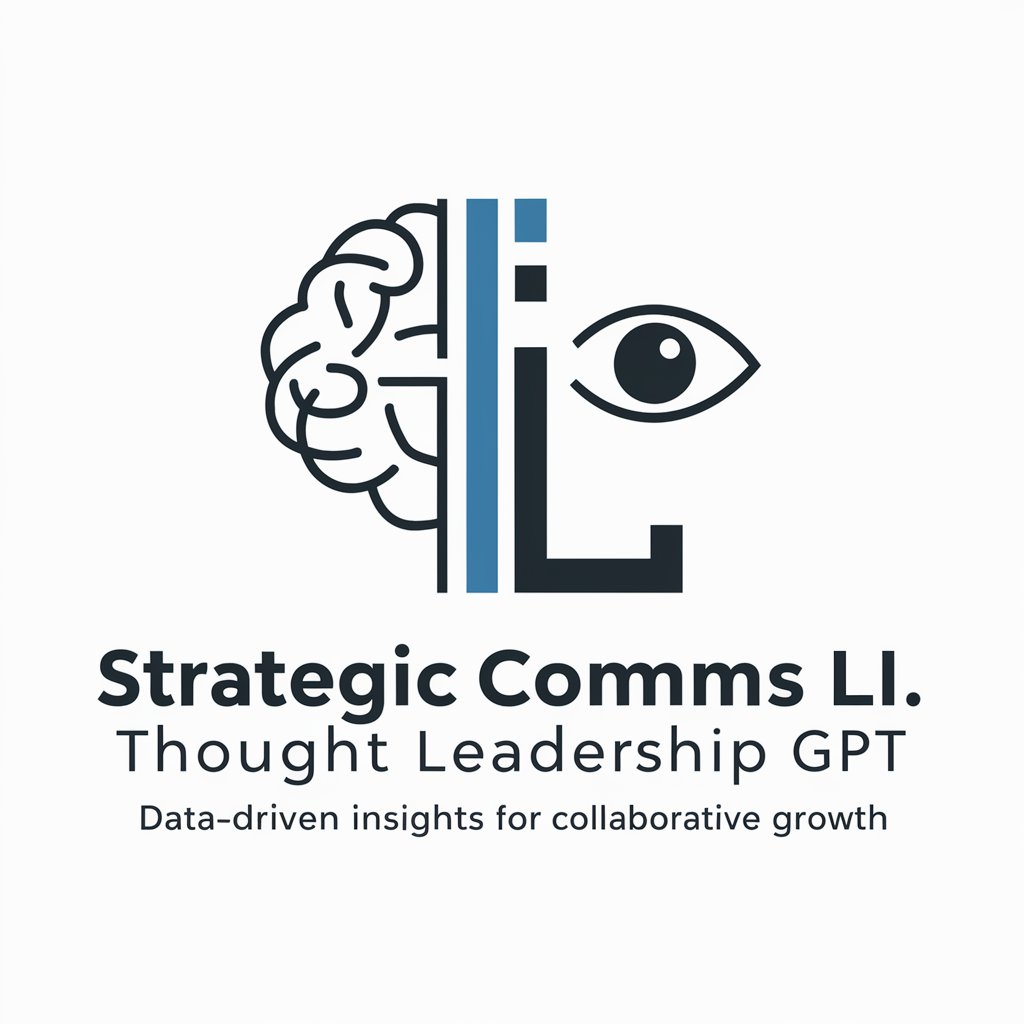
Frequently Asked Questions about UNINFO Analyser
What types of files can UNINFO Analyser process?
UNINFO Analyser is optimized for Excel data files, particularly those formatted according to UNINFO data reporting standards, including datasets related to outcomes, resources, and SDG targets.
Can UNINFO Analyser help with financial data analysis?
Yes, it specializes in analyzing financial data related to total available resources, total required resources, and total expenditure resources, providing insights into resource allocation and expenditure efficiency.
How does UNINFO Analyser handle data privacy and security?
Data privacy and security are paramount. The analyser ensures that all uploaded data is processed securely, with strict protocols to prevent unauthorized access or data breaches.
Is UNINFO Analyser suitable for analyzing non-UN data?
While designed with a focus on UN-related data, its analytical capabilities are versatile enough to offer valuable insights into a wide range of datasets that align with its core functionality.
How can I maximize the effectiveness of UNINFO Analyser?
For optimal results, ensure your data is well-organized and adheres to recommended formats. Clearly define your analysis goals and explore various functionalities to fully leverage the tool's capabilities.
