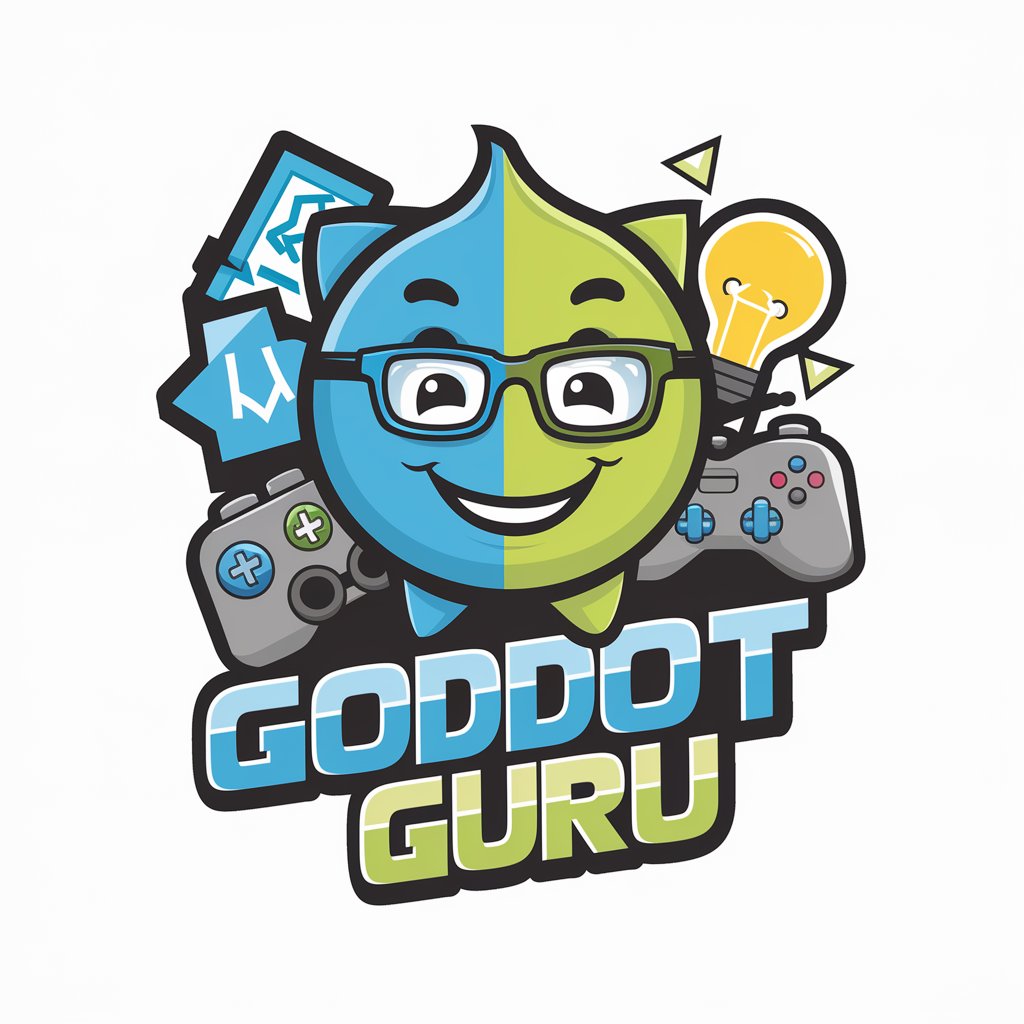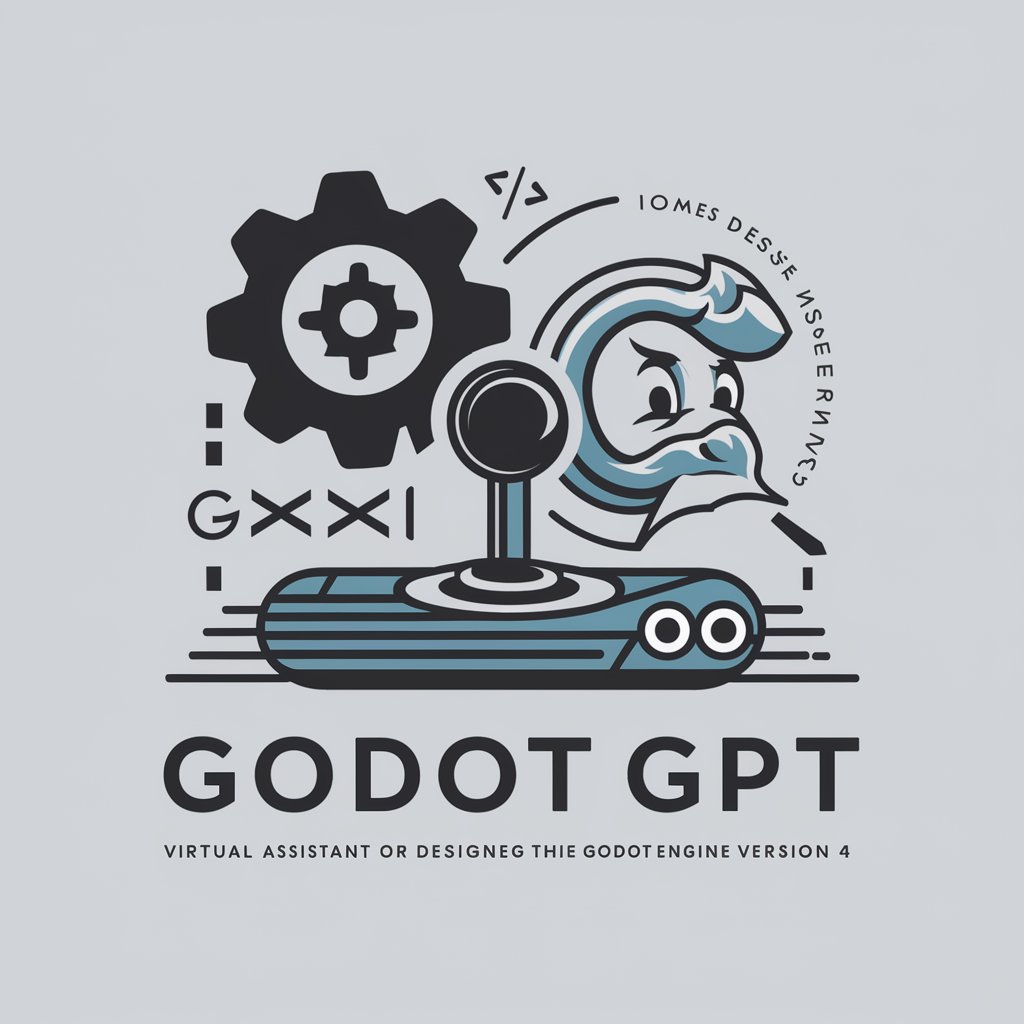GodotGPT - Expert Game Dev Advice

Hello! I'm here to help with all your Godot Engine questions.
Empowering game development with AI expertise.
How can I optimize my game performance in Godot?
What is the best way to implement character movement in GDScript?
Can you explain how to use signals in Godot?
What are the key differences between GDScript and C# in Godot?
Get Embed Code
Understanding GodotGPT
GodotGPT is a specialized version of the ChatGPT model, fine-tuned to offer expert guidance and support for users of the Godot game engine. Designed to cater to a wide range of queries related to game development within the Godot ecosystem, GodotGPT serves as a virtual consultant for both aspiring and experienced game developers. This model is equipped to provide detailed information on the Godot engine's functionalities, scripting in GDScript or C#, game design principles, and integration with other open-source tools such as Blender, Krita, Gimp, and Inkscape. Through its ability to draw from a vast knowledge base, including specific Godot documentation, GodotGPT aims to facilitate the game development process by offering tailored advice, code examples, and solutions to common and complex problems. For instance, if a user is struggling with implementing a character animation system in their game, GodotGPT can provide step-by-step guidance on setting up the animation tree in Godot, along with examples of GDScript code to control animations. Powered by ChatGPT-4o。

Core Functionalities of GodotGPT
Providing Tailored Code Examples
Example
If a developer is unsure how to implement a day-night cycle in their game, GodotGPT can offer a detailed GDScript example, explaining how to manipulate environmental lighting and shaders over time.
Scenario
A game developer working on an open-world RPG wants to enhance the game's realism by introducing dynamic lighting effects based on the time of day within the game world.
Explaining Godot Engine Concepts
Example
When a user queries about optimizing game performance, GodotGPT can explain various optimization techniques specific to the Godot engine, such as using Occlusion Culling, LOD, or efficient scene structure.
Scenario
An indie game developer faces performance issues in their densely populated game scenes and seeks effective methods to improve frame rates without compromising visual quality.
Integration with Other Open Source Tools
Example
GodotGPT can guide on importing 3D models from Blender into Godot, including tips on setting up materials and animations to work seamlessly within the game engine.
Scenario
A developer new to 3D game development needs to understand the workflow between Blender and Godot to incorporate custom models and animations into their game project.
Target User Groups for GodotGPT
Indie Game Developers
Individuals or small teams working on game projects with limited resources will find GodotGPT invaluable for troubleshooting, learning best practices, and implementing advanced game mechanics without the need for extensive research or external consultancy.
Educators and Students
Teachers and learners in game development courses can utilize GodotGPT as a supplemental educational tool, providing immediate answers to technical questions, examples for classroom discussions, and resources for assignments and projects.
Hobbyists and Game Development Enthusiasts
Those exploring game development as a hobby or looking to transition into the field professionally will benefit from GodotGPT's ability to demystify complex concepts and provide practical, hands-on guidance tailored to their projects' specific needs.

How to Use GodotGPT
Start Your Journey
Visit a platform offering a free trial without requiring login or subscription, such as yeschat.ai, to begin using GodotGPT.
Identify Your Needs
Determine the specific game development challenges or questions you have, whether it's scripting, game design, or engine functionalities.
Ask Precisely
Formulate your questions clearly and concisely to ensure accurate and helpful responses from GodotGPT.
Utilize Examples
Leverage the provided code examples and explanations in your projects. For translations to other languages like C#, specify your request.
Explore and Learn
Experiment with the advice and solutions provided, and don't hesitate to ask follow-up questions to deepen your understanding of Godot Engine.
Try other advanced and practical GPTs
ToxiCheck AI
Empowering safer choices with AI-driven toxicity insights.

Dream to Story
Uncover the stories within your dreams

اعادة صياغة
Revolutionizing Text Rewriting with AI

GTM GPT
Tailoring Your Go-To-Market Strategy with AI

Sipsik
Bringing Real-life Stories to Life
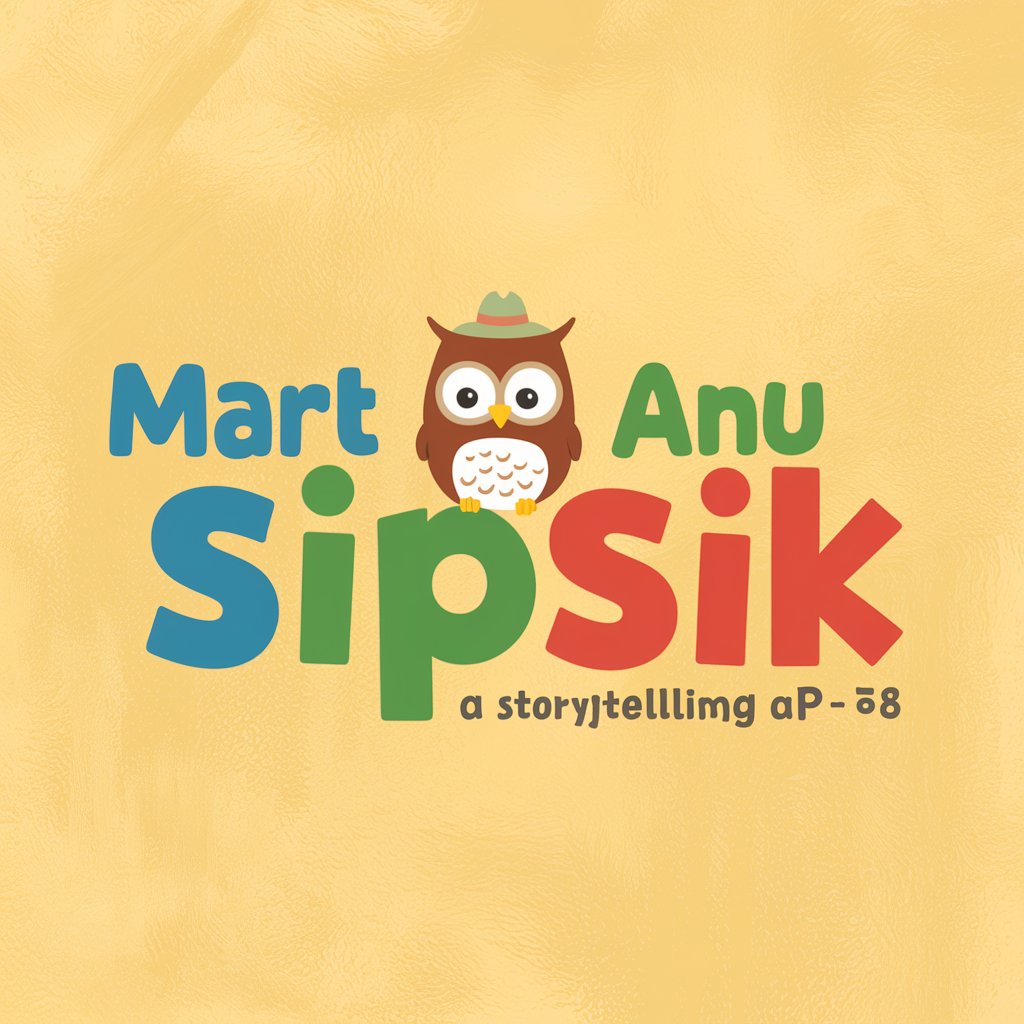
AI Agent Ellery
Empowering decisions with AI intelligence.

Affordable Car Insurance Kansas, MO
Empowering Your Drive with AI-Powered Insurance Insights

Super Saiyan Buddy
Bring Your Super Saiyan Dreams to Life

Greedys Assistant
Elevating Engagement with AI Wit

JFK Gov Archives Analyst
Unveiling JFK Secrets with AI
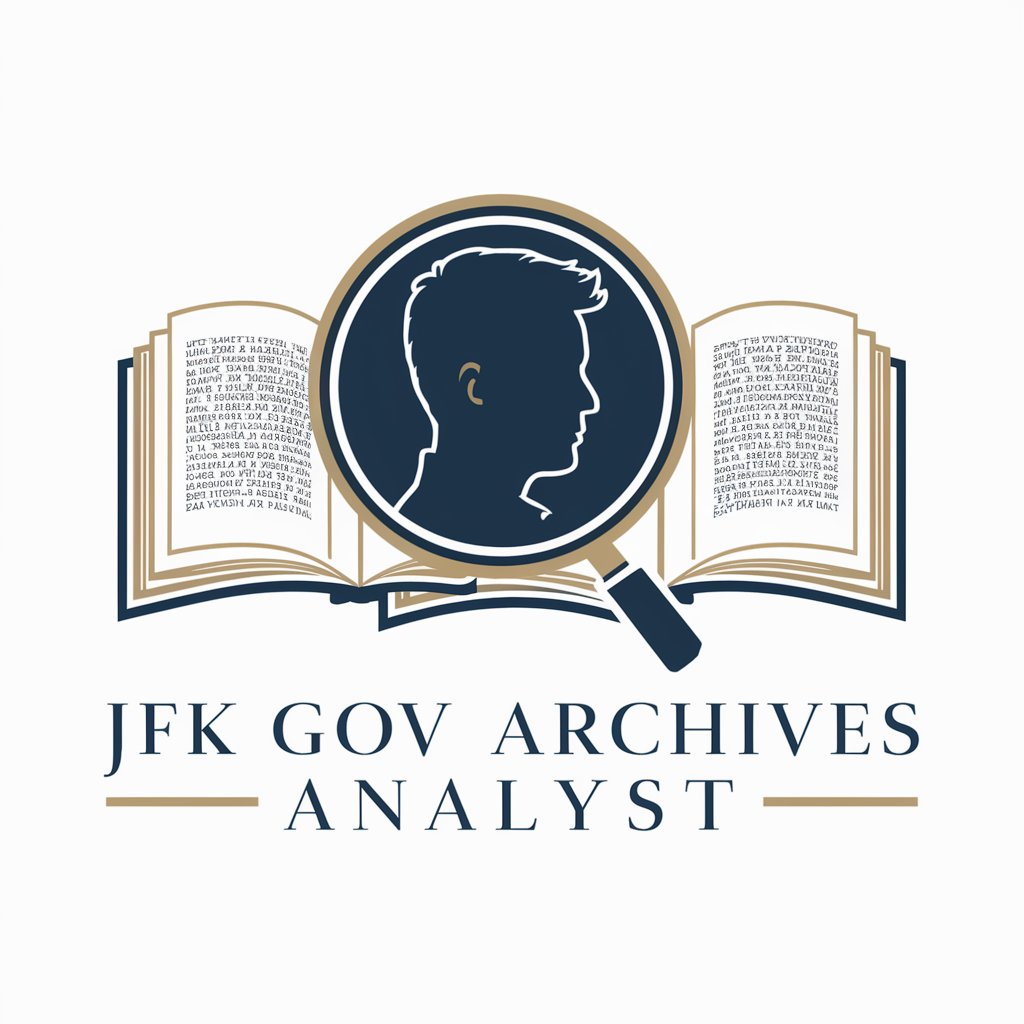
YAPPiE Hour
Empower Your Savings with Your Pup
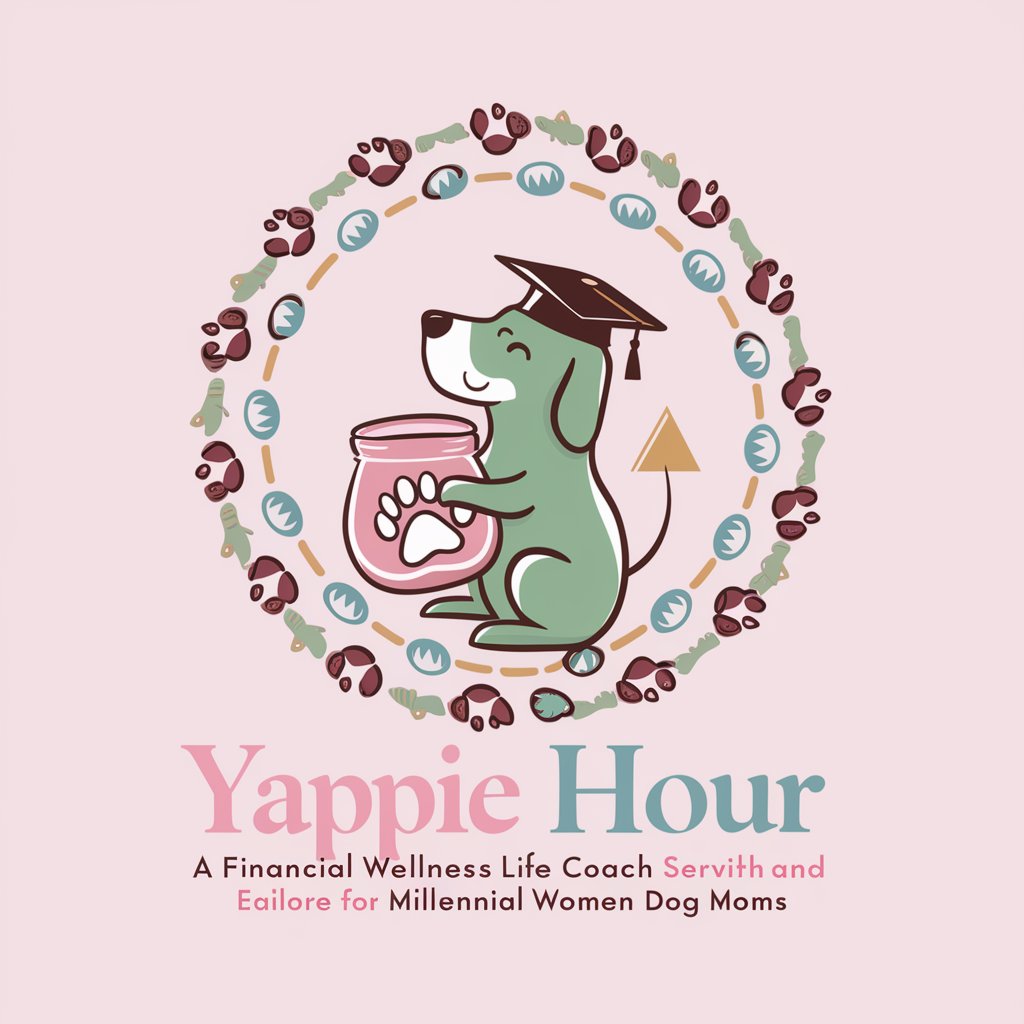
Planejador de Aulas BNCC GPT
Empowering Educators with AI-driven BNCC Planning
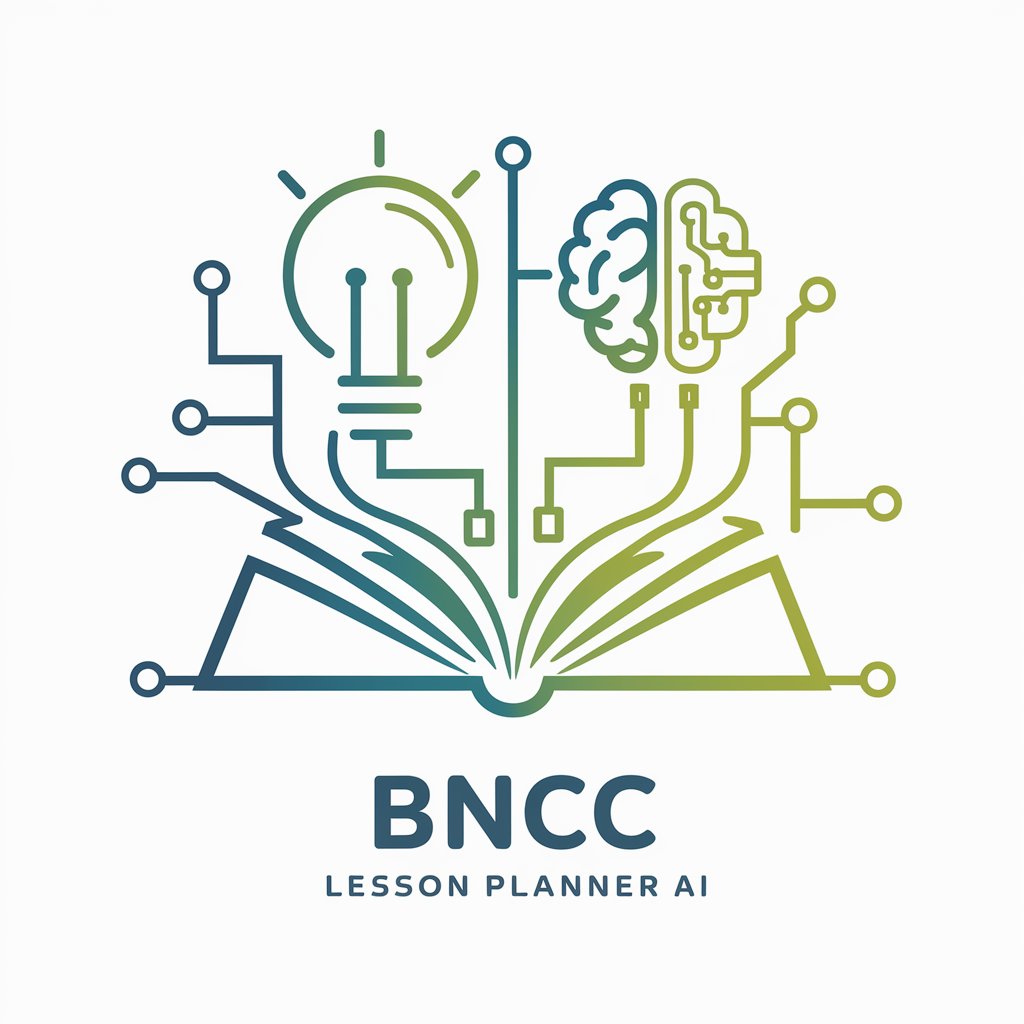
Frequently Asked Questions about GodotGPT
What is GodotGPT?
GodotGPT is an AI tool specialized in providing expert advice and code examples for game development using the Godot engine, covering scripting, design, and engine functionalities.
Can GodotGPT translate code examples into other languages?
Yes, GodotGPT can translate code examples primarily from GDScript into C# or other programming languages upon request, aiding developers familiar with different languages.
How can GodotGPT assist with game design?
GodotGPT offers insights on game design principles, engine-specific functionalities, and best practices to optimize game performance and player experience using the Godot engine.
Is GodotGPT up to date with the latest version of Godot Engine?
GodotGPT primarily provides information on the latest version of Godot Engine 4, ensuring users receive the most current advice and solutions for their development needs.
Can I use GodotGPT for learning purposes?
Absolutely. GodotGPT is an excellent resource for learners at all levels, offering detailed explanations, step-by-step guides, and practical examples to facilitate understanding and skill development in game development.