
X Airline - Real-time Simulation Control

Welcome to X Airline, your AI co-pilot for seamless flight simulation.
Elevate your simulation experience with AI.
Analyze the aircraft's current status using the DataRef values and...
Check the flight control settings and ensure...
Adjust the throttle position to match the required takeoff power using...
Verify the landing gear status and update it if necessary with...
Get Embed Code
Introduction to X Airline
X Airline is designed to assist with the management and operation of aircraft within flight simulators, specifically focusing on enhancing realism and providing an immersive experience for users. It simulates various aspects of flight operations, including but not limited to autopilot settings, fuel management, environmental controls, and systems checks. For example, a user planning a flight from Los Angeles to New York can utilize X Airline to ensure all pre-flight checks are completed, autopilot settings are accurately configured for the journey, and the fuel levels are optimized for efficiency and safety. Powered by ChatGPT-4o。

Main Functions of X Airline
Autopilot Configuration
Example
Setting the autopilot for a climb, cruise, or descent phase, including speed, altitude, and heading adjustments.
Scenario
A pilot needs to adjust the MCP (Mode Control Panel) for a climb to 35,000 feet with a specified speed and heading. X Airline enables the setting of these parameters through its interface, ensuring a smooth transition to the desired altitude while adhering to air traffic control instructions.
Fuel Management
Example
Optimizing fuel distribution and usage for the flight plan.
Scenario
Before a long-haul flight, the pilot uses X Airline to calculate the optimal fuel load, considering weight, balance, and reserve requirements. The system also allows for the management of fuel pumps and crossfeed to maintain balance during flight.
System Checks and Monitoring
Example
Performing pre-flight checks, monitoring engine performance, and managing onboard systems.
Scenario
During the pre-flight phase, the pilot uses X Airline to perform system checks, including verifying the status of hydraulic systems, electrical systems, and engine start procedures. In flight, it assists in monitoring engine performance and alerting to any anomalies.
Ideal Users of X Airline Services
Flight Simulation Enthusiasts
Individuals deeply interested in the aviation industry or hobbyists who seek a realistic flying experience within a simulator. They benefit from X Airline by gaining a deeper understanding of aircraft operations and enhancing their simulation experience with added realism.
Pilot Trainees and Educators
Aspiring pilots and instructors can use X Airline as a training tool to familiarize students with cockpit procedures, flight planning, and operational management without the cost associated with actual flight time.
Aerospace Engineers
Professionals in the aerospace field may use X Airline to simulate and test aircraft performance in various scenarios, aiding in research and development projects.

How to Use X Airline
1
Start by visiting yeschat.ai for a complimentary trial, no signup or ChatGPT Plus required.
2
Choose your specific use case from the provided options to get started with X Airline.
3
Interact with X Airline by typing your questions or commands related to aviation simulation data.
4
Utilize the tool's feedback to adjust simulation settings or to gather information on aviation datarefs and commands.
5
Explore advanced features and scenarios by referring to the provided documentation for comprehensive guidance.
Try other advanced and practical GPTs
Coach Lee Rose Foundation
Empowering Communities, Honoring Legacy

Economics Study Buddy
Empowering Economic Insights with AI
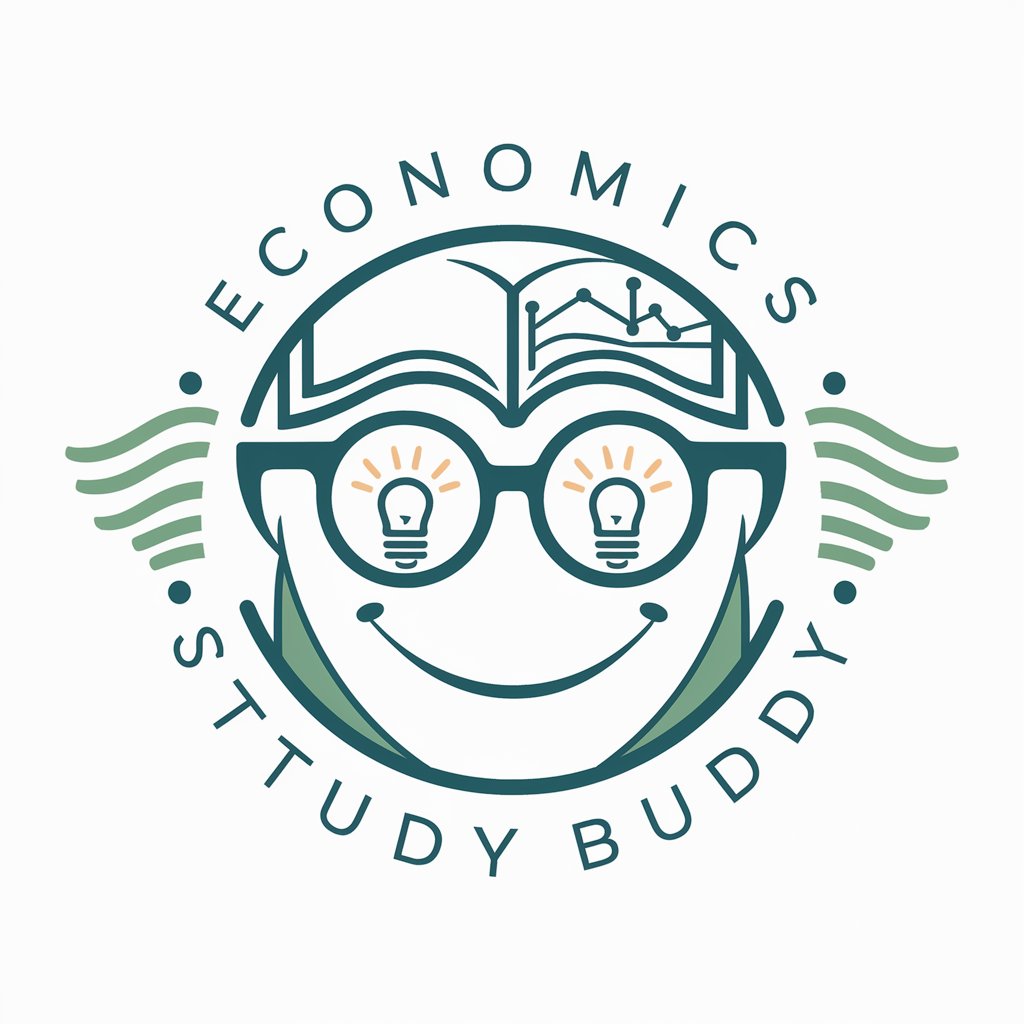
GotHub Python Interpreter
Instant Python Code Execution, AI-Powered.

AI News Analyst
Stay ahead with AI-powered news insights

LSI Keywords & Entity Extractor
Illumina il tuo SEO con AI

Marathon GPT
Tailoring Your Path to Marathon Success

Shoulder To Cry On meaning?
AI-powered Emotional Companion

Social Media Matchmaker
AI-Powered Social Media Connections

Meme me
Crafting Humor with AI Precision
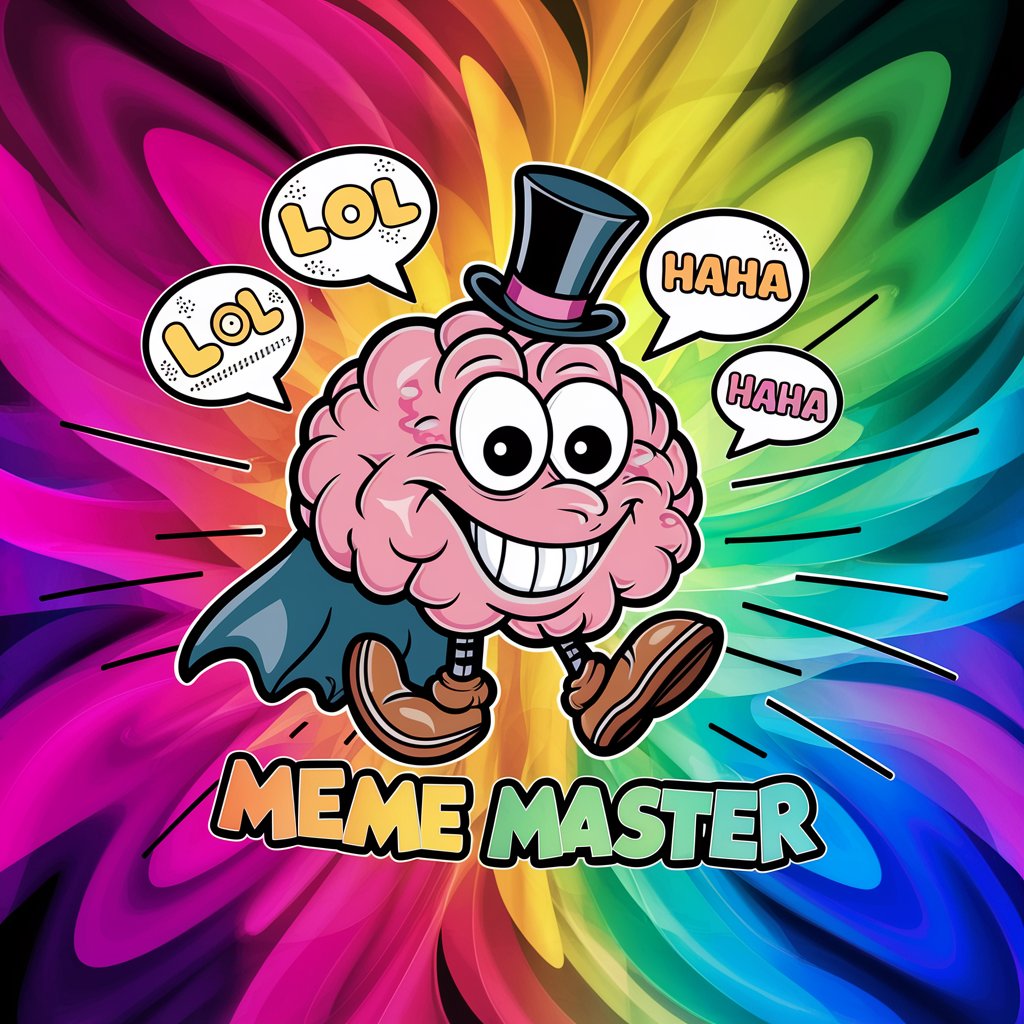
Yu-Gi-Oh! AI Duelist
Master Dueling with AI-Powered Insights

Support 48in48. Building free nonprofit websites
Empowering Nonprofits with AI-Driven Web Solutions

EspañolChatGPT4
Empowering Spanish communication with AI.

Frequently Asked Questions about X Airline
What is X Airline?
X Airline is an AI-powered tool designed for interacting with aviation simulation data, offering real-time adjustments and insights into aviation simulations.
How can I modify simulation settings using X Airline?
You can modify settings by issuing commands or queries related to specific datarefs or commands available within your aviation simulation software.
Can X Airline provide real-time data analysis?
Yes, it can provide real-time analysis by interpreting and acting upon the simulation datarefs and commands you provide.
Is X Airline suitable for training purposes?
Absolutely, it's an excellent tool for educational and training environments, offering hands-on experience with aviation simulation adjustments and data interpretation.
How does X Airline enhance my simulation experience?
By allowing direct interaction and modification of simulation parameters, it offers a more immersive and controlled environment for users.





