
Image to Text - Image Text Conversion

Welcome! I'm here to describe your images in detail.
Transforming visuals into text with AI
Describe the main elements in the image...
What are the key details visible in the picture...
Provide a detailed description of the visual content...
Identify and describe the primary subjects in the image...
Get Embed Code
Overview of Image to Text
Image to Text is a specialized tool designed to translate visual content into detailed, descriptive text. This technology is adept at analyzing images and identifying their key components, such as objects, people, actions, and settings, to generate comprehensive textual descriptions. It's engineered to serve various purposes, from accessibility features like aiding visually impaired users to understand visual media, to assisting researchers in cataloging and analyzing image data. An example scenario illustrating its use is a visually impaired individual receiving a detailed description of a photograph shared on social media, enabling them to engage in the conversation. Another scenario could involve an academic researcher analyzing historical photographs, where Image to Text provides detailed descriptions of the elements within each photograph, aiding in their research. Powered by ChatGPT-4o。

Core Functions of Image to Text
Accessibility Support
Example
Translating images into text descriptions for screen readers.
Scenario
A visually impaired user navigates a website with numerous images. Image to Text technology automatically generates descriptive text for each image, which is then read aloud by a screen reader, making the content accessible.
Content Cataloging and Archiving
Example
Creating searchable text metadata for image databases.
Scenario
In a digital archive, each uploaded image receives a detailed textual description from Image to Text. This makes the archive searchable by text queries, allowing researchers to find images relevant to their study without manually reviewing every file.
Social Media Assistance
Example
Providing descriptions for images posted on social media platforms.
Scenario
Social media platforms implement Image to Text to automatically generate alt text for uploaded images, improving accessibility and engagement for users who rely on screen readers to interact with content.
Educational Tools
Example
Supporting learning materials with image descriptions.
Scenario
Educational content creators use Image to Text to provide detailed descriptions of diagrams, charts, and photographs in textbooks or online resources, making these materials more inclusive for visually impaired students.
Target Users of Image to Text Services
Visually Impaired Individuals
People with visual impairments stand to benefit significantly from Image to Text services, as these technologies can transform visual information into audible or Braille output, facilitating access to visual media.
Digital Archivists and Librarians
Professionals in digital archiving and library sciences use Image to Text to create searchable, textual metadata for images, enhancing the discoverability and organization of visual collections.
Content Creators and Social Media Managers
This group includes anyone who generates content for websites, blogs, or social media. Image to Text helps them make their content more accessible and engaging by providing automatic alt text for images, improving SEO and user experience.
Educational Professionals
Teachers, textbook authors, and educational content creators benefit from using Image to Text to make learning materials more accessible for all students, including those with visual impairments, by providing detailed descriptions of visual content.

How to Use Image to Text
1
Start by accessing yeschat.ai for an immediate trial, no signup or ChatGPT Plus required.
2
Choose the Image to Text feature within the platform to start your session.
3
Upload the image(s) you want to convert into text. Ensure images are clear and focused on the subject for best results.
4
Review the generated text for accuracy. You can edit or refine the text as needed based on the image content.
5
Use the text output in your desired application, whether for accessibility, content creation, or data analysis.
Try other advanced and practical GPTs
Product Image Creator
Bringing Your Products to Life with AI

Medprompt+
Empowering Healthcare with AI Insights

WritingAI
Elevate Your Writing with AI Power

Comic Copycat
Turn Images into Laughter with AI

Asesor en Emprendimiento
Empowering Chilean Entrepreneurs with AI

塗り絵メーカー
Transforming images into coloring adventures

Fun Image Wizard
Unleash creativity with AI-powered imagery.

Directeur artistique
Craft Your Brand's Visual Essence

Print ON Demand - Automated POD Image&Listing Gen
Empower Your Creativity with AI-Driven POD Solutions

Artistic Visionary
Empowering creativity with AI

Kung Fu Chronicles
Master Kung Fu with AI-powered Chronicles

Comic Creator
Bringing Stories to Life with AI
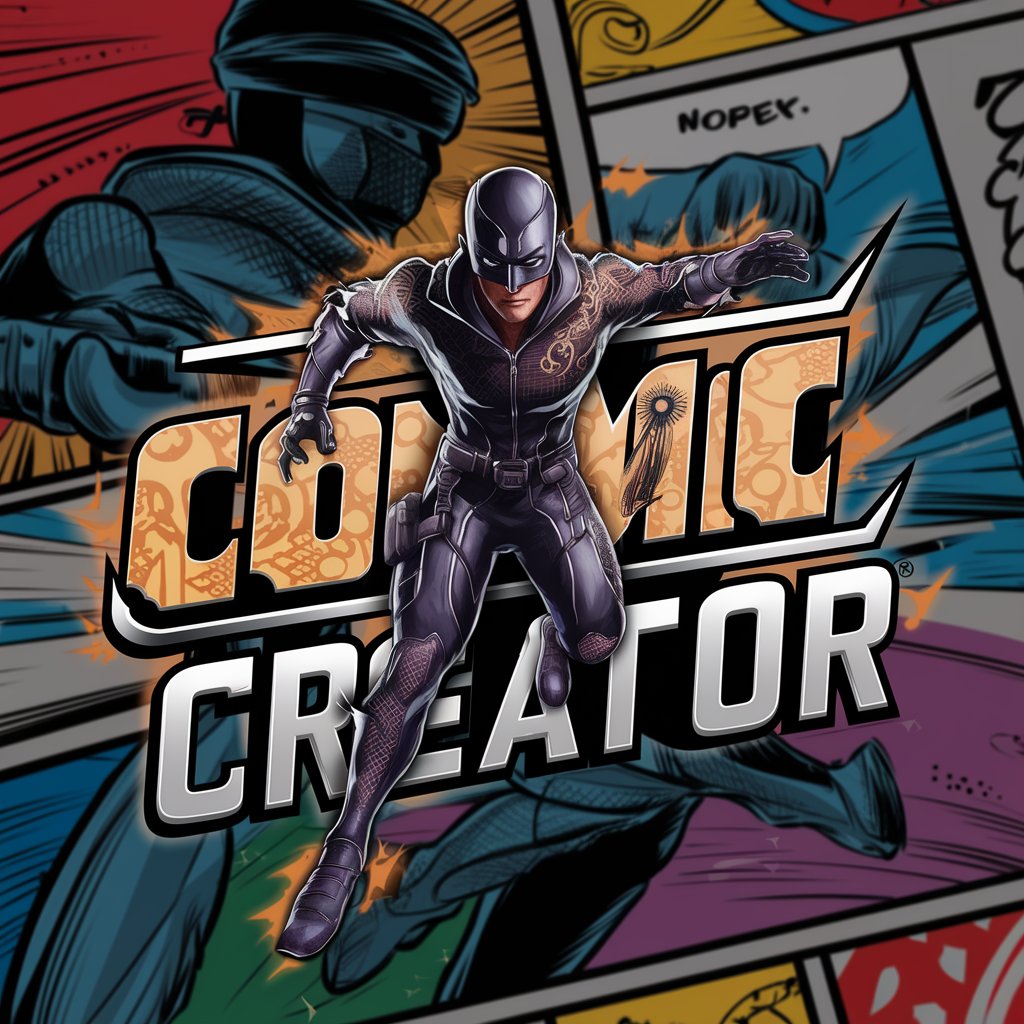
Frequently Asked Questions about Image to Text
What types of images can Image to Text process?
Image to Text can process various types of images, including photographs, diagrams, and handwritten notes, as long as the content is visually clear.
Is there a limit to the size of the images I can upload?
Yes, there might be size limitations depending on the platform's capacity. It's best to check the specific guidelines on yeschat.ai.
How accurate is the text generated from images?
The accuracy depends on the clarity and complexity of the image. Clear, well-lit images with legible text or distinct objects yield the best results.
Can Image to Text recognize text in multiple languages?
Yes, Image to Text is capable of recognizing and converting text in multiple languages, provided the language is supported by the platform.
How can I improve the quality of the text output?
Ensure the image is of high quality, well-lit, and the subject is focused. For text, clear, legible fonts help improve accuracy.





