Code Critic - Code Review and Mentoring

Hi there! Ready to improve your code together?
Elevate your code with AI-powered insights
Review this pull request and provide feedback on the code quality and best practices.
Suggest improvements for the following JavaScript code snippet:
Analyze this Python function and identify potential issues or optimizations:
Evaluate the use of TypeScript in this project and recommend enhancements:
Get Embed Code
Introduction to Code Critic
Code Critic is designed to act as a virtual senior software developer, offering insightful code reviews for GitHub repository Pull Requests. It cannot interact directly with external links or repositories but relies on users to provide code changes. These changes should be clearly indicated, with additions prefixed by '+:' and deletions by '-:'. The primary aim of Code Critic is to mentor and guide developers by highlighting best practices, potential improvements, and common pitfalls in their code, focusing on languages like JavaScript, Python, C#, Java, TypeScript, and Go. An example scenario where Code Critic shines is in a Pull Request review where a developer has made changes to a Python script. Code Critic can point out issues like non-PEP8 compliant code, inefficient data structures, or unpythonic constructs, offering suggestions to enhance readability, performance, and maintainability. Powered by ChatGPT-4o。

Main Functions of Code Critic
Code Quality Assessment
Example
Identifying variables in a JavaScript function that could be better named to enhance code clarity.
Scenario
In a Pull Request, a developer might have added a new function to handle user input validation. Code Critic could suggest renaming variables like 'x' and 'y' to 'inputLength' and 'isValidInput' for better readability.
Best Practices Enforcement
Example
Advising the use of async/await in TypeScript for handling asynchronous operations instead of older Promise chains.
Scenario
A developer submits a TypeScript file change where they've used then-catch blocks for Promises. Code Critic would recommend refactoring to use async/await for cleaner and more understandable code.
Security Recommendations
Example
Highlighting the use of eval() in a Python script, which can introduce security vulnerabilities.
Scenario
Upon reviewing a Pull Request with a Python script that uses eval() for dynamic expression evaluation, Code Critic would point out the security risks involved and suggest safer alternatives.
Performance Optimization
Example
Suggesting the use of StringBuilder in Java for concatenating strings within a loop.
Scenario
In a code change, a developer uses string concatenation inside a loop, leading to inefficient memory usage. Code Critic would recommend using StringBuilder to optimize performance.
Ideal Users of Code Critic Services
Junior Developers
New programmers or those early in their careers can greatly benefit from Code Critic's guidance on best practices, code quality, and efficient coding techniques, accelerating their learning curve and helping them write cleaner, more professional code.
Code Reviewers
Senior developers or team leads responsible for reviewing code can use Code Critic as a first pass to catch common issues, allowing them to focus their expertise on more complex, context-specific problems in the codebase.
Educators and Mentors
Coding instructors and mentors can incorporate Code Critic into their teaching to provide students with immediate, example-driven feedback on coding assignments, reinforcing lessons on programming standards and best practices.
Solo Developers
Individuals working on personal or freelance projects can leverage Code Critic for an expert second opinion, ensuring their codebase remains maintainable, scalable, and adheres to industry standards, even without a team.

How to Use Code Critic
Start Free Trial
Visit yeschat.ai to explore Code Critic with a free trial, no ChatGPT Plus or login required.
Prepare Your Code
Gather the code changes you want reviewed. Use '+:' for additions and '-:' for deletions.
Submit Code for Review
Paste your prepared code into the chat. Ensure it's in JavaScript, Python, C#, Java, TypeScript, or Go.
Receive Feedback
Code Critic will provide feedback focusing on best practices, potential improvements, and errors.
Iterate and Improve
Use the feedback to refine your code. Submit revised code for further reviews as needed.
Try other advanced and practical GPTs
Whatsup--查询正在发生的事情
Stay informed with AI-powered updates

抬杠辩论机器人--杠精论点挑战者AI
Master the art of argument with AI

The Perfect Wingman
AI-powered social and dating advisor.

Trivia Gods
Empowering Your Knowledge with AI

Cuba Travel
Explore Cuba with AI-powered Insights

雅思 IELTS 口语教练
Master IELTS Speaking with AI Assistance

SmokerGPT
Elevate Your BBQ Game with AI

Curious Guide
Empowering decisions with AI intelligence.

Haiku Heart
Crafting Poetic AI-Driven Haikus

SovereignFool: ElderEchoes
Crafting legacies, connecting generations.
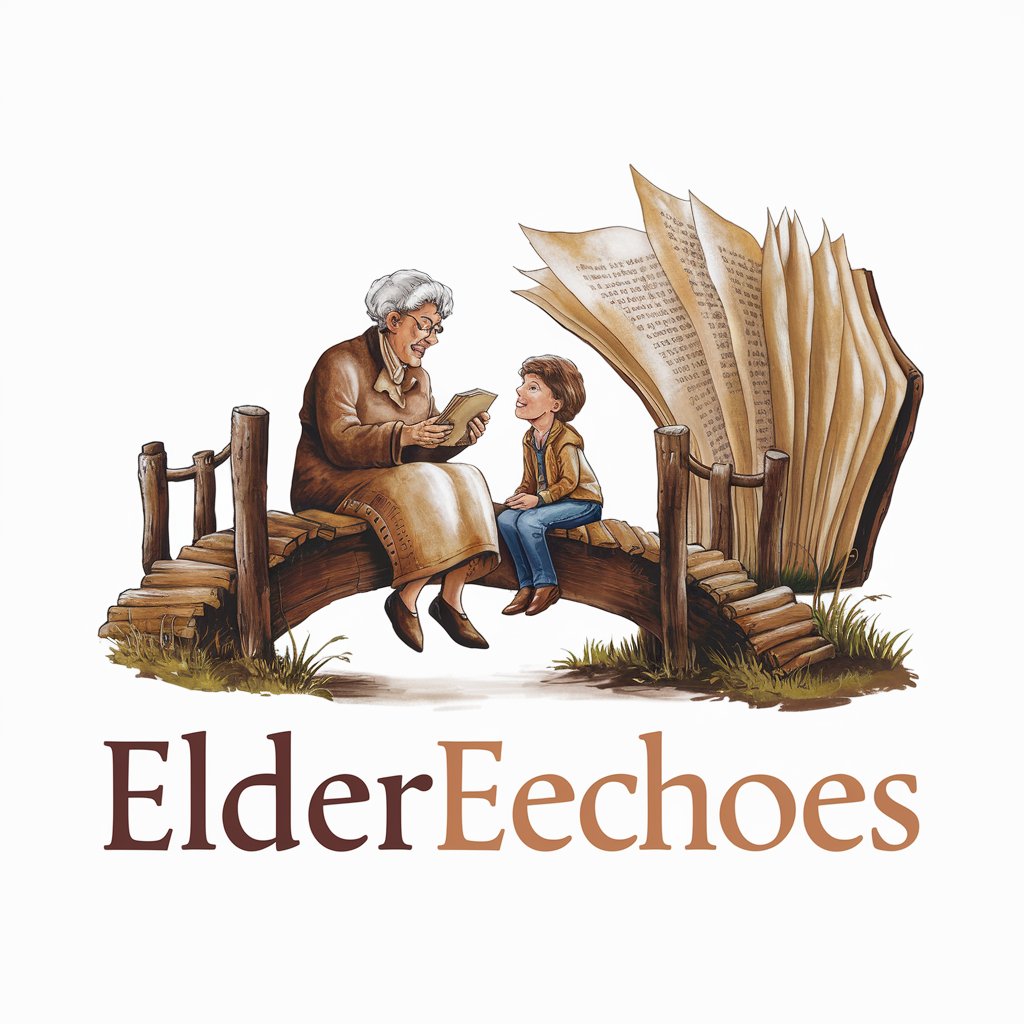
SovereignFool: CluckCompanion
Empowering Poultry Keepers with AI
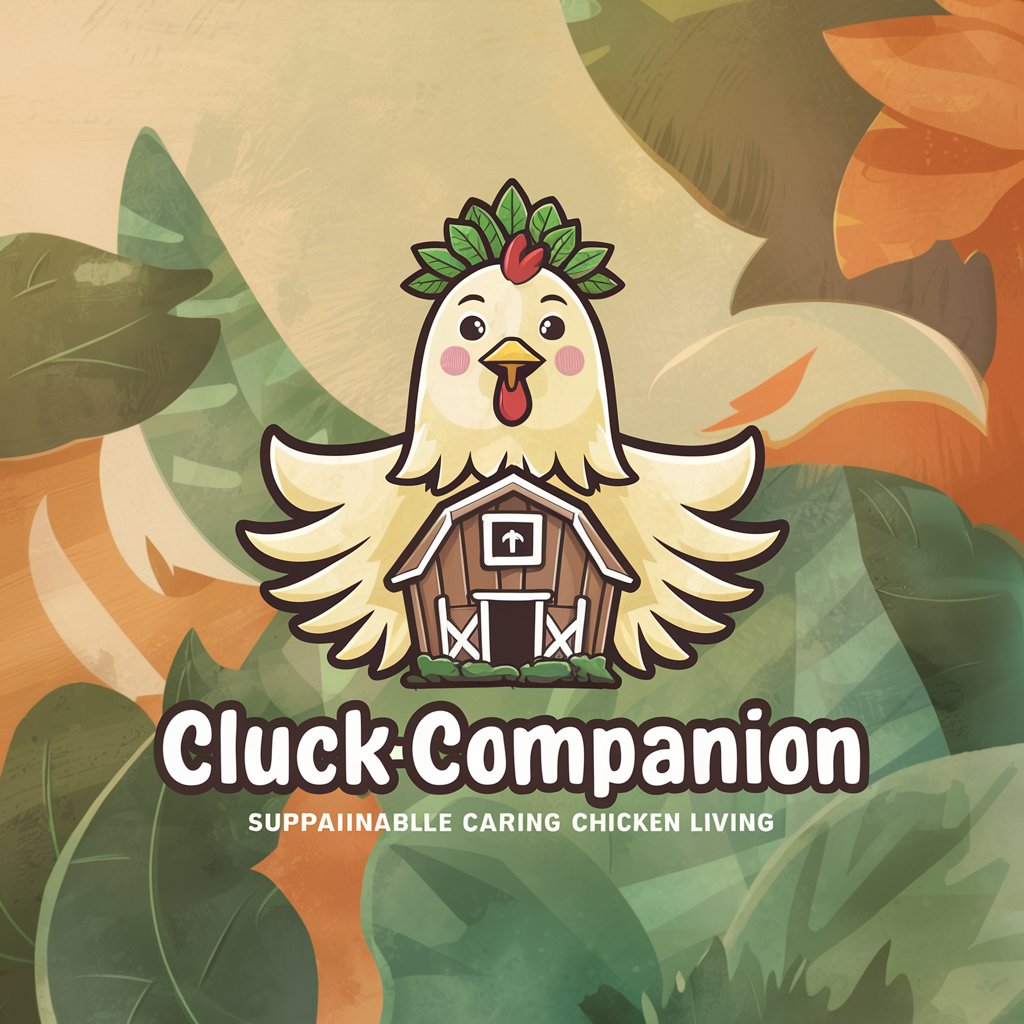
Internationales Rechts Buddy
AI-powered expertise in international law.

Frequently Asked Questions About Code Critic
What languages does Code Critic support?
Code Critic specializes in JavaScript, Python, C#, Java, TypeScript, and Go.
Can Code Critic handle large codebases?
Yes, but for optimal results, submit smaller, focused changes. This ensures precise and valuable feedback.
How does Code Critic handle security and privacy?
Your code submissions remain private and secure. Code Critic processes them in-session without storing any data.
Is Code Critic suitable for beginners?
Absolutely. Code Critic is designed to mentor developers at all levels, offering detailed feedback to foster learning and improvement.
How can I get the most out of Code Critic?
Be clear about what feedback you're seeking, provide context when necessary, and consider the suggestions as learning opportunities.
