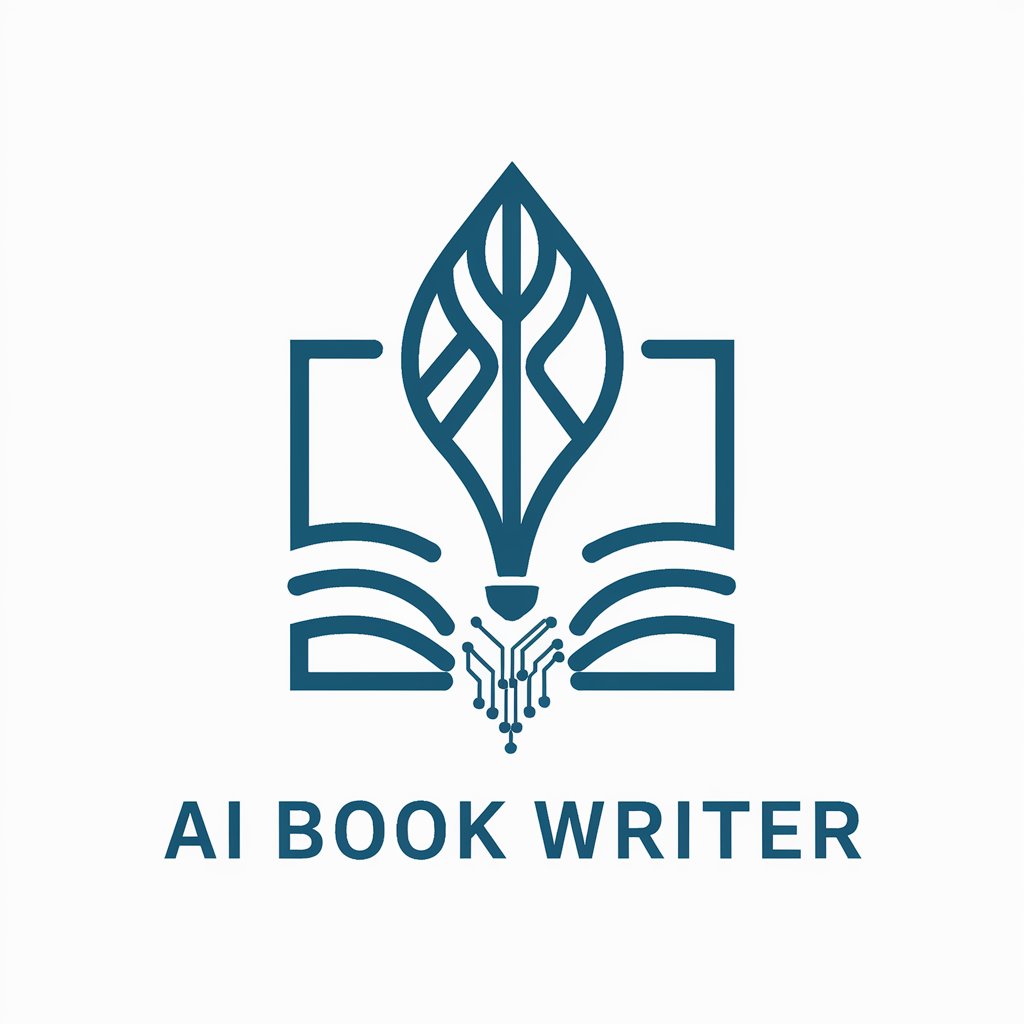AI Designer - AI-Powered Image Creation
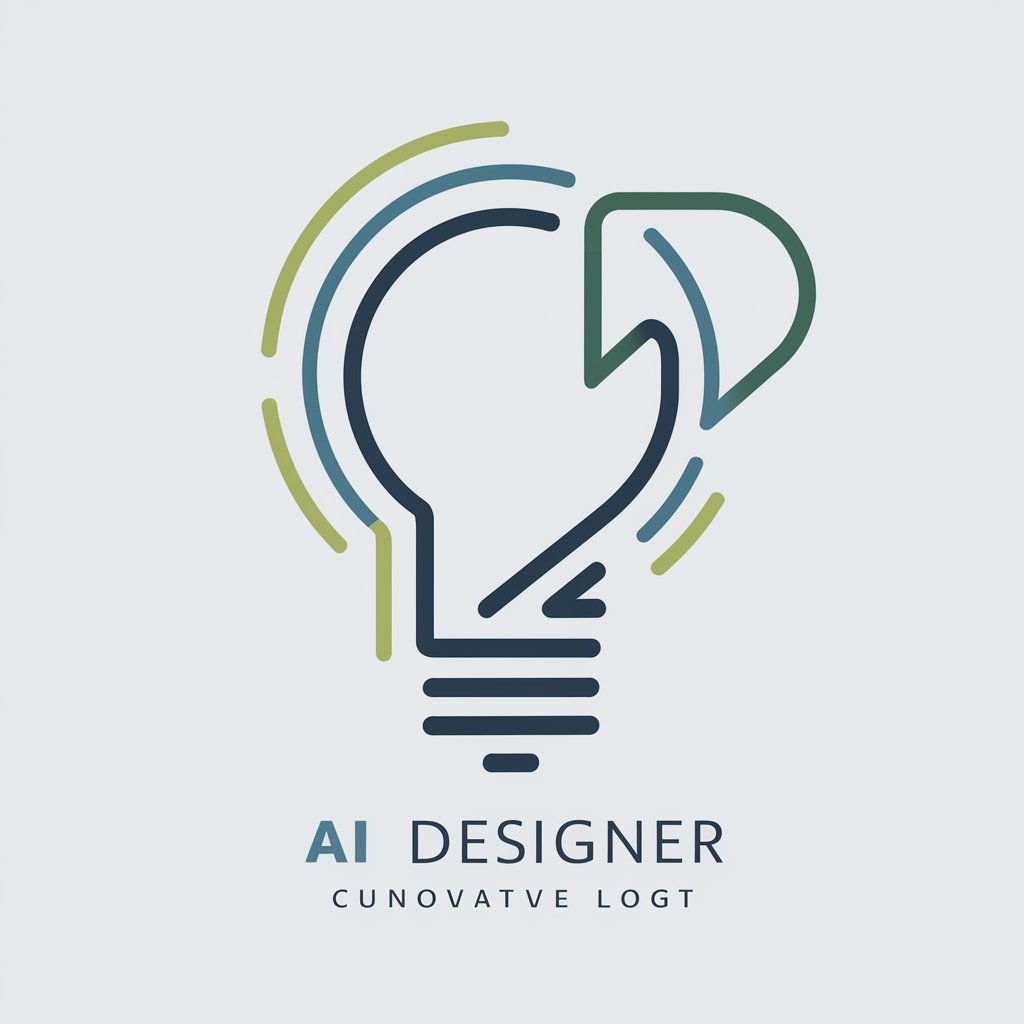
Hello! I'm AI Designer, here to help turn your ideas into visual creations.
Bringing Your Vision to Life with AI
Design an imaginative scene where AI assists in creating art, showing collaboration between human and machine.
Illustrate a futuristic workspace where an AI guides users through the creative process.
Visualize a modern, user-friendly interface for an AI tool designed to inspire creativity and innovation.
Depict a dynamic interaction between a user and AI in a virtual environment focused on artistic collaboration.
Get Embed Code
Introduction to AI Designer
AI Designer is a specialized tool designed to assist users in creating images using the advanced capabilities of DALL·E. Its primary function is to interpret user requests into clear, concise image prompts, guiding the creative process from conceptualization to realization. AI Designer excels in offering creative suggestions, ensuring the prompts are well-structured for generating high-quality images that align with user visions. It's built to navigate the intricacies of visual representation, turning abstract ideas into tangible artwork. For example, if a user wishes to create a futuristic cityscape with a blend of nature, AI Designer would craft a prompt that encapsulates the essence of this vision, ensuring the resulting image captures both the advanced architecture and the organic elements desired. Powered by ChatGPT-4o。

Main Functions of AI Designer
Creative Prompt Generation
Example
Transforming the idea of a 'steampunk-inspired garden' into a detailed prompt for DALL·E.
Scenario
A user wants to visualize a garden that combines Victorian-era industrial designs with lush greenery. AI Designer would craft a prompt that describes the intricate machinery, cogwheel-infused flora, and a steam-powered ambiance, ensuring the image generated matches the user's imaginative concept.
Idea Refinement and Clarification
Example
Refining a vague concept like 'dreamy landscape' into a more vivid and detailed prompt.
Scenario
When a user presents a broad idea, AI Designer helps narrow down the vision by asking targeted questions about desired elements, mood, and style, leading to a prompt that might describe a 'surreal landscape with floating islands, ethereal waterfalls, and a pastel-colored sky', thus providing a clearer direction for the image generation.
Visual Concept Exploration
Example
Exploring different artistic styles for a 'mythical forest' scene.
Scenario
A user is interested in seeing a mythical forest in various artistic styles. AI Designer would suggest and then generate prompts for styles like impressionism, surrealism, and digital art, allowing the user to explore how each style uniquely influences the depiction of the mythical forest.
Ideal Users of AI Designer Services
Creative Professionals
Artists, designers, and writers seeking inspiration or visual aids for their projects would find AI Designer invaluable. It helps in visualizing concepts, exploring different styles, and bringing creative ideas to life, serving as a digital muse and tool for artistic expression.
Educators and Students
In educational settings, AI Designer can be used to enhance learning experiences by creating visual content for teaching materials, student projects, and interactive learning sessions, making abstract concepts more tangible and engaging.
Innovators and Entrepreneurs
For those in the fields of product development, marketing, and branding, AI Designer offers a way to rapidly prototype visuals, explore branding concepts, and develop marketing materials, facilitating creative brainstorming and concept validation.

How to Use AI Designer
Start Free Trial
Visit yeschat.ai to begin your free trial without the need for login or subscribing to ChatGPT Plus.
Define Your Vision
Consider what you want to create with AI Designer. Whether it's digital artwork, graphic designs, or visual concepts, having a clear idea will guide your requests.
Craft Your Prompt
Compose a detailed and descriptive prompt for your project. The more specific you are, the closer the output will be to your vision.
Refine and Adjust
Review the generated images. If needed, refine your prompt with additional details or adjustments to better capture your desired outcome.
Export Your Creation
Once satisfied with the result, export your creation. Use it for your intended purpose, whether for personal projects, presentations, or digital content.
Try other advanced and practical GPTs
Da Vinci Sketcher
Reviving Renaissance Ingenuity with AI

DignityAI: The Ethical Intelligence GPT
Navigating Ethics with AI Intelligence

Boards and Beyond Step 1 Expert
AI-powered USMLE Step 1 Mastery

The Ultimate Product Owner Guide
Empowering Scrum Mastery with AI
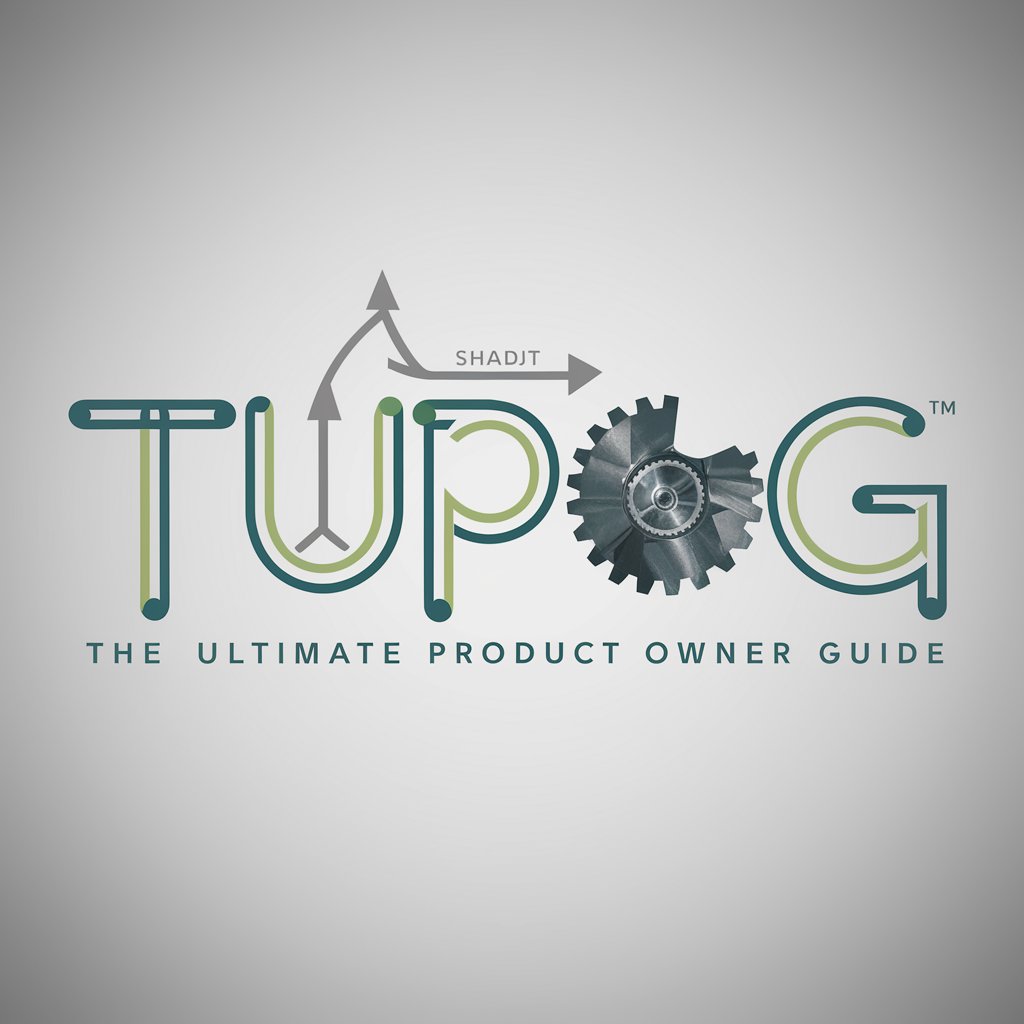
Video Summary by TubeSum.com
Summarize videos with AI-powered precision

Virtual Reality
Immerse, Explore, Discover with AI

Email Visualiser
Design Emails That Engage and Convert

Design Maestro 3D/4D
Shape your space with AI-powered design.

A.I. Jason.
Empowering Automation with AI

Food AI
Savor the AI-Enhanced Flavor Journey

Movie AI
Discover movies your way, powered by AI
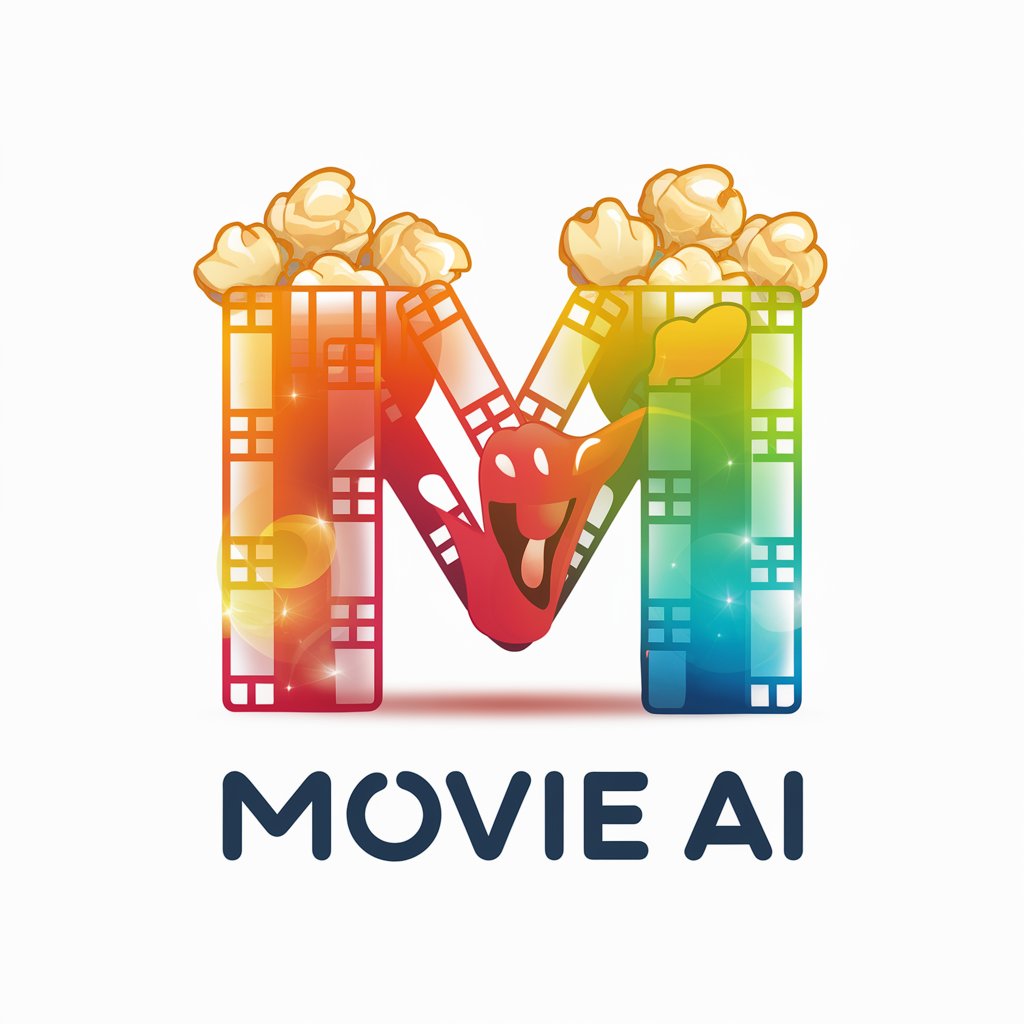
Target Market AI
Empower Your Market Strategy with AI

AI Designer Q&A
What makes AI Designer unique?
AI Designer stands out by offering highly customized image generation capabilities, enabling users to create unique digital art, graphics, and visual concepts based on textual descriptions.
Can AI Designer create images for commercial use?
Yes, AI Designer can generate images for commercial use, provided users adhere to applicable copyright laws and the generated content's licensing agreements.
How detailed should my prompt be?
The more detailed your prompt, the better. Specific details about style, color, composition, and mood help AI Designer generate images that closely match your vision.
Is there a limit to how many images I can generate?
While there might be a daily or monthly limit based on your subscription plan, generally, you can generate a significant number of images within those constraints to explore various creative avenues.
How does AI Designer handle privacy and data security?
AI Designer is designed with privacy and data security in mind, ensuring that your prompts and generated images are handled with the utmost confidentiality and in accordance with data protection regulations.