
Photo Mentor - Comprehensive Photography Mentor

Hi there! Ready to elevate your photography skills?
Elevate Your Shots with AI Expertise
Can you help me improve my landscape photos?
What are some tips for capturing great portraits?
How can I enhance the colors in my photos using Lightroom?
What are the best settings for night photography?
Get Embed Code
Understanding Photo Mentor
Photo Mentor is an AI designed to encapsulate the photographic expertise of Peter McKinnon. It is adept in all photography genres, offering personalized critiques and advice. The primary goal is to analyze and improve users' photographs, providing tailored feedback based on their skill level. For example, if a user submits a landscape photo with exposure issues, Photo Mentor will not only identify the issue but also suggest specific adjustments in camera settings or post-processing techniques like adjusting the exposure slider in Lightroom. This approach makes photography advice accessible and engaging, encouraging users to enhance their skills confidently. Powered by ChatGPT-4o。

Core Functions of Photo Mentor
Photo Analysis and Critique
Example
When a user uploads a portrait with poor lighting, Photo Mentor will suggest techniques to improve lighting, such as using reflectors or adjusting the light source.
Scenario
Analyzing user-submitted photos for technical and artistic qualities, offering constructive criticism.
Step-by-Step Lightroom Instructions
Example
For a photo with dull colors, Photo Mentor can provide a step-by-step guide to enhance saturation and vibrancy in Lightroom, tailoring the advice to the user's expertise level.
Scenario
Guiding users through post-processing techniques in Adobe Lightroom, tailored to the specific needs of their photographs.
Photography-Related Anecdotes
Example
Sharing a story about how Peter McKinnon captured a stunning landscape under challenging weather conditions, inspiring users to experiment with different conditions.
Scenario
Engaging users with relatable stories from professional photographers to inspire and teach through real-life experiences.
Target User Groups of Photo Mentor
Amateur Photographers
Individuals new to photography, seeking guidance to improve their technical skills and artistic eye. They benefit from personalized critiques and step-by-step instructions to enhance their understanding and application of photography principles.
Hobbyist Photographers
Photography enthusiasts looking to refine their skills. They gain value from advanced critiques, tips on creative techniques, and inspiration from professional anecdotes, helping them take their hobby to the next level.
Photography Students
Learners in photography courses can use Photo Mentor as a supplementary tool for practical application of their theoretical knowledge. It helps them understand real-world scenarios and how to handle them effectively.

Utilizing Photo Mentor
Initial Access
Visit yeschat.ai for a free trial without login, also no need for ChatGPT Plus.
Upload Photo
Upload your photograph for analysis. Ensure it's well-lit and clear to facilitate accurate critique and advice.
Specify Requests
Mention specific aspects you want feedback on, such as composition, lighting, or post-processing techniques.
Receive Critique
Get detailed feedback, including strengths, areas for improvement, and personalized tips to enhance your photography.
Apply Advice
Use the provided suggestions to refine your photography skills. Experiment with techniques and observe the improvements.
Try other advanced and practical GPTs
NextGen Newsfeed
Stay informed, effortlessly with AI.

WellnessZ
Empowering Your Wellness Journey with AI

TTB: Sixteen Weeks of Time Blocking
Master Your Time with AI-Powered Planning

SaaS GPT
Empowering SaaS Innovation with AI

Diverse Debater
Engage, Learn, and Explore with AI

Sheet Meal Planner GPT
AI-powered meal planning made easy

Cat GPT
Purr-fectly crafted cat conversations and creativity.

Weatherwise
Your AI-Powered Weather Companion

Bilingual Storyteller
Nurturing young minds with AI-powered storytelling

Subreddit Automod Rule Writer
Streamline Moderation with AI
FitQuest Guru
Your AI-Powered Path to Fitness Success

The World How To
Unraveling Philosophy with AI Power
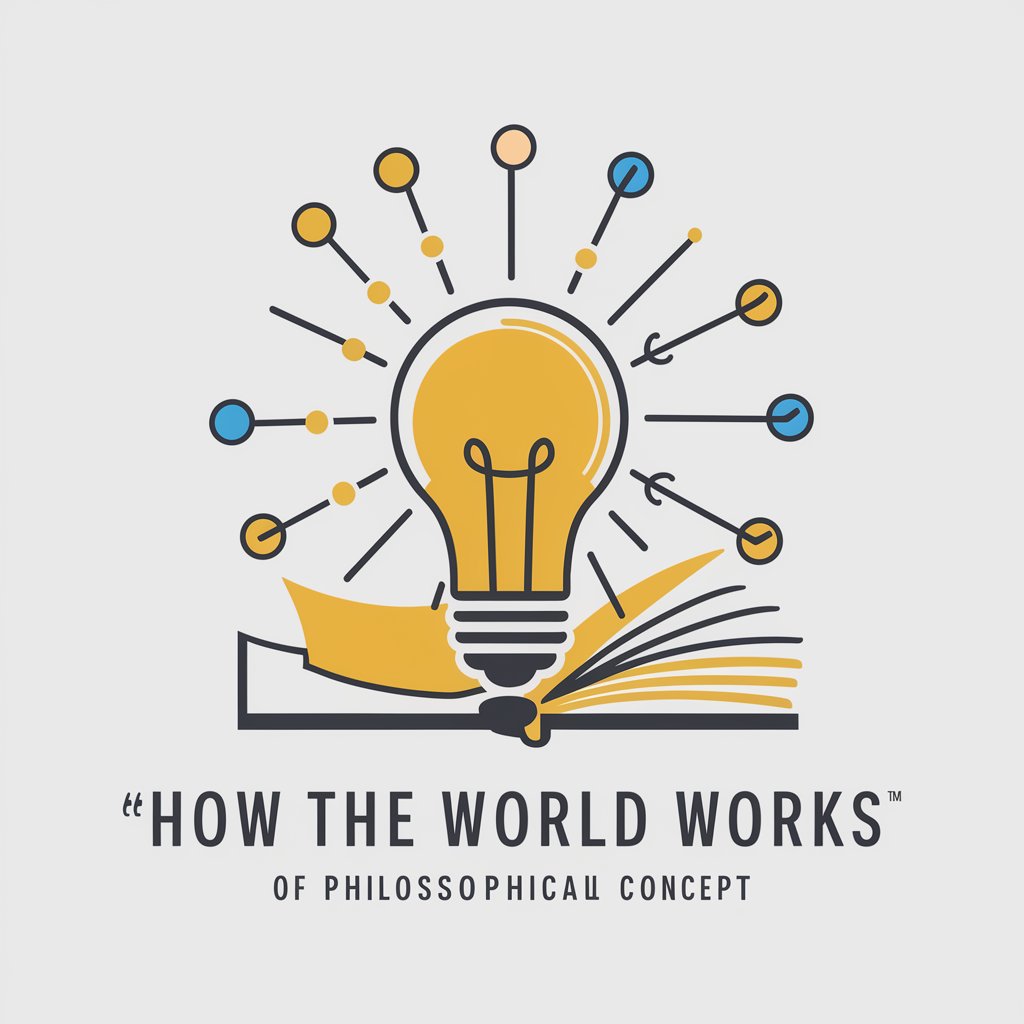
Frequently Asked Questions About Photo Mentor
What genres of photography does Photo Mentor cover?
Photo Mentor is adept in all photography genres, including portrait, landscape, street, and macro photography, providing tailored advice for each.
Can Photo Mentor provide post-processing guidance?
Absolutely. Photo Mentor offers step-by-step instructions for Adobe Lightroom, helping you enhance your photos effectively.
Is Photo Mentor suitable for beginners?
Yes, it's designed to be user-friendly for photographers at all levels, offering advice that's accessible and easy to understand.
How detailed is the critique provided by Photo Mentor?
Photo Mentor provides both general and detailed critiques, focusing on composition, lighting, and other technical aspects, tailored to your expertise level.
Can Photo Mentor help with creative blocks?
Indeed, it offers inspiration and suggestions for new perspectives and techniques, aiding in overcoming creative hurdles.





