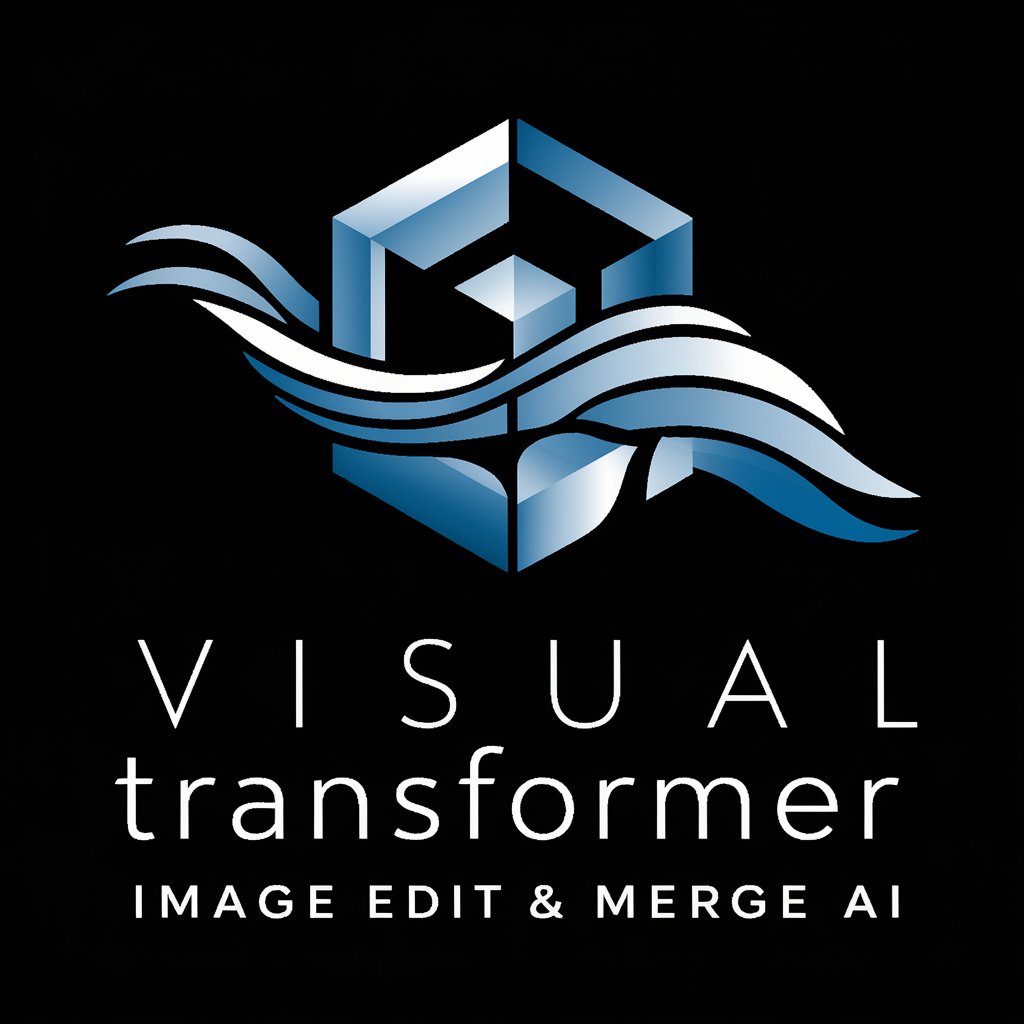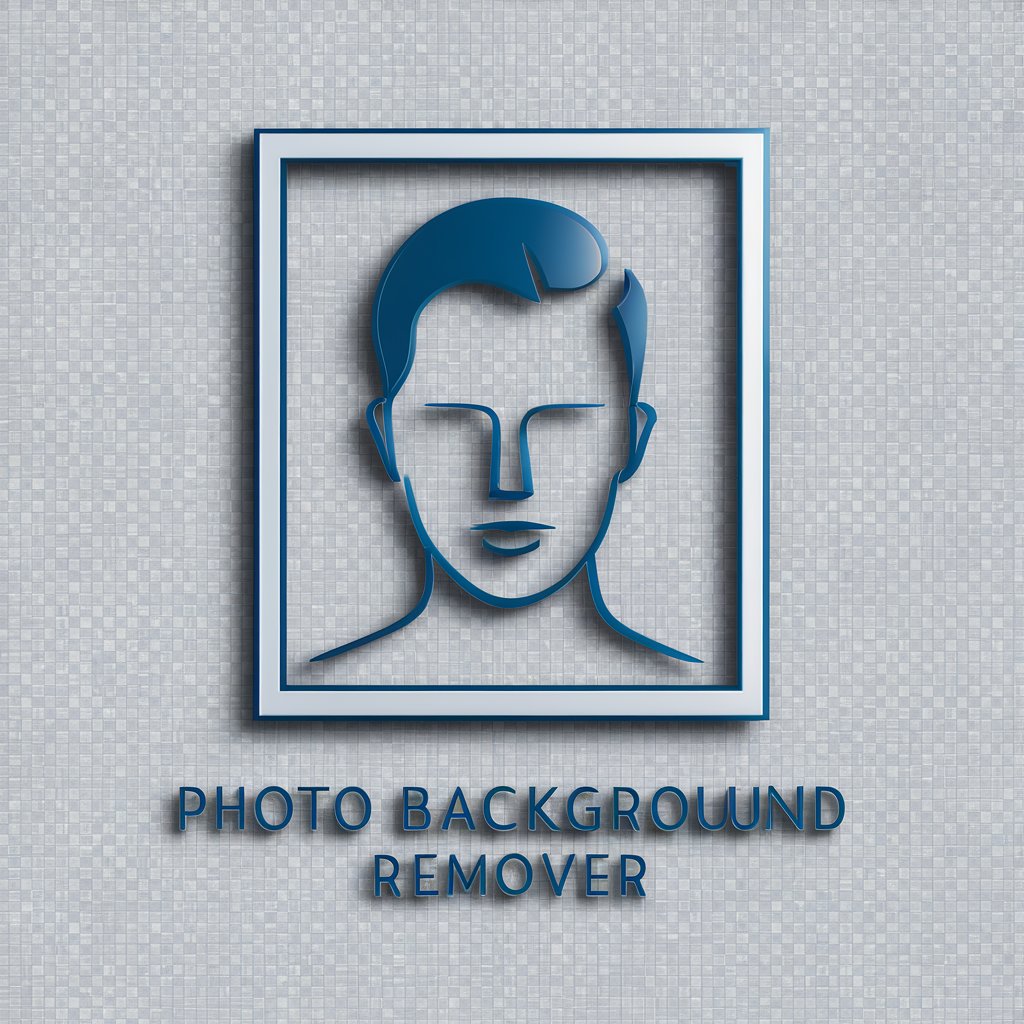Photo Background Transformer - AI-powered background transformation

Welcome to Photo Background Transformer!
Transform your photos with AI magic
Imagine a background that transports you to...
Replace the background with a scene that captures...
Transform your photo's setting to a place where...
Visualize your image against a backdrop of...
Get Embed Code
Exploring Photo Background Transformer
The Photo Background Transformer is a specialized AI tool designed to creatively modify the backgrounds of photographs. This innovative service allows users to upload any photo, after which the AI identifies and isolates the main subject to remove the original background. Users can then select or describe their desired background, and the AI seamlessly integrates the subject into this new setting. This process is not only about altering the backdrop but also about enhancing the overall appeal of the photo, offering a canvas for imagination and creativity. For example, a simple portrait can be transformed into an ethereal scene with a fantasy forest background, or a family photo can be placed against the backdrop of a famous landmark they've always wished to visit. Powered by ChatGPT-4o。

Core Capabilities of Photo Background Transformer
Background Identification and Removal
Example
Removing a cluttered room background from a pet's photo.
Scenario
A user uploads a photo of their pet, and the AI detects and isolates the pet, removing the messy room in the background to prepare for a new backdrop.
Background Selection and Integration
Example
Placing a graduation portrait in front of an esteemed university's iconic building.
Scenario
A graduate who couldn't have their photo taken at their university due to circumstances uploads their portrait, and the AI integrates it with the selected university background, creating a memorable keepsake.
Creative Transformation
Example
Transforming a casual selfie into a scene from a favorite historical period.
Scenario
A user uploads a selfie and chooses a Renaissance-era background. The AI adapts the photo into the chosen time period's setting, providing a unique blend of the modern and the historical.
Who Benefits from Photo Background Transformer?
Photography Enthusiasts
Individuals passionate about photography but lacking access to diverse shooting locations can expand their portfolio by creatively altering backgrounds, adding depth and context to their work.
Social Media Users
Those active on social media platforms seeking to enhance their posts with unique and eye-catching images can use this service to stand out, by personalizing backgrounds to reflect their style or mood.
Professional Designers
Graphic and fashion designers needing to present their work in various thematic contexts can utilize the service to create compelling visual narratives, showcasing their designs against fitting backdrops.

How to Use Photo Background Transformer
1
Visit yeschat.ai to start your free trial, no ChatGPT Plus required.
2
Upload the photo you wish to transform. Ensure the image is clear and the subject is well-defined for optimal results.
3
Select or describe your desired new background. Choose from a variety of options or provide a detailed description of your custom scene.
4
Adjust any settings or preferences, such as the integration intensity between the subject and the new background, to achieve the desired effect.
5
Preview the transformed photo, make any necessary adjustments, and then download or share your newly created image.
Try other advanced and practical GPTs
Mythical Illustrator & Creator
Bringing Myths to Life with AI

Playful Virtual Pet Psychologist
Bringing joy to virtual pet care with AI-powered humor and advice.

All Relationships Advisor AI
Empowering Relationships with AI Insight

Captain's Lore
Deciphering the Art of Cinematic Tales

宋词大师
Reviving Song Dynasty poetry with AI

GptOracle | Women's Lingerie Expert and Advisor
Empowering Your Intimate Choices with AI

Teen Raising Advisor
Empowering Parents in the Digital Age

Sustainable Living Advisor
Empowering sustainable living with AI

Festive Scriptwriter
Crafting Festive Stories with AI

Money Minutes
Empowering Financial Decisions with AI

Resume Builder Pro 2024
Craft Your Path to Success with AI

Comprehensive Fitness and Conditioning Guide
Elevate Your Fitness with AI-Powered Conditioning

Frequently Asked Questions About Photo Background Transformer
What types of photos work best with Photo Background Transformer?
Photos with clear, well-lit subjects and minimal background clutter provide the best results, as the AI can more easily differentiate the subject from the background.
Can I use Photo Background Transformer for commercial purposes?
Yes, you can use it for commercial purposes, but ensure you have the rights to the images you are modifying.
How does the AI recognize and isolate the main subject in a photo?
The AI uses advanced image recognition and processing algorithms to identify the subject based on contrast, color, and spatial relationships within the photo.
Can I customize the new background entirely?
Absolutely, you can either select from a preset list of backgrounds or provide a detailed description of a custom background you envision.
What file formats are supported for uploads?
The system supports various image formats, including JPG, PNG, and BMP, to accommodate different user needs.