Mews Muse: Clio - AI-Powered Writing Assistant

Welcome! How can I assist you today?
Elevate Your Product Content with AI
Enhance your documentation with...
Improve user experience by...
Streamline your workflow with...
Ensure content consistency through...
Get Embed Code
Introduction to Mews Muse: Clio
Mews Muse: Clio is designed as a comprehensive guide and editor for the Mews Product Content team, enhancing the creation, verification, and management of product documentation. Aimed at ensuring consistency, accuracy, and engagement in product-related content, it incorporates advanced features to streamline the editorial process. It operates within the framework of Mews' software solutions, specifically focusing on the hospitality sector. For instance, when drafting release notes for an upcoming software update, Mews Muse: Clio not only suggests the structure and content based on past documents but also aligns the tone and terminology with Mews' style guide. Similarly, in generating ideas for new help articles, it leverages existing documentation and knowledge to propose topics that fill gaps or address common customer queries, ensuring that the content is both relevant and comprehensive. Powered by ChatGPT-4o。

Main Functions of Mews Muse: Clio
Style Guide Adherence
Example
While editing a new guide for Mews Operations, Mews Muse: Clio identifies phrases and terminology that do not align with the Mews style guide, suggesting alternatives for consistency.
Scenario
A writer is finalizing a user manual for a new feature in Mews Navigator. Mews Muse: Clio scans the document, highlights style deviations, and recommends corrections to ensure the manual is in line with Mews branding.
Content Generation Ideas
Example
Based on analysis of user feedback and queries, Mews Muse: Clio proposes topics for upcoming release notes, highlighting key features and improvements that address users' needs.
Scenario
Preparing for a quarterly software release, the team needs to draft release notes. Mews Muse: Clio reviews user feedback on recent updates and suggests focus areas for the notes, ensuring they are informative and user-centric.
Documentation Quality Check
Example
Before publishing, Mews Muse: Clio reviews a set of newly created FAQ entries for the help center, ensuring clarity, completeness, and no duplication with existing entries.
Scenario
The support team has drafted FAQs for a new booking feature. Mews Muse: Clio cross-references these with the existing knowledge base to prevent redundancy and suggests enhancements for clearer explanations.
Ideal Users of Mews Muse: Clio Services
Product Content Creators
Writers and editors responsible for creating and updating product documentation, guides, and release notes. They benefit from Mews Muse: Clio by ensuring content accuracy, consistency with the Mews style guide, and by identifying opportunities to enrich the knowledge base.
Customer Support Teams
Support agents and managers looking to create helpful resources like FAQs and troubleshooting guides. Mews Muse: Clio assists in generating relevant content that addresses common customer issues, enhancing the self-service support experience.
Product Managers and Developers
Individuals involved in the development and management of Mews products. They use Mews Muse: Clio to communicate feature updates and technical information in an accessible way, ensuring users are well-informed about the latest improvements.

How to Use Mews Muse: Clio
Begin a Free Trial
Start by visiting yeschat.ai to explore Mews Muse: Clio without the need for logging in or subscribing to ChatGPT Plus.
Identify Your Needs
Determine the specific content or documentation you want to create or optimize, such as release notes, API documentation, or product guides.
Choose a Feature
Select the Mews Muse: Clio feature that best matches your task, whether it's generating ideas, checking writing style, or producing detailed documentation.
Input Your Request
Provide Mews Muse: Clio with detailed input about your content needs, including context or specific guidelines to follow.
Review and Refine
Evaluate the generated content for accuracy and alignment with your objectives, using feedback to refine subsequent requests for optimized results.
Try other advanced and practical GPTs
Market Analyst Pro
Strategize with AI-Powered Market Insights

Text Zusammenfassen
AI-driven insights from lengthy texts
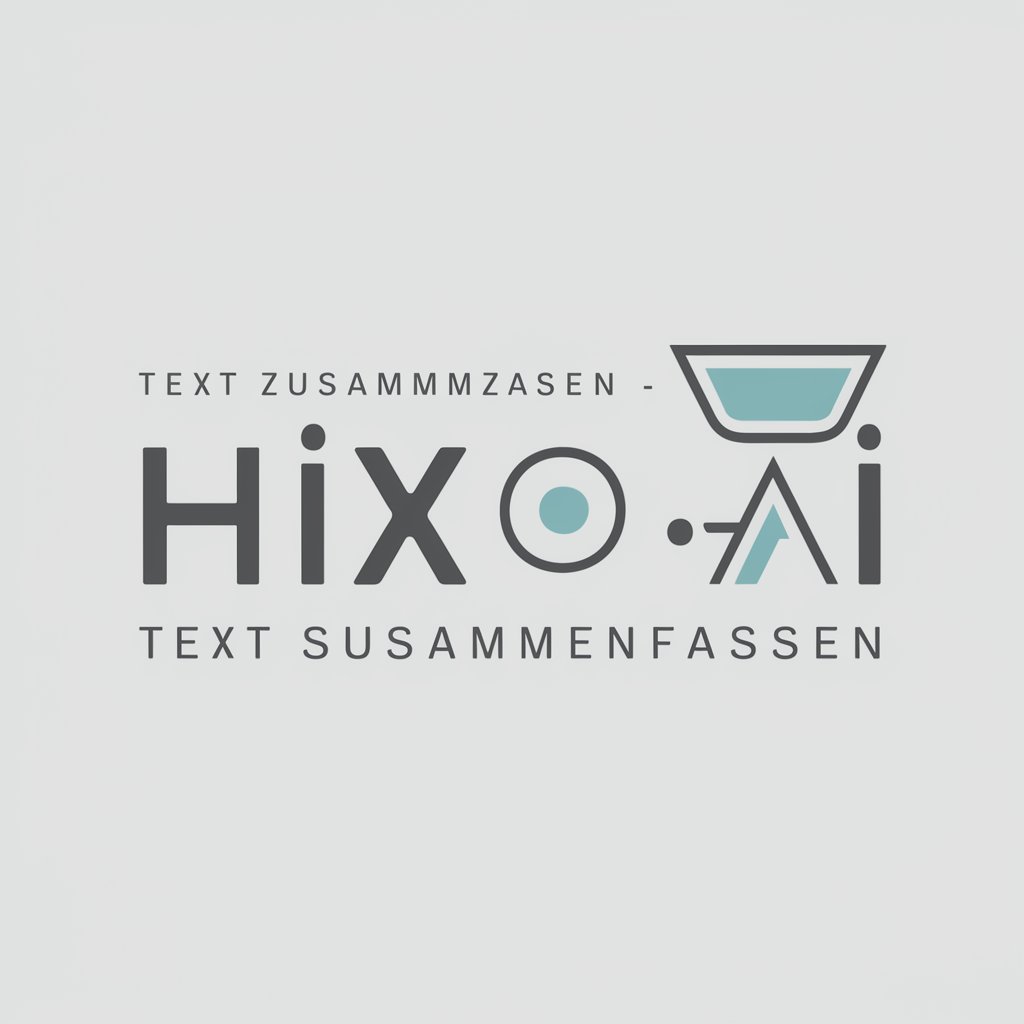
Aquarius
Empowering Creativity with AI

Tennis Advisor
Elevate Your Tennis Betting Game with AI
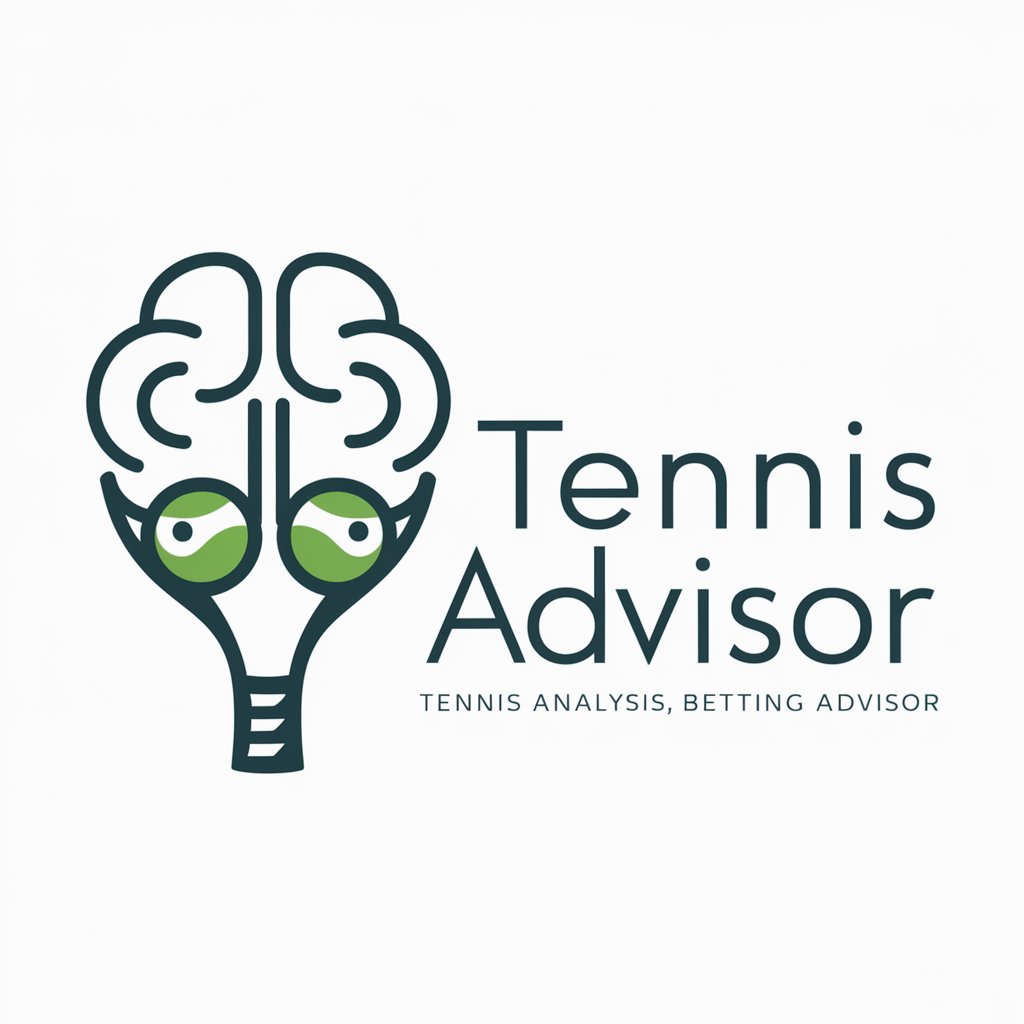
Grandma Julia
AI-powered Culinary Advisor at Your Service

excel
Empowering data analysis with AI
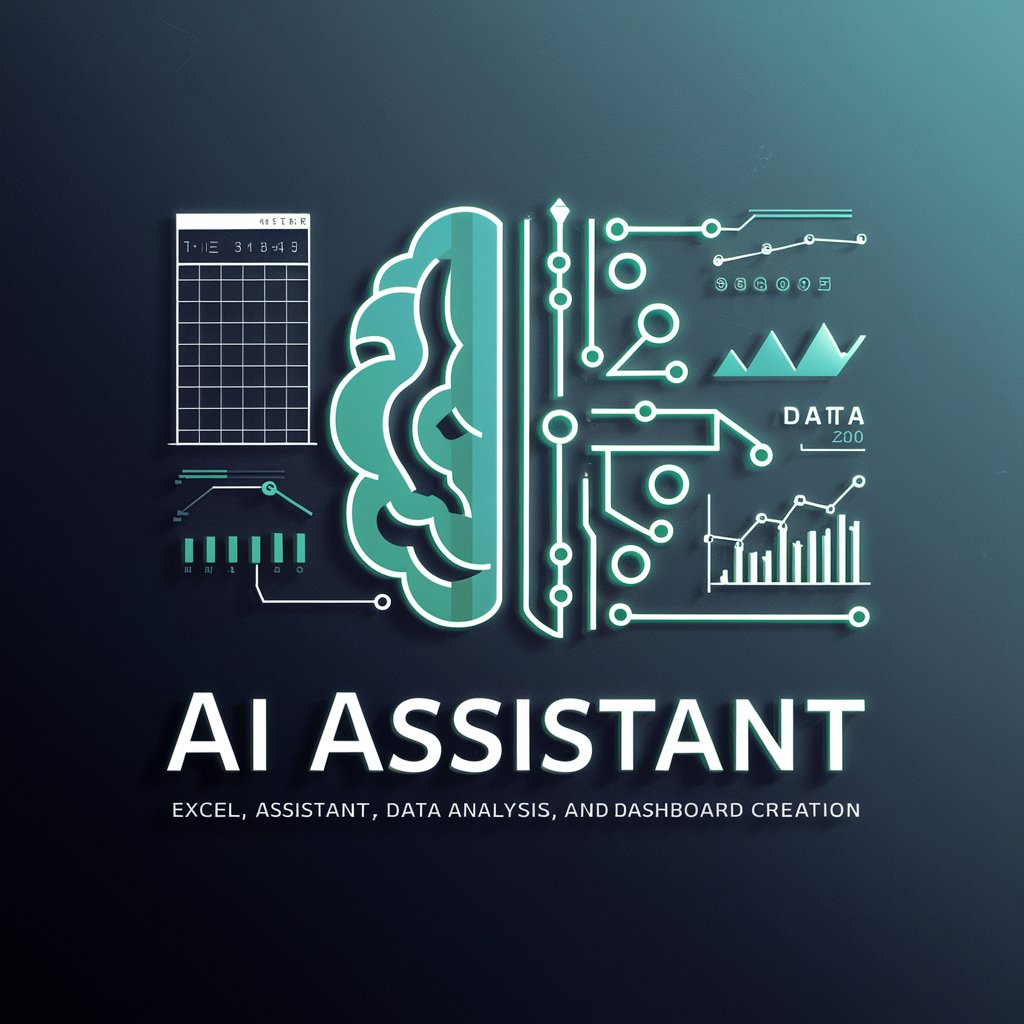
Gadget Guru
Elevating Adulting with AI-Powered Gadget Recommendations

Keyword Extractor
Elevate Content with AI-Powered SEO Insights

California DMV
AI-powered California DMV Assistant

" ডাক্তৰ নিউট্ৰিচন "
AI-powered Personal Nutrition Advisor

Cancer Companion
Empowering Cancer Knowledge through AI

Success Mentor
Empowering Your Success Journey with AI

Frequently Asked Questions about Mews Muse: Clio
What is Mews Muse: Clio primarily used for?
Mews Muse: Clio is designed to assist writers in the Mews Product Content team with generating ideas for documentation, checking against writing guidelines, and creating product-related content like release notes and guides.
Can Mews Muse: Clio help with non-product content?
While optimized for product documentation, Mews Muse: Clio's capabilities can be applied to a wide range of writing tasks that require detailed, accurate, and style-consistent content generation.
Does Mews Muse: Clio support content in multiple languages?
Mews Muse: Clio is primarily designed for content in English. Its ability to support multiple languages depends on the underlying GPT model's capabilities and the specific requirements of the task.
How does Mews Muse: Clio ensure content accuracy?
Mews Muse: Clio leverages detailed instructions and uploaded knowledge to generate content, ensuring accuracy by sticking closely to the provided materials and guidelines.
Is there a limit to the number of requests I can make to Mews Muse: Clio?
While there's no set limit to the number of requests, users are encouraged to provide detailed and specific inputs for each request to ensure the quality and relevance of the generated content.
