
GPT Builder - Custom AI Creation

Welcome! Let's build your ideal custom AI together.
Tailor-made AI for every task
How can I create a custom GPT model for my specific needs?
What are the steps to build a GPT that can perform unique tasks?
Can you guide me through designing a specialized AI with specific capabilities?
What should I consider when creating a new GPT for my project?
Get Embed Code
Introduction to GPT Builder
GPT Builder is a specialized tool designed to streamline the creation and configuration of custom GPT models. Its primary purpose is to enable users, ranging from developers to business analysts, to craft tailored GPTs that meet specific needs or solve unique problems. GPT Builder simplifies the process of setting up new GPTs by providing a user-friendly interface for configuring the model's capabilities, defining actions, and integrating external data sources. For example, a user can create a GPT model named 'Database Query' designed to perform natural language queries on databases. This model could interpret human-like queries, connect securely to databases, and execute SQL commands, returning the results in an easily understandable format. This illustrates GPT Builder's flexibility in creating GPTs for diverse applications, from data analysis to automated customer support. Powered by ChatGPT-4o。

Main Functions of GPT Builder
Custom GPT Creation
Example
Creating a GPT model named 'HealthAdvisor' for personalized health advice.
Scenario
Users input symptoms and receive tailored health guidance, drawing from a vast database of medical knowledge.
Integration of External Data Sources
Example
Linking a GPT model to live financial data feeds for real-time stock market analysis.
Scenario
Investors ask natural language questions about stock trends and receive analysis based on the latest market data.
Secure Data Handling
Example
Configuring a GPT for encrypted data transmissions in banking applications.
Scenario
Bank customers interact with a virtual assistant for transactions, with all communications securely encrypted.
Actionable Insights Generation
Example
A marketing insights GPT that analyzes social media trends to offer campaign advice.
Scenario
Marketers input campaign themes to get suggestions on optimizing their strategies based on current social media trends.
Ideal Users of GPT Builder Services
Software Developers
Developers looking to integrate advanced AI features into their applications without deep expertise in machine learning. They benefit from GPT Builder's ability to customize GPTs for specific tasks, such as chatbots or data analysis tools.
Business Analysts
Analysts needing to extract insights from complex datasets can use GPT Builder to create models that understand and interpret data in natural language, making data analysis more accessible.
Customer Support Managers
Managers aiming to enhance customer service with AI-powered support can use GPT Builder to develop chatbots tailored to their specific business needs, improving response times and customer satisfaction.
Educational Technologists
Individuals focused on creating educational tools and platforms can utilize GPT Builder to design interactive learning assistants that provide personalized tutoring or answer student inquiries.

How to Use GPT Builder
1. Start Free Trial
Visit yeschat.ai to start your free trial instantly without needing to log in or subscribe to ChatGPT Plus.
2. Choose Your GPT Model
Select from a variety of pre-configured GPT models tailored for different tasks or create a custom model based on your specific requirements.
3. Configure Your GPT
Input your preferences, such as tone, style, and the specific tasks you want your GPT model to perform, using the intuitive configuration tools provided.
4. Test Your GPT
Use the built-in testing environment to interact with your GPT model, refine its responses, and ensure it meets your needs before deployment.
5. Deploy & Integrate
Follow the step-by-step guide to deploy your GPT model and integrate it with your applications or websites, leveraging APIs for seamless operation.
Try other advanced and practical GPTs
HireMind
Streamline hiring with AI-powered insights

PitchCraft
Empower Your Sales with AI

DataHarvester Pro
Harvest Data Smartly with AI

GPT Idea Generator
Unlock Your Creativity with AI

Language Practice Buddy
AI-Powered Language Mastery at Your Fingertips
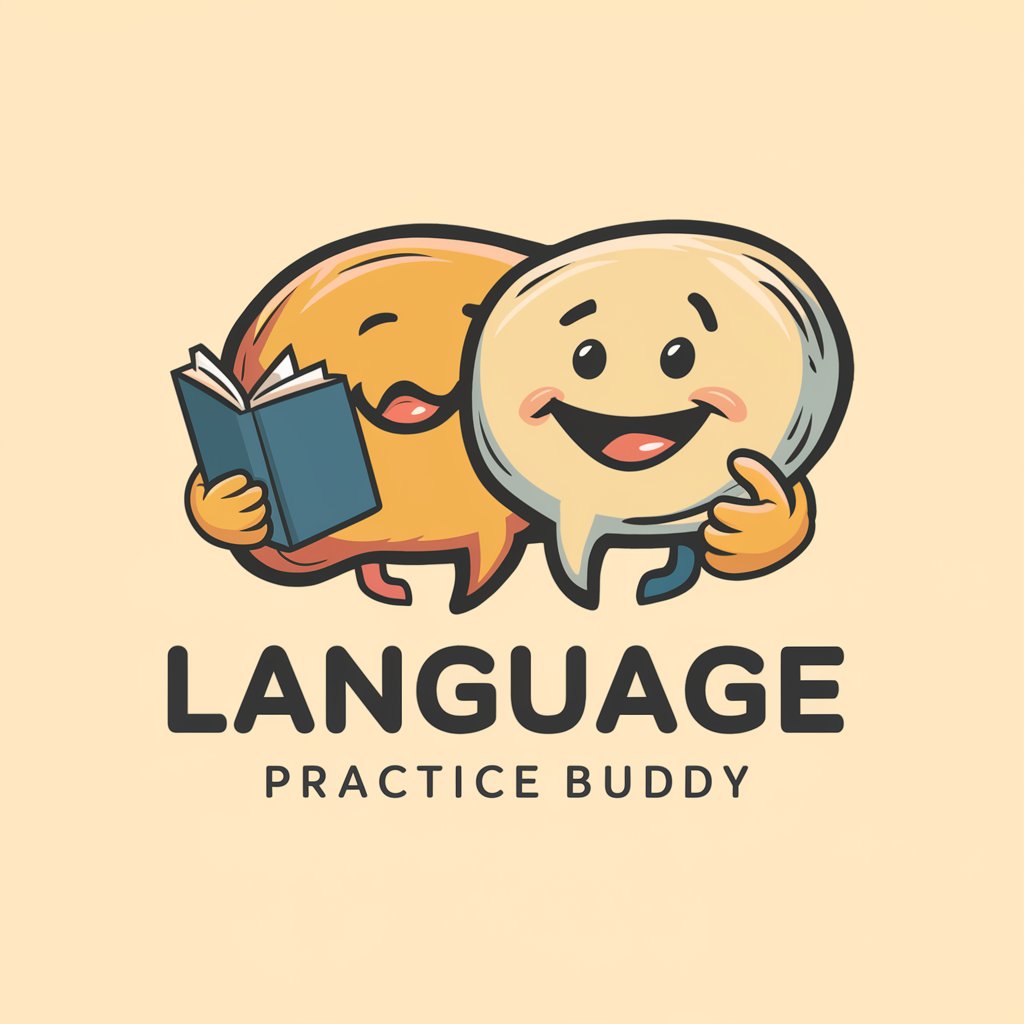
Quick Recipe Selector
Simplify cooking with AI-powered recipes.

Elonzo the Solopreneur Strategist
Empowering Solopreneurs with AI-Driven Strategies

数字电路教授
Master Digital Circuits with AI
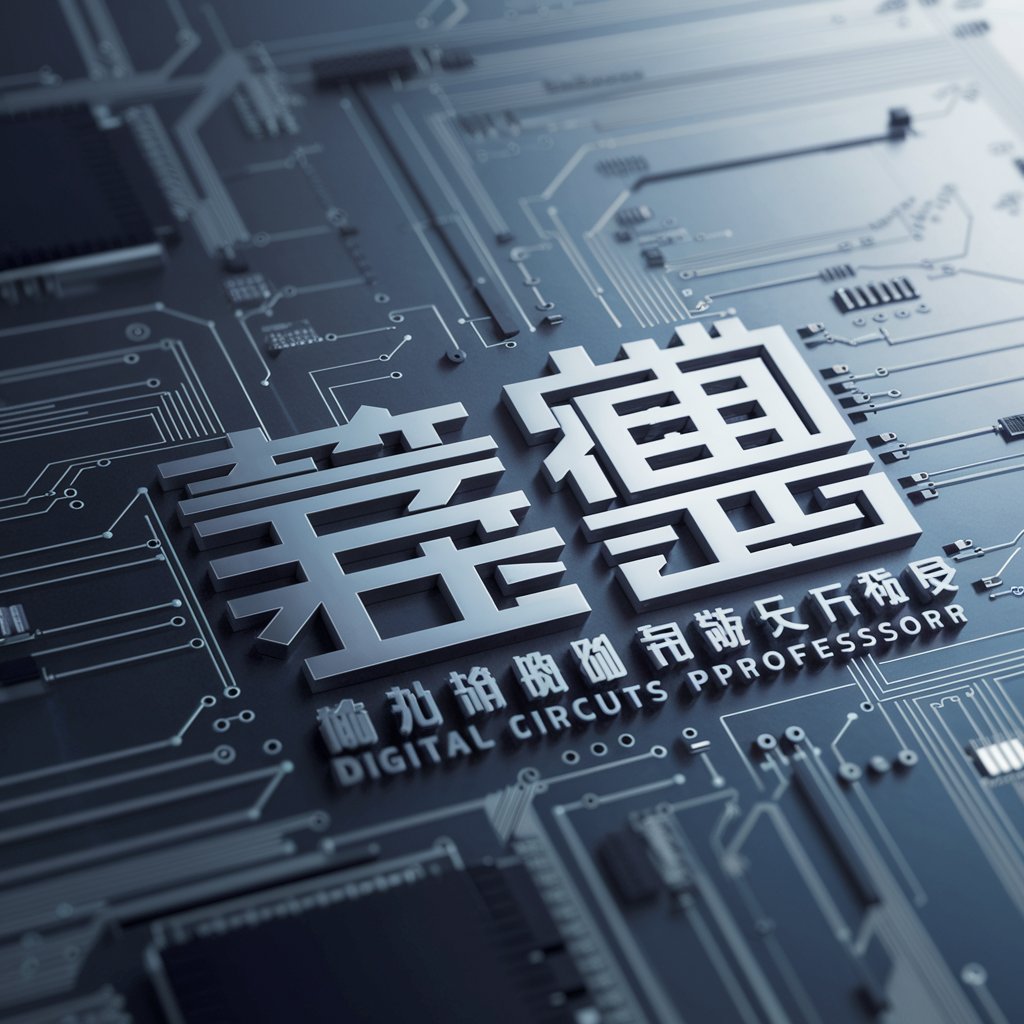
ArchMaester MED
Empowering medical learning with AI

The Baby Tree meaning?
Unlocking the Depths of Meaning with AI

Conseiller en crypto-monnaies
AI-Powered Cryptocurrency Insights

Lost In Yesterday meaning?
Unlocking Deeper Meanings with AI
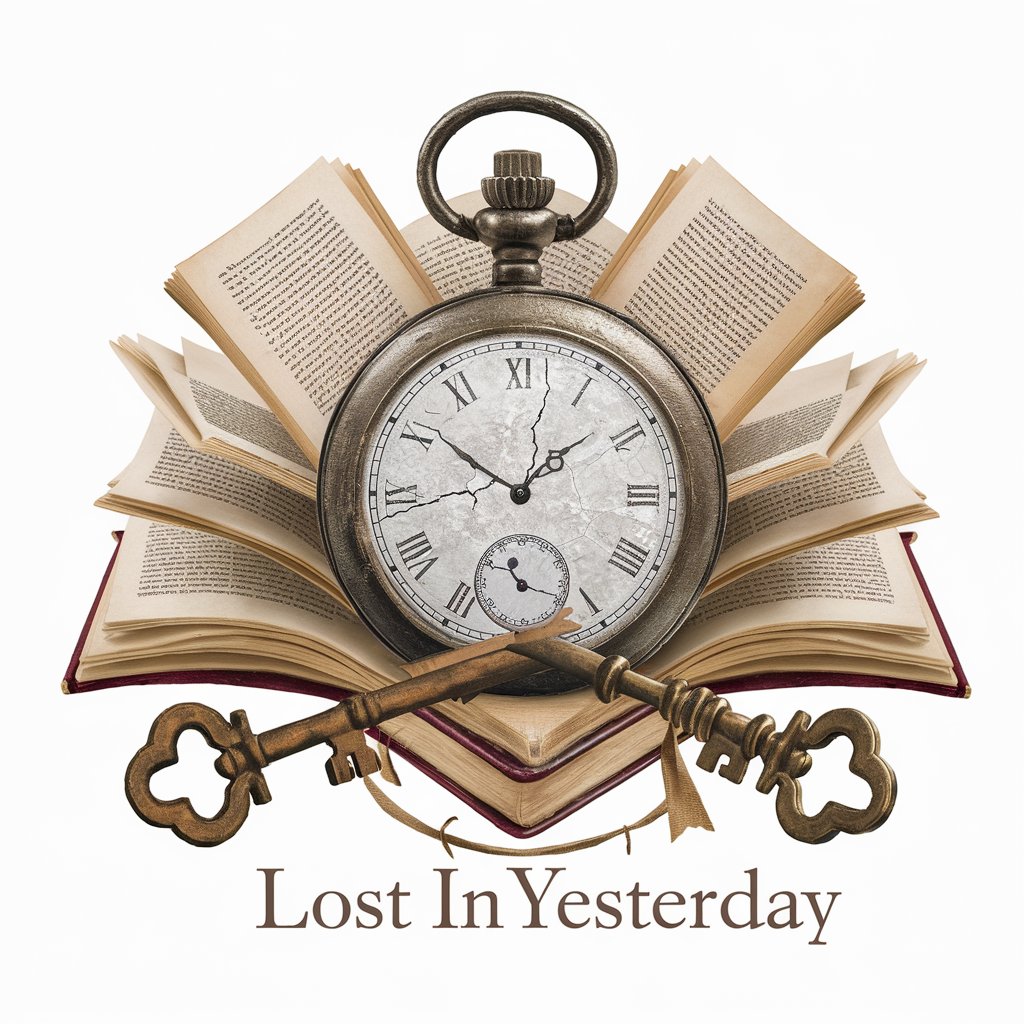
Frequently Asked Questions about GPT Builder
What is GPT Builder?
GPT Builder is an innovative tool that allows users to create customized GPT models tailored to their specific needs and tasks, without requiring advanced programming knowledge.
Can I use GPT Builder for academic purposes?
Absolutely! GPT Builder can be configured for a variety of academic tasks, such as generating research papers, summarizing articles, or even creating study guides.
Is GPT Builder suitable for commercial use?
Yes, GPT Builder is designed to meet commercial standards, offering businesses the ability to create custom chatbots, automated customer support, content creation, and more.
How does GPT Builder ensure privacy and security?
GPT Builder incorporates advanced security protocols to protect user data and interactions, ensuring confidentiality and compliance with privacy regulations.
Can I integrate GPT Builder with other applications?
Definitely. GPT Builder provides API support for easy integration with websites, mobile apps, and other digital platforms, allowing for versatile applications.





