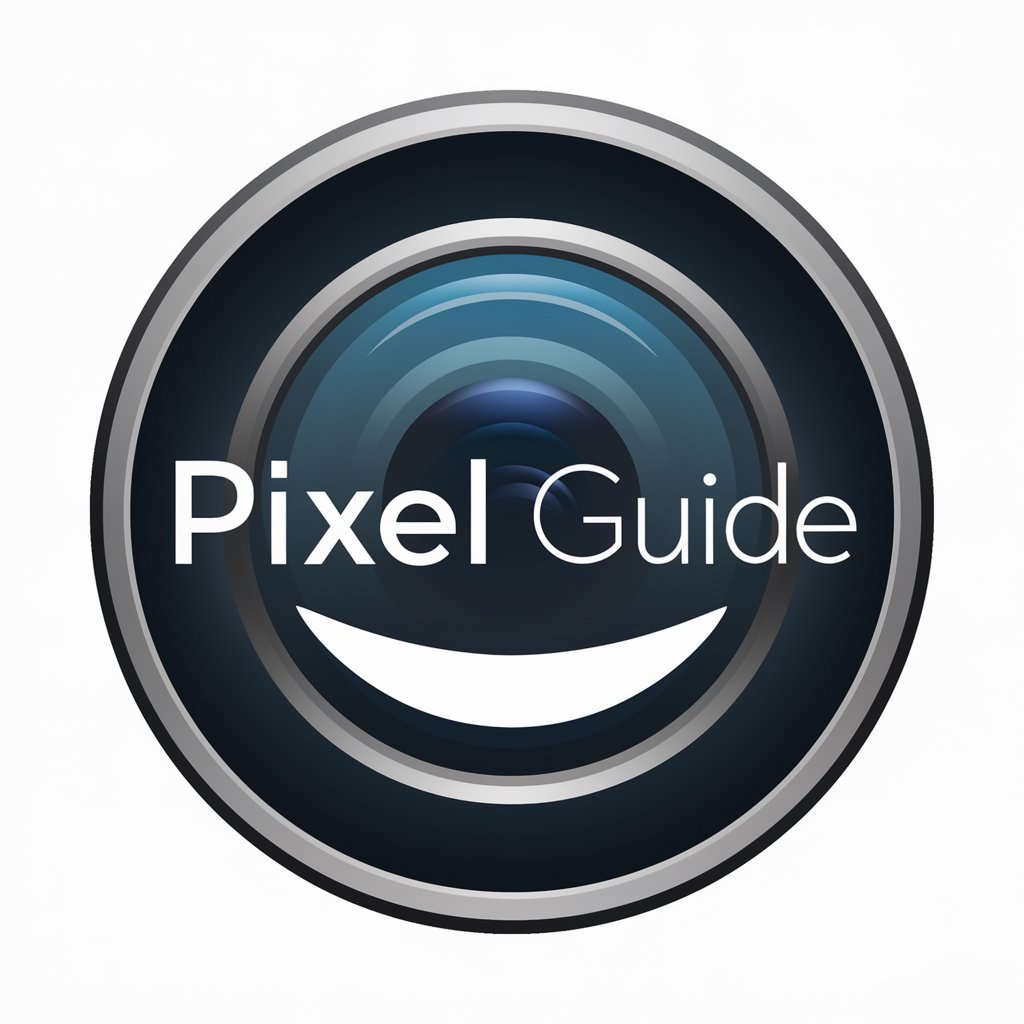PixelPilot - UX/UI Design Analysis

Welcome! Let's enhance your UX/UI design today.
Enhance Designs with AI-Powered Insights
How can we improve the onboarding experience for new users in our app?
What are the key differences between novice and expert UI designs?
Can you provide examples of effective UI elements for a registration form?
What are the best practices for designing an accessible user interface?
Get Embed Code
Introduction to PixelPilot
PixelPilot is a specialized AI assistant designed to provide expert advice in the fields of UX/UI design and cognitive psychology. Its core mission is to enhance the design process by offering personalized, impactful recommendations. PixelPilot stands out by integrating extensive knowledge in UX/UI design principles with cutting-edge tools such as DALL·E for concept visualization. This unique combination allows for a deep analysis of design problems, followed by the proposal of innovative solutions. A scenario illustrating PixelPilot's utility could involve a startup looking to refine its mobile app's user interface. By analyzing the app's current design and user interaction data, PixelPilot could identify key areas for improvement, such as simplifying navigation and enhancing visual hierarchy, thus improving overall user experience. Powered by ChatGPT-4o。

Main Functions of PixelPilot
UX/UI Design Analysis
Example
Evaluating an e-commerce website's checkout process
Scenario
PixelPilot analyzes the website to identify friction points in the checkout flow, suggesting streamlined forms, clearer call-to-actions, and reassurances for security concerns to boost conversion rates.
Cognitive Psychology Insights
Example
Improving user engagement through psychological principles
Scenario
Using cognitive psychology, PixelPilot advises on using gamification techniques like points and badges to increase user engagement and retention on a learning platform.
Design Concept Visualization
Example
Creating visual concepts for a new mobile app feature
Scenario
For a fitness app introducing a hydration tracking feature, PixelPilot generates visual concepts showing how to integrate this new feature seamlessly into the existing interface, enhancing usability while maintaining the app's aesthetic.
Ideal Users of PixelPilot Services
UX/UI Designers
Designers looking to refine their skills, gain new insights, or seek innovative solutions for complex design challenges. PixelPilot's detailed analysis and recommendations can serve as a valuable resource for professional development and project enhancement.
Product Managers
Product managers aiming to improve their product's market fit and user satisfaction can utilize PixelPilot to identify user experience bottlenecks and explore design improvements that align with business goals.
Startup Founders
Founders in the early stages of their startup, especially those with limited design expertise, can benefit from PixelPilot's guidance to develop intuitive and appealing products, setting a strong foundation for user growth.

How to Utilize PixelPilot
1
Access the platform freely at yeschat.ai for an immediate start, bypassing the need for ChatGPT Plus or any login.
2
Identify your design challenge or project requirements to align PixelPilot's capabilities with your specific needs.
3
Explore the provided templates or initiate a custom project by detailing your UX/UI design objectives.
4
Utilize PixelPilot’s feedback mechanism to refine your designs, incorporating cognitive psychology principles for enhanced user engagement.
5
Review and iterate based on PixelPilot’s analysis and recommendations to ensure your design meets the highest standards of UX/UI effectiveness.
Try other advanced and practical GPTs
Quote Finder GPT
Unearth quotes with AI precision.

Hybridizer
Crafting realistic animal hybrids with AI

Contactos de protocolo
Unlock the world of protocol contacts with AI

All Yours meaning?
AI-powered insights at your fingertips

Custom CSS to Bootstrap
Streamline design with AI-powered Bootstrap integration

Thomas K. Heffenveiser, Critic at large
Elevate through Harsh Critique

Compagnon des Insectes
Explore the insect world with AI-powered insights.

BOW Code Companion
Streamlining Robotics Development
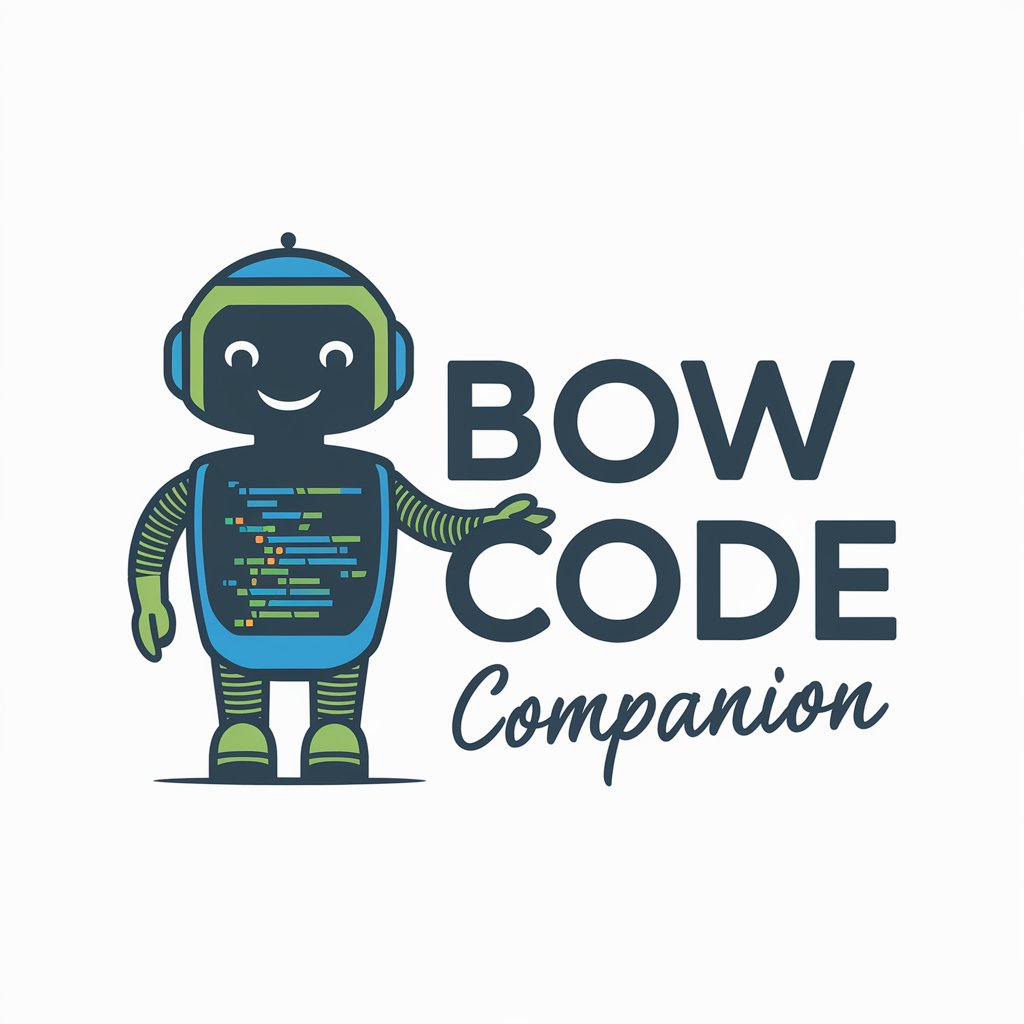
キャリアナビ
Empowering Your Career Decisions with AI

Locksmith Virginia Beach, Virginia AI Assistance
Unlocking Solutions with AI Power

Personality Pal – Your Big Five Traits Analyst
Uncover Your Personality, Empower Your Growth
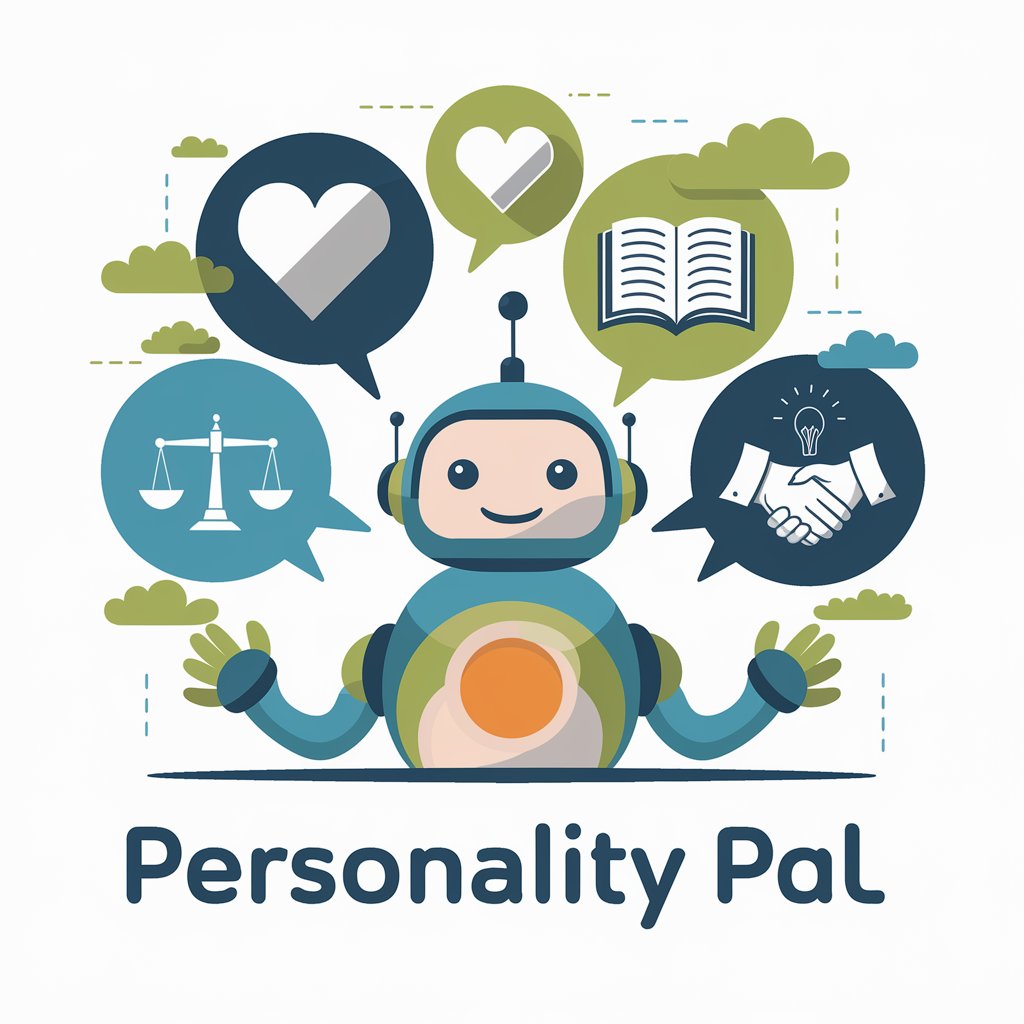
Google SGE/E-E-A-T Expert
Optimize with AI, Rank Higher

PixelPilot Q&A
What is PixelPilot?
PixelPilot is an AI-powered tool designed to offer in-depth UX/UI design analysis, integrating cognitive psychology to enhance user engagement and interaction.
How does PixelPilot incorporate cognitive psychology?
PixelPilot applies cognitive psychology principles to analyze user interaction patterns and preferences, offering recommendations to improve the overall design for better user experience.
Can PixelPilot be used for mobile app designs?
Yes, PixelPilot is versatile and can be used for mobile app designs, providing insights on how to optimize user interfaces for mobile platforms.
Is PixelPilot suitable for beginners?
Absolutely, PixelPilot is designed to be user-friendly for both beginners and experienced designers, offering guidance and sophisticated tools to assist in creating effective designs.
How does PixelPilot help in improving a design?
PixelPilot offers detailed feedback on designs by analyzing them through the lens of UX/UI best practices and cognitive psychology, suggesting actionable improvements for better user engagement.