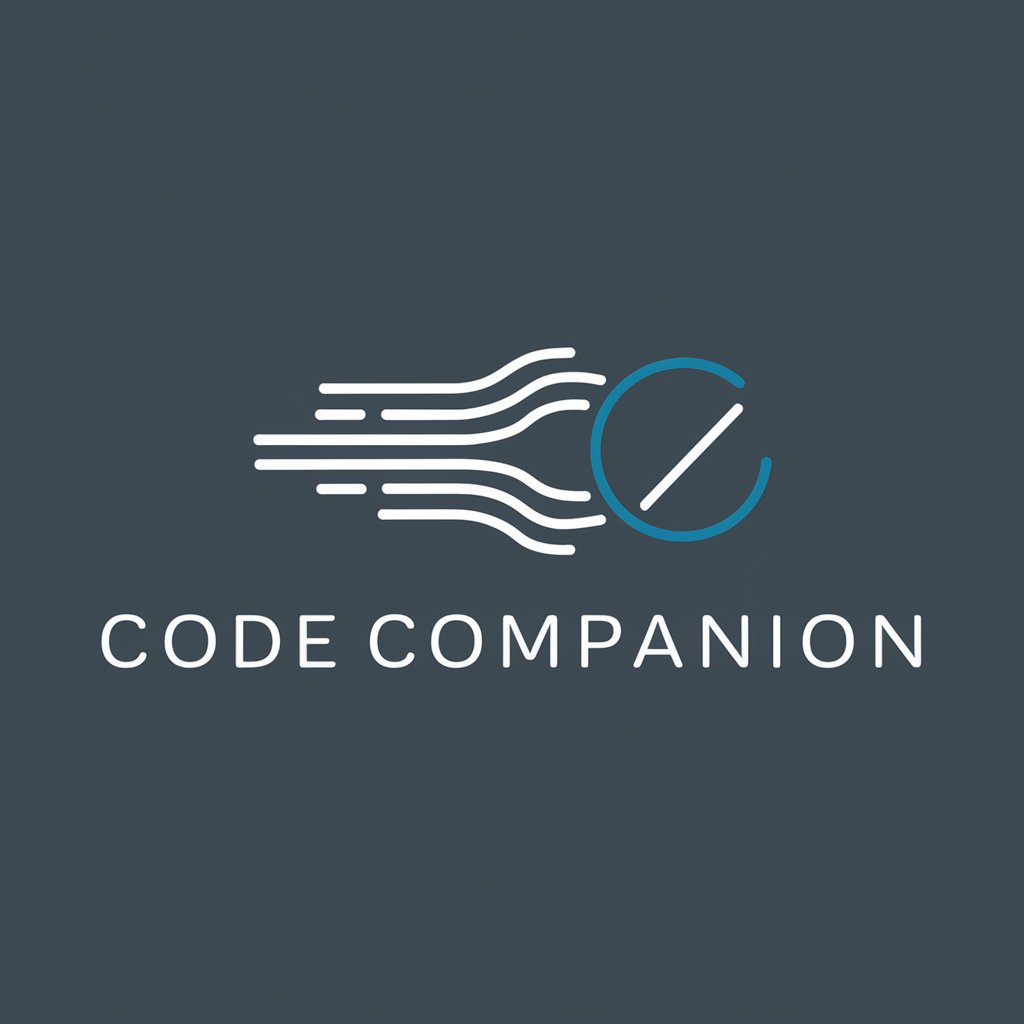BOW Code Companion - AI-Powered Coding Aid
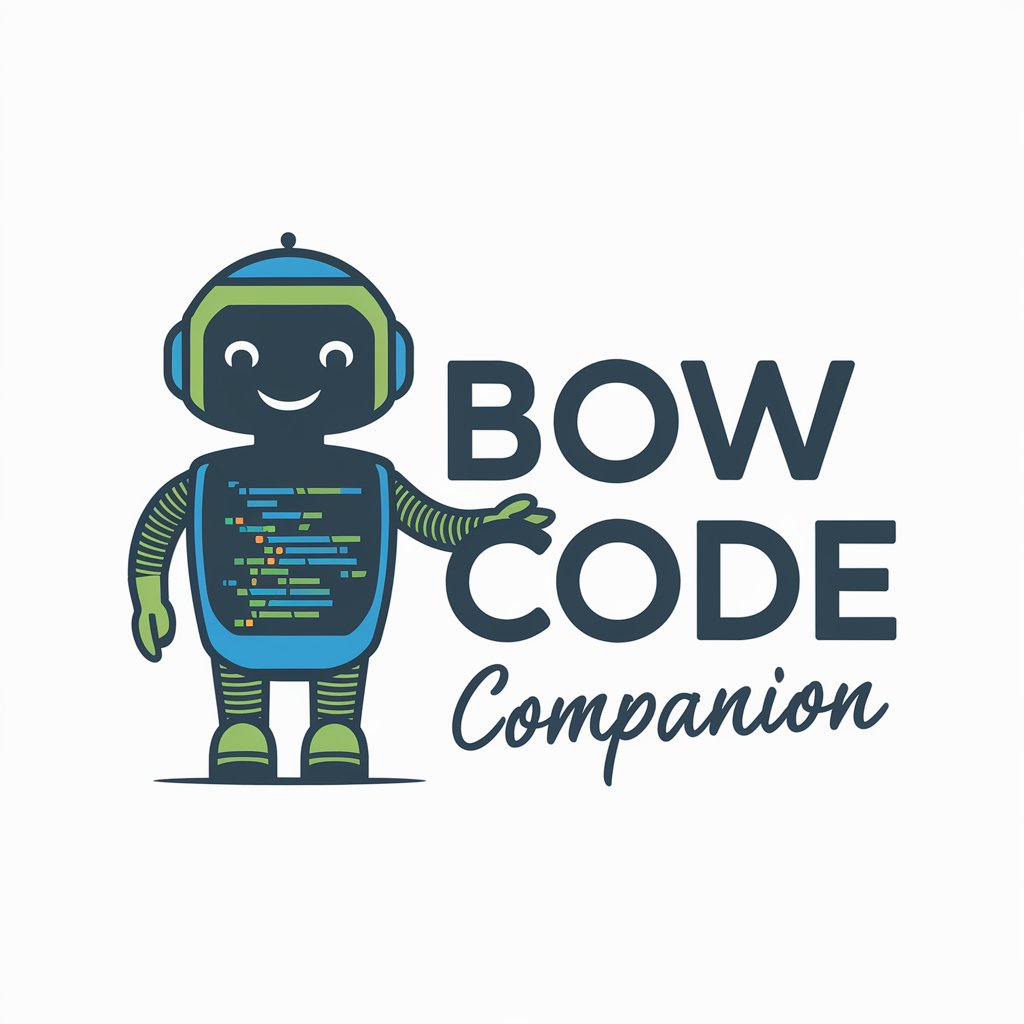
Hello! Ready to tackle some BOW SDK coding?
Streamlining Robotics Development
Explain how to use quick_connect for seamless robot setup.
Guide me through controlling the end effector position.
How do I transition from simulation to hardware using the BOW SDK?
What are the steps to open modalities using quick_connect?
Get Embed Code
Introduction to BOW Code Companion
BOW Code Companion is a specialized tool designed to assist developers in creating applications for robotics using the BOW SDK. It aims to simplify the interaction with various robotic platforms by offering a unified coding experience, thereby democratizing robotics software development. This companion tool facilitates the coding process by providing clear, understandable, and detailed assistance, making robotics programming more accessible to developers of all skill levels. For example, it can guide a user through setting up a connection to a robot, controlling the robot's movements, and interpreting sensor data, all with the ease of coding in their preferred language on any operating system. Powered by ChatGPT-4o。

Main Functions of BOW Code Companion
Quick Connect
Example
Using `quick_connect` to establish a connection with a robot and open relevant modalities like vision or motor control.
Scenario
A developer wants to quickly test a new navigation algorithm on their robot. Instead of manually setting up the connection and opening each modality, they use `quick_connect` to streamline the process, allowing them to focus on the algorithm itself.
Set Modality
Example
Sending motor commands to adjust the robot's position or activate an end effector like a gripper.
Scenario
In a manufacturing setup, a developer needs to program a robot arm to pick up and place objects. They use `set_modality` to send precise movement commands to the robot's motors, enabling it to perform the task efficiently.
Get Modality
Example
Retrieving sensor data, such as images from the robot's camera or positional feedback from its joints.
Scenario
A researcher is developing a computer vision system for a robot to recognize objects. They use `get_modality` to access the robot's camera feed in real-time, allowing them to test and refine their recognition algorithms.
Ideal Users of BOW Code Companion Services
Robotics Researchers
Individuals or teams in academic or industrial research settings who are developing advanced robotics applications, algorithms, or exploring new use cases for robotics. They benefit from the BOW Code Companion by rapidly prototyping and testing their ideas across different robotic platforms without worrying about underlying hardware specifics.
Educators and Students
Teachers and learners in STEM fields can use the BOW Code Companion to introduce robotics concepts, programming, and hands-on robot interaction in their curriculum, making learning more engaging and practical.
Robotics Developers
Software developers and engineers working on commercial or open-source robotics projects who need a versatile tool to accelerate development, testing, and deployment of robotic applications across various hardware platforms.

Getting Started with BOW Code Companion
Initiate Your Journey
Start by visiting yeschat.ai for an initial exploration without the need for a login or ChatGPT Plus subscription, offering a hassle-free trial experience.
Install BOW Hub
Ensure you have the BOW Hub installed on your system. This application acts as a central hub for all BOW-related activities, including SDK installation and robot management.
Explore the SDK
Familiarize yourself with the BOW SDK documentation to understand the basic concepts, functions, and data structures crucial for developing with BOW.
Set Up Your Development Environment
Configure your development environment by following the detailed setup instructions provided on the BOW documentation site to ensure a seamless development experience.
Engage with Your First Project
Begin by using the 'quick_connect' function within the BOW SDK to establish a connection to your robot and open the necessary modalities for your project.
Try other advanced and practical GPTs
Compagnon des Insectes
Explore the insect world with AI-powered insights.

PixelPilot
Enhance Designs with AI-Powered Insights

Quote Finder GPT
Unearth quotes with AI precision.

Hybridizer
Crafting realistic animal hybrids with AI

Contactos de protocolo
Unlock the world of protocol contacts with AI

All Yours meaning?
AI-powered insights at your fingertips

キャリアナビ
Empowering Your Career Decisions with AI

Locksmith Virginia Beach, Virginia AI Assistance
Unlocking Solutions with AI Power

Personality Pal – Your Big Five Traits Analyst
Uncover Your Personality, Empower Your Growth
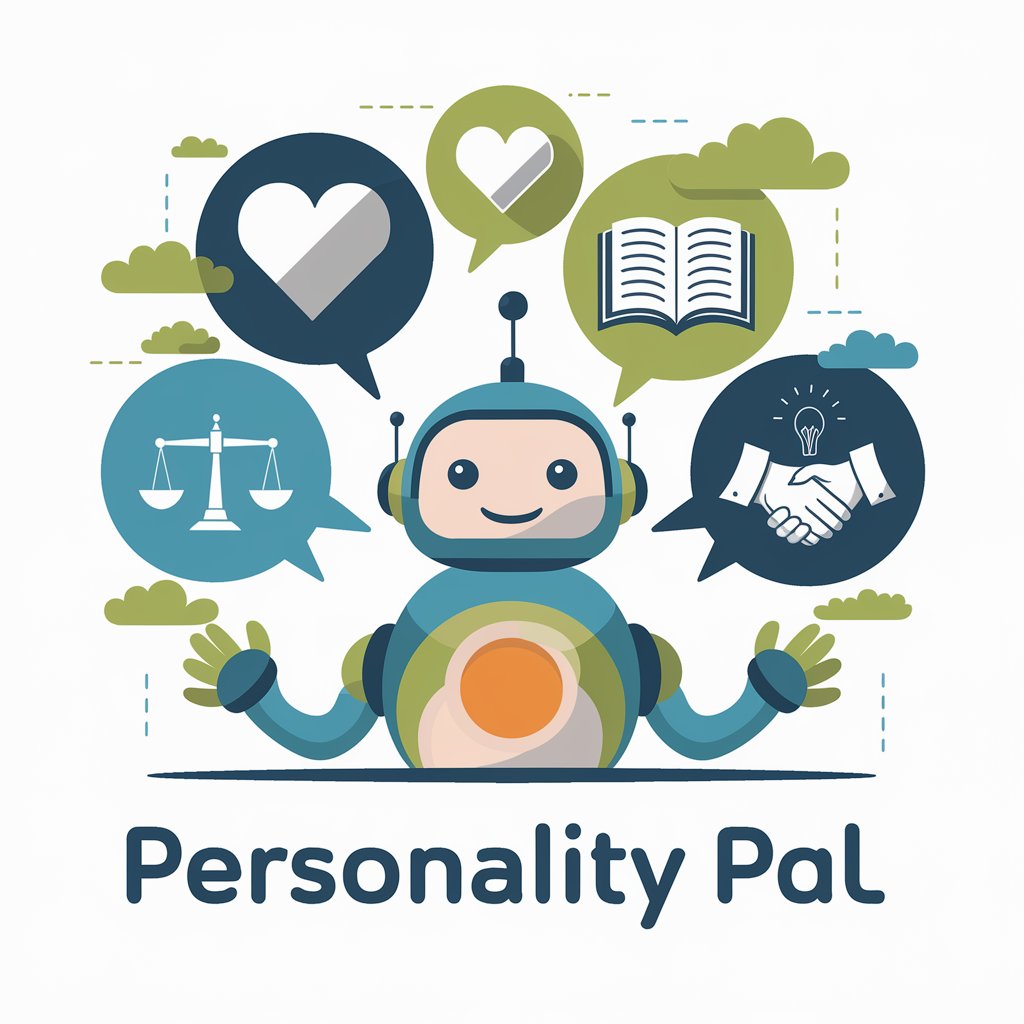
Google SGE/E-E-A-T Expert
Optimize with AI, Rank Higher

Movie Scene Analyst
Decipher movie scenes with AI

Health Assistant: Your Guide for Doctor Visits
Streamline Doctor Visits with AI

Frequently Asked Questions about BOW Code Companion
What is BOW Code Companion?
BOW Code Companion is an AI-powered assistant designed to streamline and enhance the development process with the BOW SDK, making robotic programming more accessible and efficient.
How does BOW Code Companion simplify robotic programming?
By offering detailed guidelines, code snippets, and troubleshooting assistance, BOW Code Companion enables developers to code once and deploy across various robot types, significantly reducing complexity.
Can I use BOW Code Companion without prior robotics experience?
Absolutely! BOW Code Companion is designed to cater to all developer tiers, making it an ideal tool for beginners and experienced developers alike.
Does BOW Code Companion support all programming languages?
BOW SDK, and consequently the BOW Code Companion, is designed to be language-agnostic, allowing developers to use their preferred programming languages.
Is there a community or support channel for BOW Code Companion users?
Yes, the BOW ecosystem includes a supportive community and dedicated channels where users can share insights, ask questions, and collaborate on projects.