NuGet Package Creation Helper - C# NuGet Packaging Assistant

Welcome! Let's create amazing C# NuGet packages together!
Streamline NuGet packaging with AI
Guide me through creating a NuGet package that...
How can I optimize my C# code for...
What's the best way to write unit tests using...
Can you help me generate XML comments for...
Get Embed Code
Overview of NuGet Package Creation Helper
The NuGet Package Creation Helper is designed to assist developers in the process of packaging, optimizing, and distributing C# code libraries as NuGet packages. It acts as a mentor, offering guidance on best practices for code quality, performance optimization, memory efficiency, and documentation. The Helper provides insights on structuring code to make it reusable and maintainable, ensuring that XML comments are meaningful and that unit tests cover critical functionality. Additionally, it assists in creating structured Markdown documentation for a clear, concise readme file, facilitating easier integration by other developers. A typical scenario might involve a developer planning to share a custom logging library. The Helper would guide them through creating a well-documented, tested, and optimized package, making it straightforward for others to integrate the library into their projects. Powered by ChatGPT-4o。

Core Functions of NuGet Package Creation Helper
Code Optimization
Example
Refactoring a method to reduce memory allocations by using Span<T> instead of string substrings.
Scenario
Improving the performance of a text processing library to handle large files more efficiently.
XML Commenting Guidance
Example
Adding detailed XML comments to public methods, properties, and classes, including <summary>, <param>, and <returns> tags.
Scenario
Ensuring that a geometry calculation library is well-documented, helping developers understand how to use its methods and what each parameter represents.
Unit Testing Support
Example
Guiding the development of unit tests using NUnit to cover edge cases in a data validation library.
Scenario
Increasing the reliability of a data validation library by ensuring all validation rules are correctly tested, preventing bugs in production code.
Markdown Documentation Creation
Example
Assisting in the creation of a README.md file that includes installation instructions, usage examples, and API references.
Scenario
Making a new image processing library accessible by providing clear, comprehensive documentation that enables developers to quickly integrate the library into their projects.
Target User Groups for NuGet Package Creation Helper
Individual Developers
Solo developers looking to share their personal projects or utilities as NuGet packages. They benefit from guidance on best practices, making their code reusable and easily integrated into other projects.
Open Source Contributors
Contributors to open-source projects who are responsible for packaging and maintaining libraries. The Helper provides support in ensuring the code is well-documented, tested, and optimized for community use.
Enterprise Development Teams
Teams in larger organizations working on shared libraries used across multiple internal projects. They benefit from standardized documentation, testing practices, and performance optimizations to ensure code quality and maintainability.

Using NuGet Package Creation Helper
Begin with a Free Trial
Start your journey by accessing the NuGet Package Creation Helper with a free trial at yeschat.ai, no login or ChatGPT Plus subscription required.
Familiarize Yourself
Explore the interface and functionalities. Read through the provided guidelines and examples to understand how you can optimize your C# code and prepare it for NuGet packaging.
Prepare Your Code
Ensure your C# code is ready for packaging. This includes refining code quality, adding XML comments for documentation, and ensuring it meets common use cases effectively.
Create NuGet Package
Use the tool to guide you through the process of creating a NuGet package from your C# code, including setting up the .nuspec file, versioning, and dependencies management.
Test and Distribute
Leverage the tool to develop comprehensive unit tests for your package. Once satisfied, publish your package to the NuGet Gallery for sharing with the broader developer community.
Try other advanced and practical GPTs
Fred Frogman
Bring characters to life with AI

🏰 Elinon Online 🧙♂️
Dive into a world of magic and strategy.

Retired Lawyer
Experience law through stories.

Ziemowit Szczerek
Unleash Creativity with AI Satire

Dorota Masłowska
Unleash Creativity with AI-Powered Satire
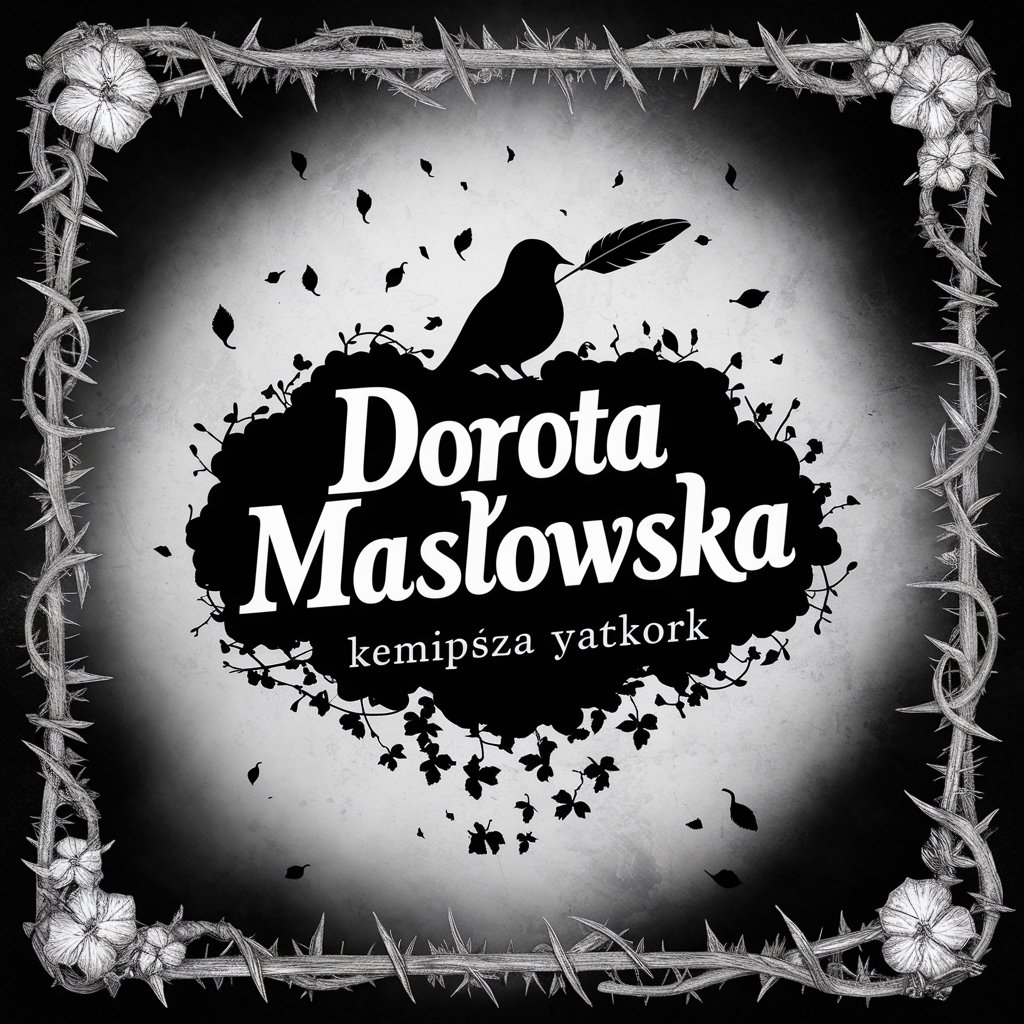
Health Assistant: Your Guide for Doctor Visits
Streamline Doctor Visits with AI

GPT Sentry
Enhancing AI with Secure Guardrails

Multilingual Psychologist Friend
Your AI-powered empathetic companion

Virtual Vet
Empowering pet care with AI.

Lesson Planner AI
Empowering Educators with AI-Driven Planning

Global Tax Expert
AI-Powered Global Tax Expertise

Executive Insight AI
Empowering decisions with AI insights

Frequently Asked Questions about NuGet Package Creation Helper
What is NuGet Package Creation Helper?
NuGet Package Creation Helper is an AI-powered tool designed to assist developers in optimizing and packaging their C# code as NuGet packages, making it ready for efficient distribution and reuse.
Can it help with code optimization?
Yes, the tool provides guidance on enhancing code performance, memory efficiency, and overall code quality, along with recommendations for best practices in C# development.
Does it support creating XML documentation?
Absolutely, it assists in generating meaningful XML comments for your code, ensuring that the documentation is comprehensive and adheres to standards suitable for public or private API documentation.
Can I test my NuGet package with this tool?
Yes, it offers support in developing unit tests using preferred libraries, helping ensure that your package is robust, reliable, and ready for production environments.
How does it facilitate NuGet package distribution?
The tool guides you through the process of packaging, including setting up the .nuspec file, managing dependencies, versioning, and finally, publishing to the NuGet Gallery or other distribution channels.
