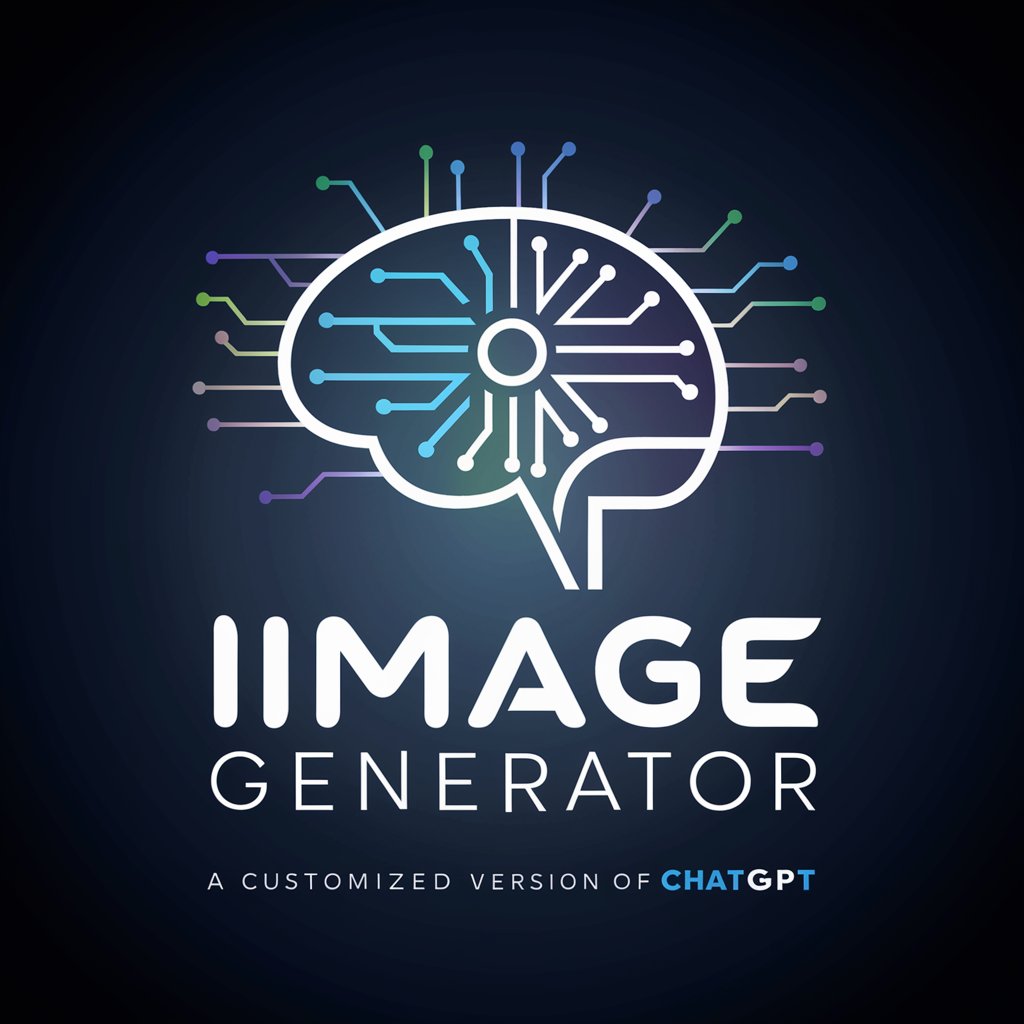Image generator (Increase your impression) - Tailored Image Creation

Welcome! Let's create stunning LinkedIn images together.
Craft Stunning Images with AI
Create a captivating image for a LinkedIn post about innovative AI solutions in image generation...
Design a professional and minimalistic visual for a LinkedIn announcement on cutting-edge AI developments...
Generate an eye-catching graphic for a LinkedIn post introducing a new AI-driven image creation service...
Craft a sleek and modern visual for a LinkedIn update on advancements in AI image generation technology...
Get Embed Code
Overview of Image generator (Increase your impression)
Image generator (Increase your impression) is a specialized AI-powered tool designed to create engaging, attention-grabbing images tailored for social media platforms, particularly LinkedIn. Its core objective is to enhance user impressions by generating professional and minimalistic images that complement the accompanying text or message. This tool is adept at conceptualizing visual ideas based on text input, transforming abstract concepts into compelling visual content. For instance, if a user is preparing a LinkedIn post about leadership in the digital age, Image generator could suggest and create images depicting modern, minimalistic leadership icons, visual metaphors of digital transformation, or abstract art representing the convergence of technology and leadership. Powered by ChatGPT-4o。

Core Functions and Real-World Applications
Idea Generation for Images
Example
For a post about sustainability in business, Image generator might suggest images such as a green leaf integrated with a gear symbolizing eco-friendly business practices, a minimalist globe with green areas highlighted to represent global sustainability efforts, or a simple, clean infographic showcasing sustainability statistics.
Scenario
This function is particularly useful for marketers and content creators who need to quickly come up with visually appealing images that align with their content themes but lack the time or resources to brainstorm or design from scratch.
Custom Image Creation
Example
Upon deciding on the concept of showing eco-friendly business practices through the image of a green leaf and a gear, Image generator can create a high-quality, professional image that captures this idea in a visually appealing and minimalistic manner.
Scenario
Ideal for professionals looking to enhance their LinkedIn profiles or posts with unique, customized imagery that stands out and conveys their message more effectively.
Target User Groups for Image generator Services
Social Media Marketers
Marketers aiming to increase engagement and impressions on LinkedIn through visually compelling posts. They benefit from Image generator by quickly obtaining tailored images that align with their campaign messages, ultimately driving higher engagement rates.
Content Creators and Bloggers
Individuals or entities focusing on creating content for professional networking sites. They utilize Image generator to supplement their articles, blogs, or posts with images that capture the essence of their topics, making the content more attractive and shareable.
Business Professionals
Professionals seeking to enhance their personal brand or company's visibility on LinkedIn. Through Image generator, they can easily procure professional, branded imagery that supports their posts, articles, or company announcements, thereby increasing their professional appeal and impression on the platform.

How to Use Image Generator (Increase Your Impression)
Start Free Trial
Visit yeschat.ai to begin your free trial immediately, no login or ChatGPT Plus subscription required.
Define Your Needs
Identify the specific type of image you need to create, such as a professional LinkedIn post or an eye-catching Instagram photo, to focus your request.
Provide Details
Provide a clear, detailed description of the image you envision, including themes, colors, and any text to include, for a tailored result.
Choose an Idea
Select one of the image ideas proposed by the tool that best suits your needs and preferences for customization.
Finalize and Download
Review the generated image, provide any feedback for adjustments, and then download the final version for your use.
Try other advanced and practical GPTs
Tech Tutor
Demystifying Tech, Powered by AI

ChessGPT
Outsmart the AI in a game of chess.

What If: Chronicles of Altered Histories
Reshape history with AI-driven scenarios

SEO Content Writer
Elevating Content with AI Precision

Global Insurance Guide
Navigating Insurance with AI-Powered Precision

Medical Quiz by Sciqst
Empowering medical learning through AI-driven trivia.

Football Insider
Elevating Football Understanding with AI

The Brand Logo Designer
Craft Your Brand's Identity Seamlessly

Hal 9001
Navigate the cosmos of sci-fi literature.

Expert Knife Guide
Sharpen Your Choice with AI

Zhen: Daodejing Erudite
Exploring Daoist Wisdom with AI
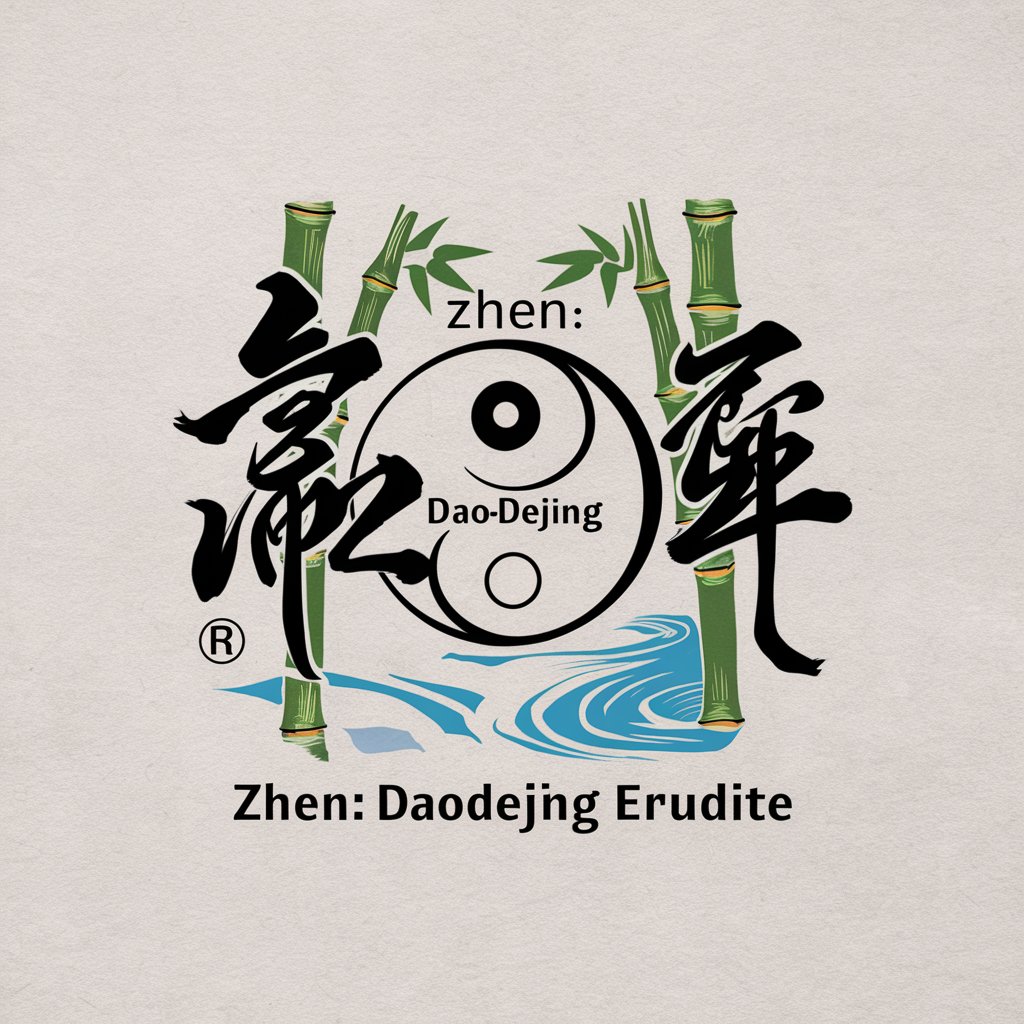
Super Prompt Builder
Empower your creativity with AI

Frequently Asked Questions about Image Generator (Increase Your Impression)
What types of images can Image Generator create?
Image Generator can create a wide range of images, including professional visuals for LinkedIn, creative graphics for social media, illustrations for blogs, and custom designs for presentations.
Is technical knowledge required to use this tool?
No technical knowledge is required. The tool is designed to be user-friendly, with an intuitive interface that guides users through the image creation process.
How does this tool help improve my online impression?
By generating high-quality, attention-grabbing images tailored to your specific needs, this tool enhances your online content's visual appeal, making it more engaging and professional.
Can I customize the images generated?
Yes, you can customize the generated images by providing detailed input and feedback throughout the creation process to ensure the final product aligns with your vision.
What makes Image Generator different from other image creation tools?
Image Generator stands out by offering a seamless integration of AI-driven creativity with user inputs, delivering unique, professional images designed to increase your online impression effectively.