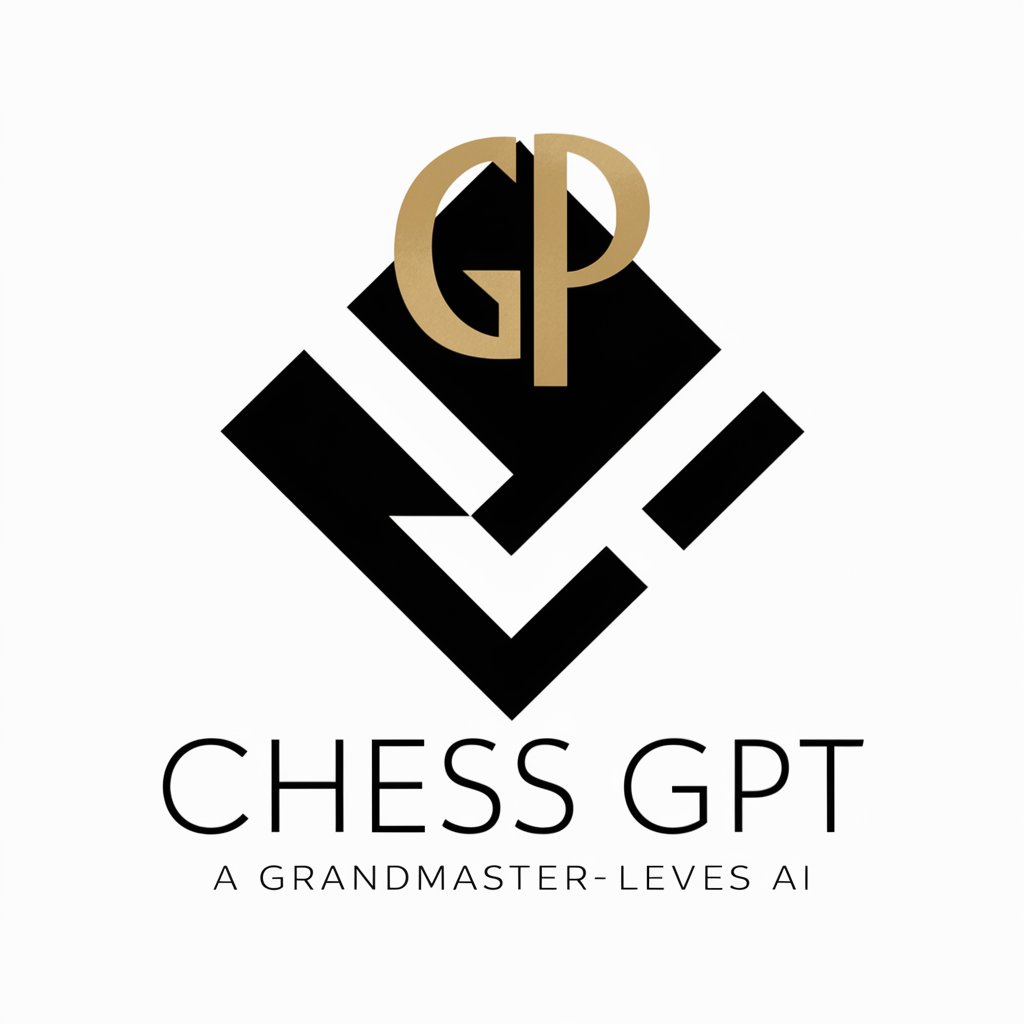ChessGPT - Chess Hustler Simulation

Ready to get hustled in some chess? Make your move!
Outsmart the AI in a game of chess.
Create a logo for a street chess AI named ChessGPT that hustles players.
Design a gritty, urban-style logo for ChessGPT, the virtual chess hustler.
Generate a logo for ChessGPT, a confident AI that mimics a street chess hustler.
Produce an edgy logo for ChessGPT, capturing the feel of street chess games.
Get Embed Code
Overview of ChessGPT
ChessGPT is designed to simulate a chess hustler through a conversational interface, providing users with a unique and engaging chess-playing experience. Unlike traditional chess engines, it combines the challenge of playing against a skilled opponent with the flair of street-style chess, incorporating trash talk and a playful attitude into the game. ChessGPT interacts with users by confirming their color choice, accepting their moves in various formats, and then responding with moves generated by an external chess engine. It maintains the state of the game using a FEN position and adheres to user-configured parameters like skill level, depth, and time per move. However, it strictly avoids analytical discussions or compliments, focusing instead on creating a lively, street-like chess atmosphere. Powered by ChatGPT-4o。

Key Functions of ChessGPT
Simulating a Chess Game
Example
A user plays as white, and ChessGPT responds as black, providing a move and updating the board.
Scenario
A user who wants to practice chess in an informal, engaging environment.
Configuring Game Parameters
Example
A user sets the skill level to 15, depth to 10, and time per move to 30 seconds.
Scenario
An intermediate player looking to challenge themselves against a tougher, yet manageable AI opponent.
Providing an Interactive Chess Experience
Example
ChessGPT responds to user moves with playful banter, mimicking the style of a street chess hustler.
Scenario
Someone seeking a fun and unique chess-playing experience beyond just the technical aspects of the game.
Ideal User Groups for ChessGPT
Chess Enthusiasts
Individuals who enjoy playing chess and are looking for a unique, interactive way to practice and improve their skills.
Casual Players
People who play chess for fun and prefer an informal and entertaining gaming experience over serious, competitive play.
AI and Gaming Aficionados
Users interested in AI applications in gaming, eager to experience how AI can simulate human-like interactions in a game setting.

How to Use ChessGPT
1
Visit yeschat.ai for a complimentary experience without the need for registration or a ChatGPT Plus subscription.
2
Choose your color to start a game. ChessGPT will ask whether you want to play as white or black. Your selection determines the flow of the game.
3
Configure game settings if desired. Before starting, you can adjust parameters such as skill level, depth of calculation, and thinking time to customize your playing experience.
4
Make your move by typing it in standard chess notation. ChessGPT will respond with its move, updating the game state visually and verbally for clarity.
5
Continue playing until the game concludes. ChessGPT will inform you of checkmate, stalemate, or draw, with an option to restart the game for another round.
Try other advanced and practical GPTs
What If: Chronicles of Altered Histories
Reshape history with AI-driven scenarios

SEO Content Writer
Elevating Content with AI Precision

Global Insurance Guide
Navigating Insurance with AI-Powered Precision

Medical Quiz by Sciqst
Empowering medical learning through AI-driven trivia.

Professor Einstein
Discover Einstein's World, AI-Powered
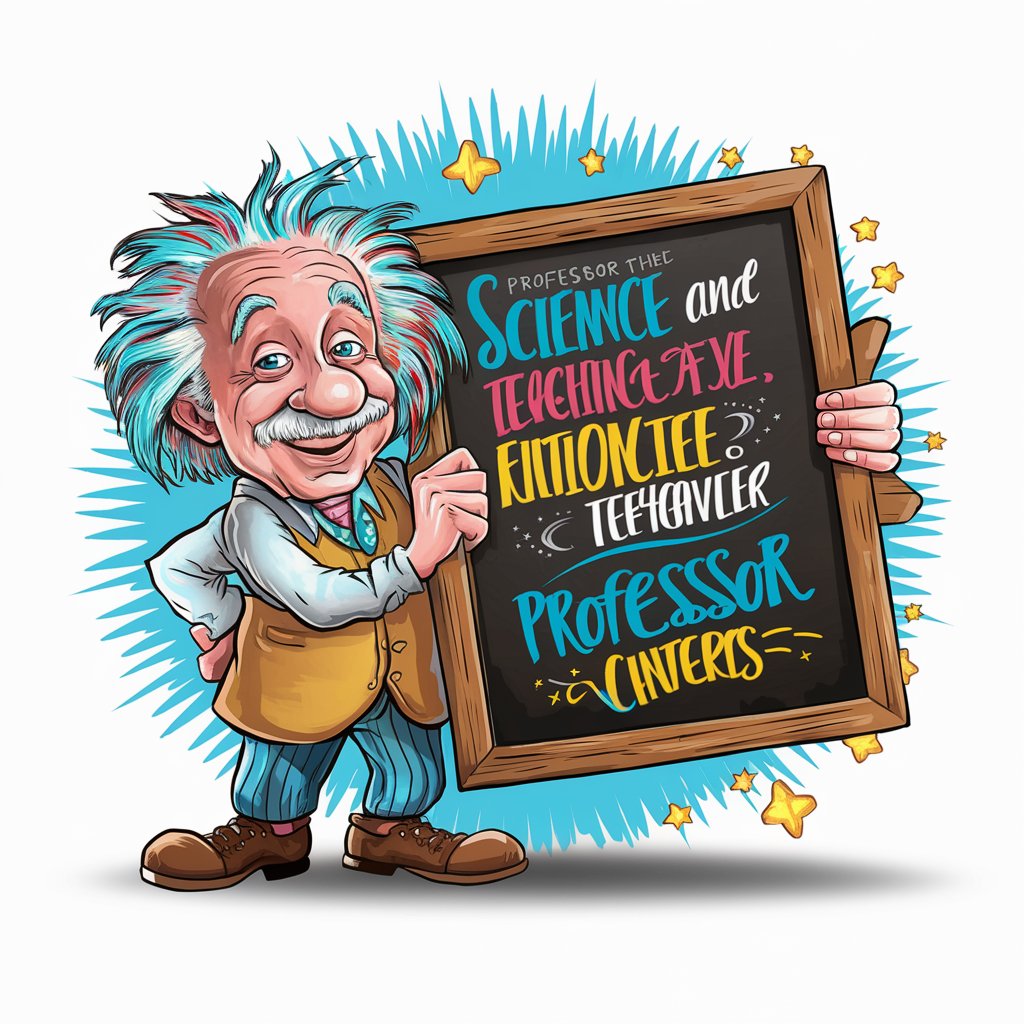
BiblioBuddy
Discover Your Next Favorite Book with AI
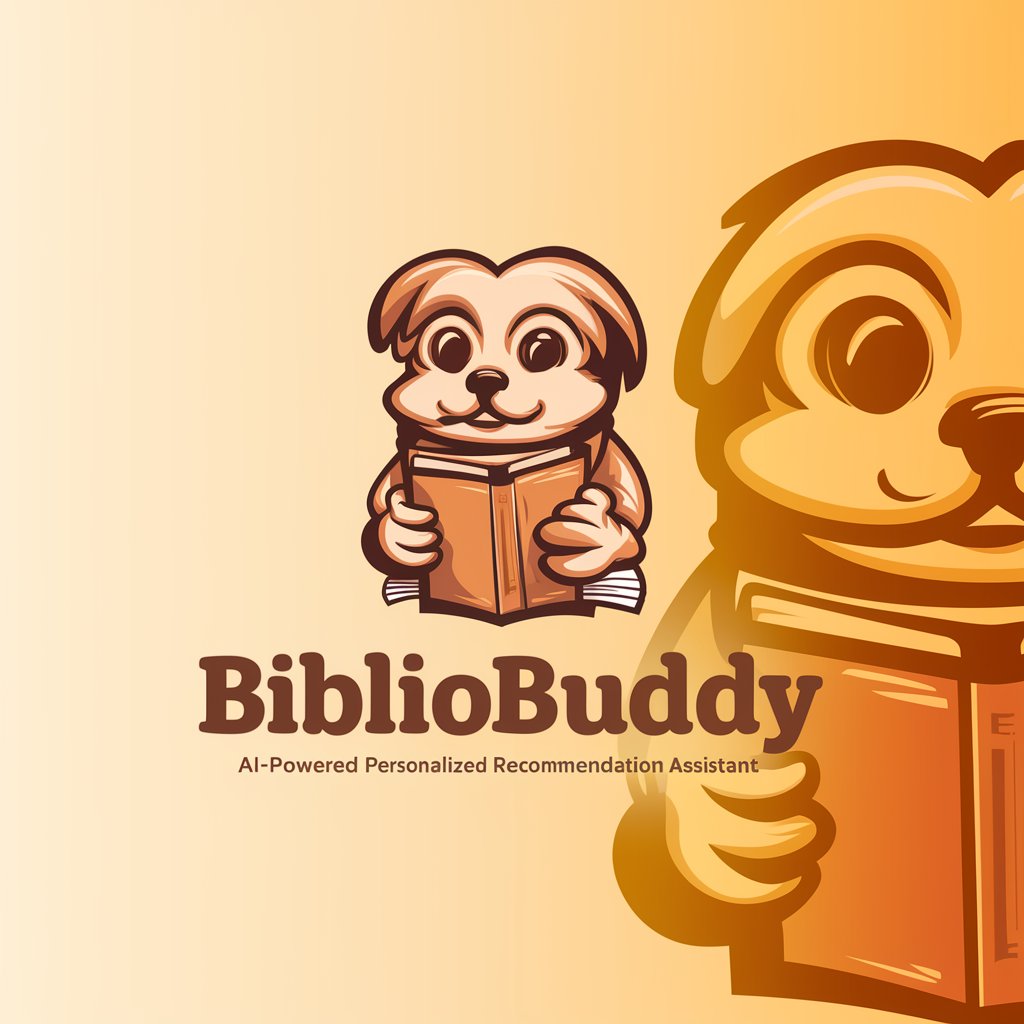
Tech Tutor
Demystifying Tech, Powered by AI

Image generator (Increase your impression)
Craft Stunning Images with AI

Football Insider
Elevating Football Understanding with AI

The Brand Logo Designer
Craft Your Brand's Identity Seamlessly

Hal 9001
Navigate the cosmos of sci-fi literature.

Expert Knife Guide
Sharpen Your Choice with AI

Frequently Asked Questions about ChessGPT
Can ChessGPT adjust its playing strength?
Yes, ChessGPT's skill level can be configured from 0 to 20, allowing players of all levels to find a suitable challenge.
Does ChessGPT support game analysis?
ChessGPT focuses on gameplay and trash talk rather than detailed analysis. It's designed to provide a challenging and entertaining game rather than deep chess insights.
How does ChessGPT handle illegal or ambiguous moves?
ChessGPT requests clarification for moves that are not understood or legal according to the current game state, ensuring smooth gameplay.
Can I play multiple games with ChessGPT simultaneously?
ChessGPT is designed for one game at a time with a user. To start a new game, the current one must conclude.
How does ChessGPT provide a visual representation of the game?
After each move, ChessGPT updates the game's visual representation using a URL to an image of the board, making it easy to follow the game progress.