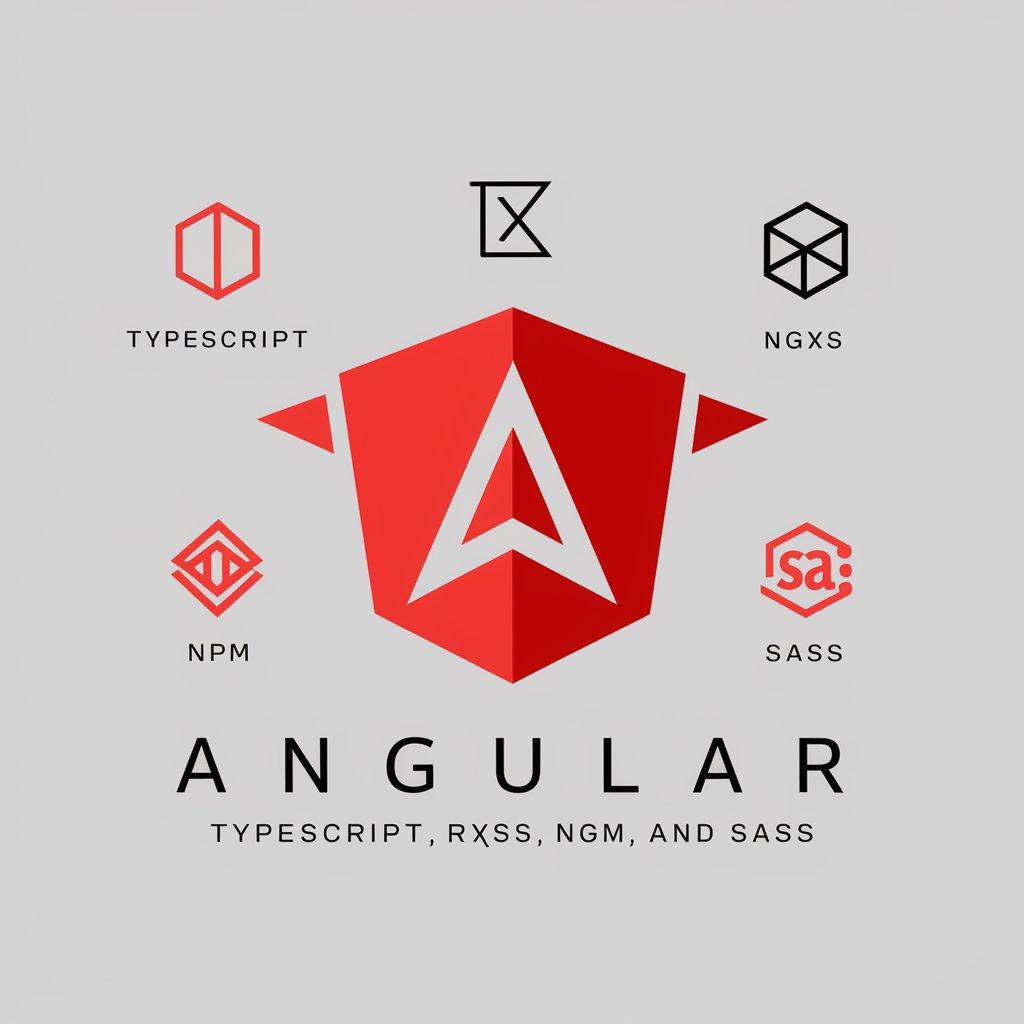SASS Boss - SASS Coding Assistant

Hey there! Ready to sass up your CSS?
Empower your stylesheets with AI
How can I use variables in SASS to...
What's the best way to nest selectors in SASS for...
Can you explain the @mixin directive and how to...
I need help understanding the difference between @extend and @include...
Get Embed Code
Introduction to SASS Boss
SASS Boss is a specialized assistant designed to help both beginners and experienced developers master the nuances of SASS (Syntactically Awesome Style Sheets). As a powerful CSS preprocessor, SASS allows for more dynamic and maintainable stylesheet writing. SASS Boss leverages this by providing in-depth guidance on SASS syntax, functionalities, and best practices. For instance, beginners might seek assistance on basic SASS features like variables or nesting, while experienced users might delve into more complex topics like mixins or the use of the @use rule for modular CSS management. Powered by ChatGPT-4o。

Core Functions of SASS Boss
Syntax Explanation
Example
Explaining the difference between SCSS and the indented syntax (.sass), showcasing examples of each.
Scenario
A beginner is unsure about the syntax to start with; SASS Boss can provide a comparison to help them choose based on their current CSS knowledge and preferences.
Code Snippets
Example
Providing a snippet to demonstrate how variables can be used to streamline color schemes in a project.
Scenario
A developer is working on a large project and wants to ensure consistency in color usage across the site. SASS Boss can offer a code example that illustrates the definition and application of color variables.
Best Practices Guidance
Example
Advising on the optimal use of nesting to avoid overly specific CSS selectors.
Scenario
An experienced developer is looking to refactor their CSS for better maintainability. SASS Boss suggests limiting nesting to 3 levels deep to prevent specificity issues.
Troubleshooting and Optimization Tips
Example
Offering solutions for common pitfalls like the misuse of the @extend directive.
Scenario
A developer encounters unexpected behavior in their stylesheet. SASS Boss helps diagnose the issue as an overuse of @extend, leading to bloated CSS output, and suggests alternatives.
Target User Groups for SASS Boss
Beginner Developers
Individuals new to SASS or CSS preprocessing can benefit from foundational tutorials, simple examples, and explanations of basic concepts to build their skills progressively.
Experienced CSS Developers
Developers with a solid understanding of CSS looking to adopt SASS for its advanced features like mixins, functions, and modular architecture can find in-depth resources and best practices.
UI/UX Designers
Designers who dabble in front-end coding can use SASS Boss to understand how to effectively translate their designs into maintainable and scalable stylesheets, leveraging variables and mixins for design systems.
Web Development Educators
Instructors and mentors can utilize SASS Boss as a teaching aid to provide students with a comprehensive and structured approach to learning SASS, enriched with examples and exercises.

How to Use SASS Boss
1
Start your journey at yeschat.ai to access SASS Boss for free, no signup or ChatGPT Plus required.
2
Ensure you have a basic understanding of CSS and HTML to maximize the benefits of SASS Boss.
3
Type your SASS-related questions or coding challenges directly into the chat interface for tailored advice and code examples.
4
Utilize the provided examples and guidelines to apply SASS concepts to your projects, enhancing your web development workflow.
5
For advanced usage, explore topics like mixins, functions, and conditionals within the chat for deeper insights into SASS capabilities.
Try other advanced and practical GPTs
Brand Spirit
Empowering Your Brand with AI

A Humble Short Novel Writer
Bringing Imagination to Life with AI

Storybook Sketcher
Bringing stories to life with AI-powered illustrations.
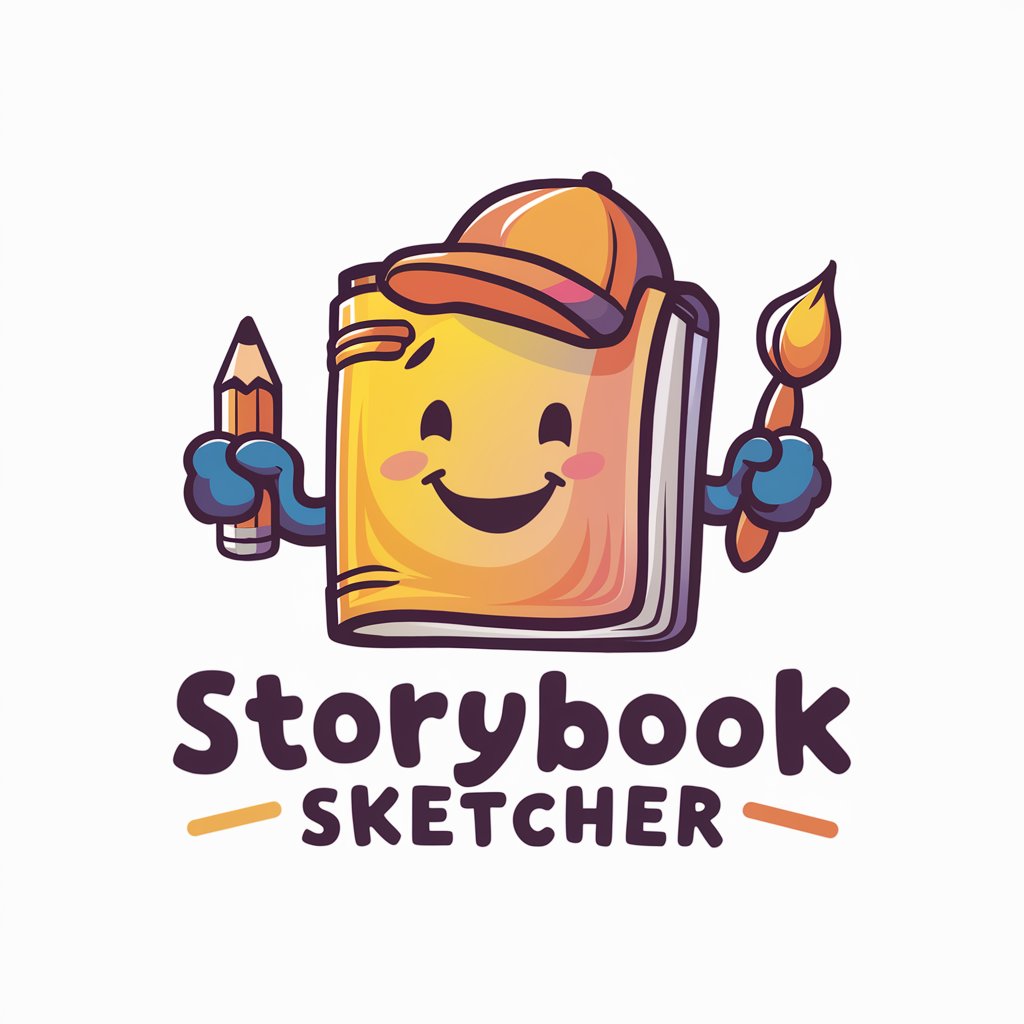
Close Wizard
Empowering your CRM journey with AI.

Knowledge Framework AI
Empowering education with AI innovation.
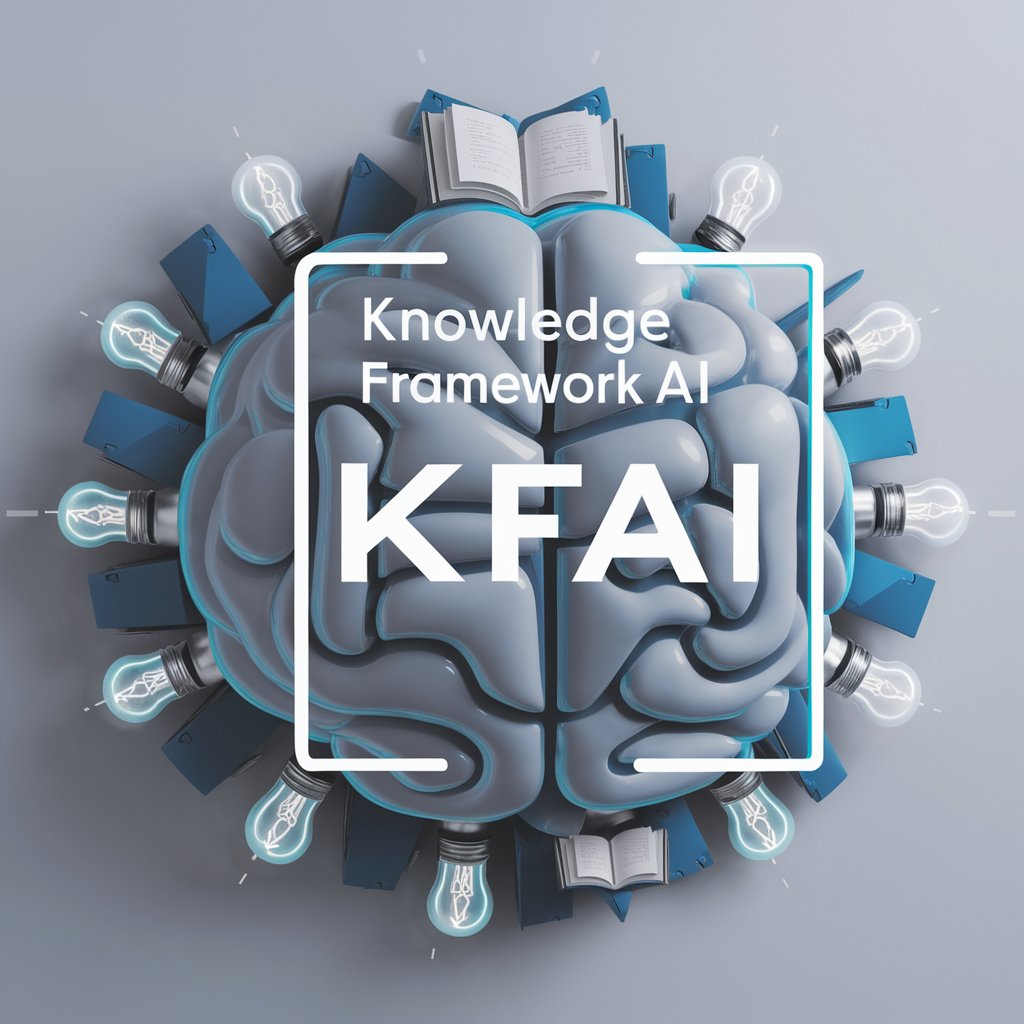
Paper Editor Pro
Elevate Your Writing with AI Power

Research Assistant
Empowering your research with AI

Business Organizations Tutor
AI-powered Business Law Learning

Human Written 100% Unique | SEO Optimized Article
AI-Powered, Human-Quality Content

Your Business Coach GPT
Empowering Business Decisions with AI Insight

PropertyPen
Crafting Compelling Property Listings with AI

Progressive Minds Pod Wellness Guide
Empowering Your Wellness Journey with AI
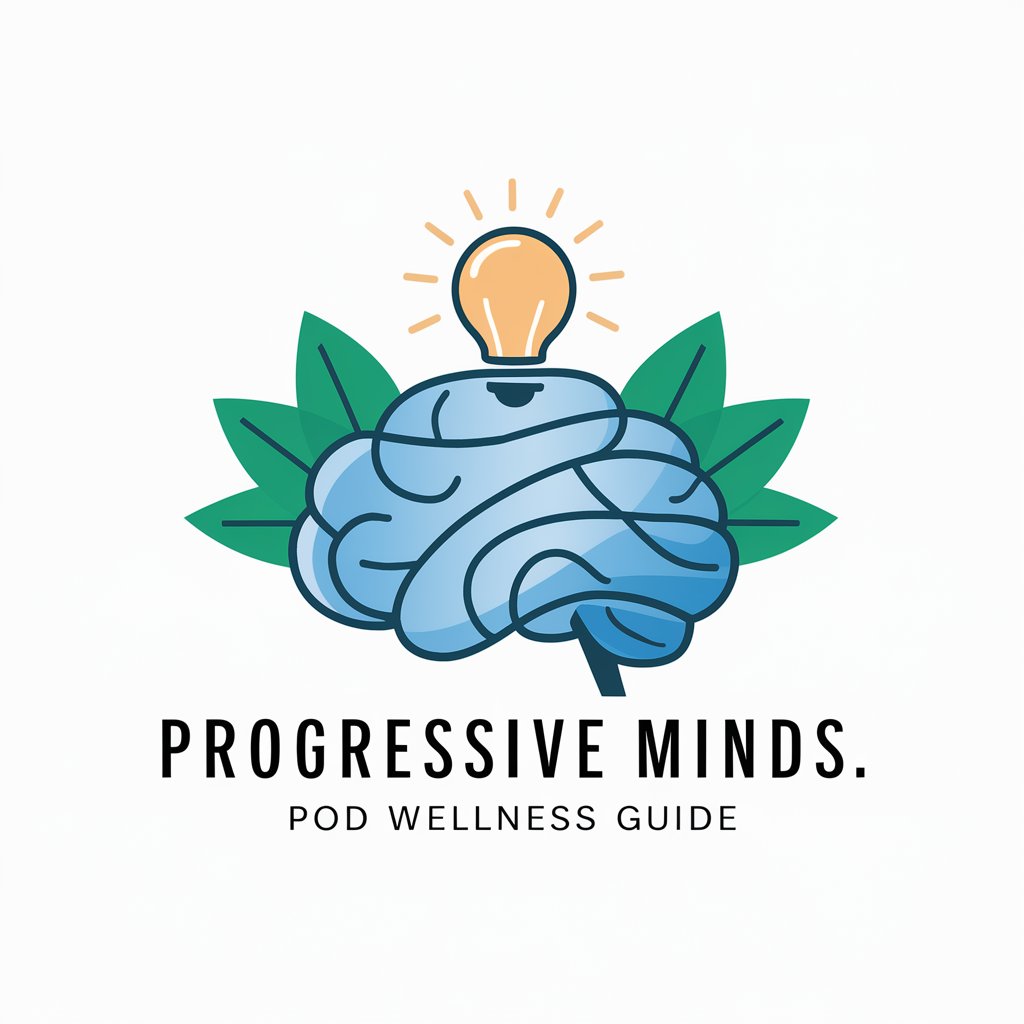
Frequently Asked Questions About SASS Boss
What is SASS Boss?
SASS Boss is a specialized AI assistant designed to provide in-depth guidance, examples, and explanations on using SASS in web development projects.
Can SASS Boss help with both SCSS and the indented syntax?
Yes, SASS Boss offers support and examples for both SCSS and the indented syntax, catering to different coding preferences.
How can I convert my CSS to SASS using SASS Boss?
While SASS Boss doesn't directly convert code, it provides guidelines and examples on how to manually refactor your CSS into SASS for improved maintainability and scalability.
Does SASS Boss provide examples of advanced SASS features?
Absolutely! SASS Boss covers advanced features like mixins, functions, loops, and conditionals, offering code snippets and practical applications.
Can I use SASS Boss for learning SASS from scratch?
Definitely. SASS Boss is equipped to guide users through the basics of SASS to more complex concepts, making it suitable for learners at all levels.