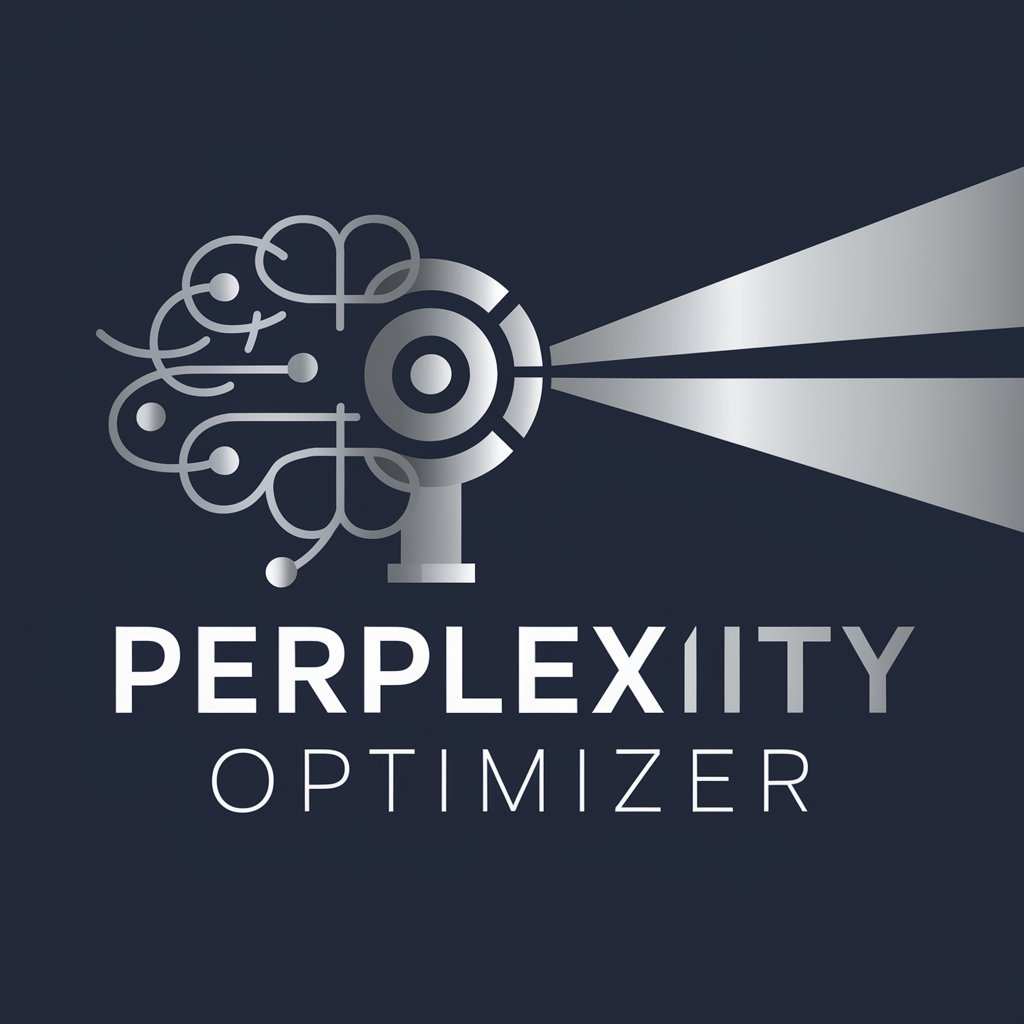Precise BAY Optimizer - eBay Listing Optimization

Welcome! Let's optimize your eBay listings effectively.
Optimize eBay Listings with AI
Create an eBay listing title for a...
Write a compelling description for a...
Optimize the eBay listing for a...
Generate an effective eBay title and description for a...
Get Embed Code
Introduction to Precise BAY Optimizer
Precise BAY Optimizer is a specialized tool designed to assist eBay sellers in crafting effective and compliant titles and descriptions for their eBay listings. It focuses on optimizing listings to enhance visibility and sales potential on eBay's platform, adhering strictly to eBay's policies and guidelines. By analyzing key factors such as keywords, category relevance, and item specifics, Precise BAY Optimizer provides tailored advice to improve the appeal and searchability of listings across all product categories. For example, a seller looking to list a vintage watch would receive guidance on incorporating critical keywords, structuring their title for maximum impact, and creating a detailed description that highlights the watch's unique features while complying with eBay's policies. Powered by ChatGPT-4o。

Main Functions of Precise BAY Optimizer
Title Optimization
Example
Transforming 'Used Shoes' into 'Nike Air Max 90 Men's Size 10 Lightly Worn Sneakers - Black/Red'
Scenario
A seller wants to list a pair of lightly used sneakers but initially uses a vague title. Precise BAY Optimizer helps refine the title to include brand, model, condition, size, and color, significantly improving the listing's visibility and attractiveness.
Description Enhancement
Example
Expanding 'Good condition, some wear' to 'In great condition with minimal signs of wear. No tears or stains, and all seams are intact. Comes from a smoke-free home.'
Scenario
For a listing with an initially brief and uninformative description, Precise BAY Optimizer provides a structured template to detail the item's condition, features, and unique selling points, ensuring potential buyers have all the information they need.
Compliance Guidance
Example
Advising on the prohibited sale of certain medical devices without proper authorization
Scenario
When a seller attempts to list a medical device, Precise BAY Optimizer alerts them to eBay's specific policies regarding the sale of such items, helping avoid potential policy violations.
Ideal Users of Precise BAY Optimizer Services
New eBay Sellers
Individuals new to selling on eBay who may not be familiar with effective listing practices or eBay's detailed policies. Precise BAY Optimizer can significantly reduce their learning curve, helping them to list items effectively and compliantly from the start.
Experienced Sellers Looking to Optimize Listings
Seasoned eBay sellers aiming to improve their listings' performance will find Precise BAY Optimizer invaluable for refining titles and descriptions, ensuring compliance, and staying updated on eBay's evolving policies.
Sellers in Niche Categories
Sellers specializing in niche categories, such as vintage collectibles or specific types of technology, will benefit from Precise BAY Optimizer's tailored advice on how to highlight their items' unique aspects while adhering to category-specific guidelines.

How to Use Precise BAY Optimizer
Step 1
Visit yeschat.ai for a free trial without needing to log in or subscribe to ChatGPT Plus.
Step 2
Identify the item you wish to sell on eBay and gather all necessary information about it, including condition, specifications, and unique features.
Step 3
Input the information about your item into Precise BAY Optimizer, including category, condition, and any keywords you believe are relevant.
Step 4
Review the generated title and description provided by the optimizer, making sure they align with eBay's policies and accurately describe your item.
Step 5
Use the suggestions to create or refine your eBay listing, ensuring the title and description are optimized for visibility and compliance.
Try other advanced and practical GPTs
Discord Herald
Craft Engaging Discord Announcements, AI-Powered

Resume Tailor
Tailor your resume with AI precision.

RonDot4444
Empowering Design with AI Insight

各務チヒロ
Empowering learning and security with AI.

Patent Bar Exam Tutor
Empowering Future Patent Professionals

Branding global
Empower Your Brand with AI

GMTTT
Empowering Creativity and Innovation with AI

Jokester Dad
Bringing laughter with AI-crafted humor.

Honeybee Hive Inspection Tracker and History
AI-powered hive health and productivity insights.

Echoes
Bringing history to life with AI.
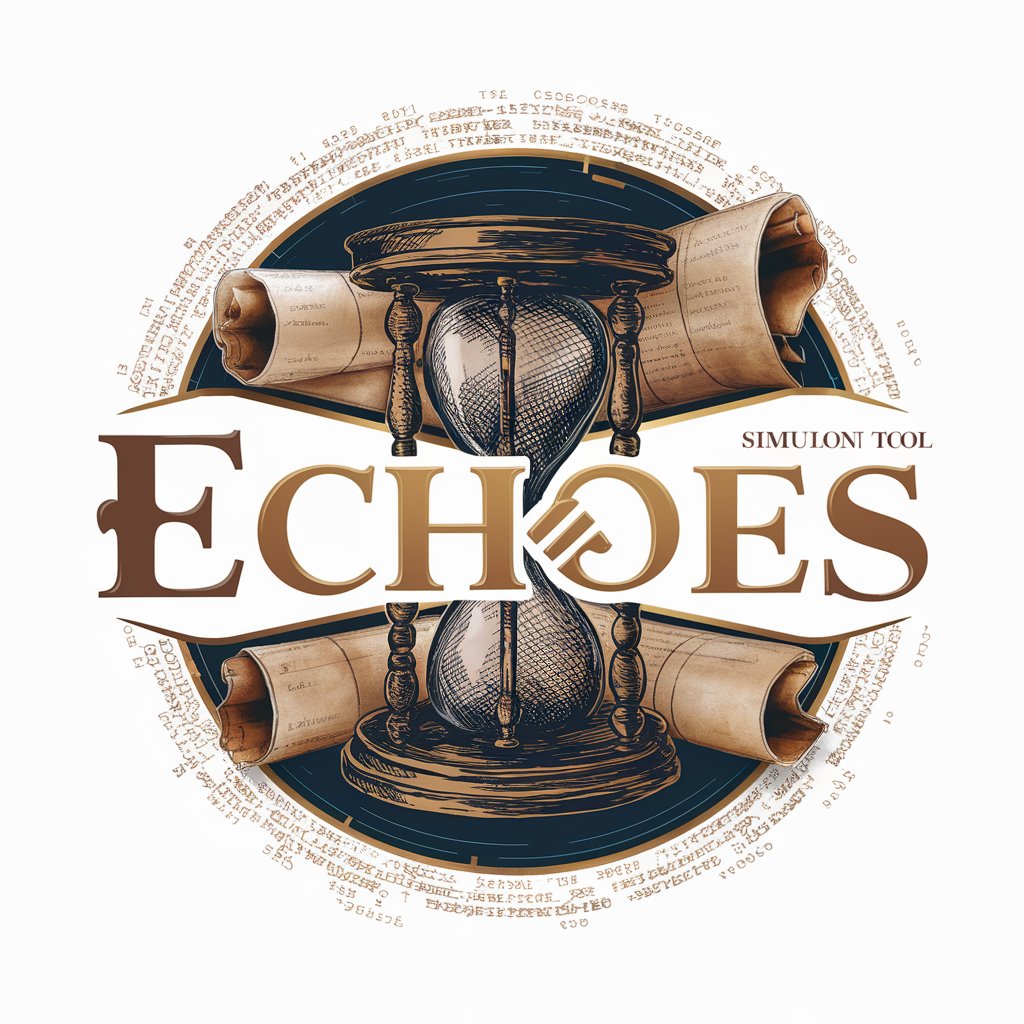
Future Path Mentor
Empowering your future with AI-driven advice

Omega Teacher
Empowering education with AI
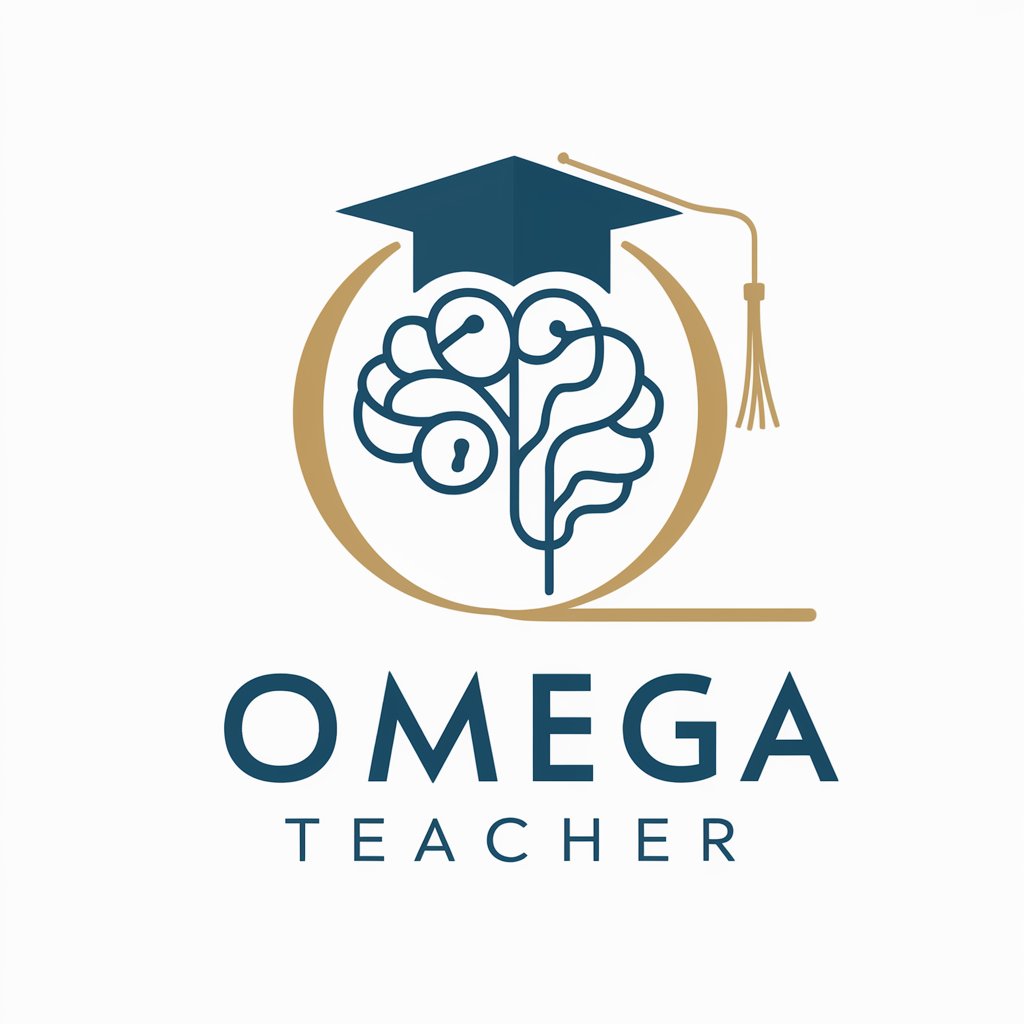
Frequently Asked Questions about Precise BAY Optimizer
What makes Precise BAY Optimizer different from other eBay listing tools?
Precise BAY Optimizer specializes in generating compliant and effective titles and descriptions for eBay listings, utilizing AI to optimize for eBay's search and policies.
Can Precise BAY Optimizer help with listings in any category?
Yes, it is designed to assist with listings across all eBay categories, ensuring compliance and effectiveness whether you're selling medical devices, live animals, or collectibles.
How does Precise BAY Optimizer ensure compliance with eBay's policies?
The tool stays updated with eBay's latest policies and uses this information to guide the creation of titles and descriptions that meet eBay's standards.
Is Precise BAY Optimizer suitable for eBay sellers of all experience levels?
Absolutely, it is designed to be user-friendly and beneficial for both new and experienced sellers by simplifying the listing optimization process.
Can I use Precise BAY Optimizer for bulk listings?
While Precise BAY Optimizer focuses on optimizing individual listings, its suggestions can inform strategies for bulk listings, ensuring consistency and compliance across multiple items.