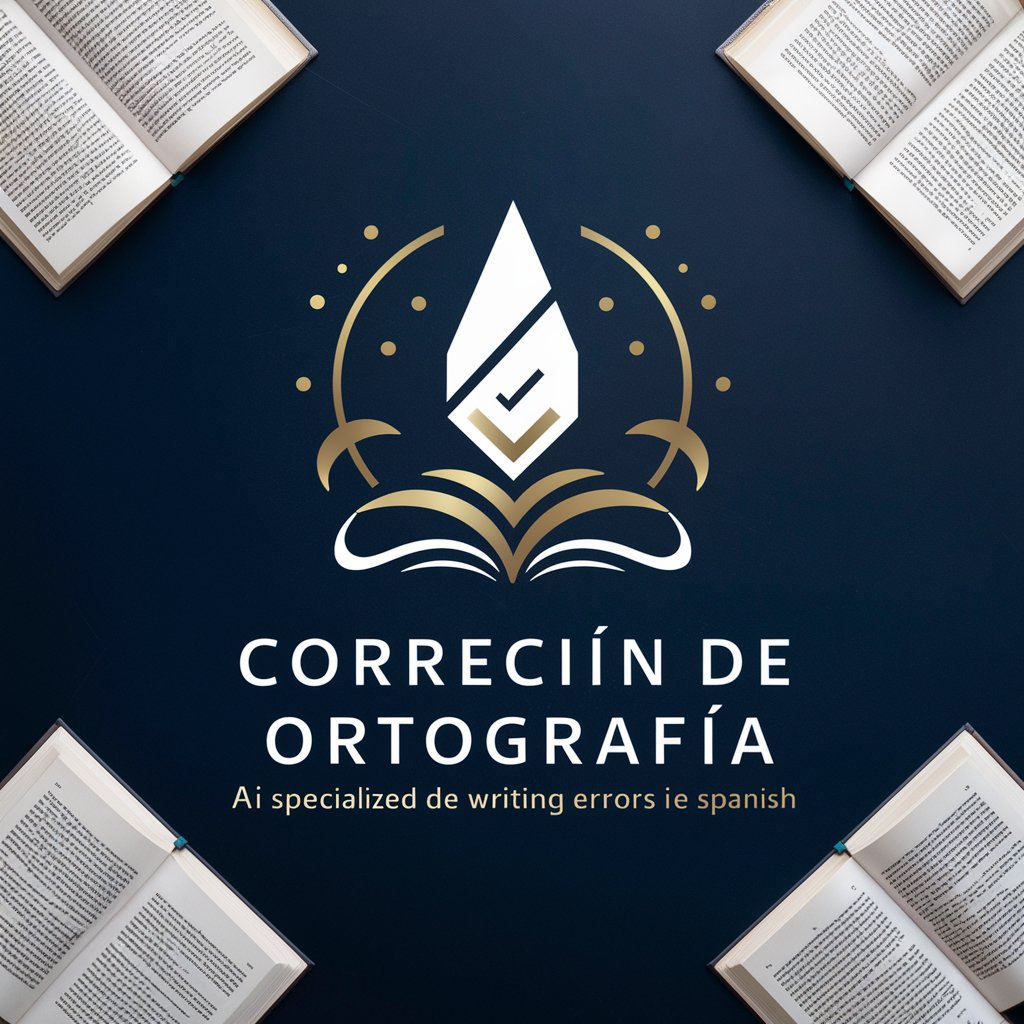Correcto - Grammar and Style Corrections

Welcome! How can I assist you with your English today?
Enhance Your Writing with AI-Powered Precision
Can you help me improve this sentence:
Please correct the following paragraph:
What are the grammatical mistakes in this text:
How can I rephrase this to be more concise:
Get Embed Code
Overview of Correcto
Correcto is designed as an English assistance tool, focused on providing grammatical corrections and sentence improvements. It helps users refine their written English by offering corrections and suggestions for a wide range of texts, from formal documents to casual messages. Powered by ChatGPT-4o。

Core Functions of Correcto
Grammatical Correction
Example
Correcting 'He go to school everyday' to 'He goes to school every day.'
Scenario
Useful for non-native English speakers or students looking to improve their written English.
Sentence Improvement
Example
Improving 'He is very good English speaker' to 'He is an excellent English speaker.'
Scenario
Beneficial for professionals seeking to polish their business communication or authors refining their manuscripts.
Punctuation Correction
Example
Correcting 'Its a beautiful day isnt it' to 'It's a beautiful day, isn't it?'
Scenario
Helpful for individuals preparing presentations, emails, or any written content that requires a professional touch.
Who Benefits from Correcto
Non-Native English Speakers
Individuals learning English who seek to write more accurately and naturally, benefiting from grammatical corrections and vocabulary enhancements.
Professionals
Business professionals, writers, or anyone in need of refining their written communication for presentations, reports, or publications.
Students
Students of all levels looking to improve their academic writing, ensuring their assignments, essays, and research papers are grammatically correct.

How to Use Correcto
1
Start by accessing a free trial at yeschat.ai, where you can experience the service without the need for signing up or having a ChatGPT Plus subscription.
2
Type or paste the text you want corrected into the designated input area provided on the Correcto interface.
3
Submit your text for analysis. Correcto will review your submission for any grammatical errors, punctuation mistakes, or areas that could benefit from stylistic improvements.
4
Review the corrections and suggestions provided by Correcto, which will include a clear list of changes with highlighted improvements.
5
Implement the suggested edits to enhance your text. For optimal results, consider the context and intent of your original message when accepting changes.
Try other advanced and practical GPTs
NESTED
Empowering software development with AI

Human Rights GPT
Empowering research with AI-driven insights

sales-bot
Revolutionizing Online Sales with AI

English Bridge
Master English with AI

Santa's Helper
Your AI-powered Christmas shopping companion

LLM Prompt Guide
Elevate AI Interactions with Expert Prompt Engineering
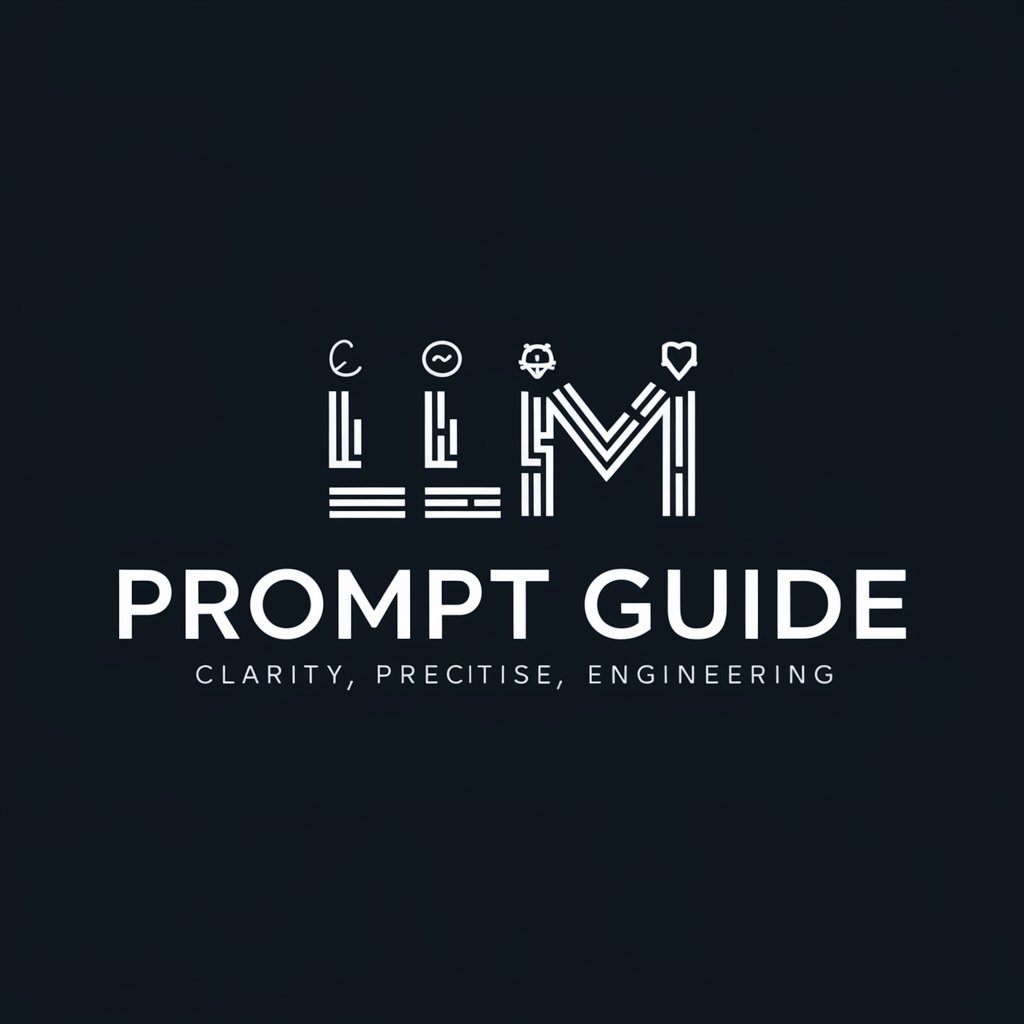
Investor Deck Assistant
Elevate Your Pitch with AI

JourneyZ
AI-Powered Travel Companion

AmazonSeller Tips & Tricks
Empowering Amazon Sellers with AI Insights

Radiology Insight AI
Enhancing Radiology with AI Insight

Asesor Apple Pro
Empower your Apple experience with AI
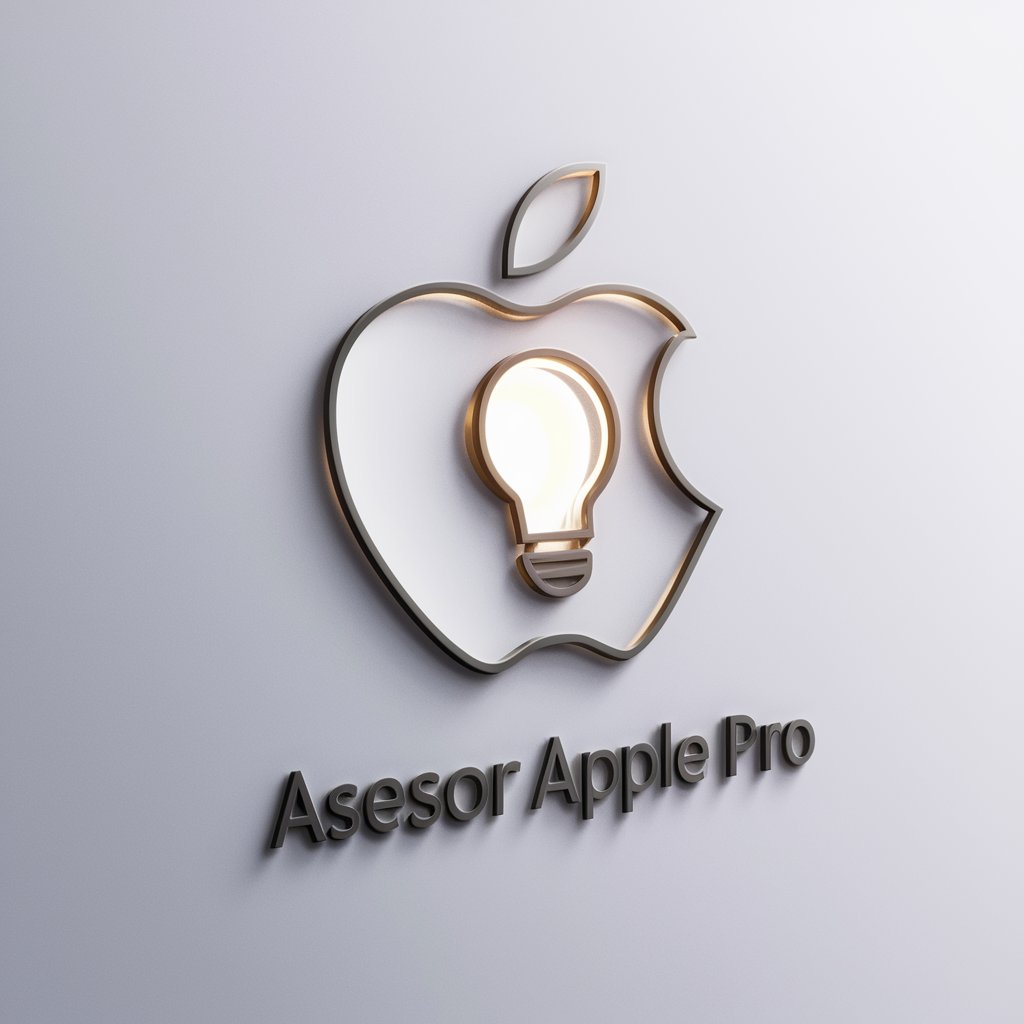
Nihongo Man
Enhance Your Japanese with AI

Frequently Asked Questions About Correcto
What types of documents can Correcto review?
Correcto can review a wide range of documents, including academic papers, business emails, blog posts, and creative writing, offering corrections and suggestions for improvement.
How does Correcto handle privacy and data security?
Correcto prioritizes user privacy and data security, ensuring that all submissions are treated confidentially and are not stored or used for any purpose other than immediate correction.
Can Correcto improve the style of my writing?
Yes, Correcto offers stylistic suggestions to enhance clarity, coherence, and overall readability, in addition to correcting grammatical errors.
Is Correcto suitable for non-native English speakers?
Absolutely. Correcto is designed to assist both native and non-native English speakers in improving their written English, making it a valuable tool for learners at all levels.
How accurate are the corrections provided by Correcto?
Correcto utilizes advanced AI algorithms to provide highly accurate corrections and suggestions, though users are encouraged to review changes in the context of their specific needs and content.