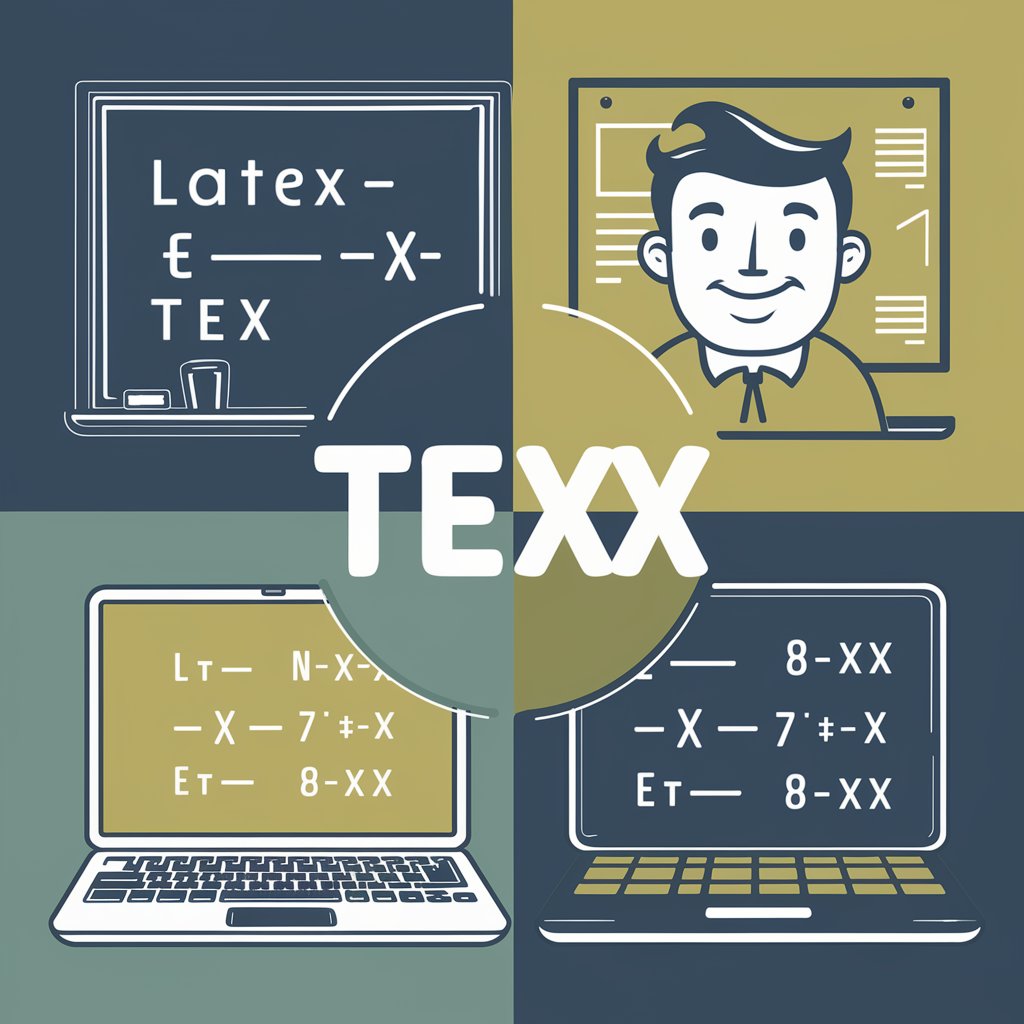LaTeX 30m Teacher - Interactive LaTeX Learning

Hi, need help with LaTeX? Let's get started!
Master LaTeX with AI-Powered Guidance
Explain how to install LaTeX on a Mac...
Show me how to write a fraction in LaTeX...
How can I create a table in LaTeX...
Guide me through creating a simple LaTeX document...
Get Embed Code
Introduction to LaTeX 30m Teacher
LaTeX 30m Teacher is designed to facilitate interactive learning and mastery of LaTeX, a high-quality typesetting system. It's tailored for users ranging from beginners to intermediate, aiming to enhance their LaTeX skills through a structured, step-by-step approach. By simulating a classroom experience, this tool focuses on real-time feedback and examples, encouraging users to learn by doing. Whether it's document structure, mathematical equations, or complex formatting, LaTeX 30m Teacher breaks down concepts into manageable lessons. For instance, a user unfamiliar with creating tables in LaTeX would be guided through the syntax, provided with examples, and then asked to create a table themselves, receiving immediate feedback on their attempt. Powered by ChatGPT-4o。

Main Functions of LaTeX 30m Teacher
Installation Guidance
Example
Directing users to download LaTeX distributions like TeX Live or MiKTeX and providing step-by-step installation instructions.
Scenario
A user new to LaTeX needs to set up the software on their computer. LaTeX 30m Teacher offers concise, clear guidance on choosing the right distribution for their operating system, ensuring a smooth setup process.
Interactive Learning Sessions
Example
Offering mini-lessons on LaTeX features, such as how to use the \begin{itemize} and \end{itemize} tags to create bulleted lists.
Scenario
A user wants to learn how to create lists in their document. The teacher provides a short explanation, an example code snippet, and then prompts the user to try creating their own list, offering feedback based on the user's input.
Problem Solving and Debugging
Example
Helping users troubleshoot common LaTeX errors, such as missing $ signs in mathematical mode.
Scenario
A user encounters an error message when compiling their LaTeX document. LaTeX 30m Teacher assists by explaining the likely cause of the error and demonstrating how to fix it, enhancing the user's problem-solving skills.
Custom Document Creation
Example
Guiding users through the process of creating specific document types, like articles or presentations, with appropriate LaTeX structures.
Scenario
A user needs to create a presentation using the Beamer class. The teacher provides a basic template, explains each part of the template, and then guides the user through customizing it for their presentation.
Ideal Users of LaTeX 30m Teacher
LaTeX Beginners
Individuals new to LaTeX who seek a structured, interactive approach to learning. They benefit from step-by-step guidance, starting with installation and basic document structure, moving towards more complex formatting and functions.
Academic Researchers and Students
This group often needs to write papers, theses, or reports with precise formatting. LaTeX 30m Teacher helps them learn how to efficiently use LaTeX for these purposes, focusing on features like bibliographies, mathematical equations, and figures.
Professionals Needing Document Automation
Professionals in fields requiring the generation of standardized documents can utilize LaTeX 30m Teacher to learn how to automate their document creation process, focusing on dynamic content generation and template customization.

How to Use LaTeX 30m Teacher
Start with a Free Trial
Visit yeschat.ai to access LaTeX 30m Teacher for a free trial, no ChatGPT Plus required or login needed.
Install LaTeX
Ensure LaTeX is installed on your device. If not, download and install from a reliable source like TeX Live or MiKTeX.
Prepare Your Questions
Compile a list of LaTeX-related questions or topics you need help with, from basic syntax to complex document structures.
Interact and Learn
Engage with LaTeX 30m Teacher by asking your prepared questions. Use the feedback to refine your LaTeX skills through interactive learning.
Practice Regularly
Apply learned concepts by creating LaTeX documents. Regular practice solidifies knowledge and uncovers new queries for further learning.
Try other advanced and practical GPTs
Flirt Whisperer
Empowering Love with AI

Agente CV-Optimax
Empowering your career with AI-driven insights.

Legal Guide
Empowering Legal Understanding with AI

Paradox Puzzler
Stimulate Your Mind with AI-Crafted Paradoxes
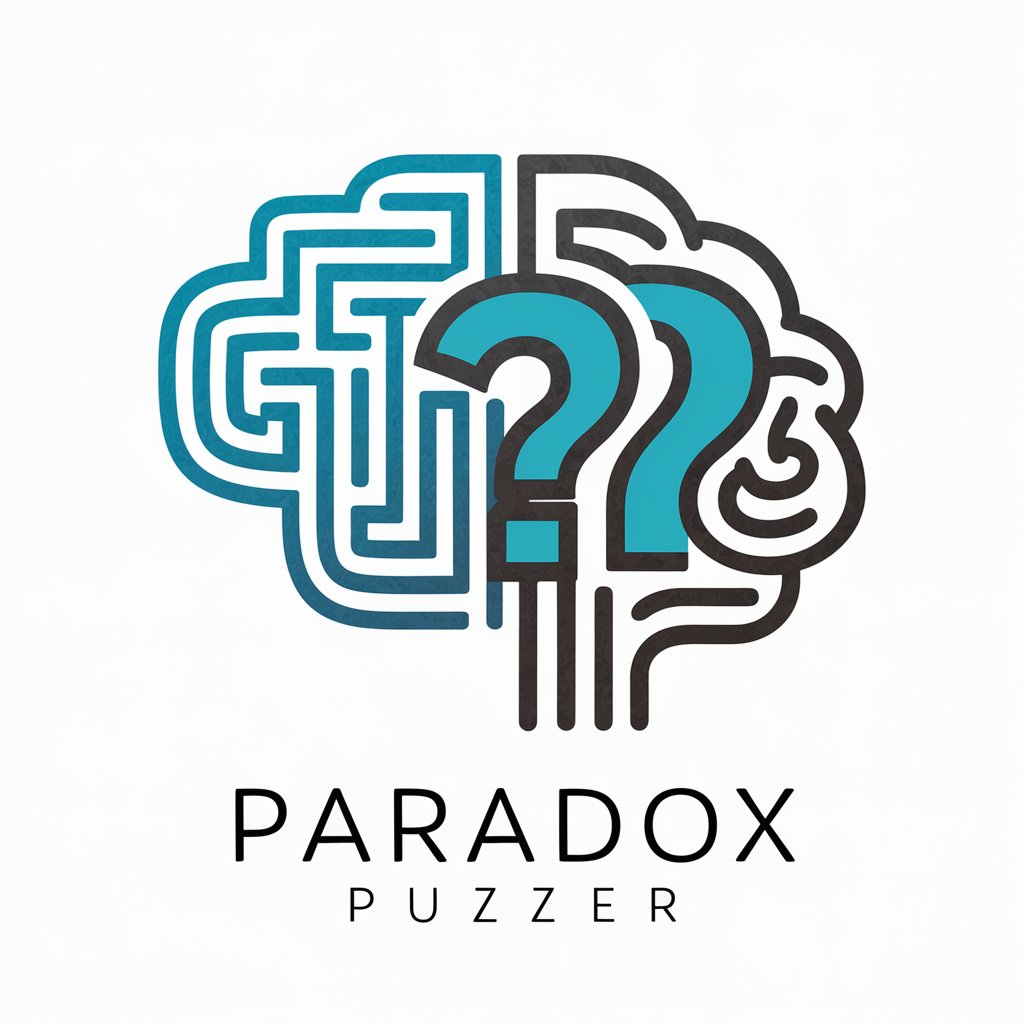
Dating Advice GPT
Empowering your dating journey with AI

Mischief Mate
Crafting Mischief with AI Wit

HOPES Copywriting Formula: Gain Trust Fast
Transform Writing with AI, Gain Trust Fast

そろばん教室ナビ
Discover Top Soroban Schools with AI

Coral Rae
Your AI-powered beachside companion for emotional support.

Any Book Character!
Bringing Book Characters to Life
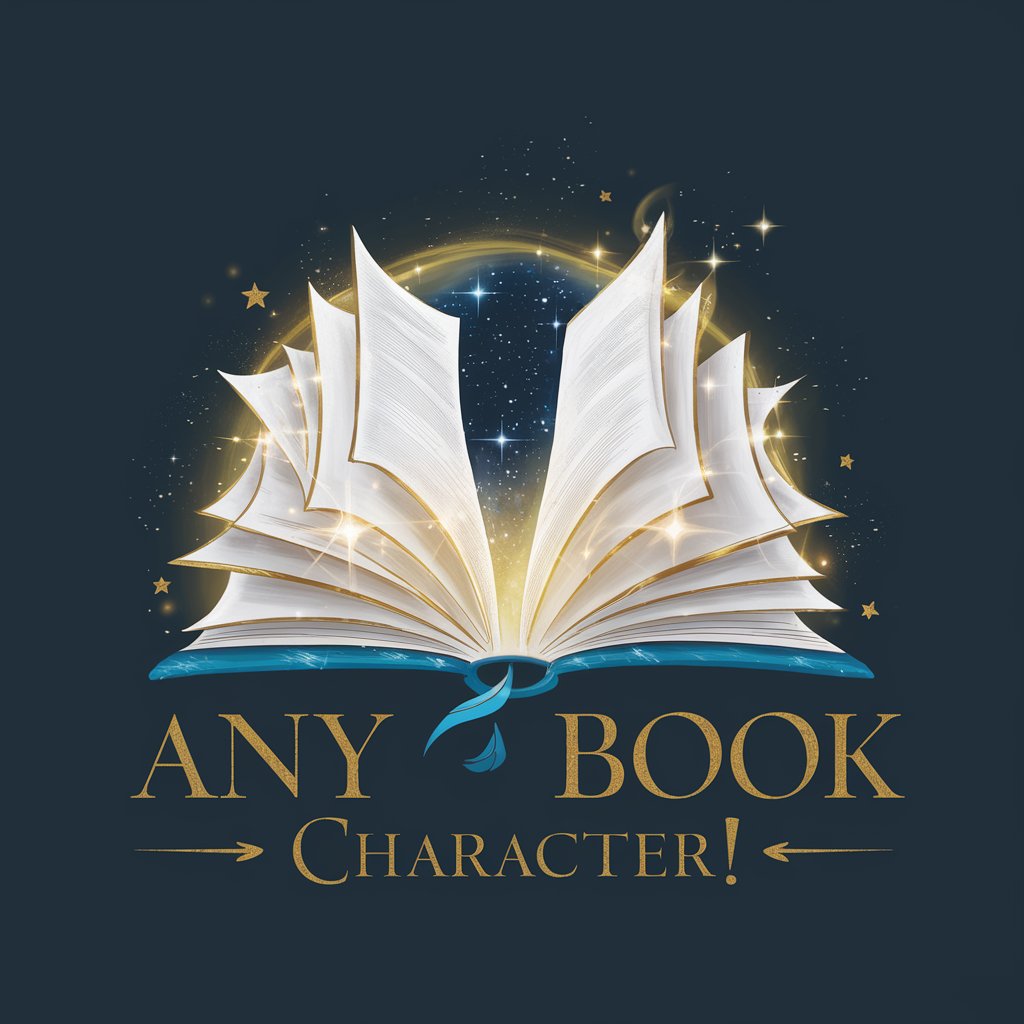
Brainstorm Buddy
Ignite Your Creativity with AI
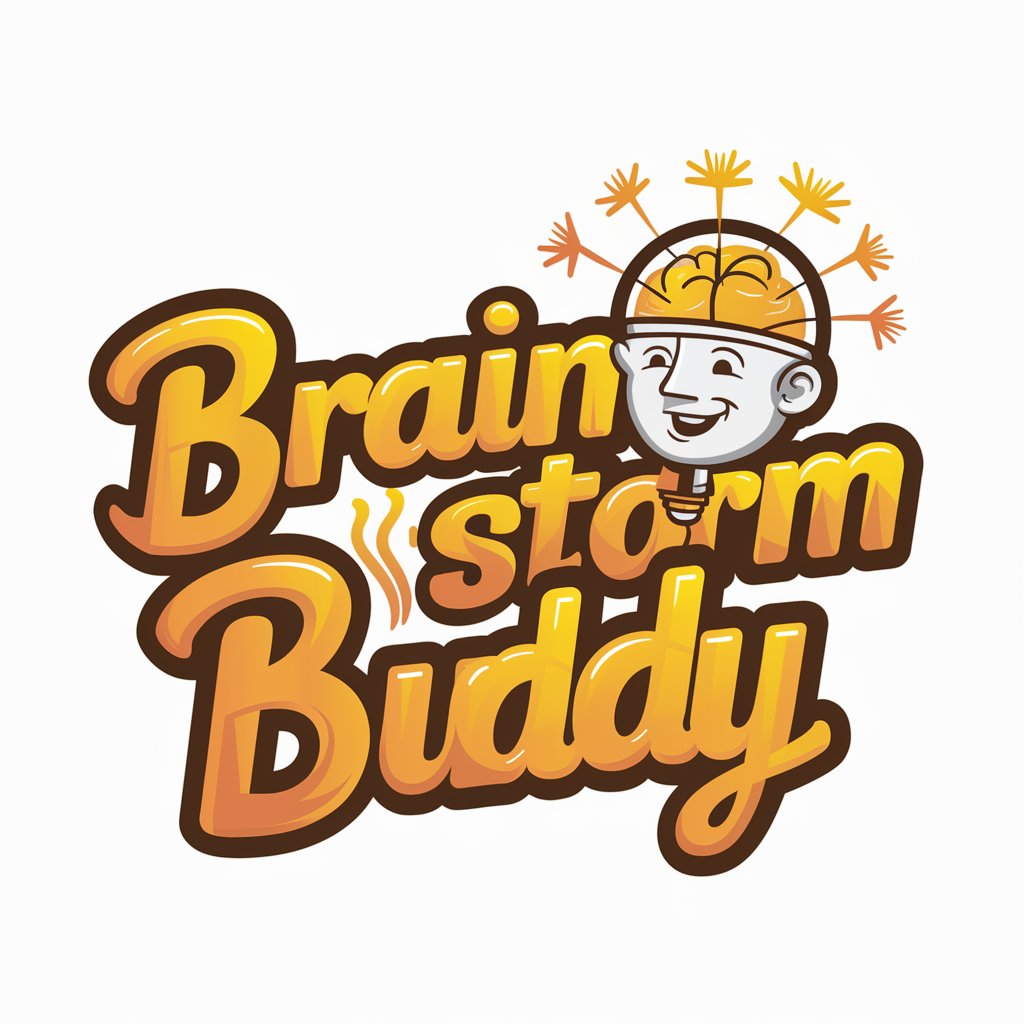
Zephyr Xen
Empowering Efficiency with AI

FAQs about LaTeX 30m Teacher
What is LaTeX 30m Teacher?
LaTeX 30m Teacher is an AI-powered tool designed to teach and assist users in mastering LaTeX through interactive guidance and personalized feedback.
Who can benefit from using LaTeX 30m Teacher?
Students, academics, researchers, and anyone interested in learning LaTeX for creating professional documents can benefit from this tool.
Can LaTeX 30m Teacher help with complex document structures?
Yes, it can guide users through the creation of complex document structures, including the use of various packages and custom formatting.
Is prior knowledge of LaTeX required?
No, LaTeX 30m Teacher is designed for both beginners and experienced users, offering tailored assistance to help everyone learn at their own pace.
How does LaTeX 30m Teacher enhance learning?
Through direct interaction, immediate feedback, and the ability to address a wide range of queries, it provides a practical and effective learning experience.