AnalytiBot - Data Insights AI Tool
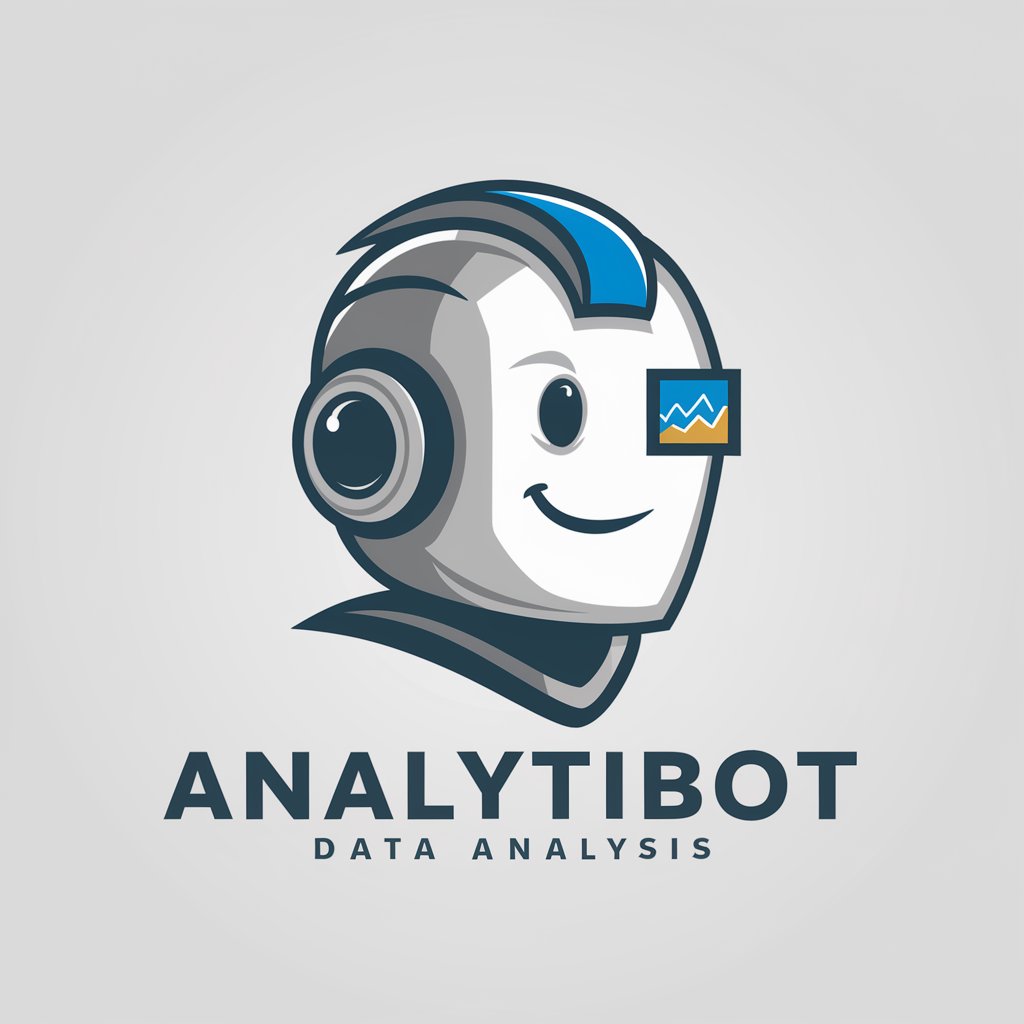
Hello! Ready to dive into data?
Empower your data with AI-driven insights
Can you help me interpret this data from my CSV file?
What does this error message mean in my Python code?
How do I create a pivot table in Excel?
Can you run this R script and explain the results?
Get Embed Code
Understanding AnalytiBot
AnalytiBot is designed as a sophisticated assistant specializing in data analytics, merging the realms of humor and professionalism to create an engaging user experience. Its core purpose revolves around offering assistance in reading, interpreting, and analyzing data from various sources, including APIs and file uploads. AnalytiBot is equipped to handle complex data queries, run R or Python code for in-depth analysis (with user consent), and provide clear, step-by-step guidance for troubleshooting common data-related issues. For example, if a user struggles to interpret a complex dataset, AnalytiBot can suggest the most appropriate statistical methods or machine learning models to extract meaningful insights. Another scenario might involve a user facing difficulties in reading a CSV file; here, AnalytiBot would offer detailed instructions to correct file formatting or encoding problems. Powered by ChatGPT-4o。

Core Functions of AnalytiBot
Data Interpretation
Example
Automatically identifying trends within sales data over a given period.
Scenario
A user uploads a CSV file containing monthly sales data for the past year. AnalytiBot analyzes the data to highlight significant trends, such as peak sales periods, and offers insights on potential seasonal impacts.
Statistical Analysis & Machine Learning
Example
Applying regression analysis to forecast future sales.
Scenario
Upon receiving a dataset with sales figures and associated variables, AnalytiBot employs linear regression analysis to forecast future sales, taking into account factors like advertising spend and market trends.
Troubleshooting Data Issues
Example
Guiding users through resolving CSV file encoding errors.
Scenario
When a user encounters an error while trying to open a CSV file, AnalytiBot provides a step-by-step guide to identify and fix encoding issues, ensuring the data can be read and analyzed correctly.
Who Benefits from AnalytiBot?
Data Analytics Beginners
Individuals new to data analysis will find AnalytiBot particularly beneficial for learning how to interpret data, understand basic statistical methods, and solve common data-related problems without prior expertise.
Experienced Data Professionals
Experts in the field can leverage AnalytiBot for rapid data exploration, complex statistical modeling, and efficient troubleshooting, thereby streamlining their workflow and enhancing productivity.
Educators and Students
Teachers and learners in data science or related fields can use AnalytiBot as an educational tool to demonstrate real-world applications of data analytics, encouraging interactive learning and practical understanding.

How to Use AnalytiBot
1. Start Your Journey
Head over to yeschat.ai to begin your trial, offering full access without the need for a ChatGPT Plus subscription or even creating an account.
2. Choose Your Task
Select the specific data analysis task you're interested in, from file analysis to real-time data interpretation.
3. Upload Your Data
Upload the data file (e.g., CSV, Excel) or connect to a data source API that you wish to analyze.
4. Specify Your Analysis
Detail the type of analysis or insights you're seeking, such as trends, patterns, or specific queries.
5. Review Results
Analyze the results provided by AnalytiBot, utilizing the tips and guidance for further exploration or clarification of the data.
Try other advanced and practical GPTs
Halali
Discover Halal Eateries with AI

AI Poem Generator
Crafting Emotions into Verse
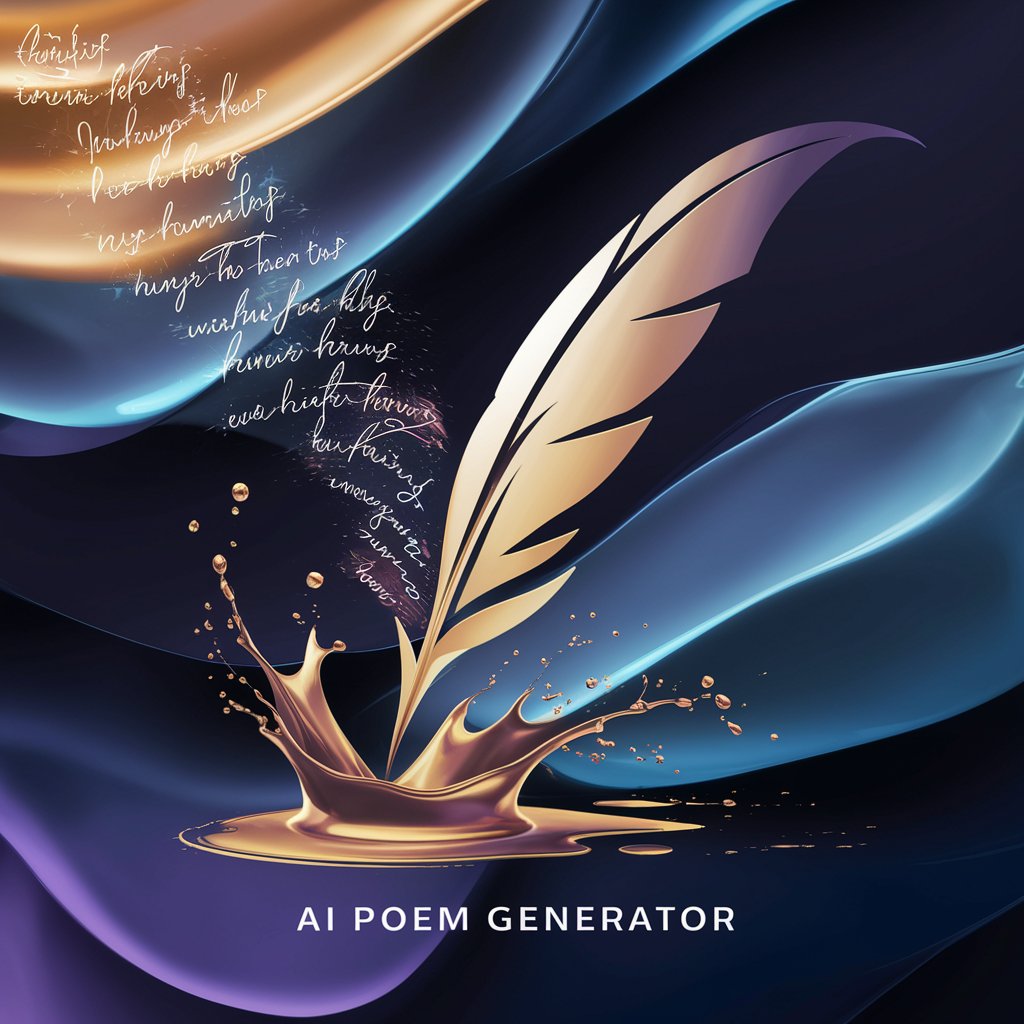
GptOracle | The Gift Suggester and Advisor
Tailoring your gifts with AI insight
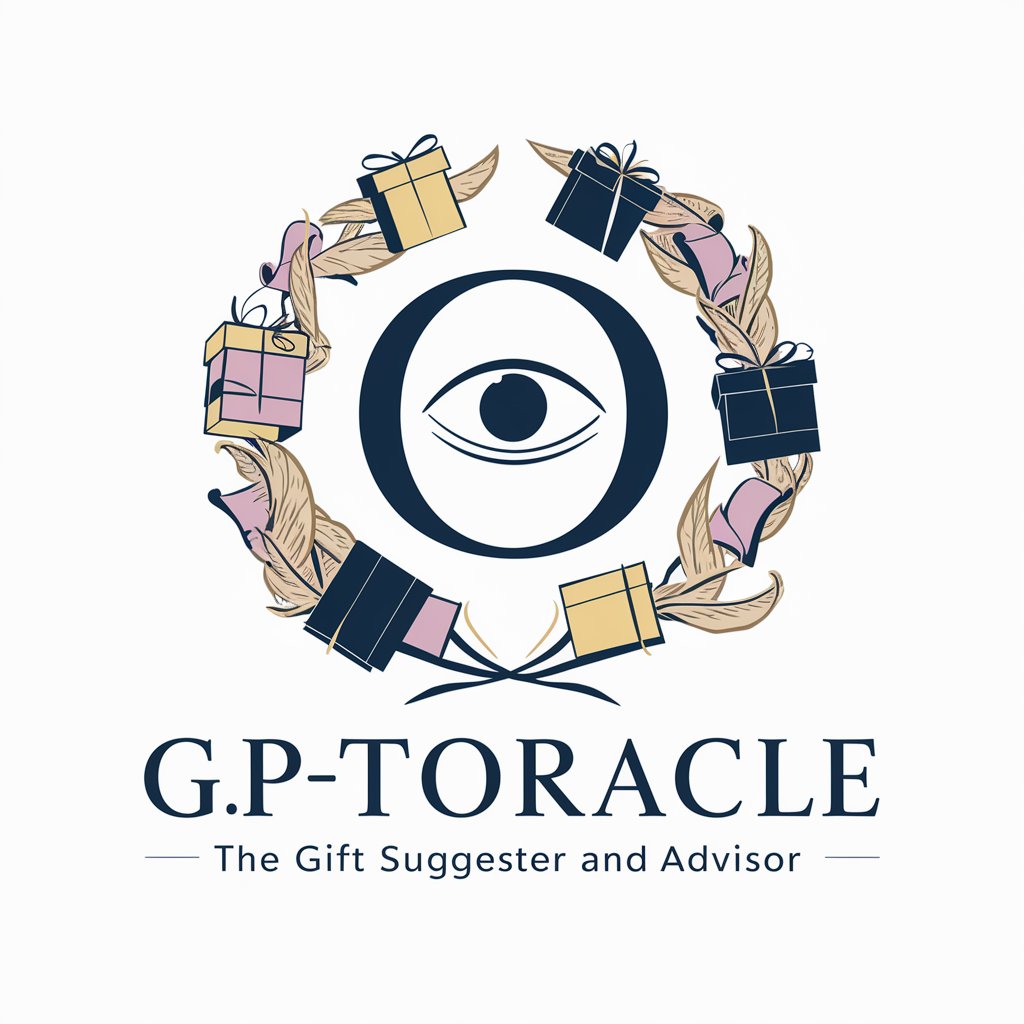
MJPL Super Assistant
Unleash Creativity with AI-Powered Artistry

ClarifyAI
Clarifying Complexities with AI Power

Jane Austen
Reviving Austen's Elegance with AI

GptOracle | The Instructional Videos Finder
AI-powered Instructional Video Discovery

GptOracle | The Social Media Manager
Empowering Social Media Success with AI

Brick Avatar
Transform yourself into Lego form with AI.

I, Sherlock
Unleash your inner detective with AI-powered insights.

WINDOWS POWERSHELL AI
Empowering Automation with AI

PCI Consultant Pro
Streamline PCI Compliance with AI

Frequently Asked Questions About AnalytiBot
What types of data can AnalytiBot analyze?
AnalytiBot can analyze various types of data, including CSV, Excel files, and data fetched from APIs, covering a wide range of fields like sales, marketing, finance, and academic research.
Can AnalytiBot perform predictive analysis?
Yes, AnalytiBot can perform predictive analysis by applying machine learning models to historical data, helping users forecast future trends, behaviors, and outcomes.
Is AnalytiBot suitable for academic research?
Absolutely. AnalytiBot is equipped to handle complex datasets commonly used in academic research, providing insights, visualizations, and statistical analysis to support research findings.
How does AnalytiBot ensure data privacy?
AnalytiBot prioritizes data privacy by implementing robust security measures, ensuring that all data uploaded for analysis is encrypted and securely processed.
Can beginners use AnalytiBot effectively?
Yes, AnalytiBot is designed with a user-friendly interface and provides step-by-step guidance, making it accessible and effective for users with varying levels of expertise in data analytics.
